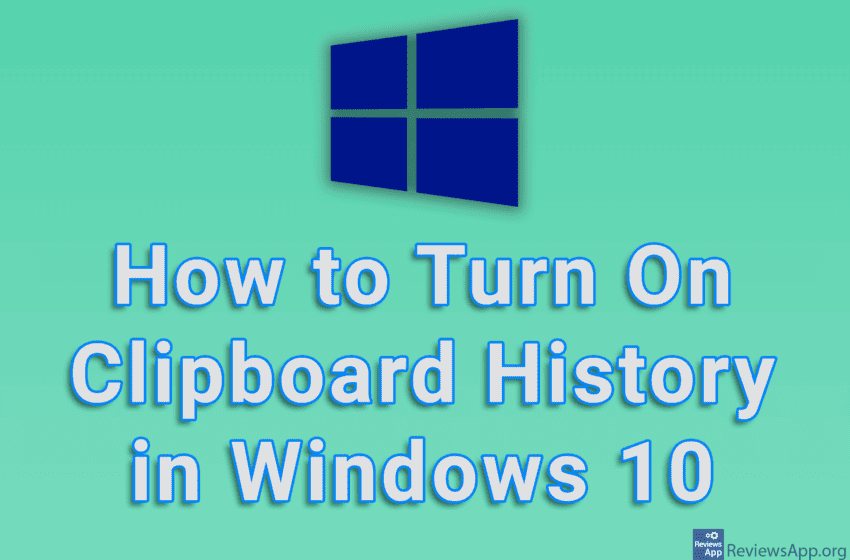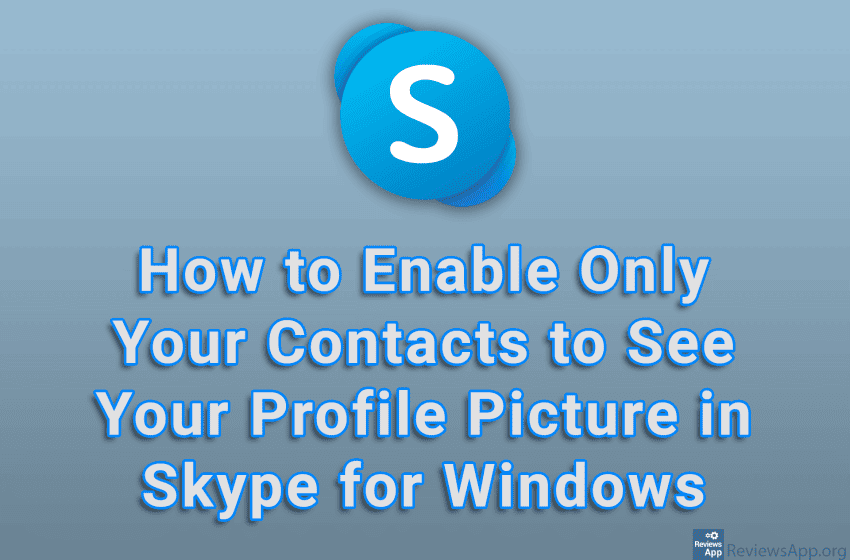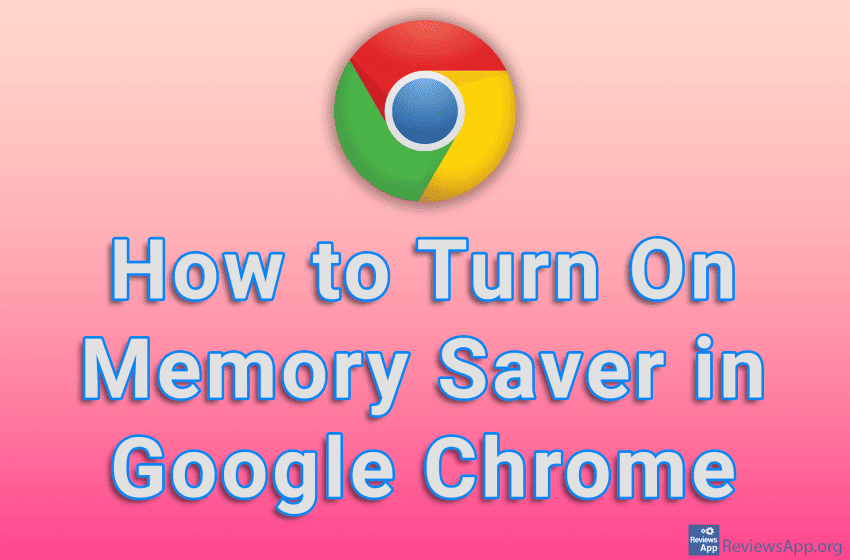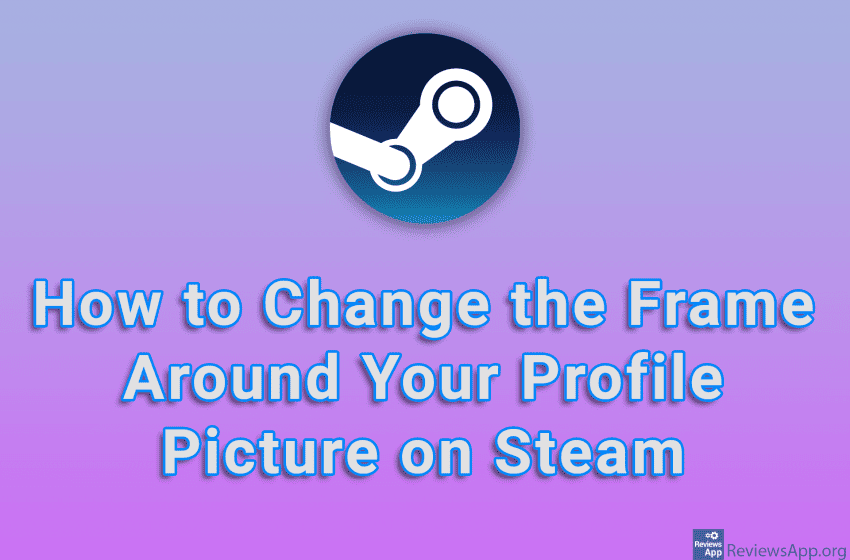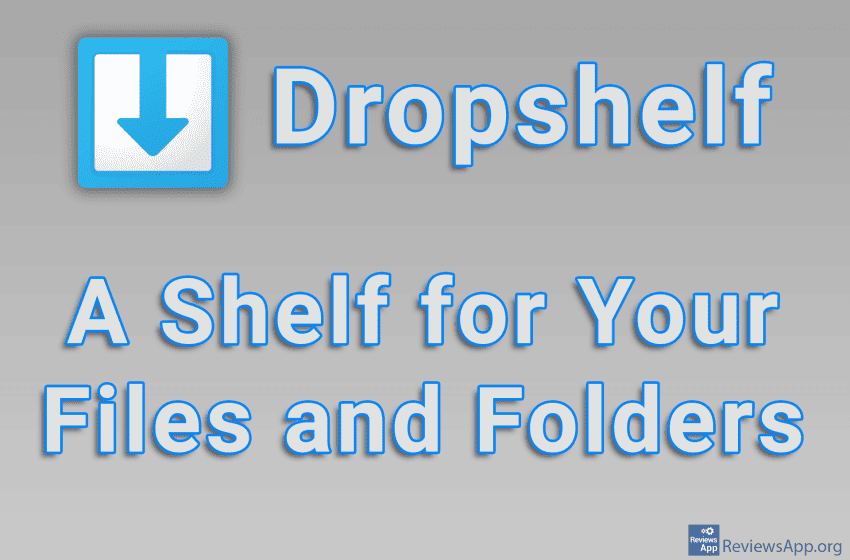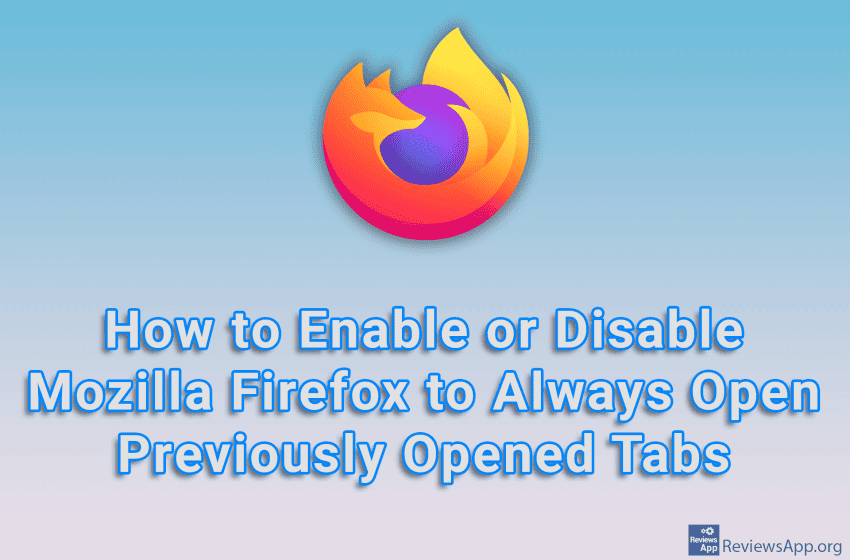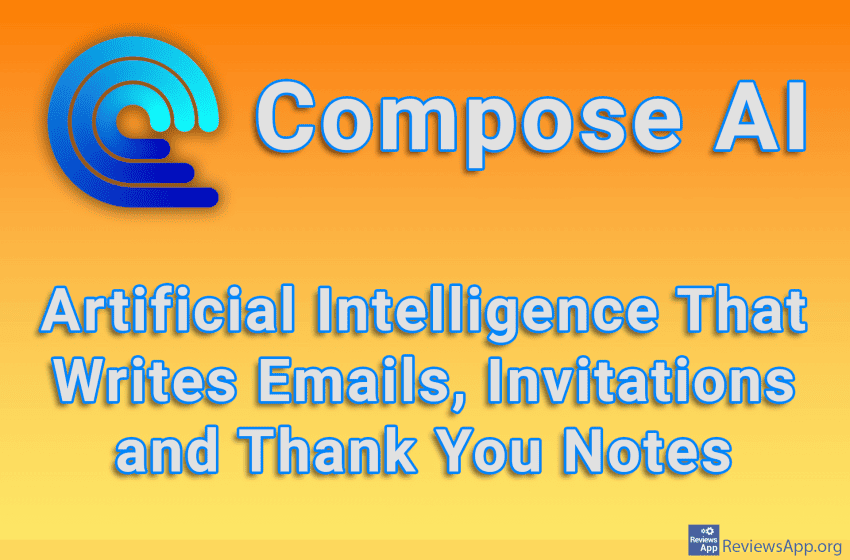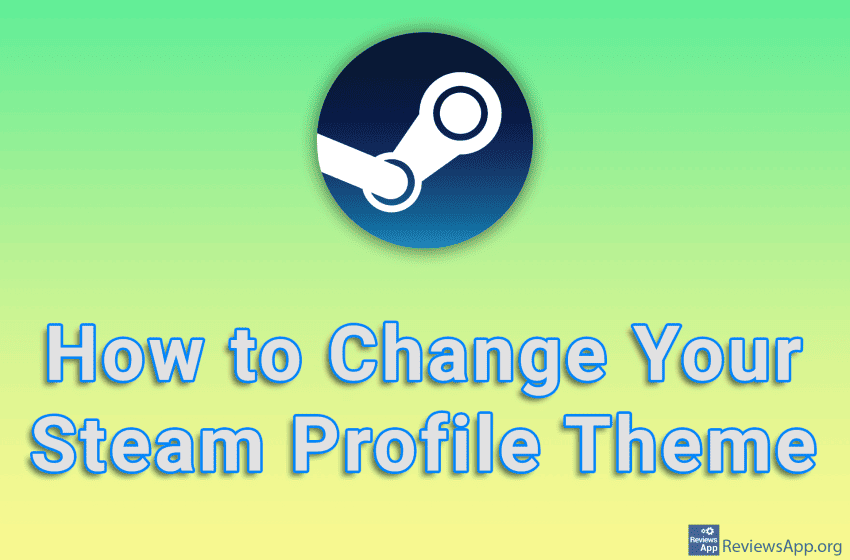When you copy some text on your computer, it will be saved in the Clipboard. Windows includes a handy Clipboard History option, which will allow you to view the last ten things you’ve copied, so you can easily paste them without having to copy them again. Watch our video tutorial where we show you how […]Read More
Tags : Windows
If you do not want users who are not in your contacts to see your profile picture, you can do so in the settings. This way you will make your profile picture private, that is, when someone who is not in your contacts searches for your username, they will not be able to see your […]Read More
Have you ever gotten a red “Deceptive Site Ahead” warning page when you try to access a website using Firefox? This happens because Firefox thinks that website is displaying content that is malicious or misleading. If you don’t want this warning to be displayed, you can turn it off in the settings. Watch our video […]Read More
Most people know that Google Chrome consumes a lot of RAM while running, much more than other browsers, and this is a particular problem if you have an older PC. One solution is to turn on the Memory Saver option. When you turn on this option, Chrome will suspend tabs that you are not using, […]Read More
Steam allows us to change the frame around the profile picture and thus make our account beautiful and unique. The frames you place here are purchased or obtained as a reward for completing certain tasks in the games. Watch our video tutorial where we show you how to change the frame around your profile picture […]Read More
It happens to all of us sometimes that we reach for a file or folder and then spend a few minutes looking for where we put it. Of course, the easiest solution is to put all the most used files and folders on the desktop, where they are always easily accessible. However, the space here […]Read More
Mozilla Firefox contains a handy option that, when you turn it on, will remember and always open the tabs that were open before you turned off this Internet browser. This way, you’ll be able to quickly pick up where you left off and not have to worry about whether you’ve saved the websites that matter […]Read More
Compose AI – Artificial Intelligence That Writes Emails, Invitations and Thank You Notes
Writing boring emails, invitations, requests and thank you notes with repetitive content quickly becomes tiresome. It would be much better if we had artificial intelligence to do this for us. A sentence like this would have sounded like the beginning of a sci-fi novel just a few years ago, but today this is a reality, […]Read More
Targeted ads are ads that are specifically selected for you based on your online behavior. As you can guess, the reason why ad serving companies know how you behave online is due to the fact that, more or less, all websites collect and sell your private information to these companies. If you want to turn […]Read More
Steam has a large number of options that will help you change your profile and make it unique. One of those options is the ability to change the theme of your profile. You can do this in profile settings, and it will only take a few clicks. Watch our video tutorial where we show you […]Read More