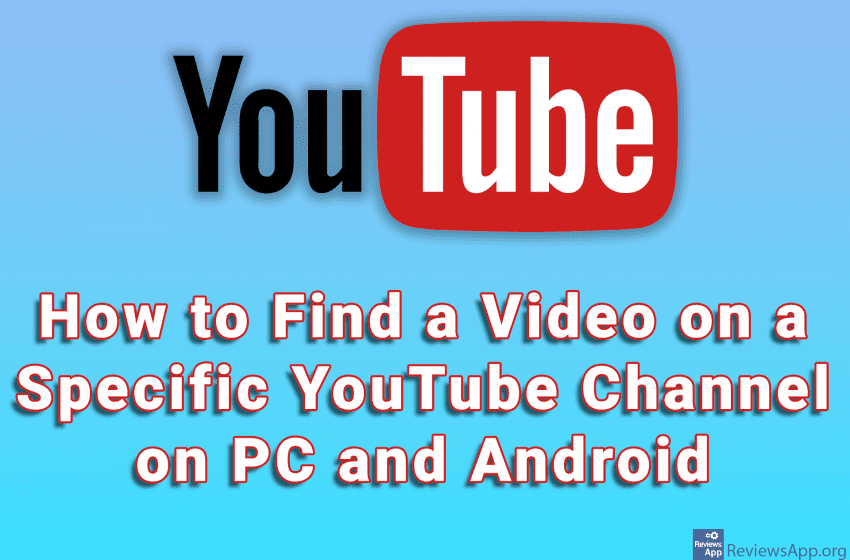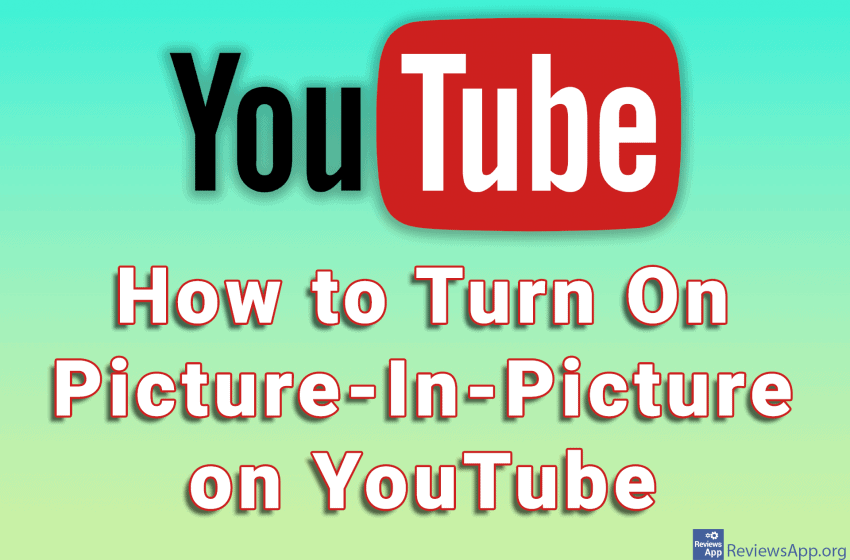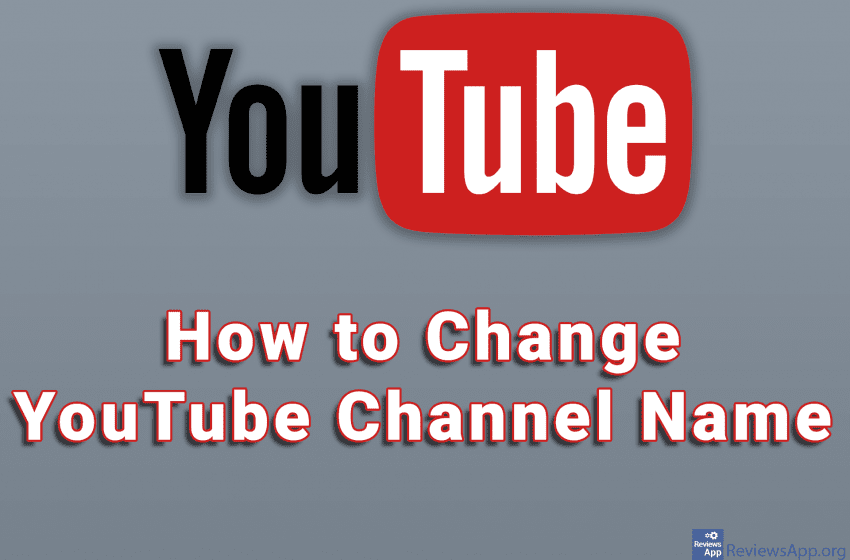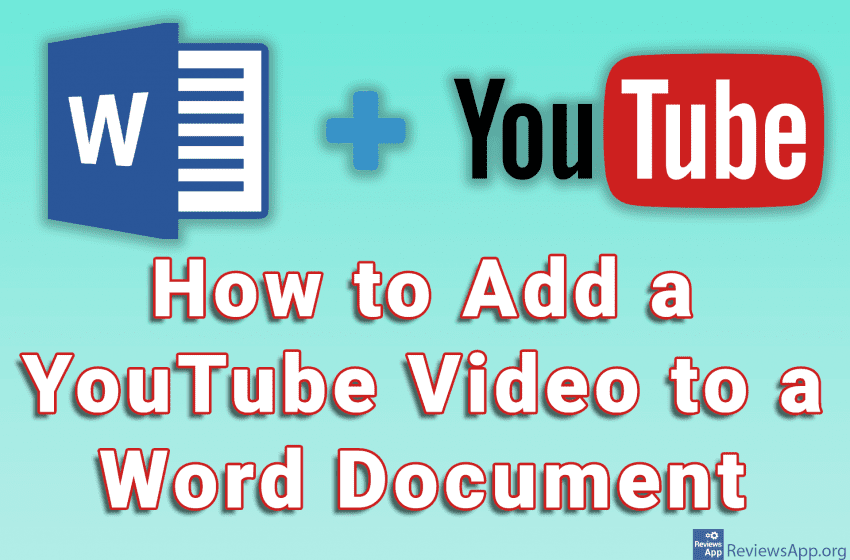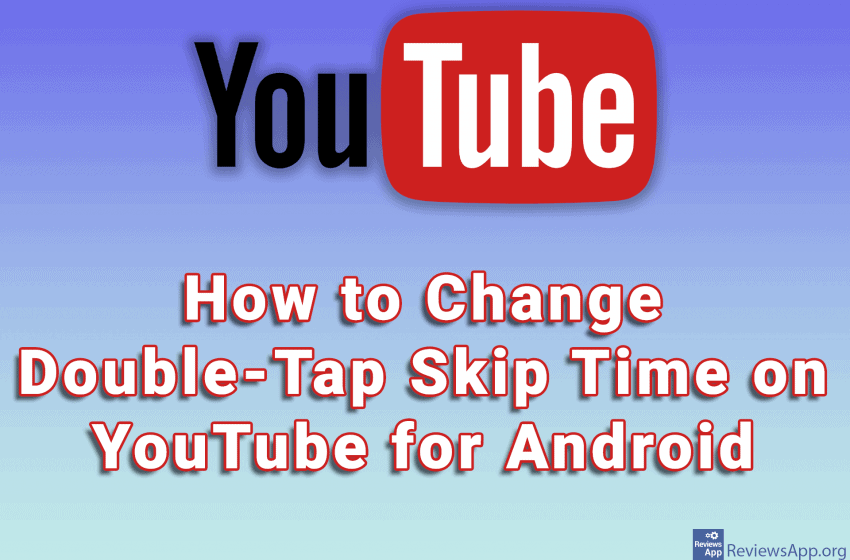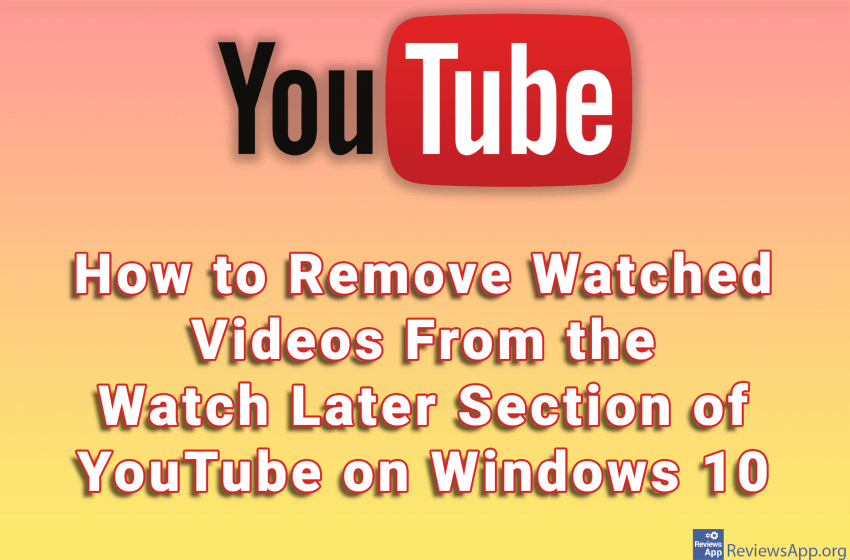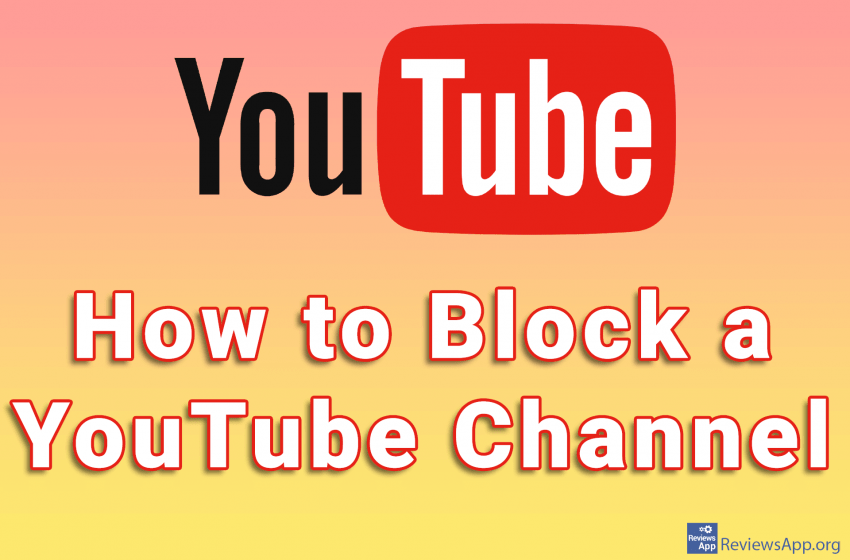On the YouTube website, it is possible to search for videos on a specific channel. When you visit a channel page, there is an option to search only for content that is on that channel. Unfortunately, this option does not exist on the mobile phone application. The only way is to, in addition to keywords […]Read More
Tags : YouTube
Picture-in-Picture mode on YouTube is a great option if you want to watch a video and at the same time go to another tab, which can even be another website. When this option is turned on, the video will be displayed in the lower right corner of the screen, although you can move it anywhere […]Read More
On YouTube, your username is at the same time your channel name. For this reason, if you wrote your personal name or the nickname you use, you may need to change that name. Fortunately, this is very easy to do, but we have one note. Namely, when you change the name of your YouTube channel, […]Read More
Microsoft Word has the option to add an online video to the text document. This may sound a bit strange, considering that Word documents are mostly meant for printing. However, today, text documents are less and less printed, and more often used in digital form, so a text document that contains a video is not […]Read More
The YouTube mobile app has a handy option that lets you fast forward or rewind the video. To fast forward, just double-tap on the right side of the screen, and to rewind on the left side of the screen. By default, this way the video skip for 10 seconds. However, the length of time the […]Read More
The aspect ratio of videos on YouTube, for the most part, is always the same. This is not the case with mobile phone screens. Because of this, it often happens that when you watch something in fullscreen mode, you have black bars on both sides of the screen. The YouTube app has the option to […]Read More
The Watch later section of YouTube is handy for quickly saving videos you want to watch later. However, this section can easily get cluttered and deleting watched videos one by one can be a long, tedious and boring process. Fortunately, there is an option that deletes all viewed videos from this section all at once. […]Read More
Dark Mode is a handy option when you want to reduce eye strain caused by looking at a monitor. The Dark Mode option on YouTube changes the standard white theme of the website to black. If you want to protect your eyes or the Dark Mode just looks cool to you, check out our video […]Read More
Video recommendations that YouTube gives us are not always the best. Sometimes a channel, which we are not interested in at all, constantly appears in our Recommended section and no matter how much we ignore the videos from that channel, it somehow always finds its way to us. The solution to this problem is to […]Read More
YouTube has definitely become a twenty-first century television and one great thing is that we can all participate, completely for free, and some may even make money. All you need to upload a video to YouTube is a free Google Accountups . Still, YouTube can be a convenient place to store videos, and you will […]Read More