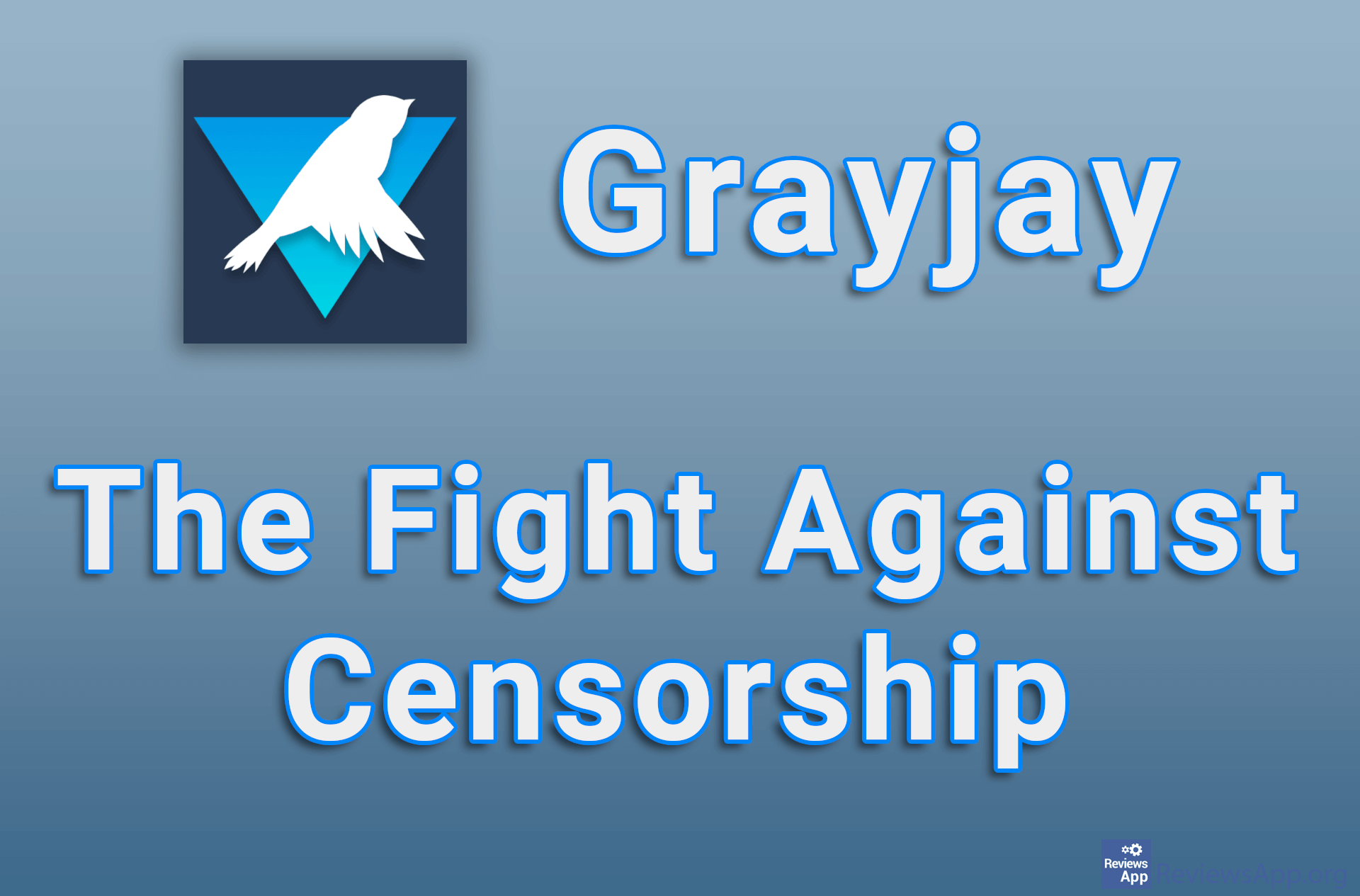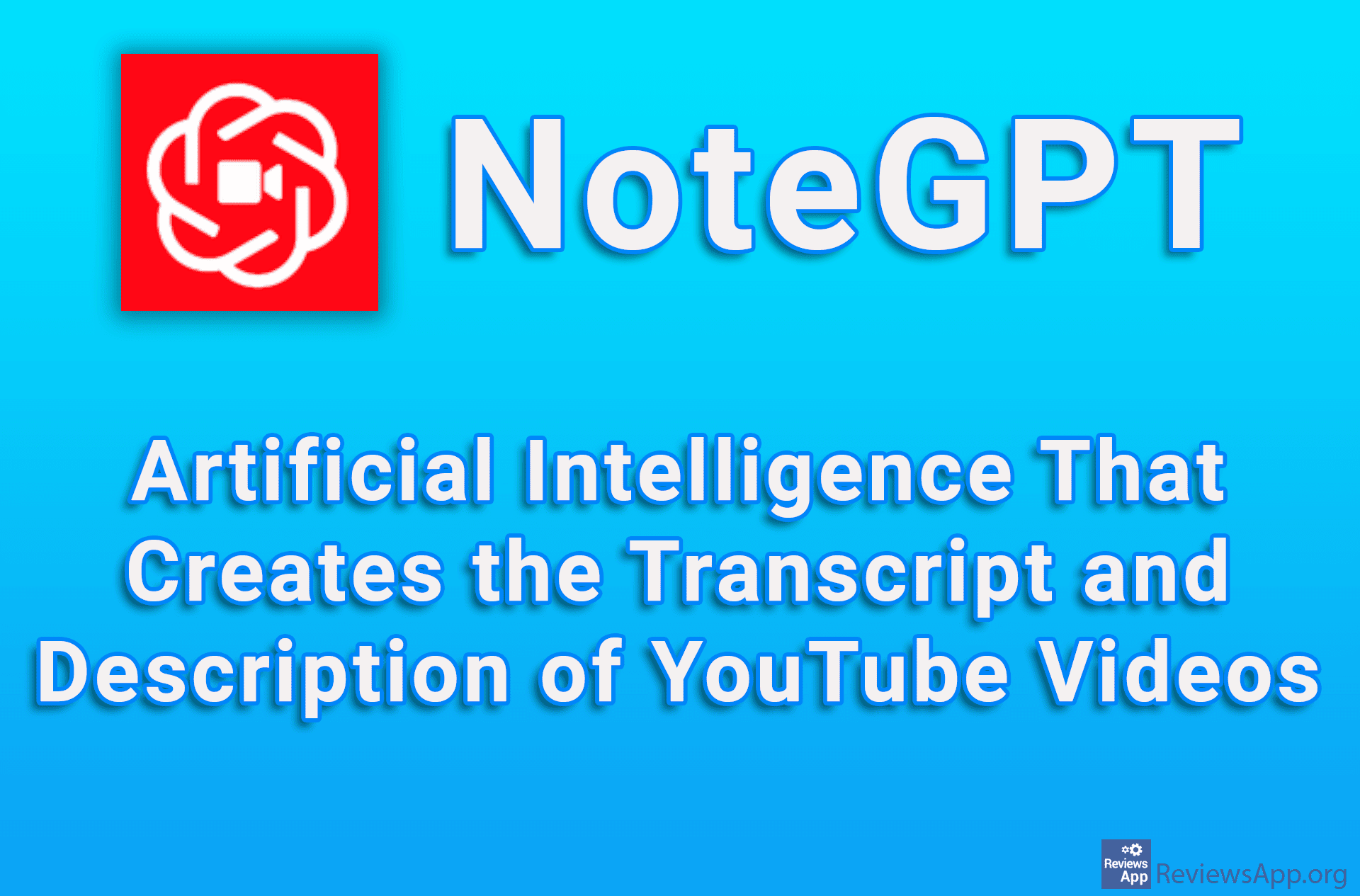How to Turn On Picture-In-Picture on YouTube
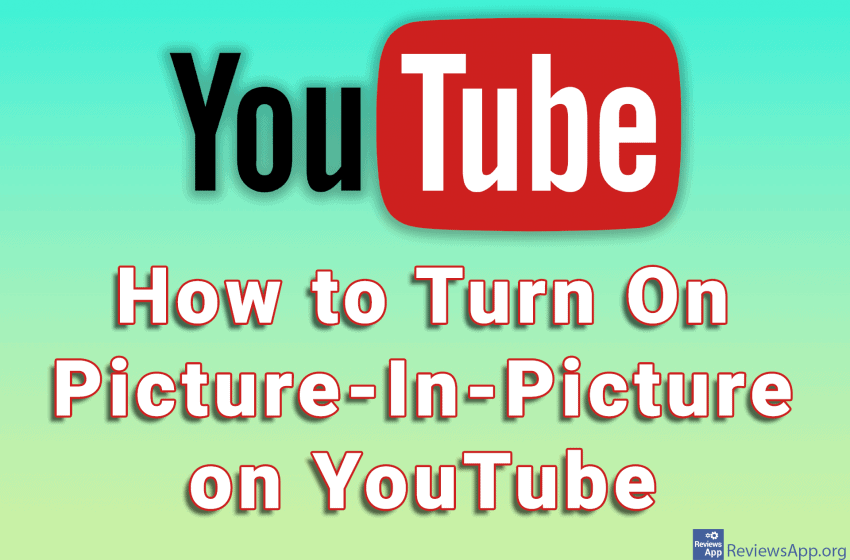
Picture-in-Picture mode on YouTube is a great option if you want to watch a video and at the same time go to another tab, which can even be another website. When this option is turned on, the video will be displayed in the lower right corner of the screen, although you can move it anywhere inside the browser and it will be displayed in each tab.
This option is very easy to turn on, so watch our video where we show you how to turn on Picture-in-Picture on YouTube using Google Chrome and Windows 10.
Video transcript:
- How to Turn On Picture-In-Picture on YouTube
- Open the video you want to watch as a picture-in-picture
- Right click on the video
- Move the mouse outside the newly opened menu and right-click on the video again and click on Picture in picture
- If you go to another tab the video will remain displayed in the lower right corner of the screen
- To turn off the picture-in-picture, click the X button in the upper right corner of the video