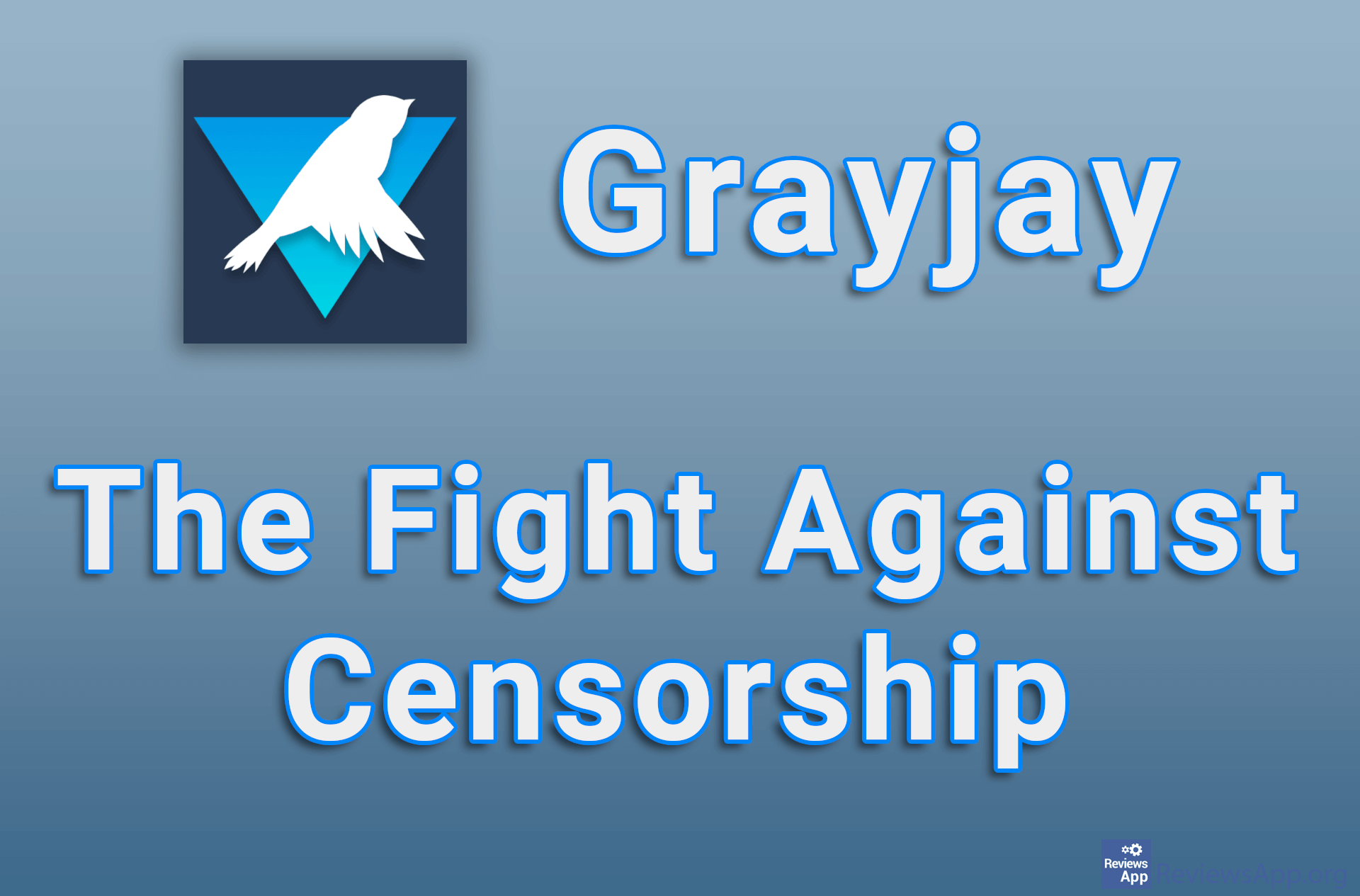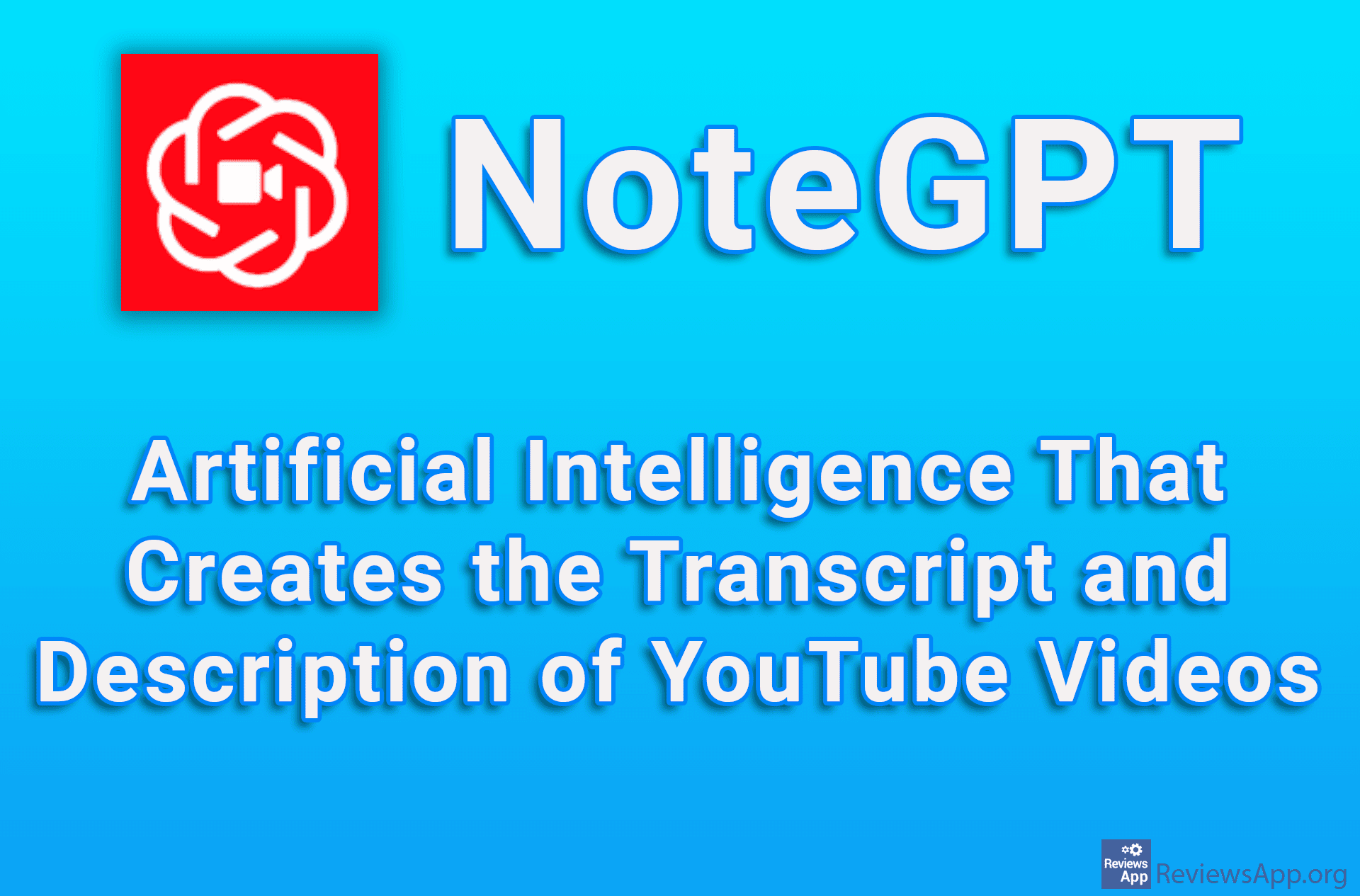How to Change Double-Tap Skip Time on YouTube for Android
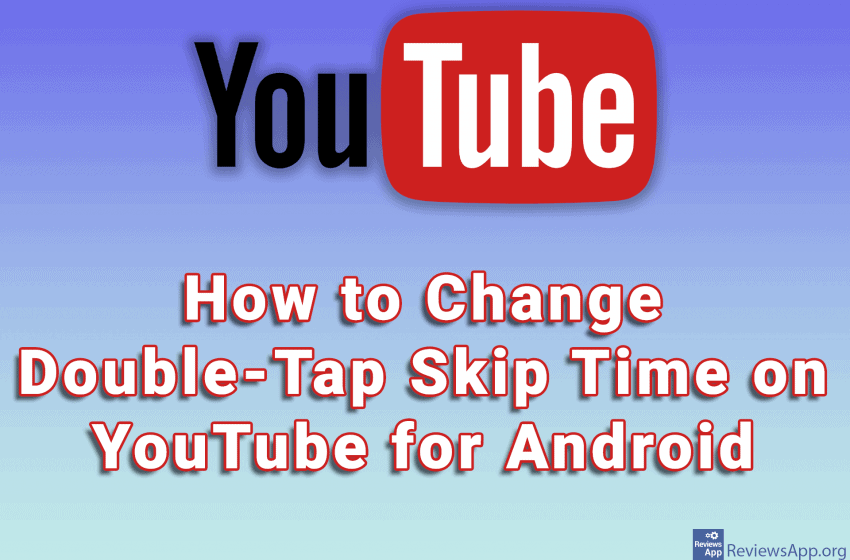
The YouTube mobile app has a handy option that lets you fast forward or rewind the video. To fast forward, just double-tap on the right side of the screen, and to rewind on the left side of the screen.
By default, this way the video skip for 10 seconds. However, the length of time the video will be skipped can be changed. Check out our video where show you how to change double-tap skip time on YouTube for Android.
Video transcript:
- How to Change Double-Tap Skip Time on YouTube for Android
- Tap on the icon in the upper right corner of the screen like in the video
- Tap on Settings
- Tap on General
- Tap on Double-tap to seek
- Select how many seconds the video will skip