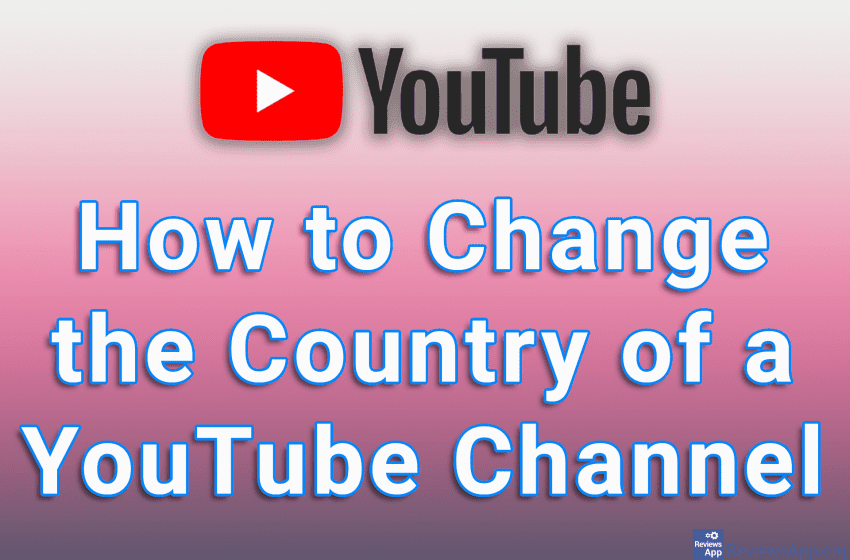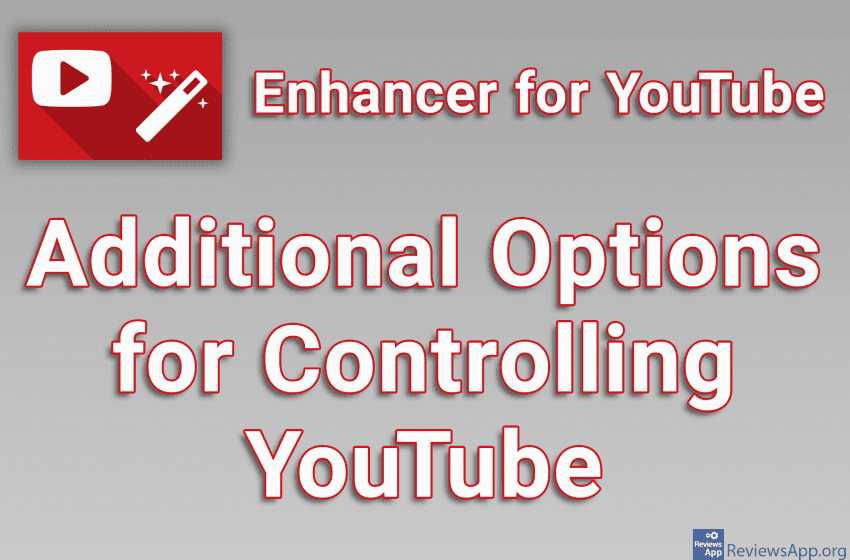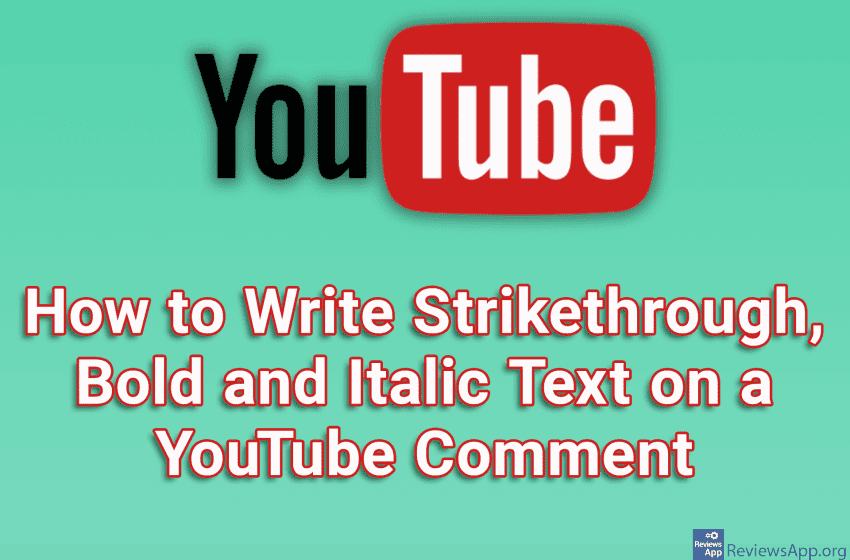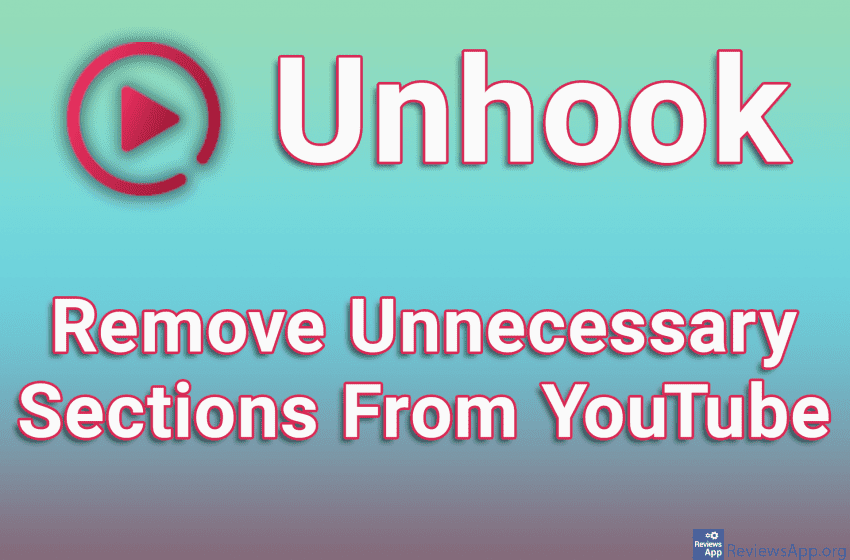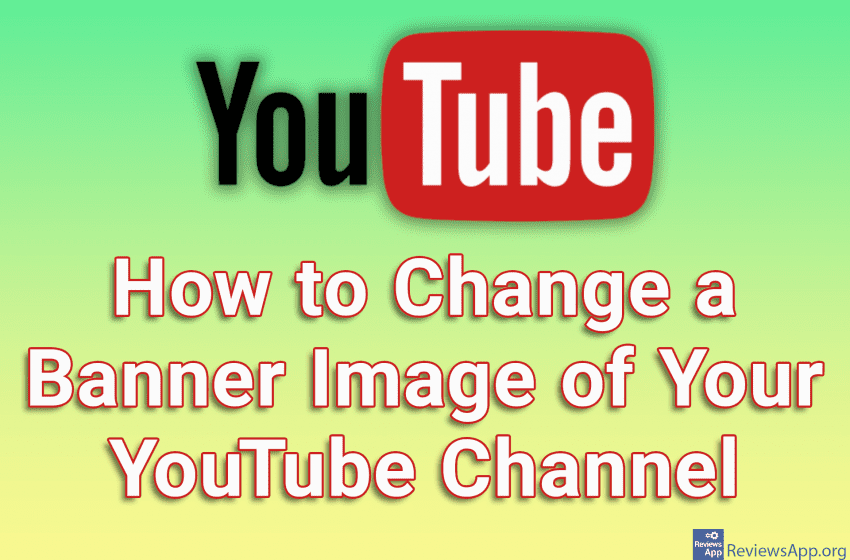Google Slides includes a handy option that allows you to add a YouTube video to any slide. When you add a video, you can freely adjust the size of the video, as well as its position within the slide. Watch our video tutorial where we show you how to add a YouTube video to Google […]Read More
Tags : YouTube
YouTube has announced a new option called Handle. The idea behind this option is to help YouTube users find and communicate with authors more easily, by allowing each YouTube channel to have, in addition to the channel name, which does not have to be unique, although there is an option to pay and get a […]Read More
If you find a YouTube video that you want to save and watch later, there is no need to bookmark the video or write down the video link somewhere. YouTube has a handy option where you can save any video in the Watch Later section. Watch our video tutorial where we show you how to […]Read More
YouTube makes suggestions for users to watch videos based on many factors, one of the more important ones being the geographic location where the video is coming from. If you did not select or entered the wrong country when creating the account, it is important to correct this error. Watch our video tutorial where we […]Read More
YouTube video playback controls are quite limited. Apart from basic functions, such as adjusting video quality and speed, volume, and a few other options, we don’t have much here. As a solution, we can use plugins that add new options, but these plugins, for the most part, only add one or two options, so it […]Read More
Do you find that when you watch YouTube, the video resolution is not the best for your monitor? What’s worse is that when you adjust the resolution you want, the next video you play has the wrong resolution, so you have to adjust it manually again. YouTube High Definition is a free plugin for the […]Read More
YouTube allows you to make text in comments bold, italic and strikethrough. This way you can highlight part of the comments so that they are better visible. This will work in the internet browser of the computer, as well as in the application and the internet browser of the mobile phone. Check out our video […]Read More
YouTube is the most popular online video platform. Over the years, YouTube has evolved and added more and more options to its website. Users welcomed some of these options with enthusiasm, while others were completely unnecessary. Today, the YouTube website contains a bunch of options that many of us never use and would rather not […]Read More
If you want to place a banner image on your YouTube channel, you can do so very easily. Keep in mind that the resolution of the image you are using should be 2048×1152 in a 16:9 ratio, otherwise your image will be cropped. Also, the image size must not be larger than 6 MB. Check […]Read More
YouTube has a section where you can view all the comments you have ever written. From here, you can delete or change the comments, and all the comments will be neatly sorted by the dates they were written, so it’s easy to navigate. Check out our video tutorial where we show you how to view […]Read More