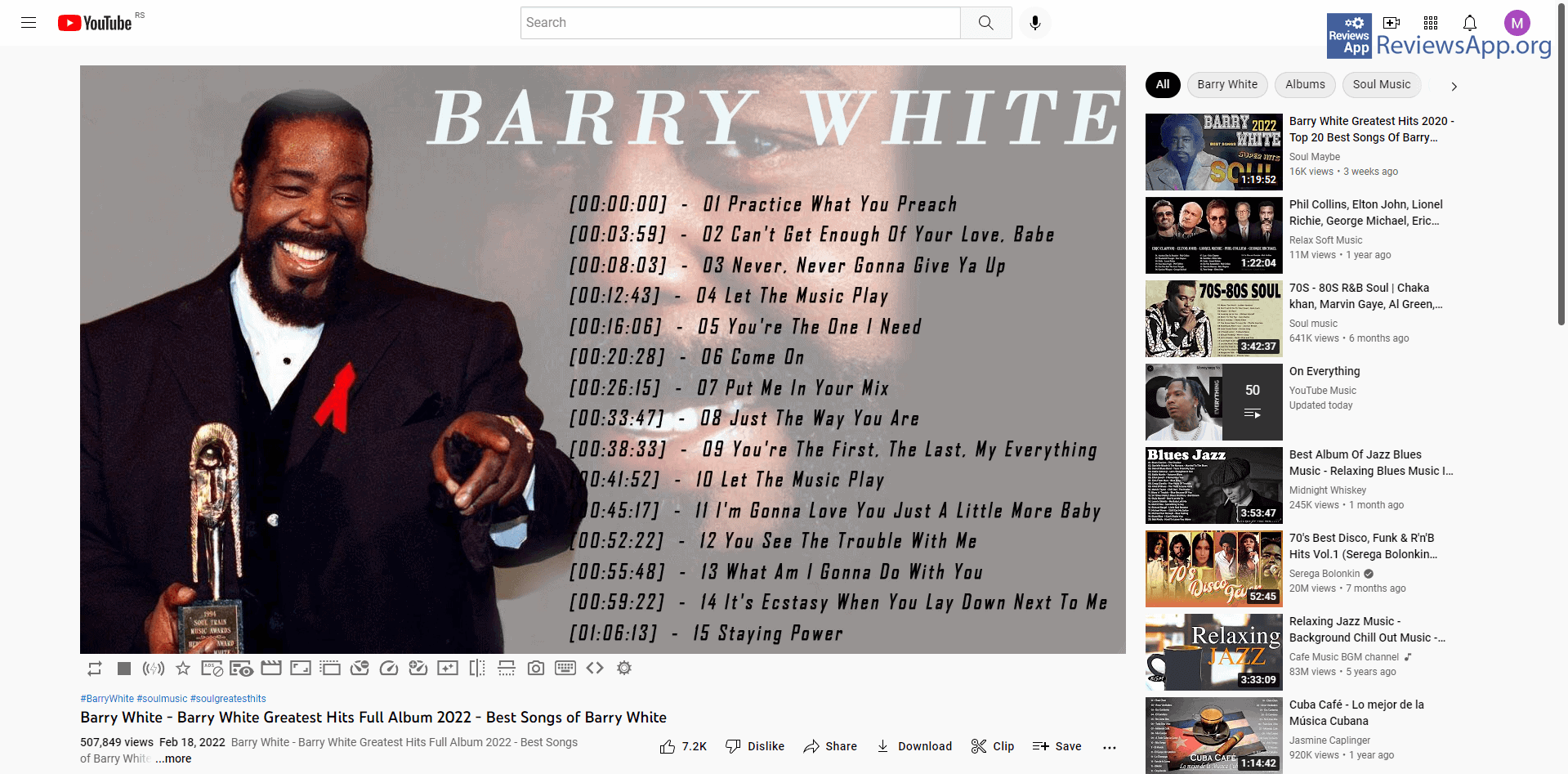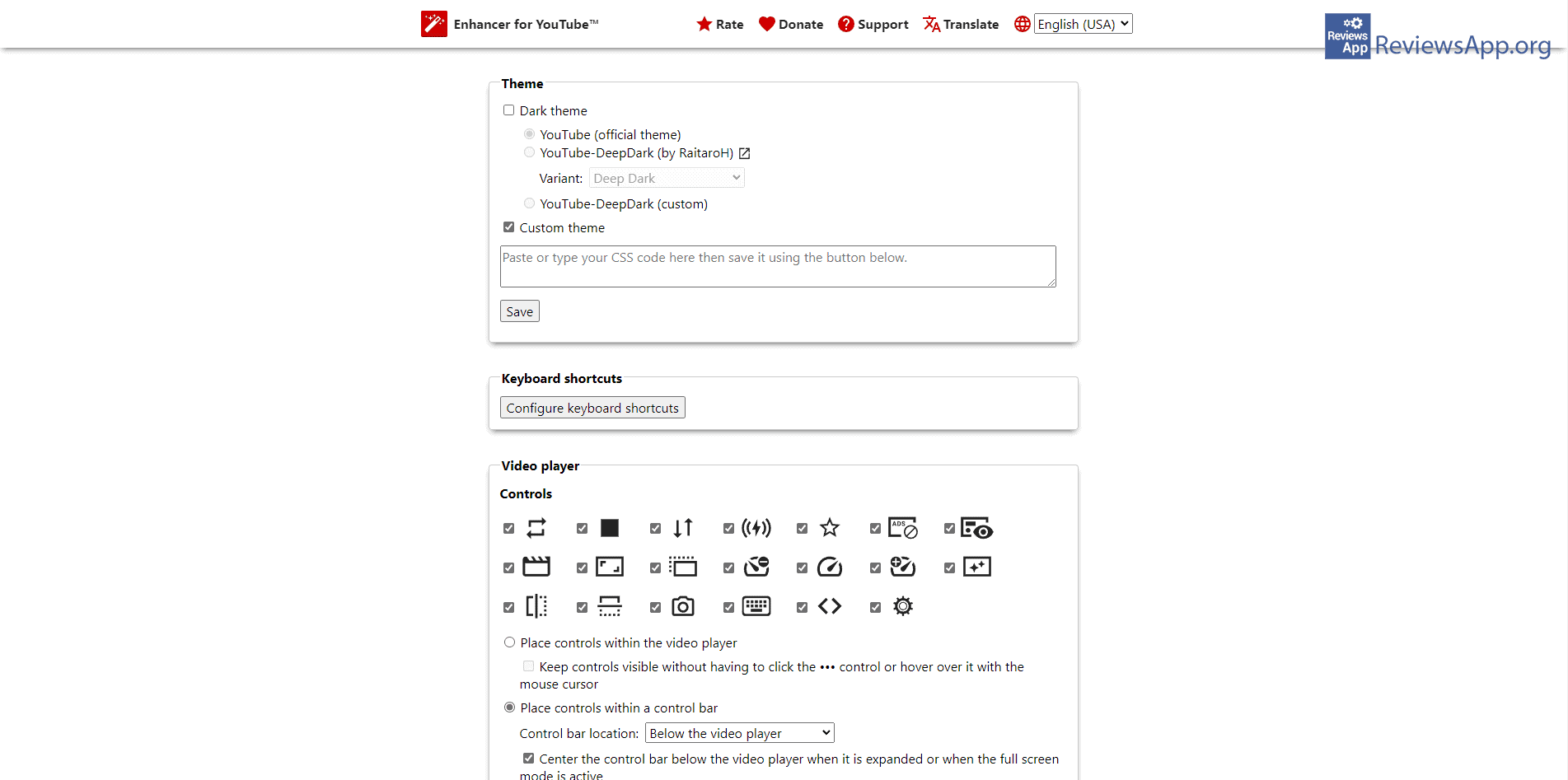Enhancer for YouTube – Additional Options for Controlling YouTube
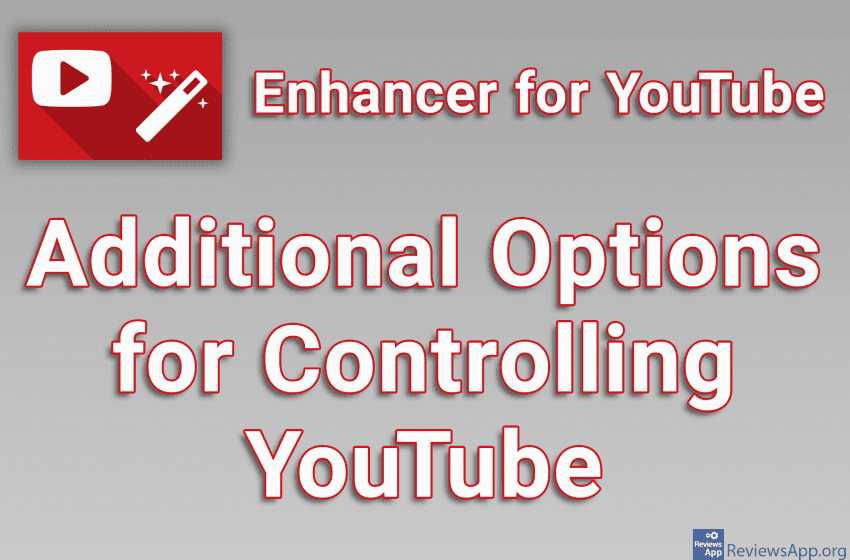
YouTube video playback controls are quite limited. Apart from basic functions, such as adjusting video quality and speed, volume, and a few other options, we don’t have much here. As a solution, we can use plugins that add new options, but these plugins, for the most part, only add one or two options, so it is necessary to install multiple plugins to gain full control over YouTube.
Enhancer for YouTube is a free plugin for Google Chrome and Mozilla Firefox browsers that will add a number of options for controlling YouTube.
How Does Enhancer for YouTube Work?
When you install Enhancer for YouTube, its icon will appear in the upper right corner of your internet browser. Clicking on this icon opens the settings page. On this page, the Video player / Controls section contains all the options for controlling YouTube and not just video playback. We suggest that, before you start using the plugin, turn on all the options offered, and when you get acquainted with them, decide which ones you want to keep and which ones you don’t.
After this, go to the YouTube website, play any video, and just below the video you will notice a new menu with 19 options for controlling YouTube. Some of these options, such as pause, repeat, playback speed, volume, and others, we already have on YouTube, but here they are always visible and easily accessible.
Options we don’t have on YouTube include video filters, a button to open videos in popup, capture screenshots, adblocker, and more. The best thing about Enhancer for YouTube is the fact that in the settings section you can specify in detail how each of these options will behave and that is exactly what we liked most about this plugin.
If we take an adblocker as an example, it will, like any program of this type, stop YouTube from showing ads. However, when you block YouTube ads, the creator will not make any profit from your view. If you want to allow your favorite creators to earn from your view, in the Enhancer for YouTube plugin you can create a white list of channels on which ads will appear.
In addition, you can adjust the resolution at which videos will always play, video frame rate, keyboard shortcuts to control the plugin, detailed sound settings, and much more. You can even add your own CSS that will change the look of this website, as well as add JavaScript code, which will add new features.
Enhancer for YouTube Is the Best YouTube Plug-in Out There
Enhancer for YouTube is, without a doubt, the best YouTube plug-in out there! It also makes every other plugin of this kind completely unnecessary. We honestly think that all YouTube users should install it right away. You will hardly find a better one than this.
Platform:
Google Chrome and Mozilla Firefox
In the download link, we have offered the Enhancer for YouTube version for Chrome, if you want to download the version for Firefox, click HERE.