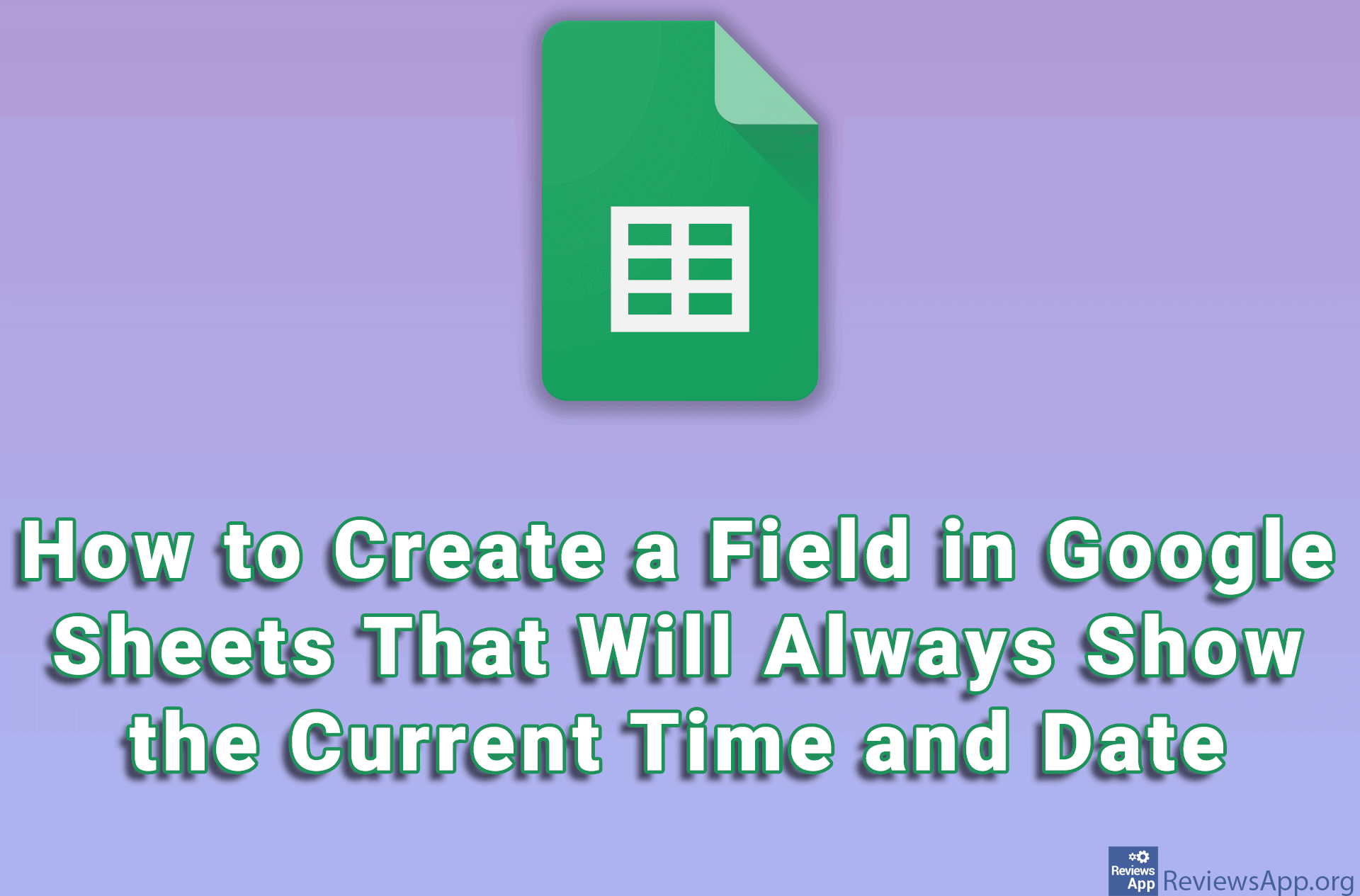How to turn on automatic time and time zone sync in Windows 10
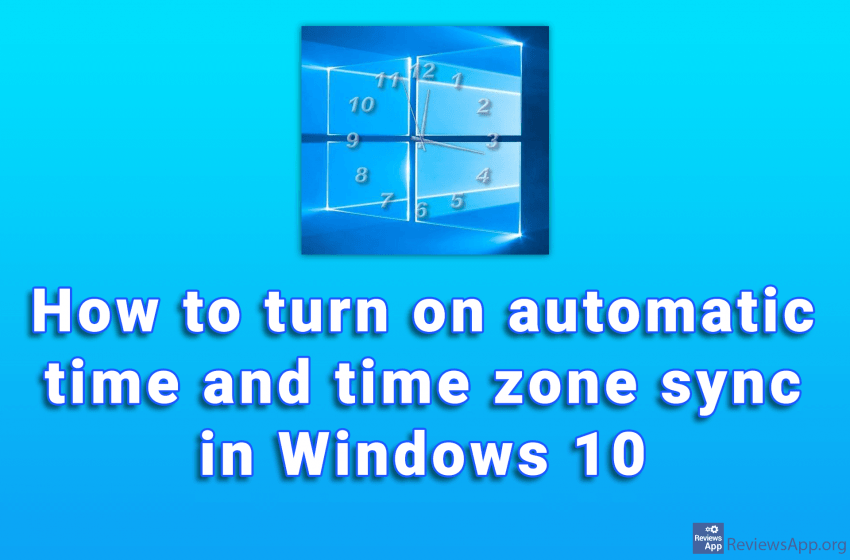
Windows 10 has a handy option that automatically adjusts the time and time zone on your computer using the Internet. It is often the case that this option is disabled by default.
Watch our video where we show you how to turn on automatic time and time zone sync in Windows 10.
Video transcript:
- Click on the clock in the lower right corner of the screen
- Click on Date and time settings
- To set the time automatically, turn on the option under Set time automatically
- To set the time zone automatically, turn on the option under Set time zone automatically