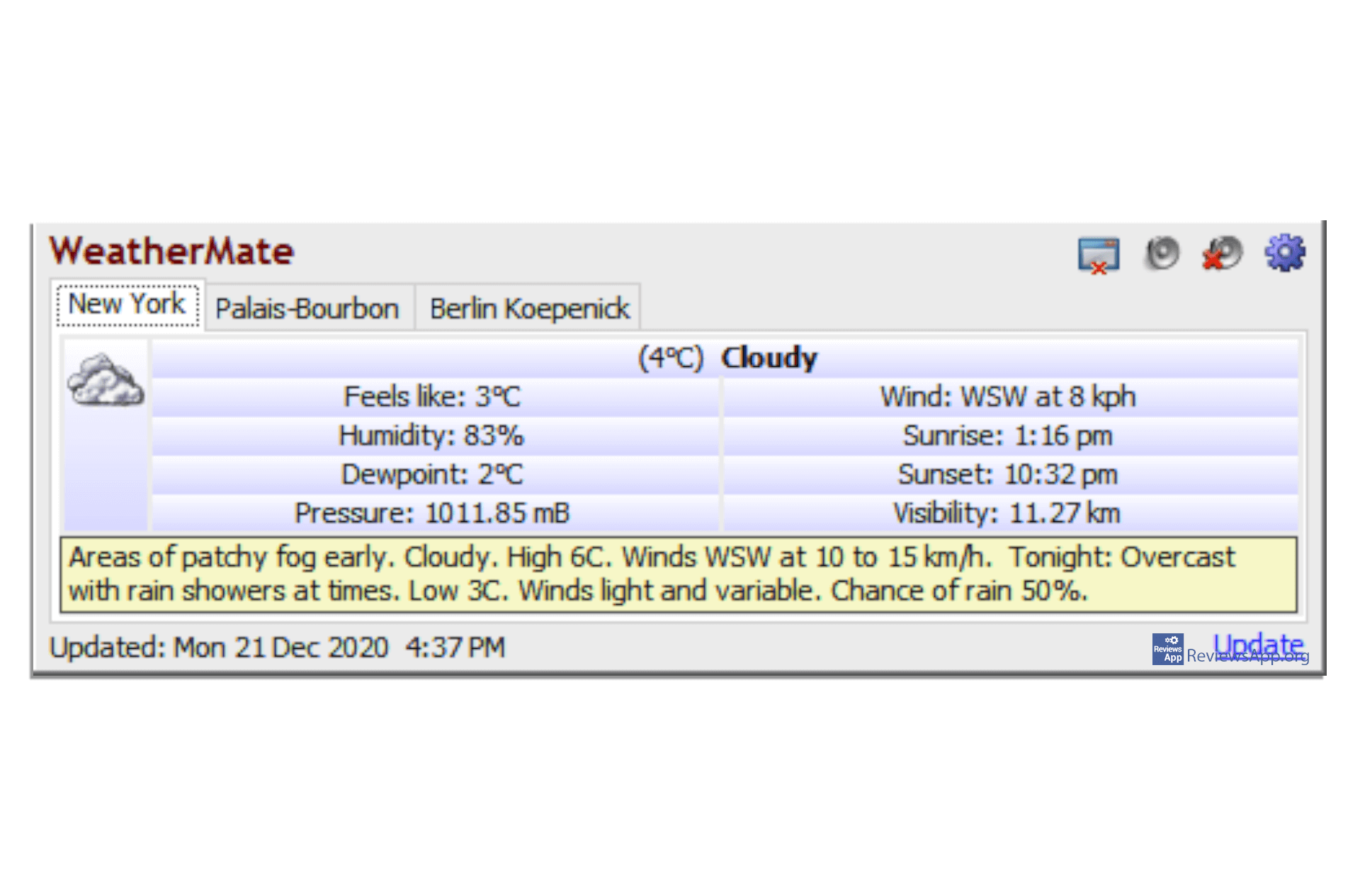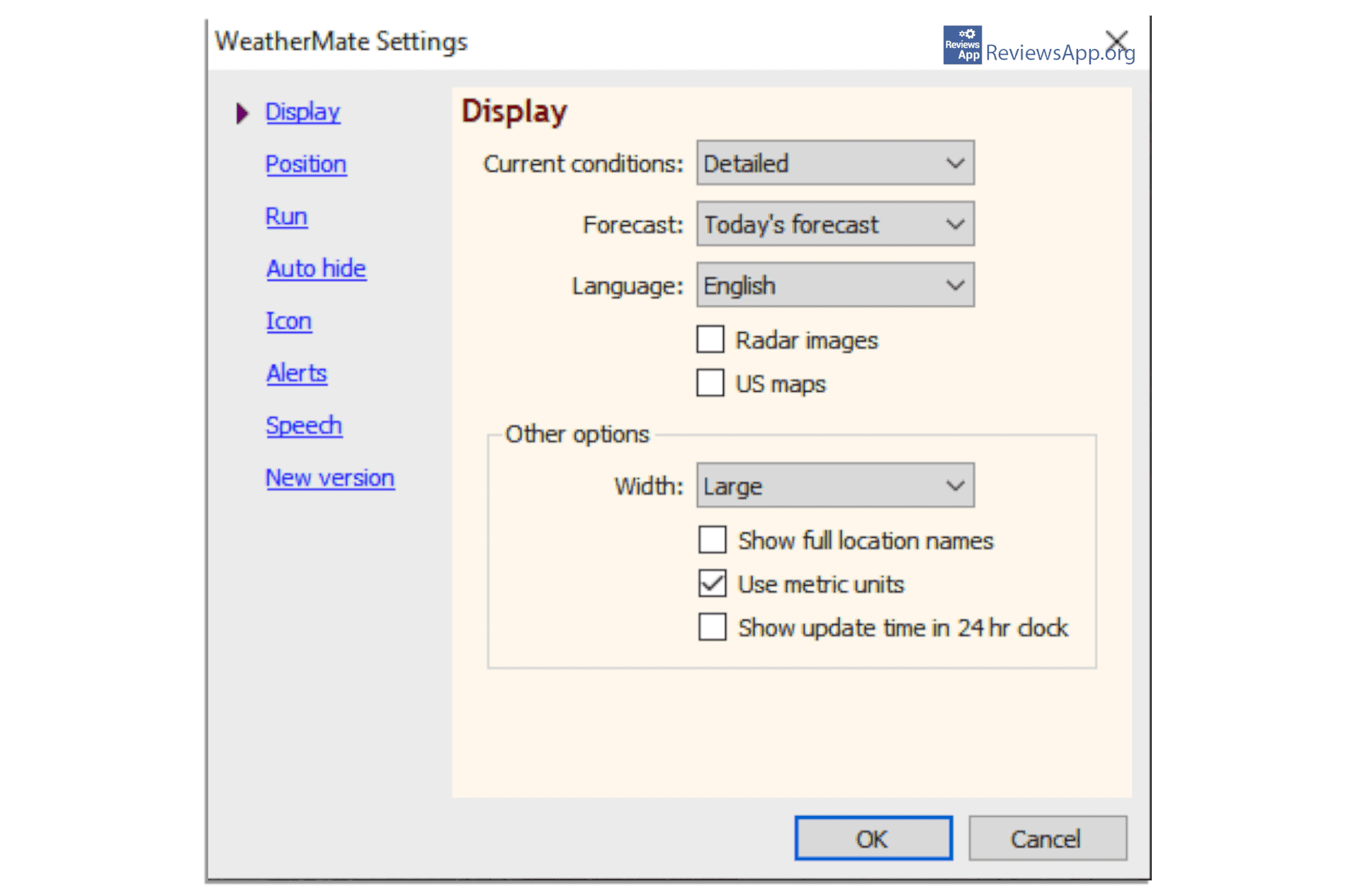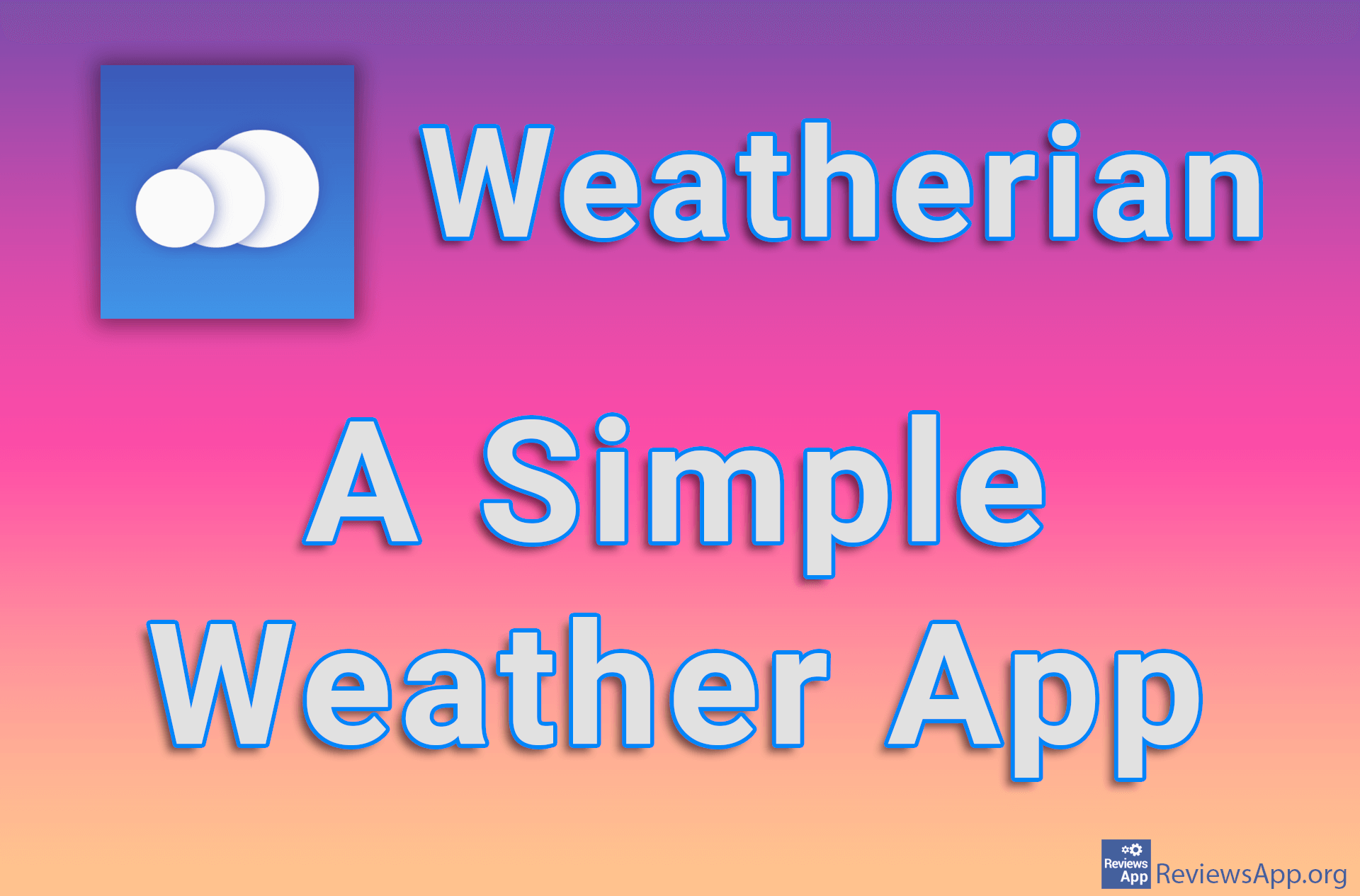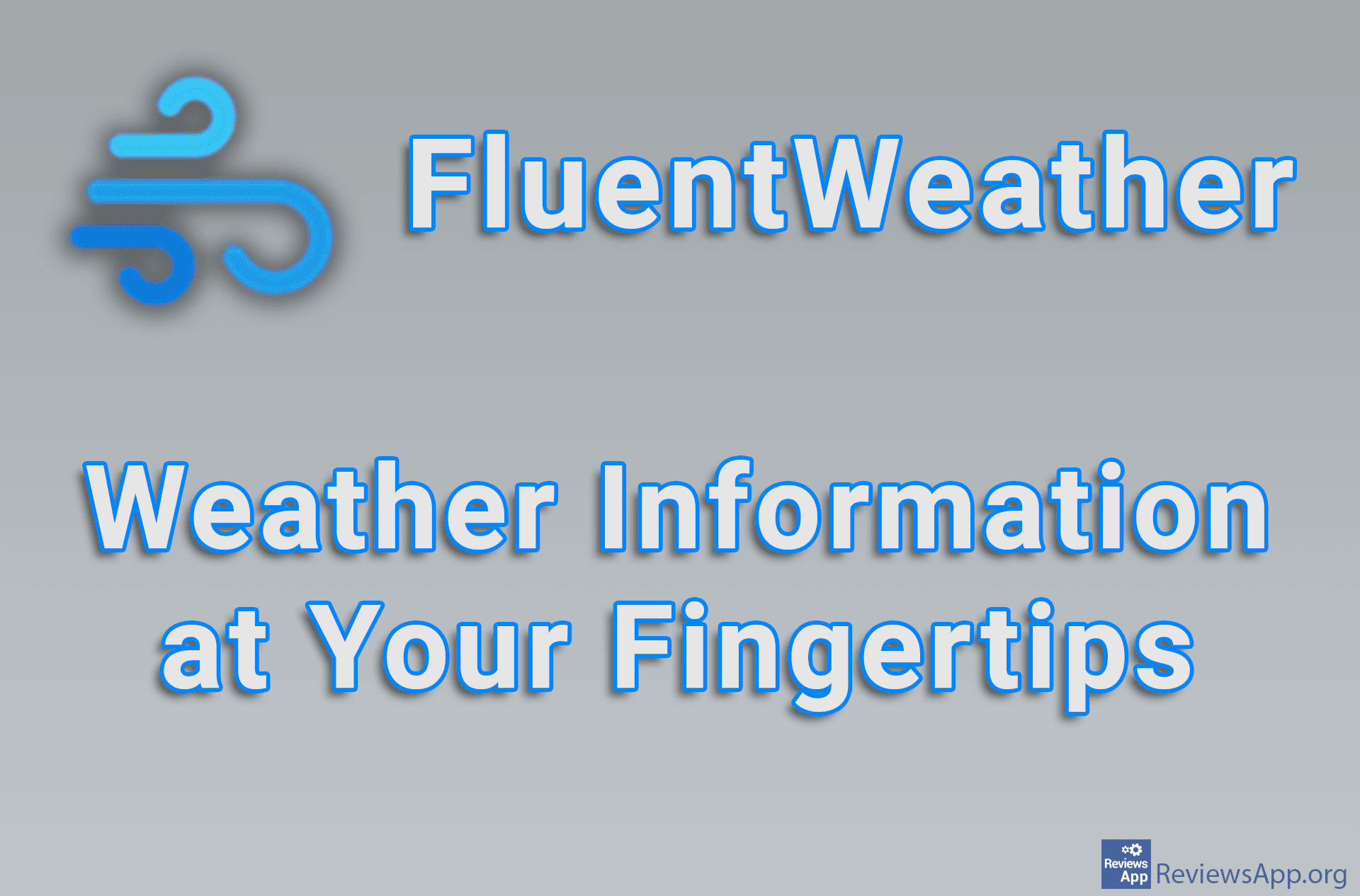WeatherMate – weather forecast
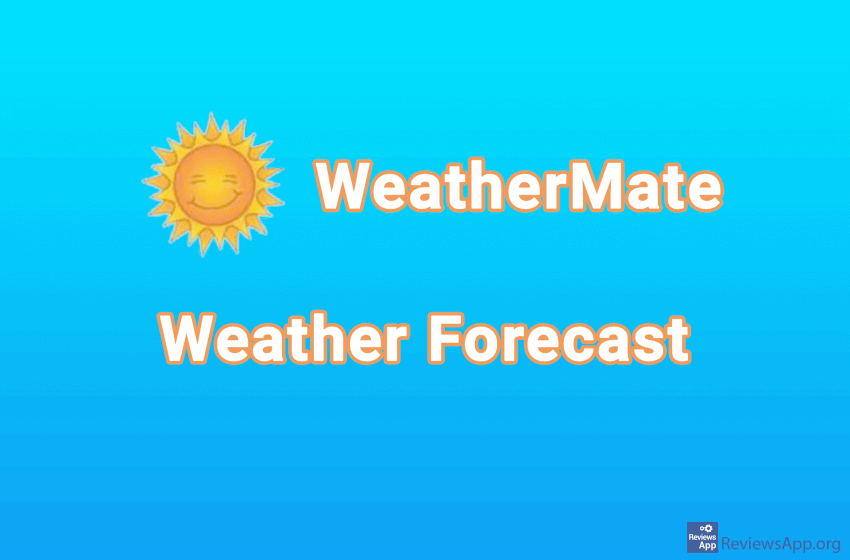
To find out what the weather is like outside you just have to look out the window, but if you need to know what the weather will be like all day or even longer, this is not exactly the best method. You can wait for the weather forecast to appear on your TV but why wait when you can use the WeatherMate free program for Windows.
What WeatherMate has to offer
The development of the WeatherMate program has been going on since 2005 and the only complaint we have is that the look of the user interface is extremely outdated. Other than that, the user interface is clear and well organized, so it is easy to navigate, and we especially like the fact that you can adjust the level of information that will be displayed.
You may just want to see the current temperature or detailed information such as humidity, pressure, wind speed, visibility, when the sun rises and sets, and more. You can also track the temperature for multiple cities at the same time, and this is perfectly organized into tabs similar to the ones we see in internet browsers.
The program uses information provided by The Weather Channel, which has been monitoring the weather in the world since 1982. In the settings, you can set whether the temperatures will be displayed in degrees Celsius or Fahrenheit, and you can monitor the weather up to seven days in advance.
During installation, WeatherMate gives you the option to install it on a USB flash drive which you can then plug into any computer with an internet connection and thus have access to the weather forecast with all the settings you have previously set. When you have finished the installation and started the program, a thin line will appear at the top of the screen, which is always visible. When you click on this line you open the program, and when you move the mouse cursor out of the window it automatically closes.
A handy feature allows you to find out when severe weather conditions occur for any of the cities you follow. You can also turn on voice alerts that will read what weather is expected and in which city, although if the city is not from an English-speaking area you will have a hard time understanding what the program is saying.
Conclusion
All in all, we can say that WeatherMate is definitely worth a try. Every aspect of the program is simple and provides enough flexibility and adaptability to suit each user and display only the information of interest. Moreover, it can be stored on a USB flash drive and you can always have it with you.
One thing we have to mention is not to confuse WeatherMate with Weather Mate, an app for Android and iOS. Although the difference in name is only the space between the words, these are two completely different programs.
Platform:
Windows XP, Vista, 7, 8, 10