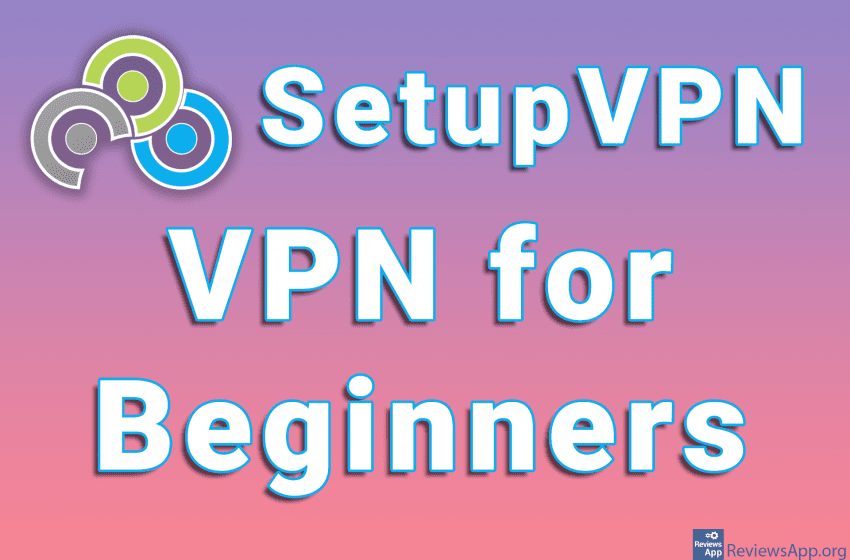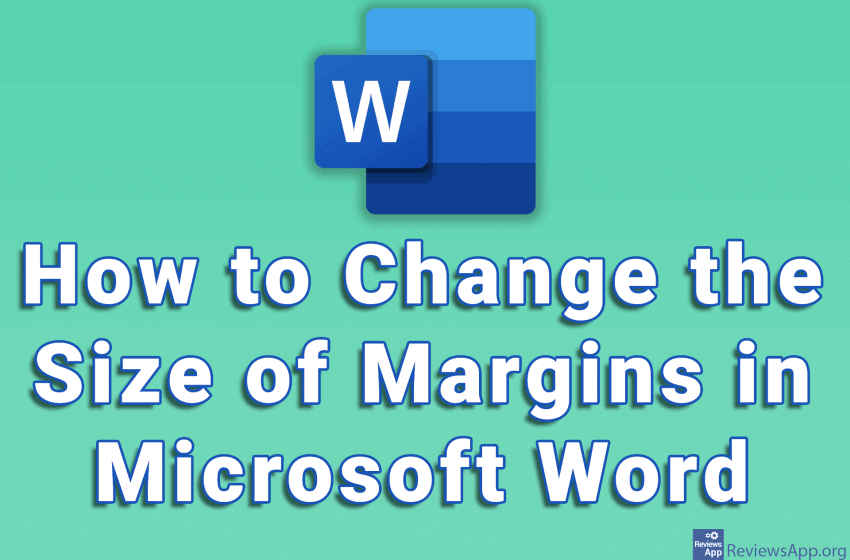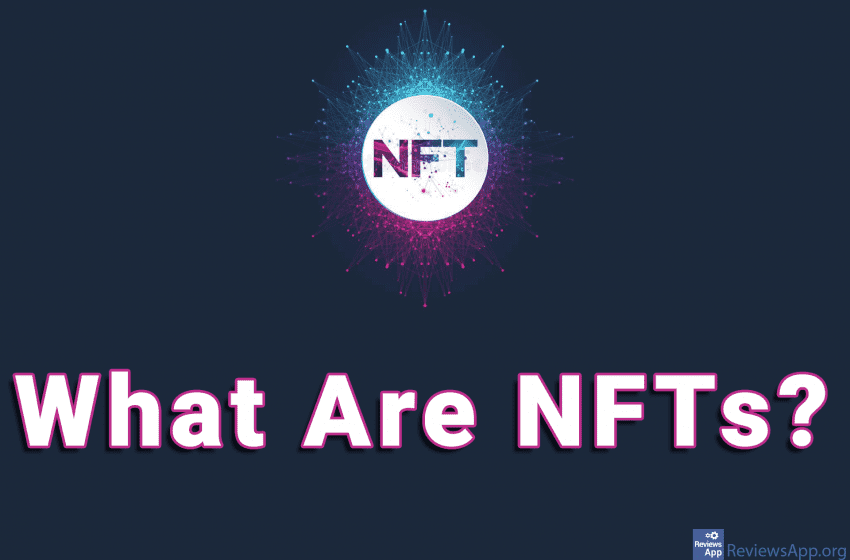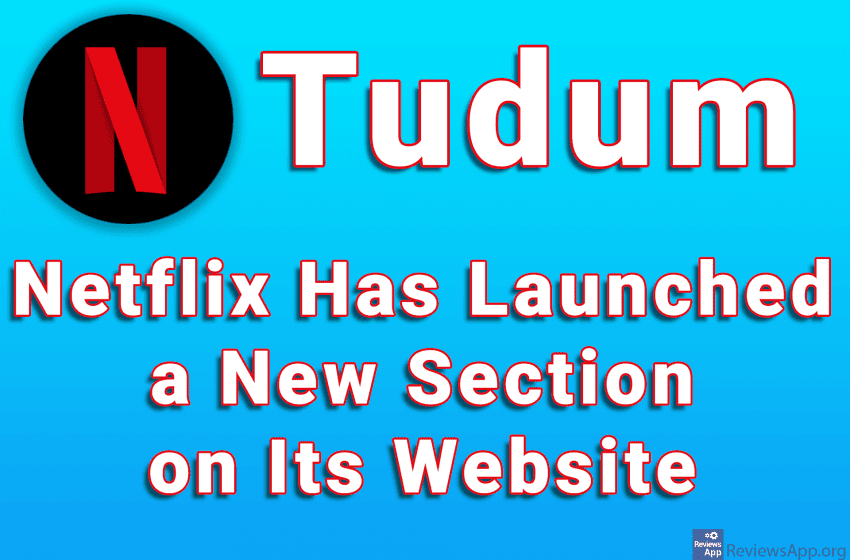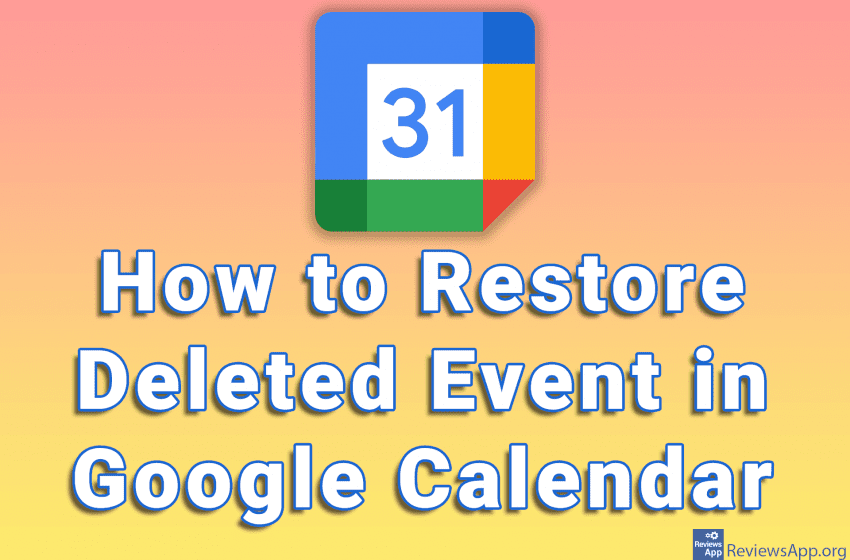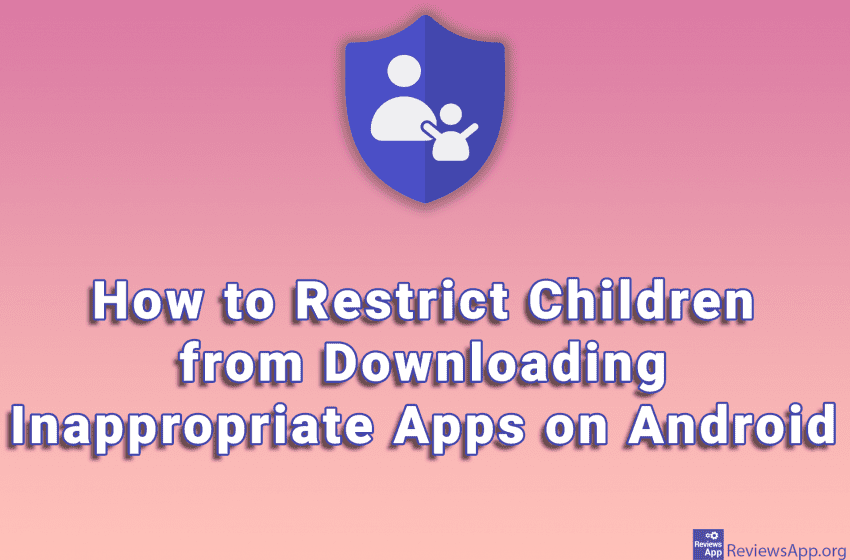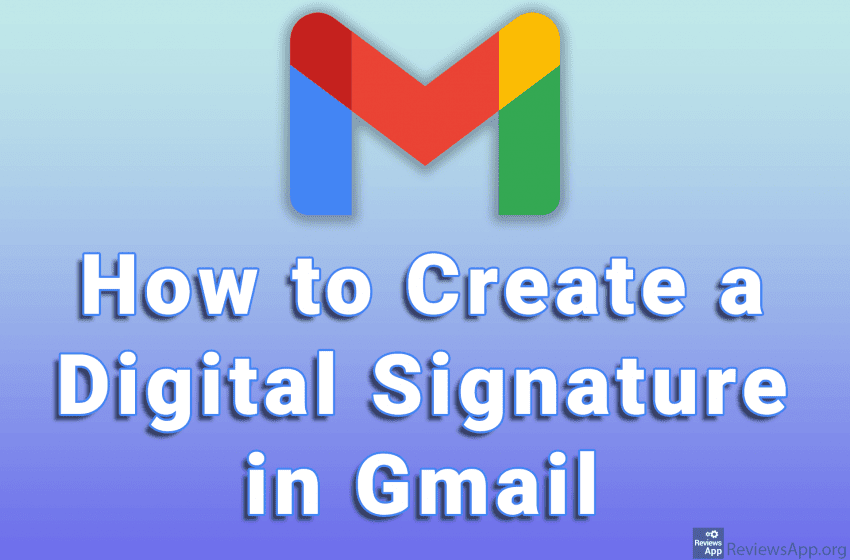VPN, or Virtual Private Network, is a service that provides greater security and privacy when using the Internet. It works so that all Internet traffic takes place on the principle of “tunneling”, where your device connects to another network where your IP address is hidden, and all your data is encrypted. There are many reasons […]Read More
Margins in Microsoft Word represent empty space on the left, right, above, and below the edges of a document. When printing a document, margins represent the distance between the edges of the paper and the text. Properly set margin sizes are very important, especially when preparing a document for printing. It is very easy to […]Read More
The latest trend in the world of digital currencies is definitely NFT. You must have heard or read this abbreviation somewhere, but it was not clear to you what it was about. Many online influencers call NFT a real revolution in the digital world, and here’s what it’s all about. These digital images are called […]Read More
If you have an older computer, you are probably facing the problem that your computer is no longer running as fast as it used to. There are many reasons why computers become slower over time, components get, programs become more demanding, accumulated programs slow down your computer, and viruses you picked up somewhere on the […]Read More
Netflix is known to all of us as a website where we can watch online movies and TV series, and that pleasure will cost us from 9 to 18 dollars a month. In addition to the streaming platform, Netflix also owns a production company that produces movies and series that premiere on this website. In […]Read More
Google Calendar is a great service where you can create a reminder for free. All you need is a free Google Account and you automatically get the ability to use Google Calendar. If you created an Event in Google Calendar and accidentally deleted it, the good news is that the Event can be restored, so […]Read More
Google Play Store has a parental control option. This option allows you to limit which applications your child can install on their phone. All applications have a rating that determines for which age they are suitable. In the Play Store, you can restrict which application rating can be downloaded. Watch our video where we show […]Read More
When you take a photo using a mobile phone camera or digital camera, certain information called metadata can appear on it. Here you can find the time and date, as well as the GPS location of the place where the photo was taken, but also information about the device with which the photo was taken. […]Read More
When writing an email, you usually leave your signature at the end of the email. This signature contains, for example, your first and last name, telephone number, and the company you work for. Digital Signature is an option that will automatically add this information to the end of each email, saving you time. Watch our […]Read More
During the years of using your computer, you will notice that it is getting slower. There are many reasons for this. New programs, as well as new versions of old programs, are becoming more demanding, and computer components are getting older and starting to run slower. However, the main reason for the slower operation of […]Read More