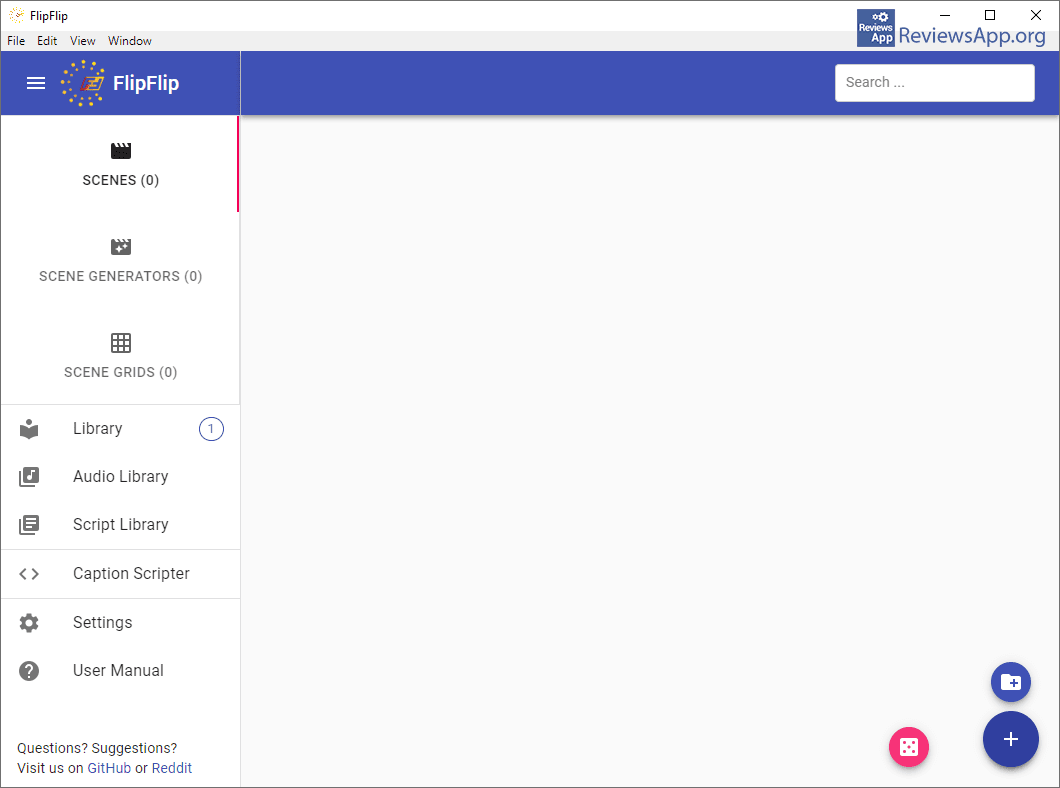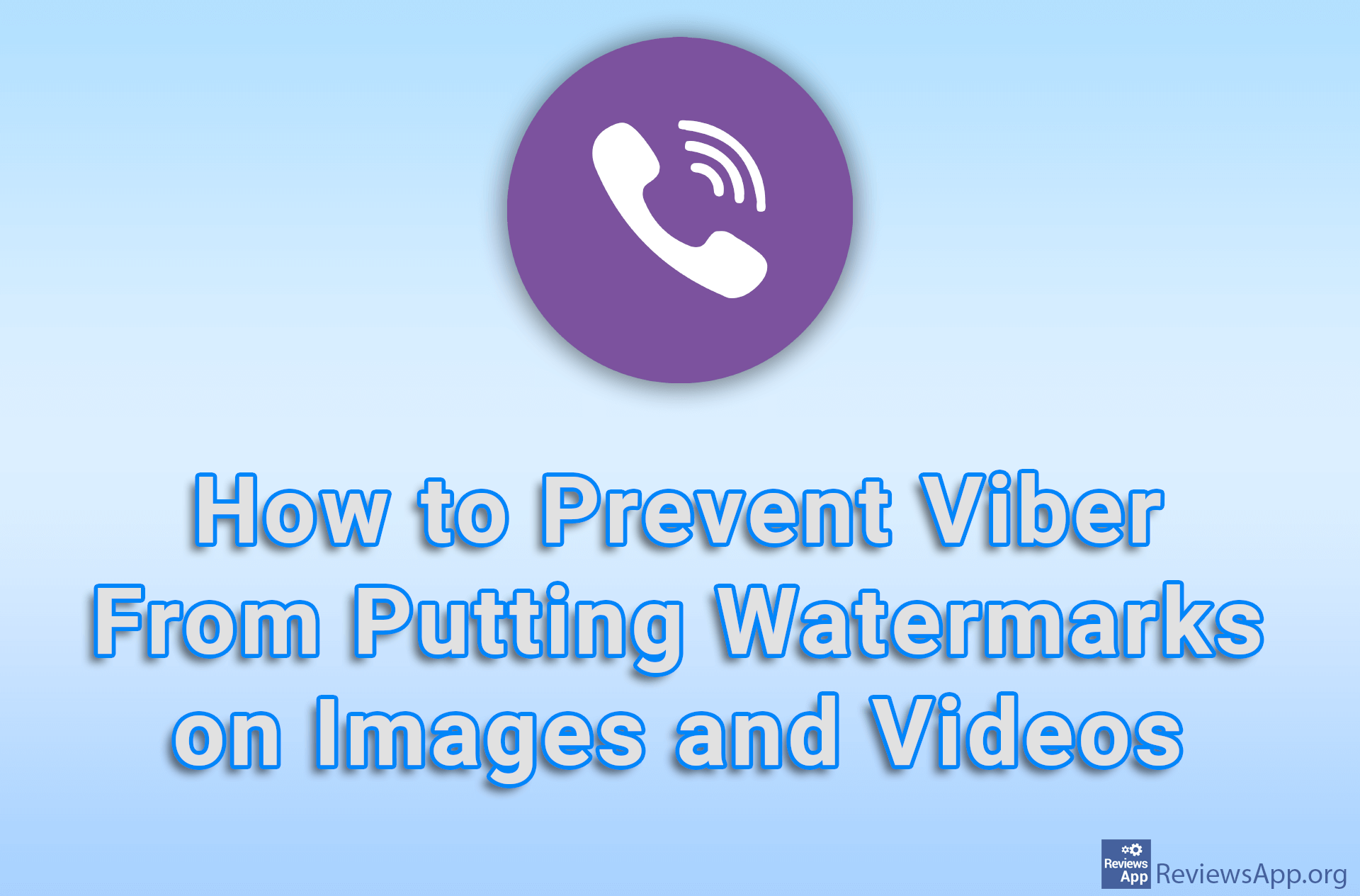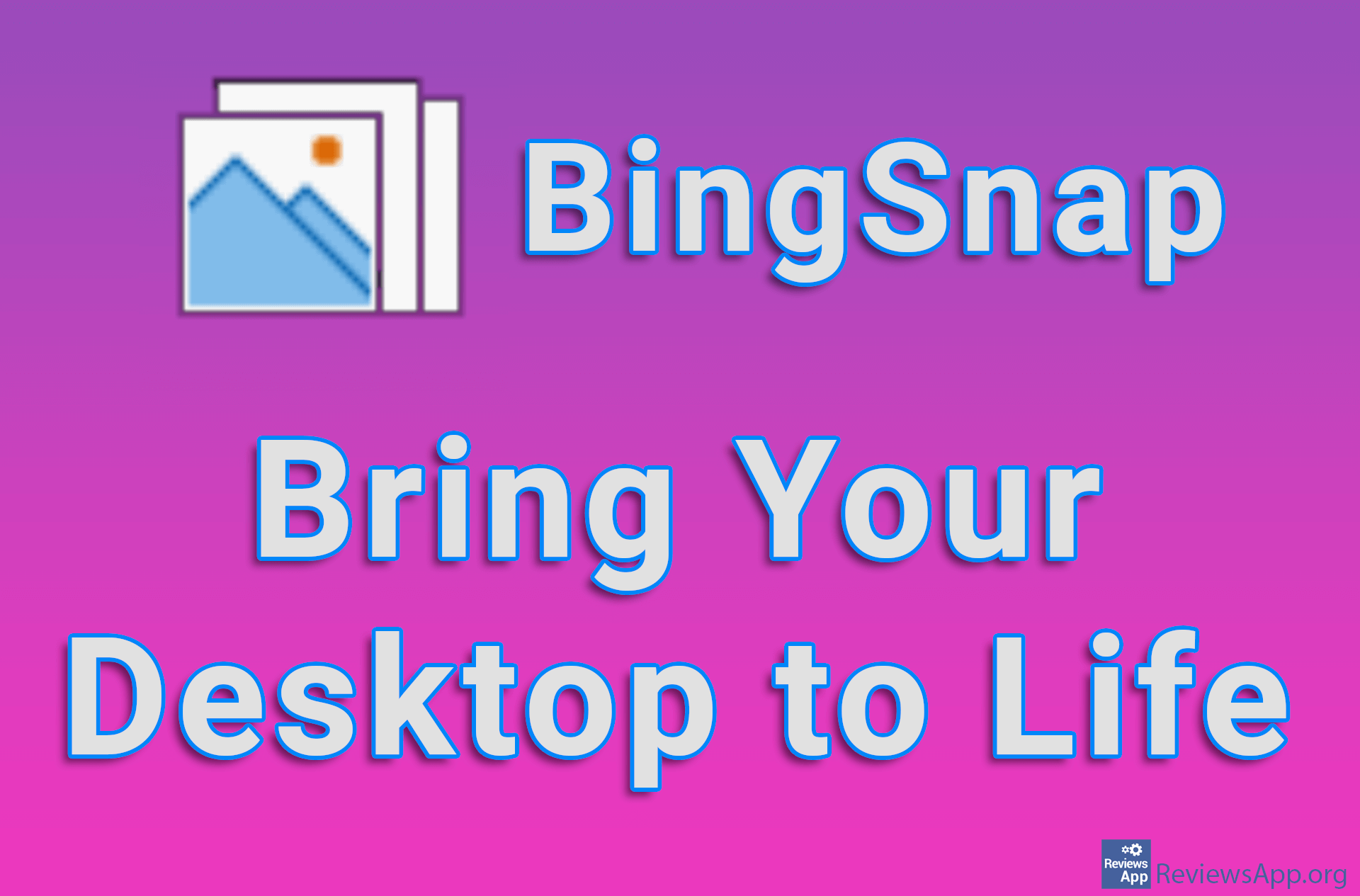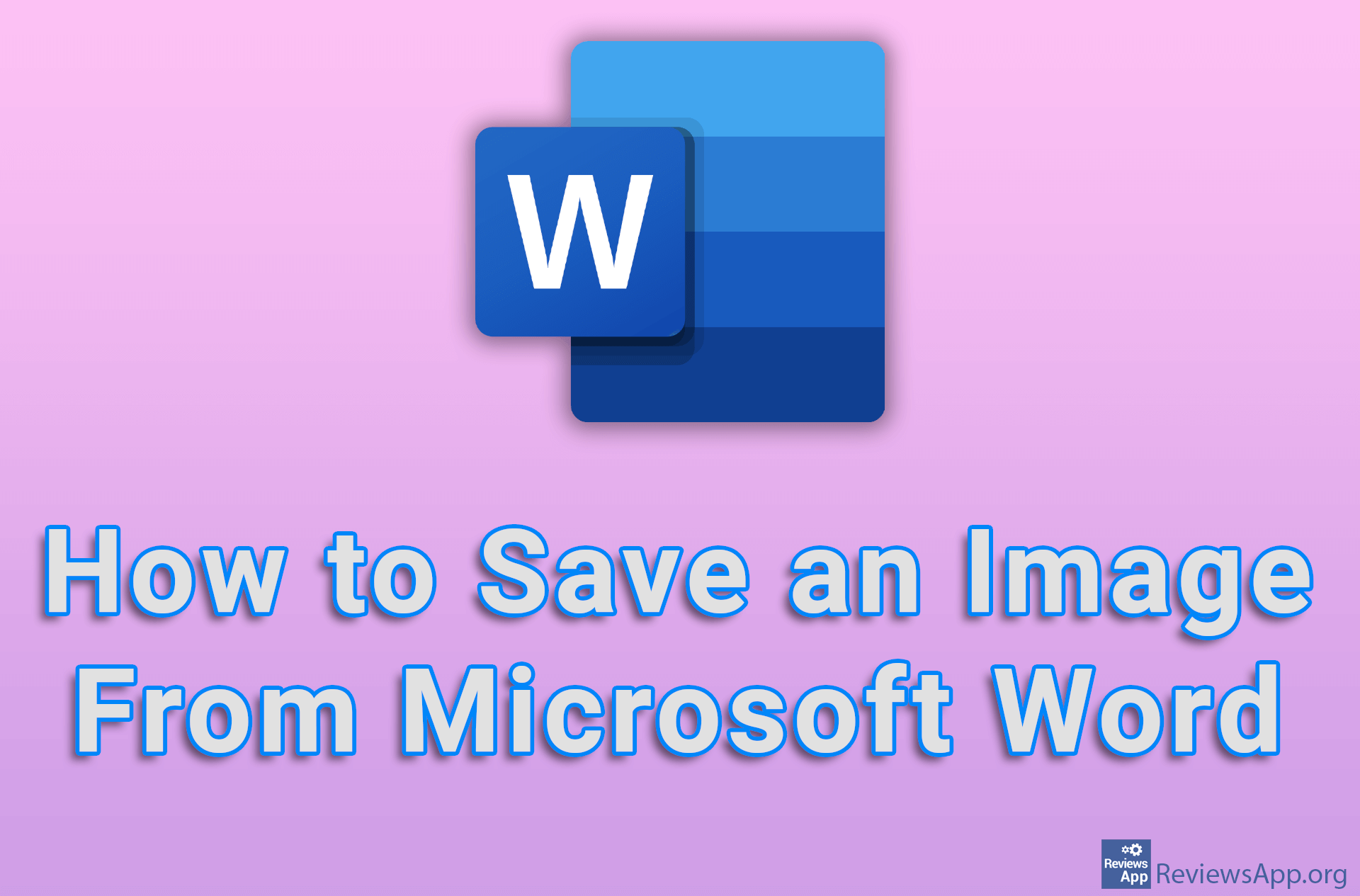FlipFlip – Quickly and Easily to a Great Slideshow

Most of us like to show our vacation pictures to our friends. However, the question is, do our friends enjoy looking at our photos? One way to make viewing photos more interesting is to create a slideshow. When we add music and effects to the slideshow, the enjoyment of viewing the photos is guaranteed.
FlipFlip is a free program for Windows 7, 8, and 10 that lets you create a slideshow, complete with music and effects, and also add videos and GIFs to your slideshow.
How Does FlipFlip Work?
FlipFlip is a portable program. This means there is no installation and all you have to do is download and run it. When you run it you will see a nice and somewhat empty user interface. Viewing individual images is not possible. Technically it is if you make a slideshow with only one image, but the program is not intended for this kind of use.
FlipFlip works on a simple principle. Add individual images or entire folders of images, double-click the created slideshow and a new window will open to display your slideshow. What we especially liked is that you can add videos and GIFs to the slideshow, and the images in the slideshow don’t just have to be from your computer, but you can also upload them from online services like Tumblr, Imgur, Reddit, Instagram, and others.
When you start the slideshow, place the mouse on the top edge of the window, and the controls for managing the slideshow will appear. Here we have only three commands, to pause the slideshow, to go back to the previous image, and to move to the next image. If you place the mouse on the left edge, a menu will appear in which you can edit in detail how the slideshow will be displayed. Here you can set the images to be zoomed, add the effect when switching from one image to another, add text to the image, and much more.
It was a pleasant surprise that the program contains a whole section for editing videos. The options we have here are, of course, not as detailed as in video editing programs, but you will be able to choose which part of the video you want to show, change the background, and a few other options. FlipFlip also supports adding music to a slideshow. As with video, here we have several options to adjust how the music plays.
When you want to save your slideshow, you can do it by exporting the file in JSON format, and when you want to play the slideshow, load that file into the program. Here goes the only complaint we have, which is that in order to play the slideshow, it is necessary to have FlipFlip on the device on which the slideshow is played. However, this is not such a big problem because the program is portable and you can keep it on a USB stick.
FlipFlip Contains All the Options to Create the Perfect Slideshow
We can easily say that FlipFlip is a phenomenal program. If we add to all this that the program is completely free and that there is no option to buy anything additionally, and you get all the options immediately, you have to admit that it cannot be better than this. We didn’t encounter any problems or bugs while using it, so FlipFlip gets our recommendation.
Platform:
Windows 7, 8 and 10