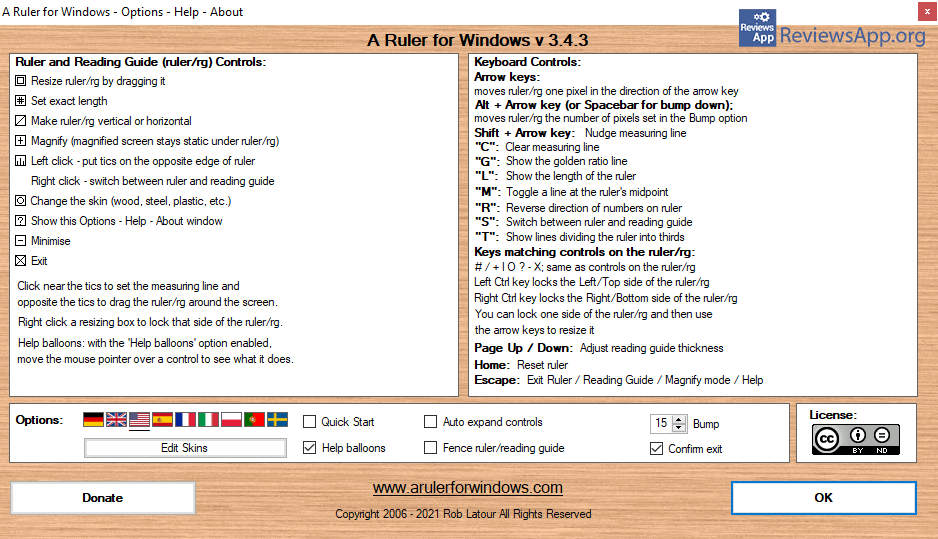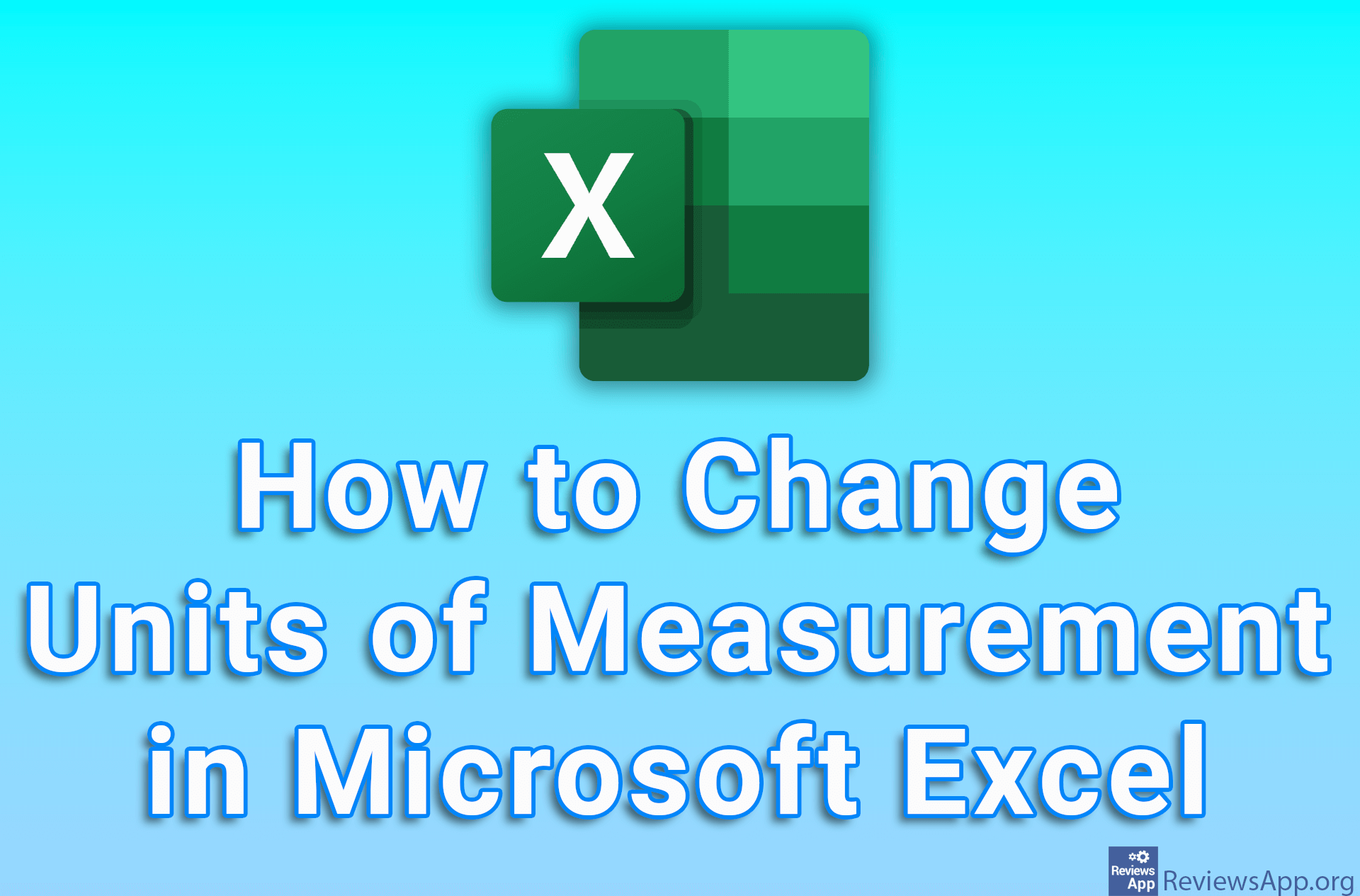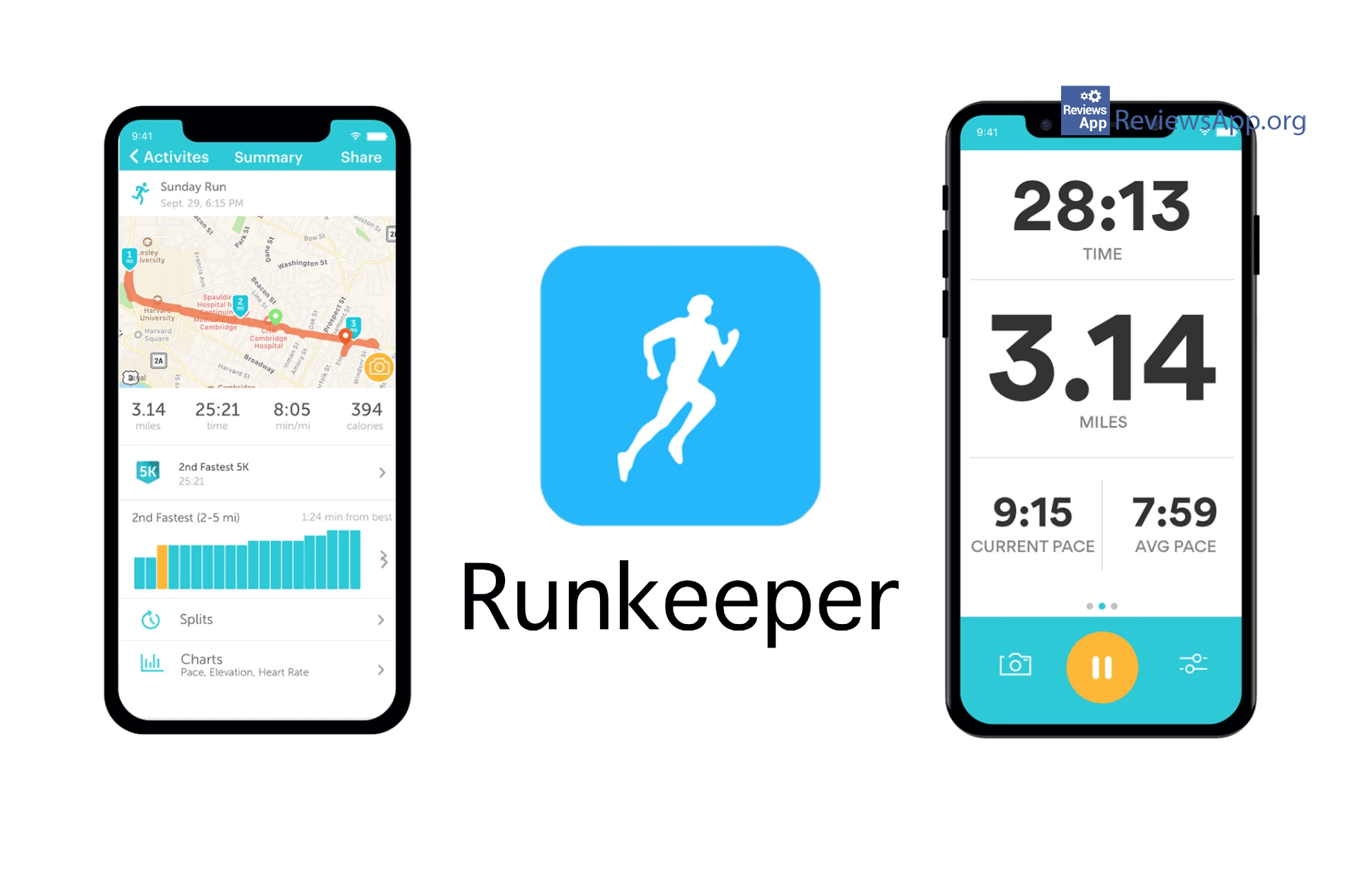A Ruler for Windows – a ruler for your monitor
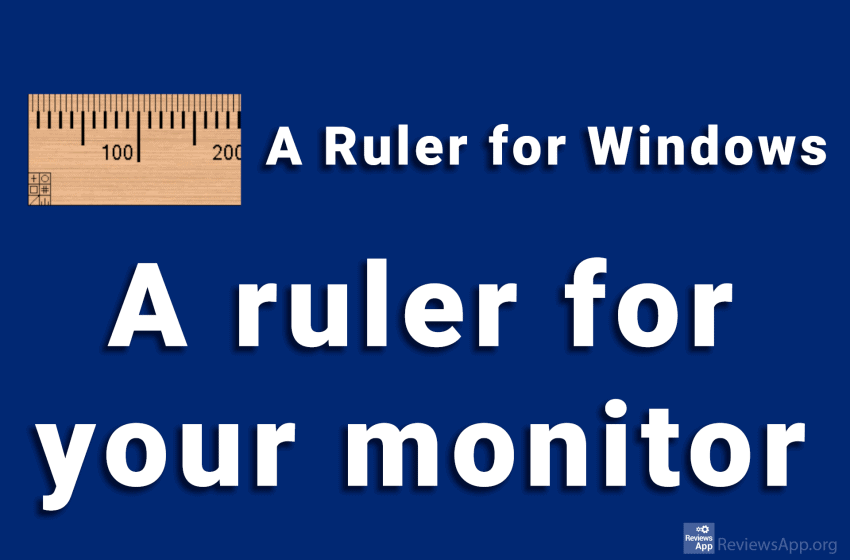
When you are making an image in Photoshop or do web design, you need precise measurements of the elements on the screen. It is often very difficult to estimate how many pixels something is long. It would be much easier to have, say, a virtual ruler and use it to simply measure the length of an object.
A Ruler for Windows is just that, a virtual ruler. This is a free program available for Windows 7, 8, and 10 operating systems.
What is A Ruler for Windows?
As we said, A Ruler for Windows is a virtual ruler. When you install and run the program, a ruler will appear on the screen that you can move freely, you can place it vertically or horizontally and change its length as needed. Units of measurement are expressed in pixels.
When we talk about the user interface, we mainly take into account how easy it is to navigate, whether it is aesthetically pleasing to the eye, and how long it takes to get used to. In this case, we literally have a ruler. Absolutely everyone will know right away how to use it. The appearance, that is, the texture of the ruler can be changed and we have the texture of wood, metal, transparent plastic and plain yellow color.
However, we have one criticism of the user interface. Namely, there are certain settings that are controlled using the buttons located in the corners of the ruler. These buttons are so small that we sincerely believe that using them is almost impossible on smaller monitors. This is somewhat mitigated by the fact that control of all the options is possible via keyboard shortcuts, so you are not forced to use these buttons.
An option that we especially liked was the ability to zoom the screen up to four times and thus enable easier and more accurate measurement. You can mark the measured length by clicking on the ruler, after which a numeric value will appear, so you don’t have to guess exactly how long something is.
Hardware requirements are minimal, so even those with an older computer will be able to use this program without any problems. While using it we did not encounter any problem and everything worked perfectly.
A Ruler for Windows is perfect for designers
A Ruler for Windows does a single thing in such a natural and obvious way. It is rarely possible to transfer a tool from the real world to the virtual one directly while retaining all of its functionalities at the same time.
Another complaint we have is that it is not possible to place the ruler diagonally, but we know from experience that this is usually not necessary, although we would like to see this option in the future.
Platform:
Windows 7, 8 and 10