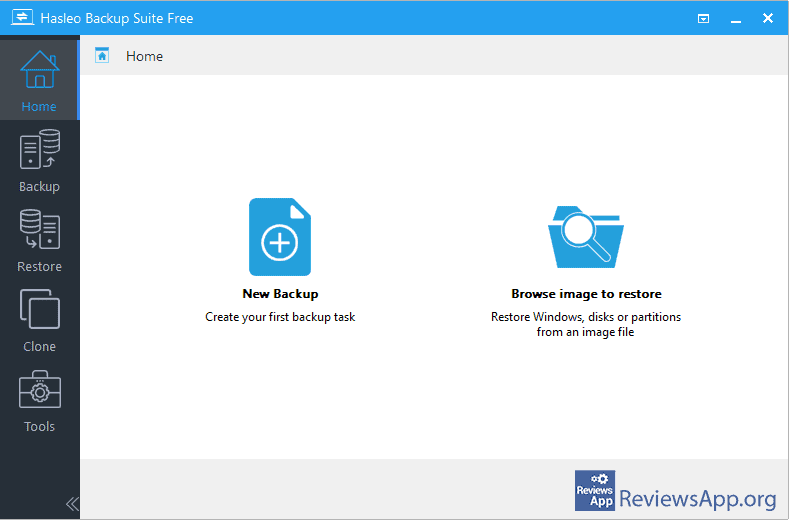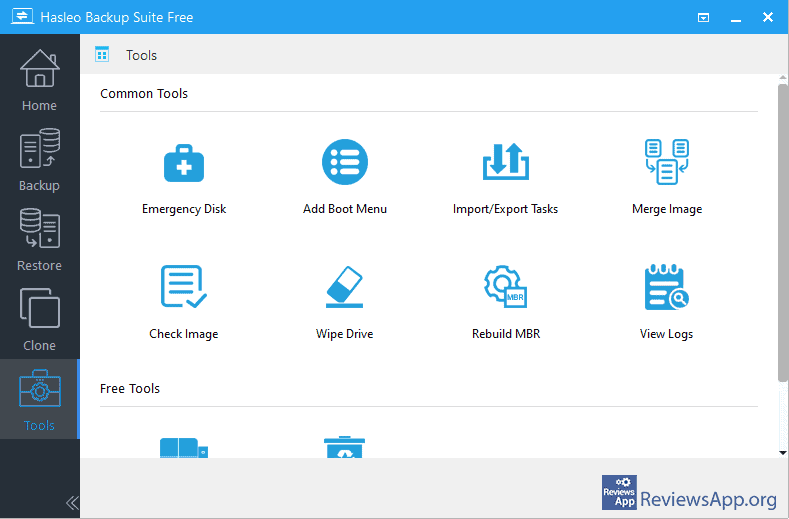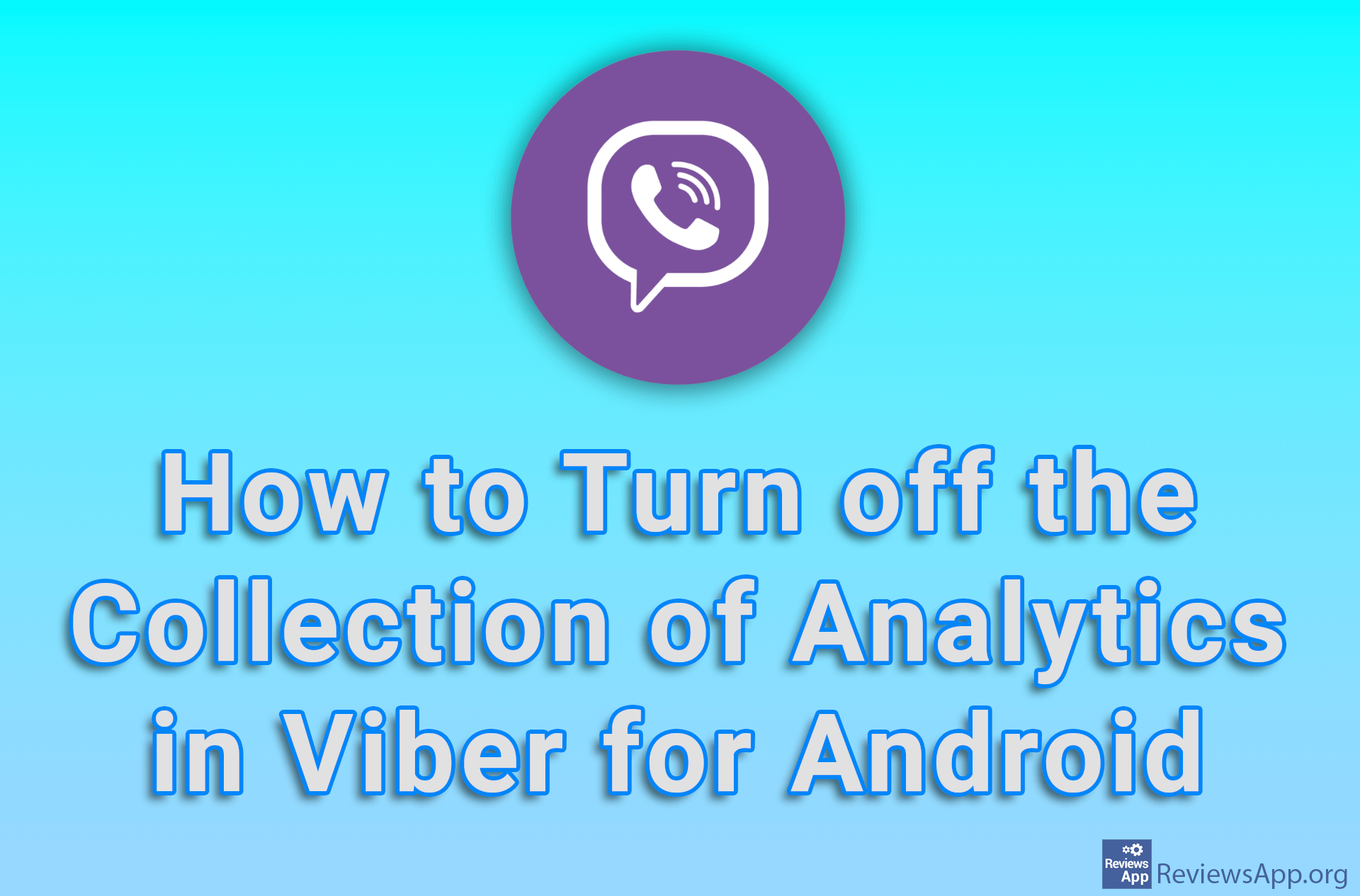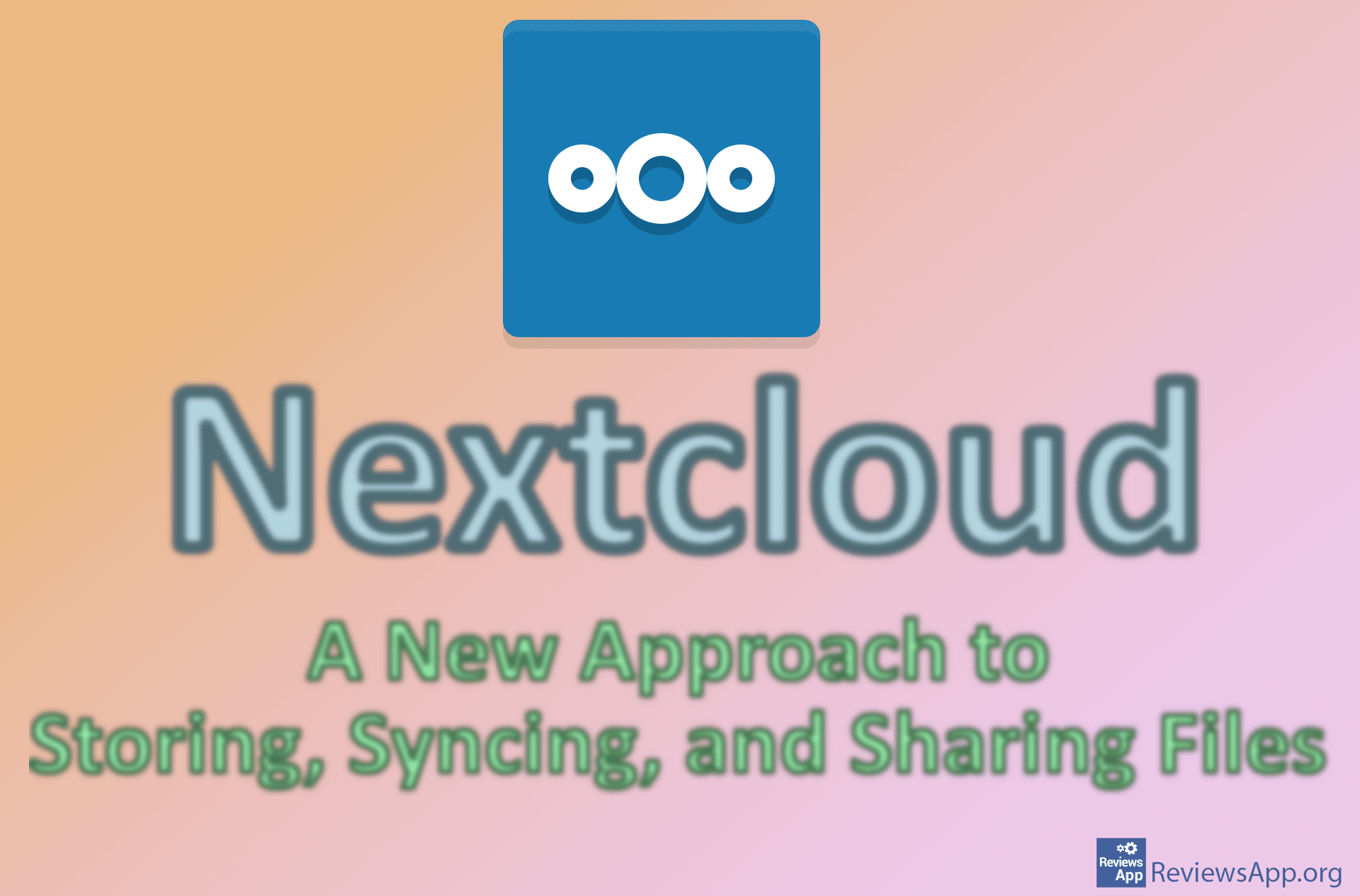Hasleo Backup Suite Free – Hard Disk Backup for Beginners

The best way to protect the data on your computer is to make a backup, and the best way to save the backup is on a cloud because then there is no risk of data loss. Google Drive is probably the most well-known service that provides data storage in the cloud. However, bearing in mind that the storage space, in the free version, is limited to 15 GB, this is not the best place if you want to backup the contents of the entire hard drive.
Hasleo Backup Suite Free is a free program for Windows Vista, 7, 8, 10, and 11 that will allow you to back up your hard drive in the cloud completely free of charge. To avoid confusion, the program allows you to create a backup on your local hard drive and upload that backup to one of the free or paid cloud services of your choice, and does not provide space for backup on the cloud.
How Does Hasleo Backup Suite Free Work?
Once you install and run Hasleo Backup Suite Free, you will see a beautiful and well-organized user interface. The program is completely free and without any restrictions, at least after you create a free account and log in. When you use the program without an account, only 100 MB can be saved in the cloud, so we suggest you create an account first.
Hasleo Backup Suite Free is a program intended for beginners and those who do not have high expectations of a backup program. As we said, the user interface is excellent and this will go a long way in helping beginners to navigate and learn to use the program.
The main menu is divided into two parts. On the left is the toolbar, and on the right is the display of the contents of the currently selected tool. The first tool on the list is Home and there are two options here, create a new backup and restore a previously created backup. When you click on the option to create a new backup, the program will take you to its second tool, Backup.
As you can guess, this is where you make a backup. You can choose to create a backup of the currently active system, backup all data from the selected partition or hard disk, as well as backup individual files. You can also choose one of three types of data compression, as well as the option to encrypt data.
The third tool is Restore which restores previously saved backups, and the fourth is Clone, which offers the possibility of cloning the system to another hard disk. The last tool is Tools and here are some of the more advanced options that Hasleo Backup Suite Free offers. You can save the data in the DBI format used by the program, but also in the ISO format, as well as divide one larger file into several smaller parts.
Hasleo Backup Suite Free Is One of the Best Programs of Its Kind, at Least for Beginners
Hasleo Backup Suite Free is an excellent program. In addition to a few advanced options, what it offers will be just enough for beginners and those who don’t have too many expectations, and because the user interface is so well organized, learning is extremely easy and simple. During use, we did not encounter any problems or bugs, so Hasleo Backup Suite Free gets our recommendation.
Platform:
Windows Vista, 7, 8, 10 and 11