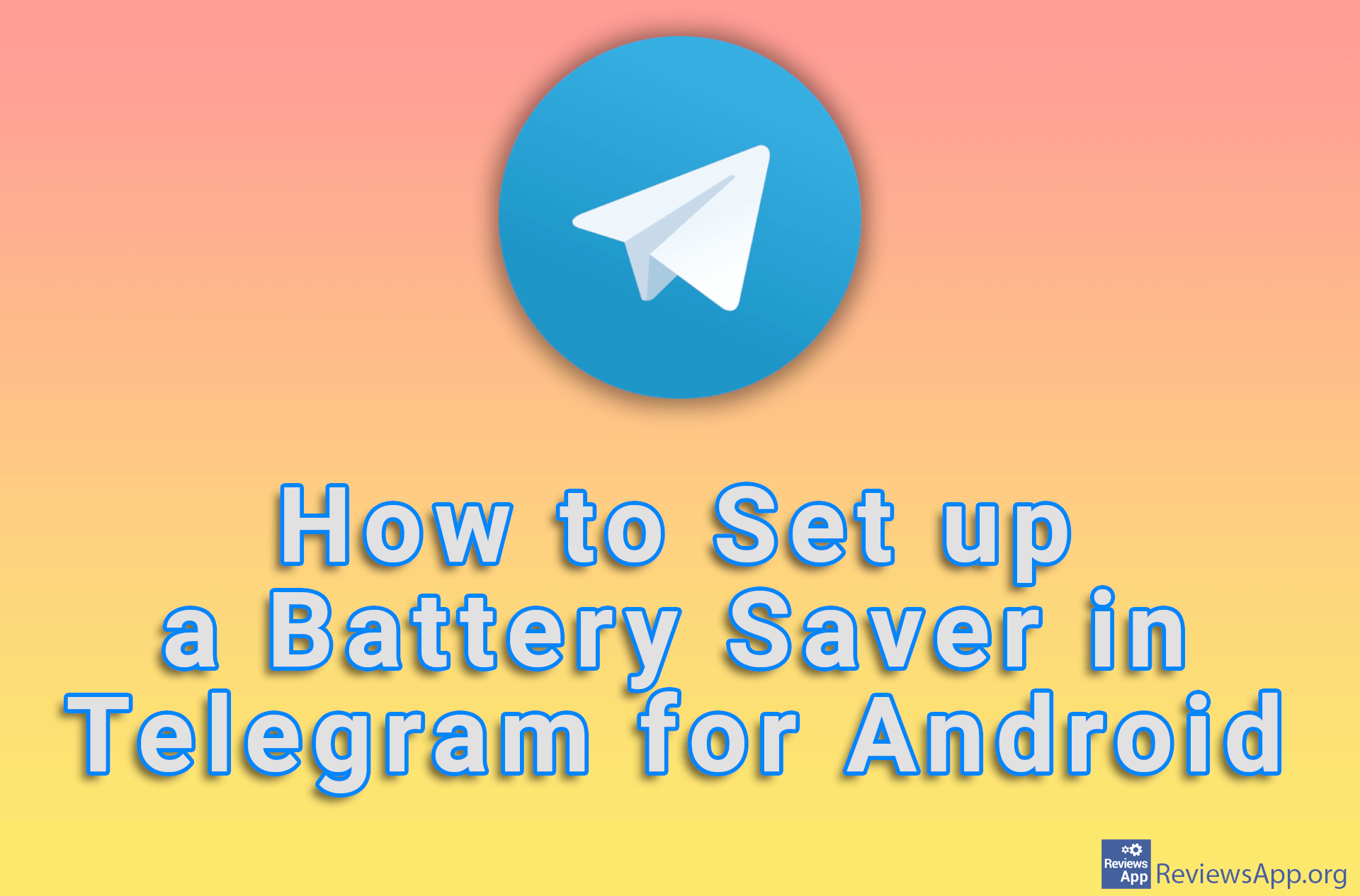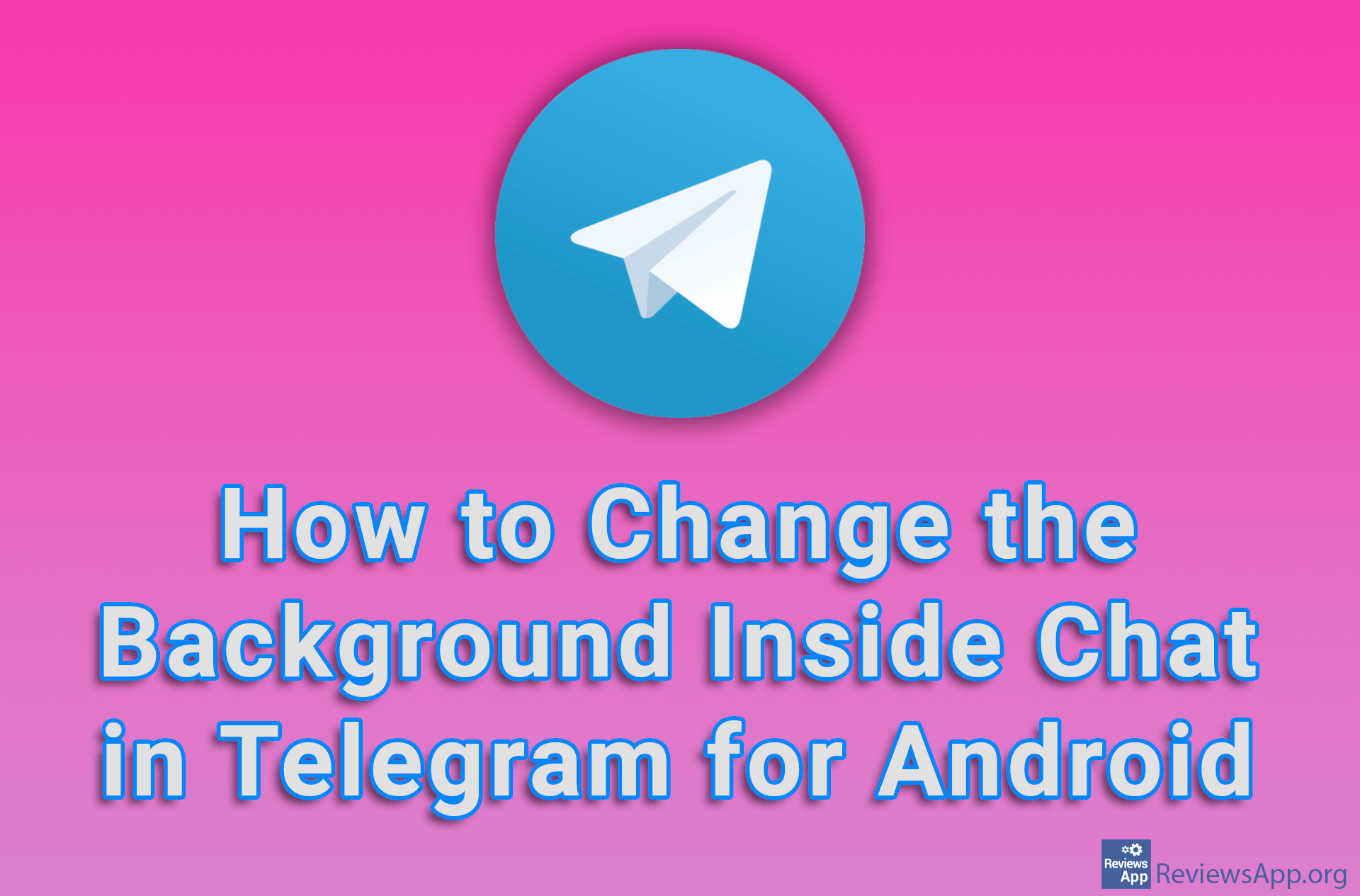How to Install Stickers on Telegram for Android

If you are bored of the stickers you have on Telegram, we suggest you install new ones. Telegram offers a convenient way to install new stickers directly from the app. Installing stickers this way is very simple. The only problem is that the choice of stickers is quite small, but the ones offered are of high quality and we really liked them.
Watch our video in which we show you how to install stickers on Telegram for Android.
Video transcript:
- How to install stickers on Telegram for Android
- Tap on the three horizontal bars in the upper left corner of the screen
- Tap on Settings
- Tap on Chat Settings
- Tap on Stickers and Masks
- Tap on Trending Stickers
- Select the sticker you want and tap on Add