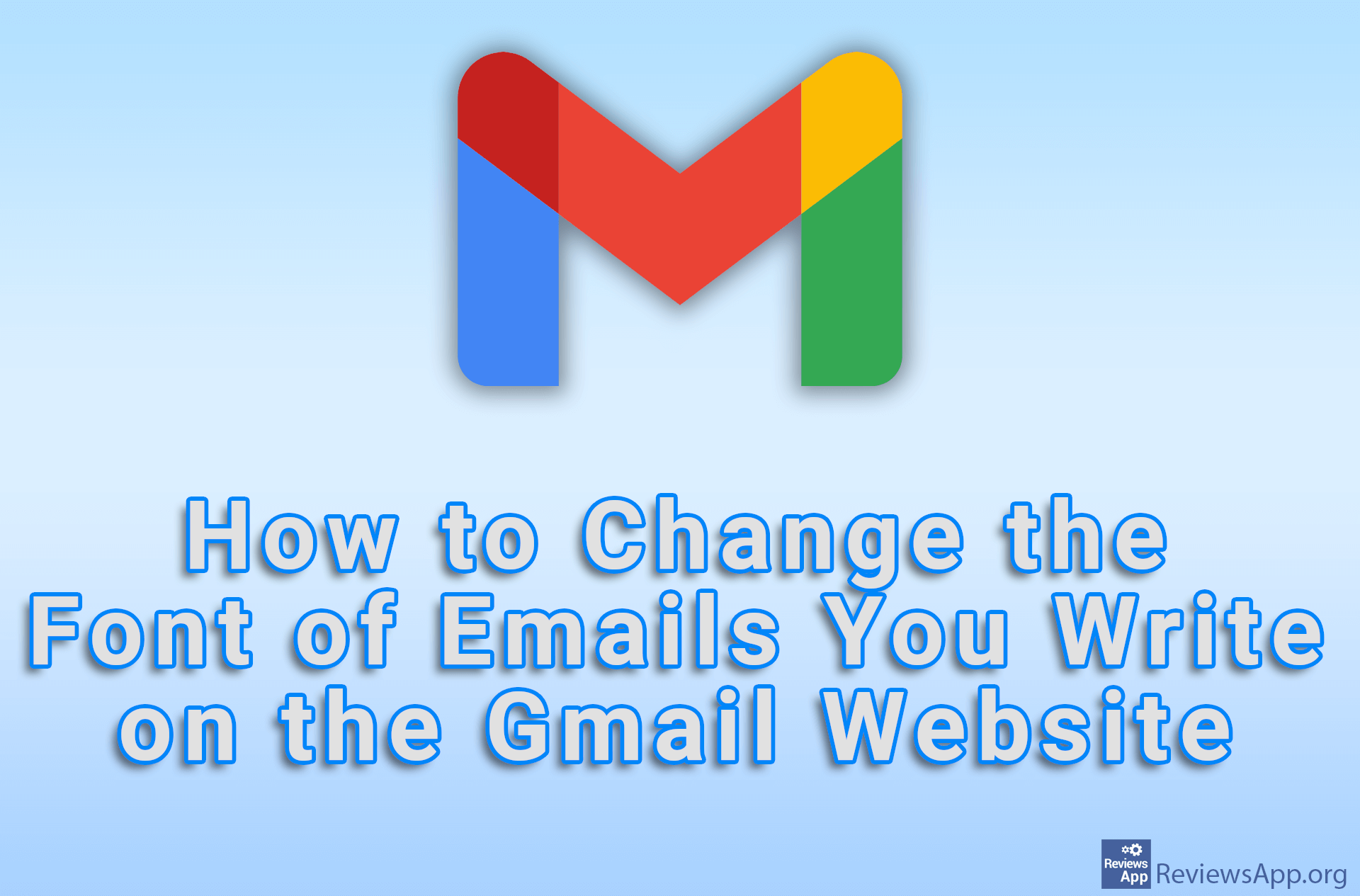How to remove a Google account on Android
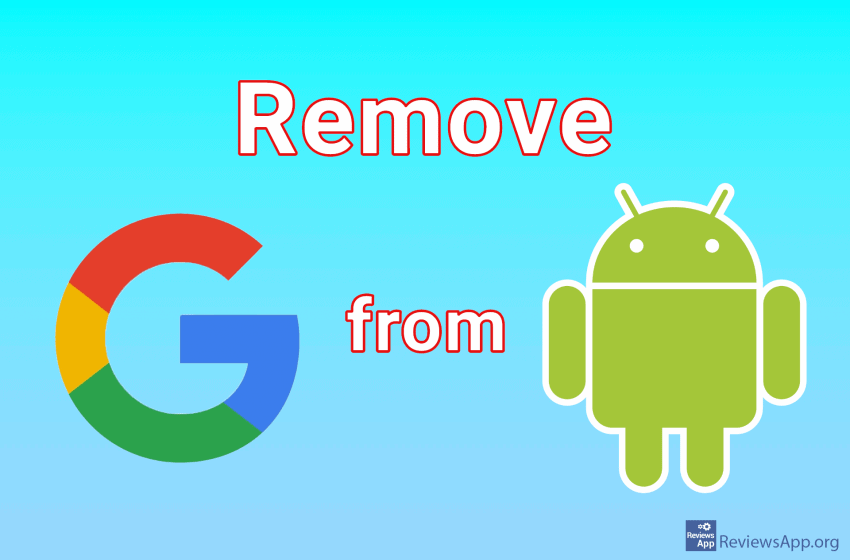
Deleting a Google account from an Android device is a relatively straightforward process. The account still exists, you will be able to access it via a web browser, and you can re-enable it later if you change your mind.
However, you lose access to apps and content you purchased from the Google Play Store if you remove the Gmail account associated with the store. You’ll also lose access to emails, photos, calendars, and any other data associated with that Gmail account.
You must delete your Google account from the phone before resetting the device to factory settings, especially if, after resetting to factory settings, you plan to sell or give the phone as a gift to someone.
See how to delete a Google account from an Android device in our video.
Video transcript:
- Tap Settings
- Tap Accounts, on some devices it is Users & accounts
- Tap Google
- Tap on the account you want to delete
- Tap Remove
- Tap Remove