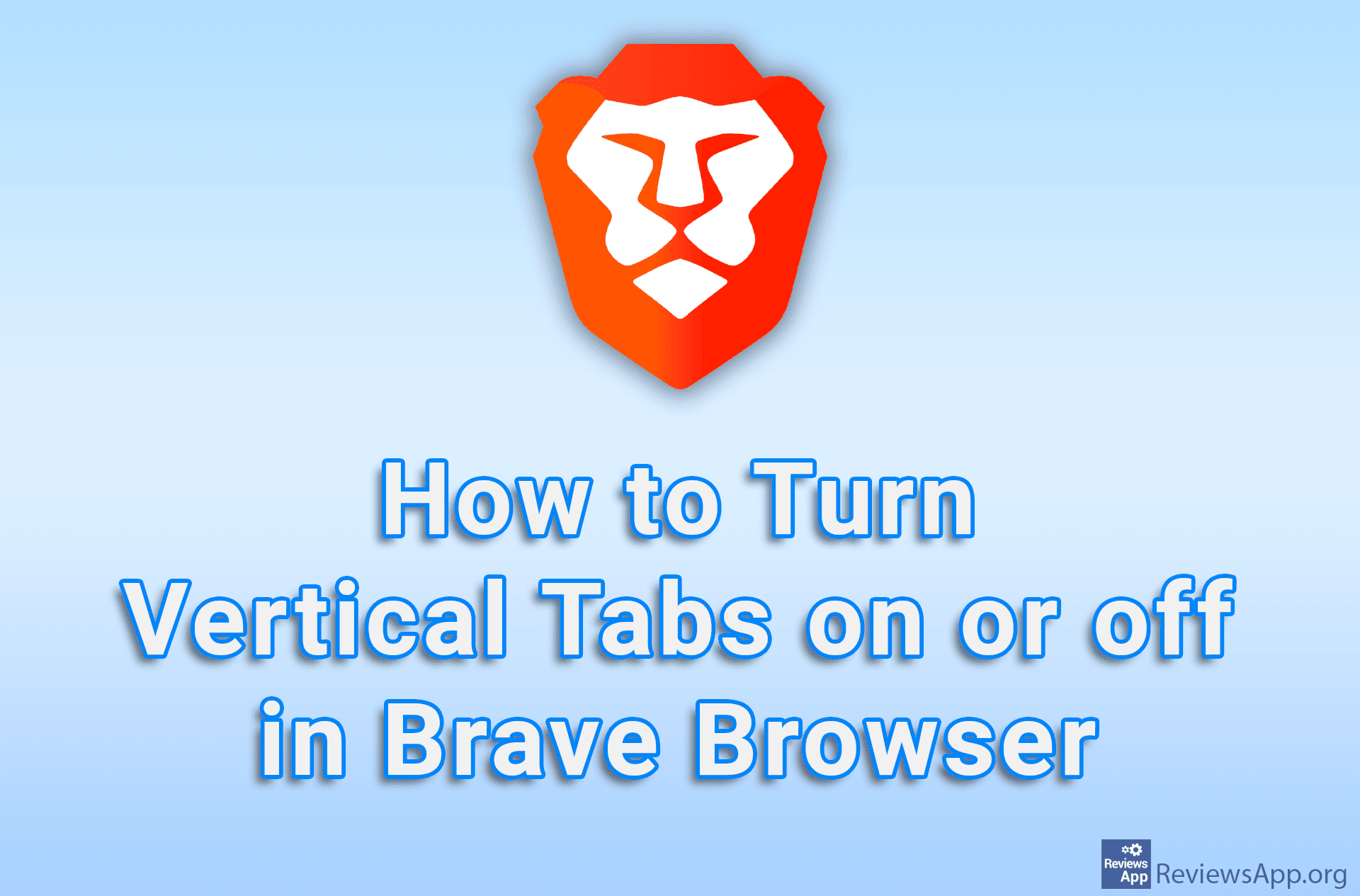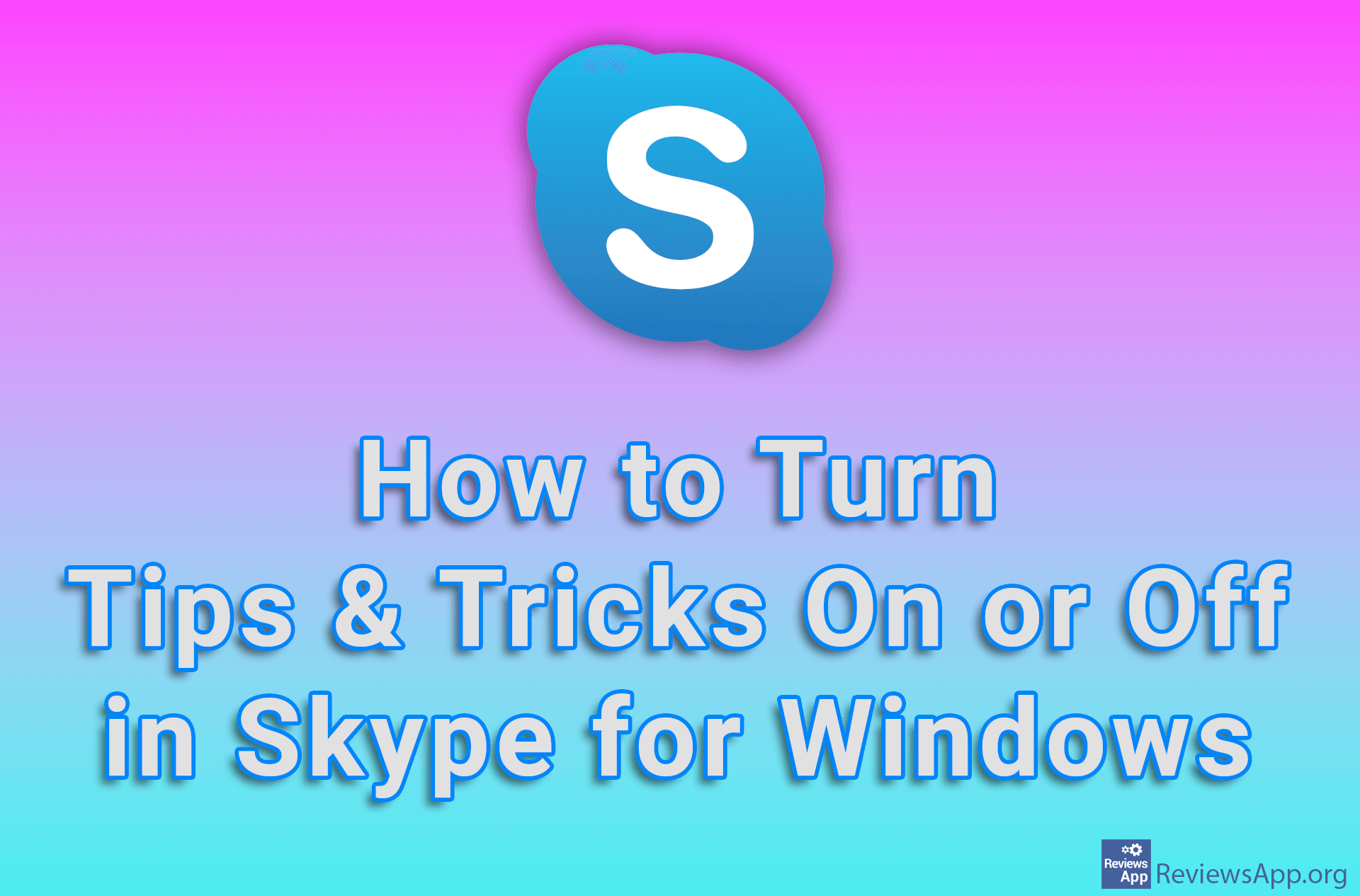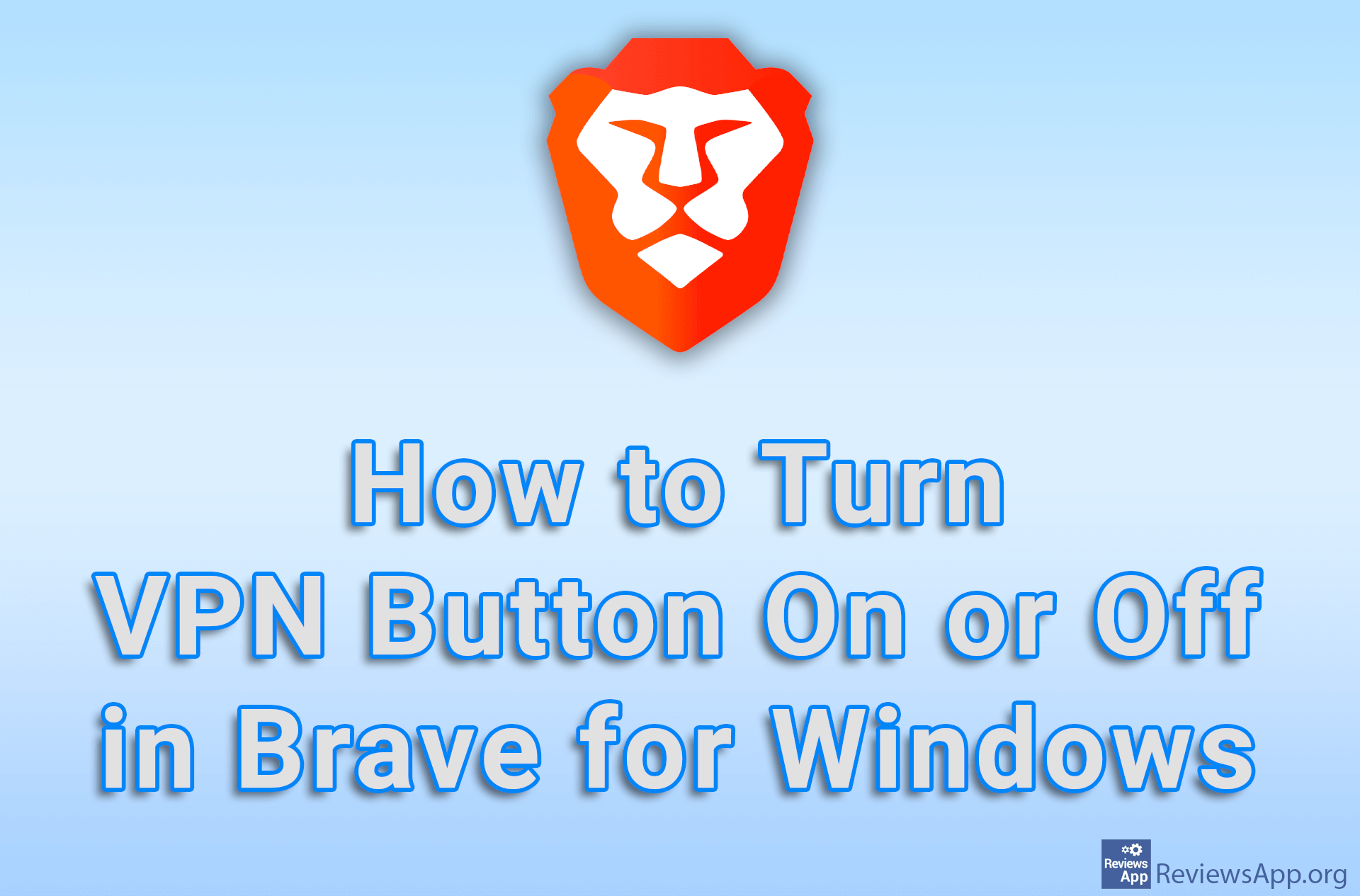How to Turn Off Firewall in Windows 10
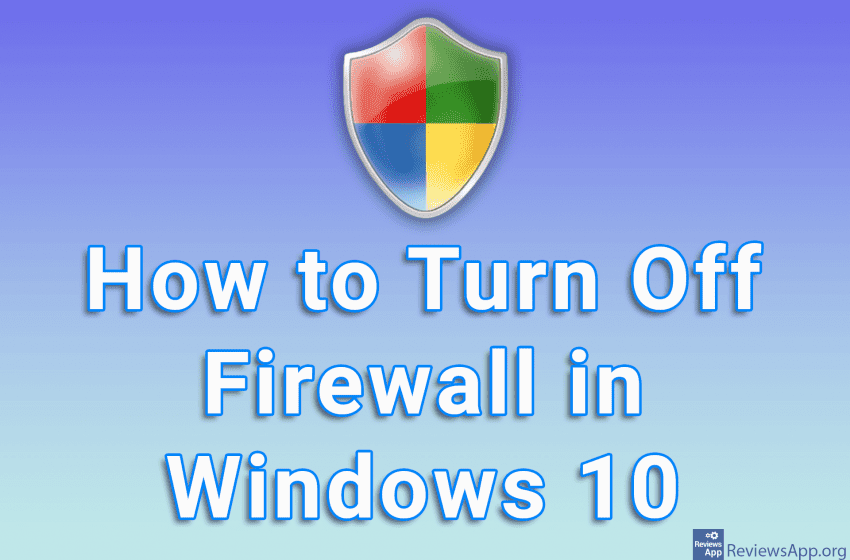
The firewall in Windows 10 protects the computer from viruses and malware, and it is recommended that it is always turned on. However, there are situations when it is necessary to turn off the Firewall. This is mostly for testing the programs, solving certain problems, or when you want to use another program for Firewall. We recommend that you do not turn off the Firewall unless you have a good reason for it!
Watch our video tutorial where we show you how to turn off Firewall in Windows 10.
Video Transcript:
- How to turn off Firewall in Windows 10
- In the search field, type windows security and click on the first result obtained
- Click on Firewall & network protection
- Click on Private network
- Turn off the option under Microsoft Defender Firewall