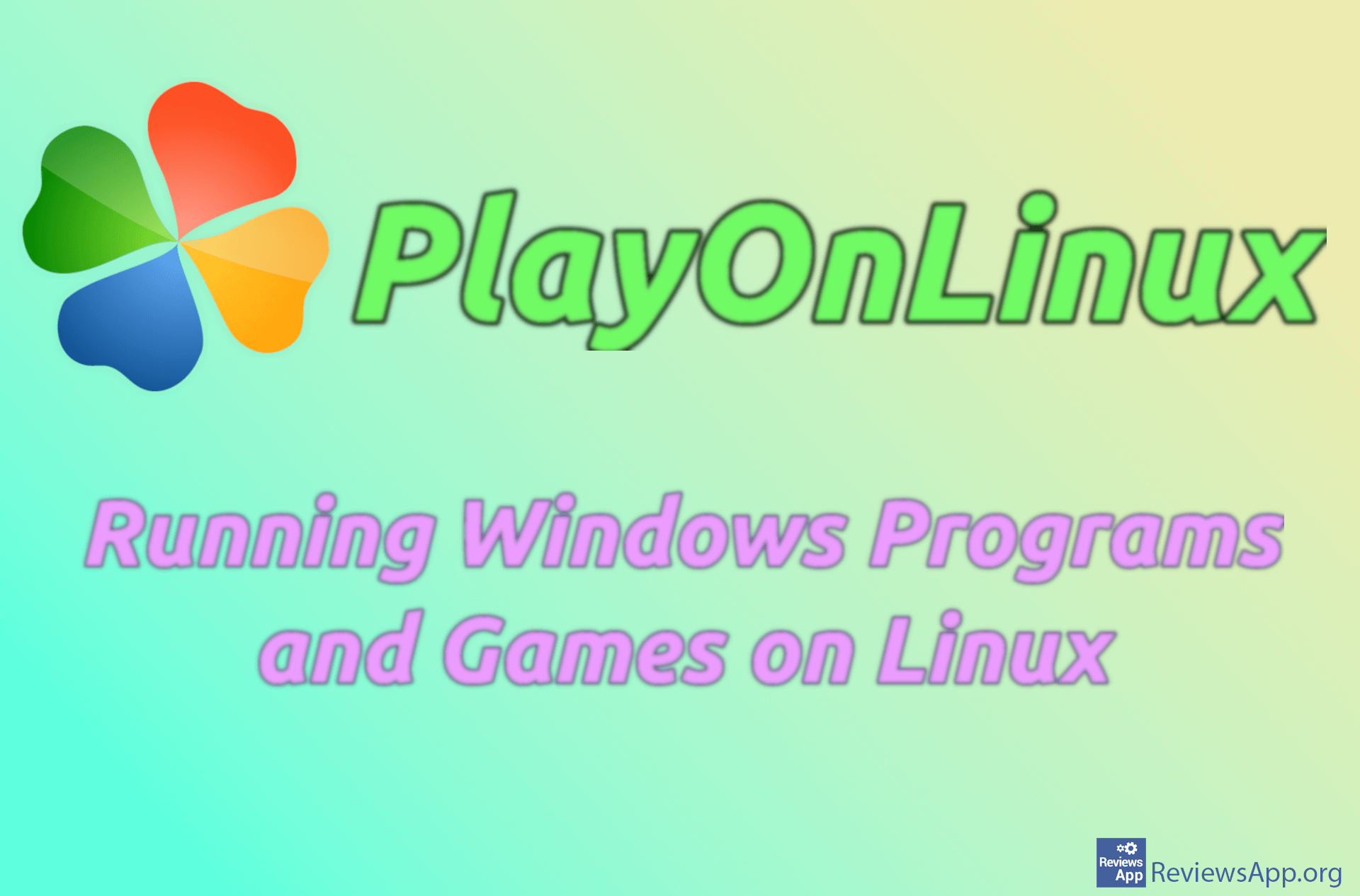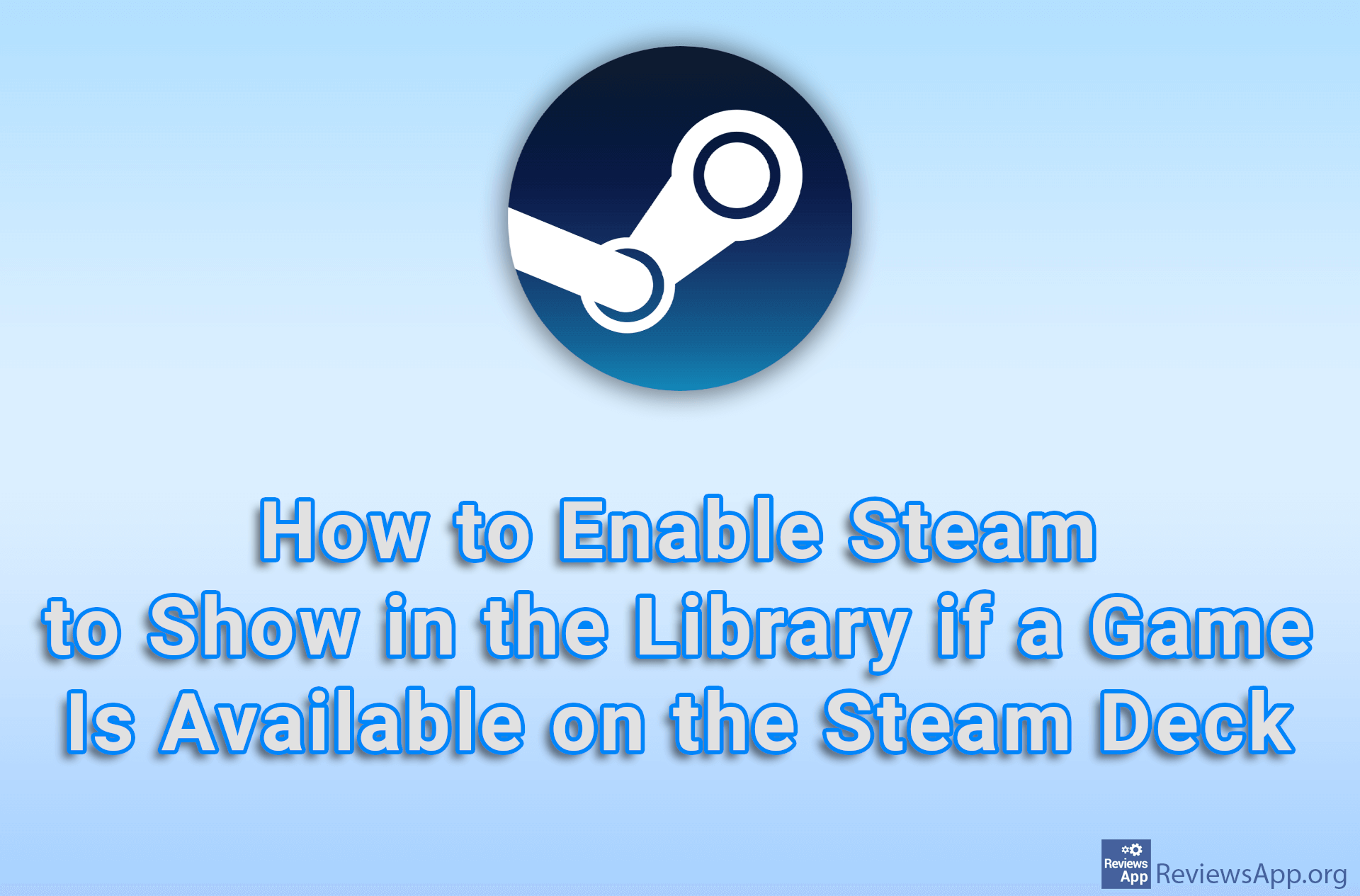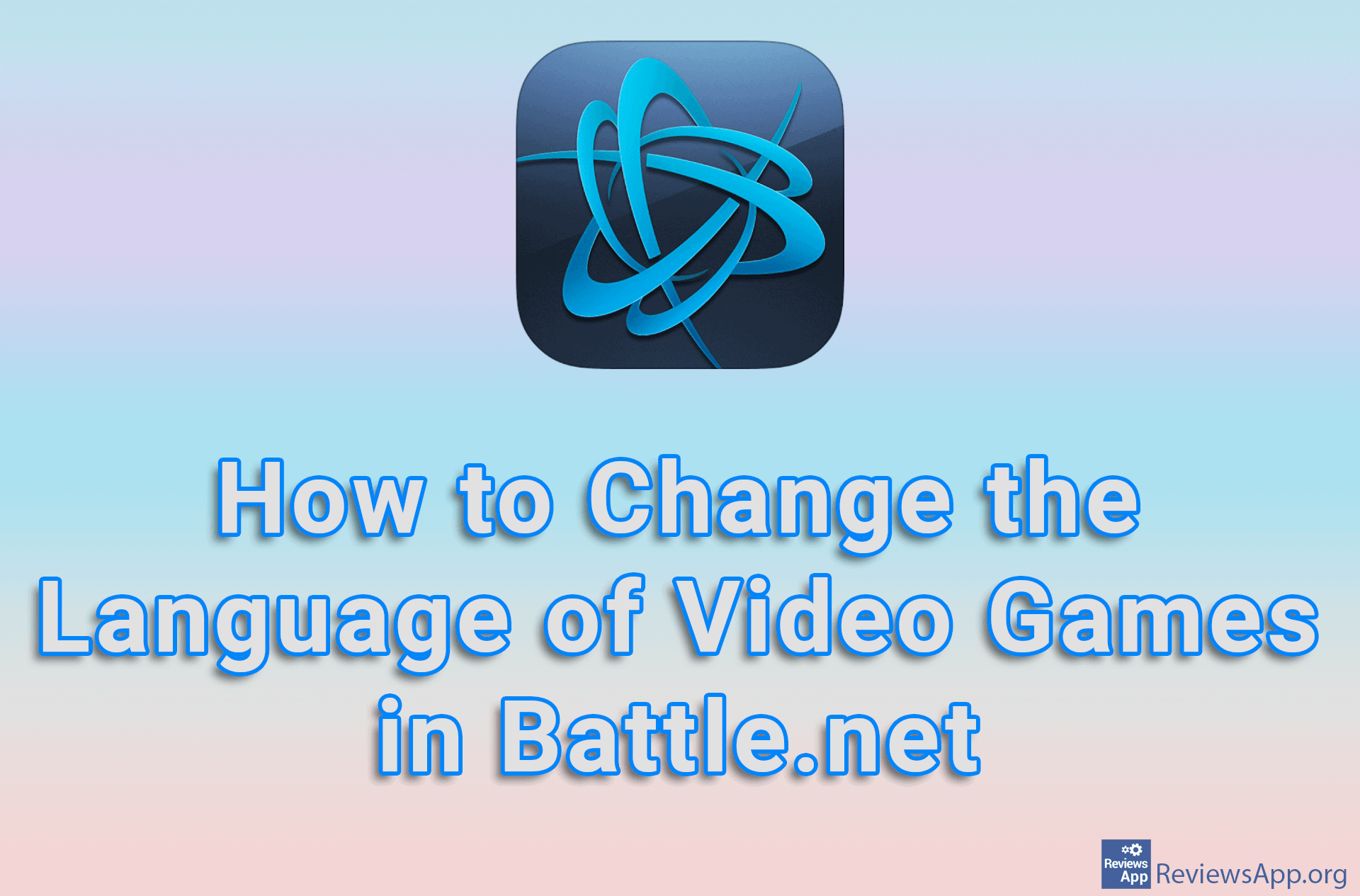Nox Player – Android emulator for PC
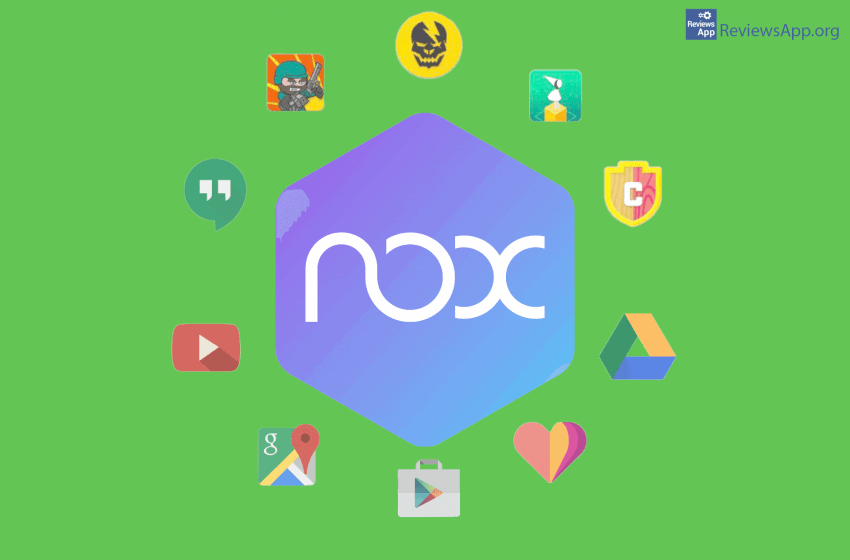
Android emulators are a great way for users to run Android applications and games on their computers with the help of a mouse and keyboard. So far, we have come across a wide range of Android emulators, which were varied in terms of interface and input methods. Games like PUBG Mobile and Garena Free Fire are supported on almost every Android emulator. Some of the most famous streamers on Youtube and Twitch use Android emulators to test, play games, and stream.
Advantages of Nox Player
It seems that users were confused by the somewhat more complex user interface in earlier versions, changing the development philosophy of the emulator, the emphasis was placed on ease of use. Like most emulators, Nox Player focuses on playing games. It supports the button mapping function, making it easy to assign keys to various touchpoints on the screen. Also, for all game lovers, there is controller support.
The real value of Nox Player lies in the ability to run different versions of Android, such as 4.4.2 and 5.1.1, and 7.1.2, which is great for testing apps and games on older versions. It works with apps downloaded from Google Play, as well as apps installed from APK files.
Another important advantage of the Nox Player is that you can open multiple windows and launch different applications and games in each window, which is very useful, especially for users who manage a large number of accounts on Instagram.
Nox Player behaves great while playing Android games, gives you multiple shortcut keys, and allows you to take screenshots.
Who is it for?
Nox Player is an excellent alternative for users who do not like the BlueStacks Android emulator, as well as for those who do not want to deal with the settings too much and just want to run and enjoy it. The initial settings are sufficient for the optimal operation of the emulator. Simplicity and compatibility with Windows and macOS operating systems make it an absolute favorite among newcomers.
When it comes to hardware support, like any emulator, it requires a good graphics card and processor to run any games that require high graphics.
Yay or Nay?
One of the main problem with this application is that it occasionally runs very slowly. However, since it is free, we suggest you try it out. After all, you have nothing to lose.
Operating system:
Windows, macOS