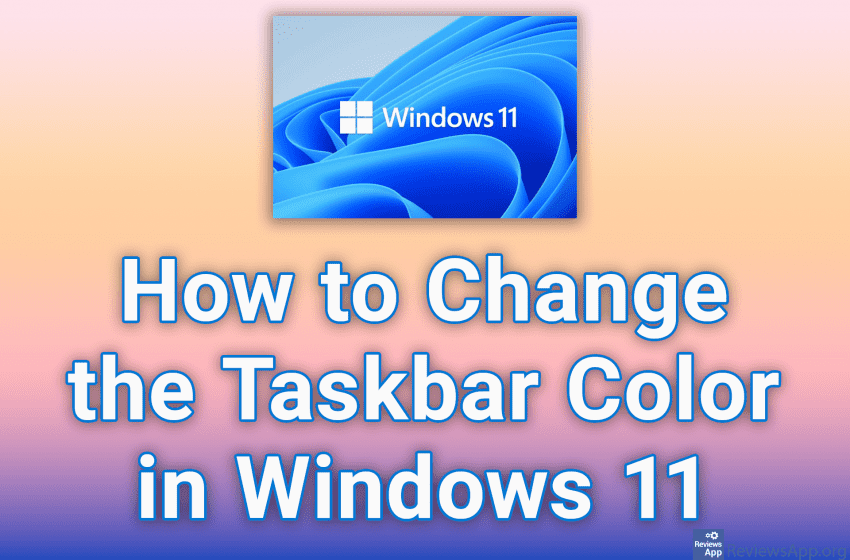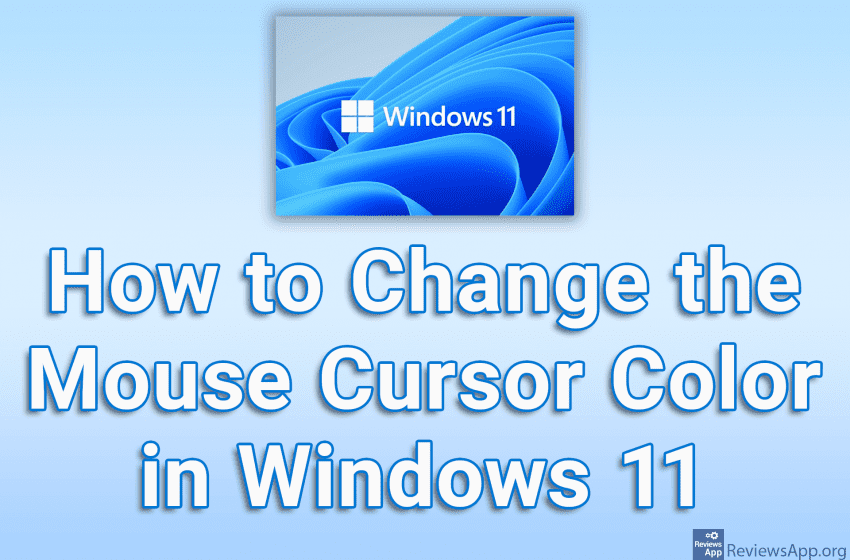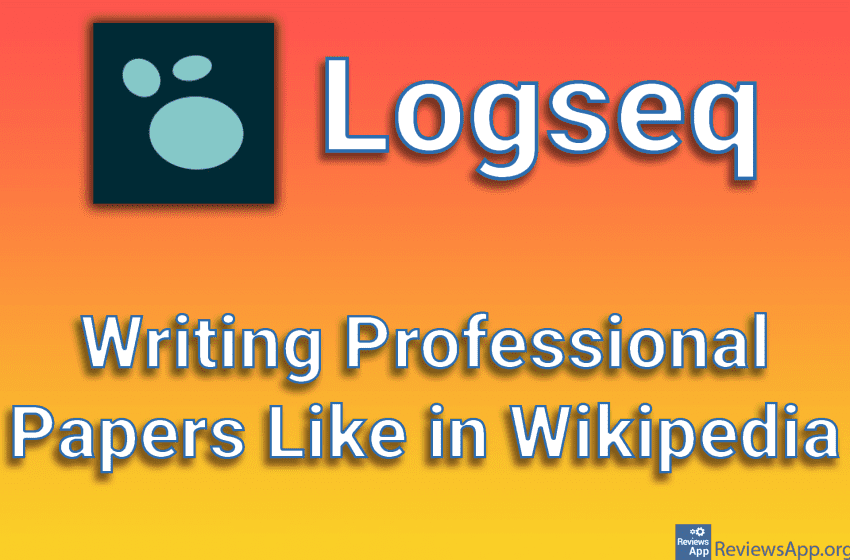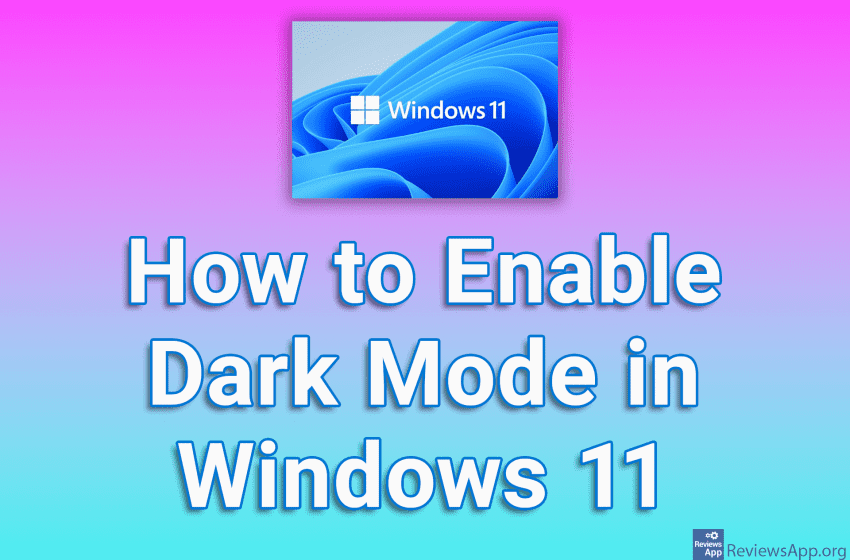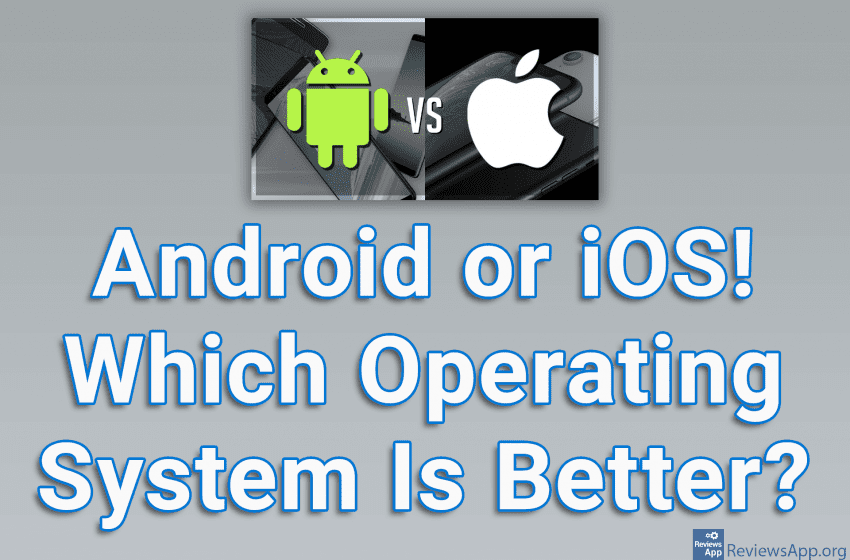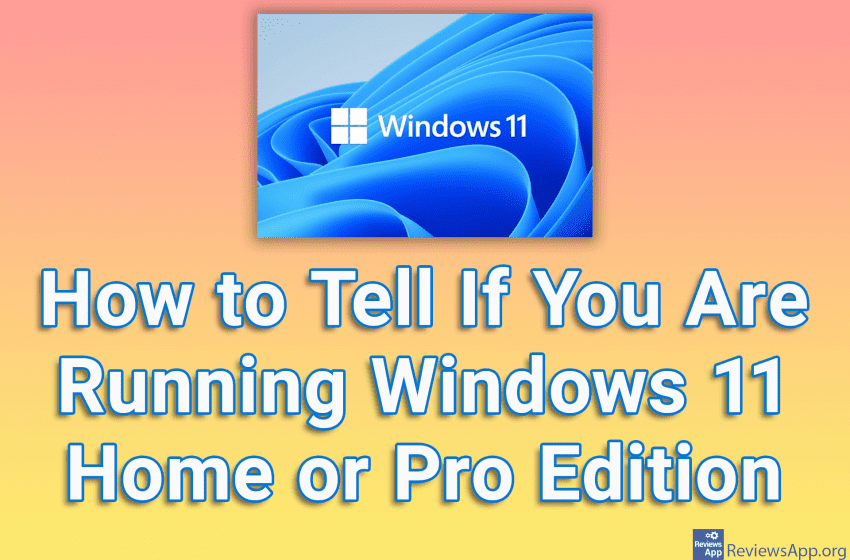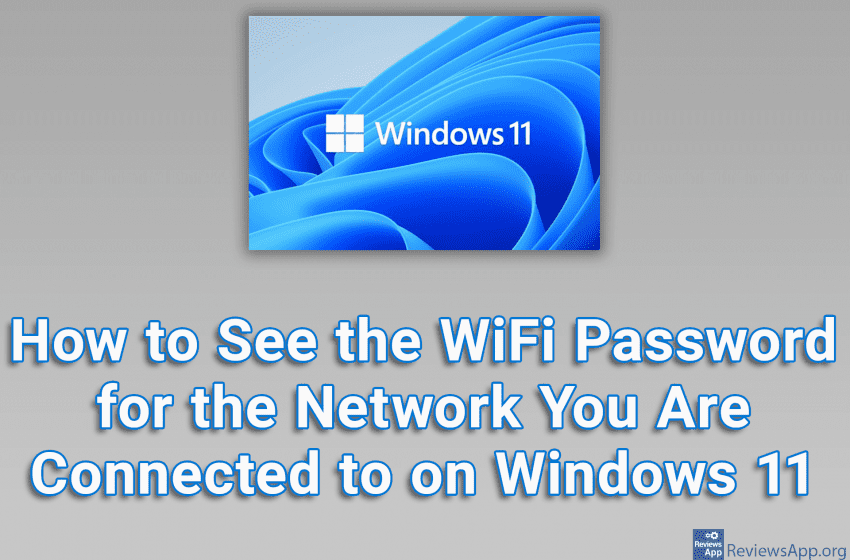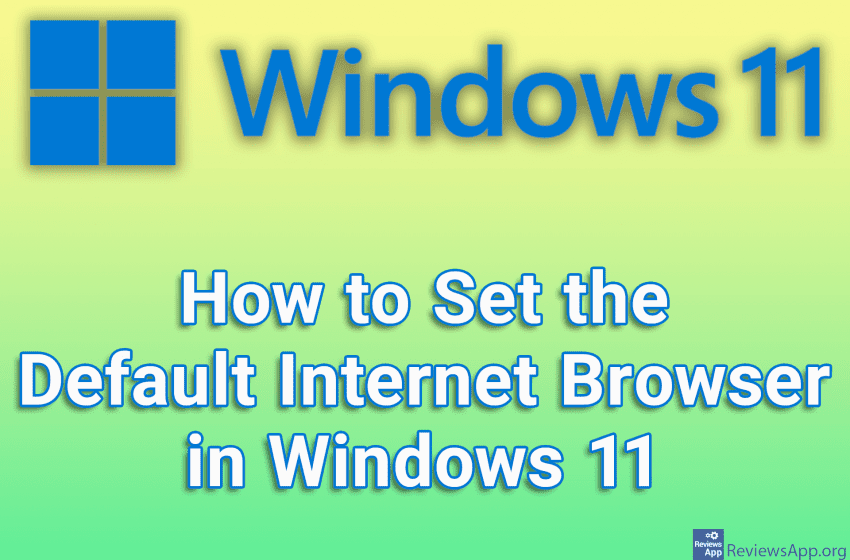We recently showed you how to make your taskbar larger or smaller in Windows 11, and now we will show you how to change its color. This way you can easily personalize your operating system and make it more beautiful. Watch our video tutorial where we show you how to change the taskbar color in […]Read More
Windows 11 offers several ways to edit the mouse cursor, and one of them is the ability to change its color. When choosing a color, you can use one of the already offered colors or you can choose any color yourself. This can help make the cursor more visible on the screen or simply make […]Read More
Writing text on a computer is easy and for that, we have a huge selection of text editors, everything from simple ones like Notepad to professional ones like Microsoft Word. However, we found one very interesting program that will, we are sure, be of great help to certain users. Logseq is a free word processing […]Read More
If your eyes hurt while you are using the computer, the solution is to reduce the brightness of the screen or use Dark Mode. Windows 11, like previous versions of this operating system, has a Dark Mode that turns all light shades of color into the dark. Check out our video tutorial where we show […]Read More
Android and iOS are the two most popular operating systems for mobile phones and tablets, and almost from the moment they were created, there has been a heated debate over which one is better? If we consider only the operating system, without the device, the answer is that there are differences, but that each of […]Read More
If you have Windows 11, but you don’t know if it’s Home, Pro, Enterprise, Education, or some other version, you can easily check it. Among the data, you will find additional information such as the date when the operating system was installed, the device name, the type of operating system, and others. Check out our […]Read More
SoundCloud, Spotify, and YouTube are the most popular online platforms for listening to music, although not the only ones. Although these three platforms are far above all others in terms of the number of users, this does not mean that the others have nothing to offer and should not be ignored. Parallel is a free […]Read More
If you are connected to Wi-Fi, but you forgot your password, the good news is that on Windows 11 you can see that password and the process to do so is quite simple. Check out our video tutorial where we show you how to see the WiFi password for the network you’re connected to on […]Read More
In all versions of the Windows operating system, setting up the default Internet browser requires only a few clicks. This process is a bit more complicated in Windows 11, but it is still quite simple. Check out our video tutorial where we show you how to set the default Internet browser in Windows 11. Video […]Read More
How many times have you had a song on your computer that you liked and wanted to know more about the artist, but the file name does not include the name of the song or the group performing that song. Even if you have this information, you will have to search the Internet for everything […]Read More