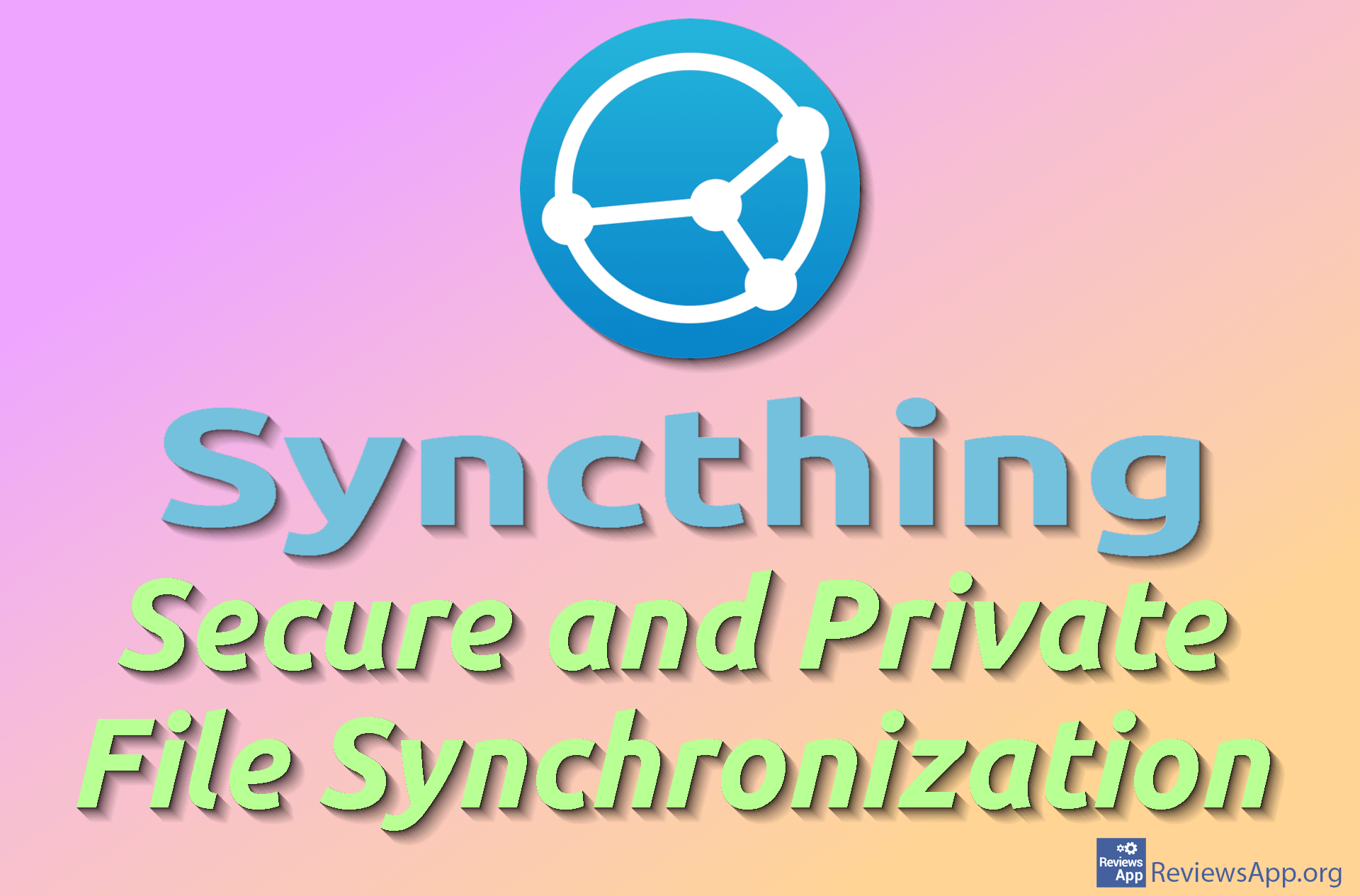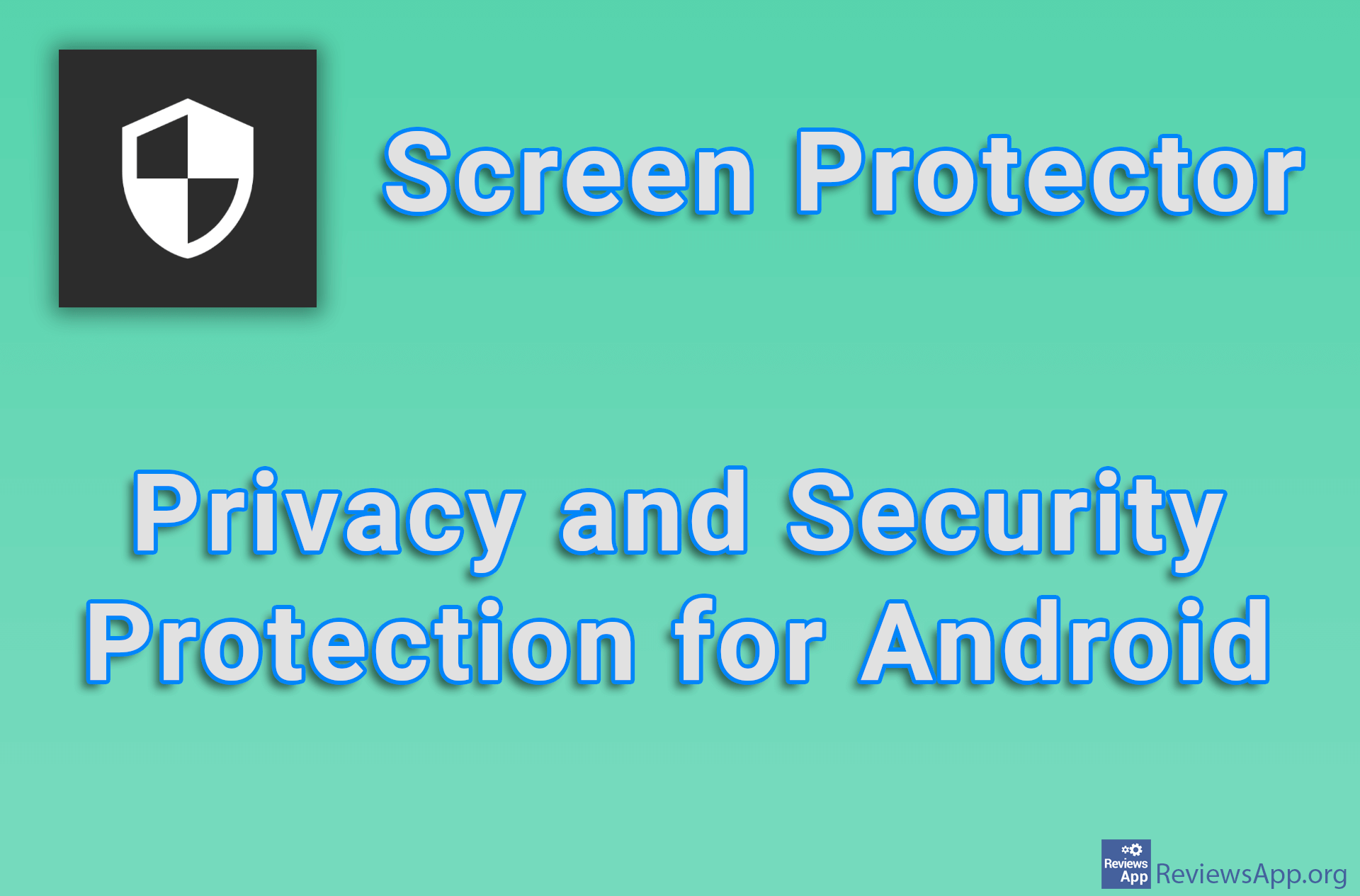Stop Malwarebytes from deinstalling Advanced SystemCare
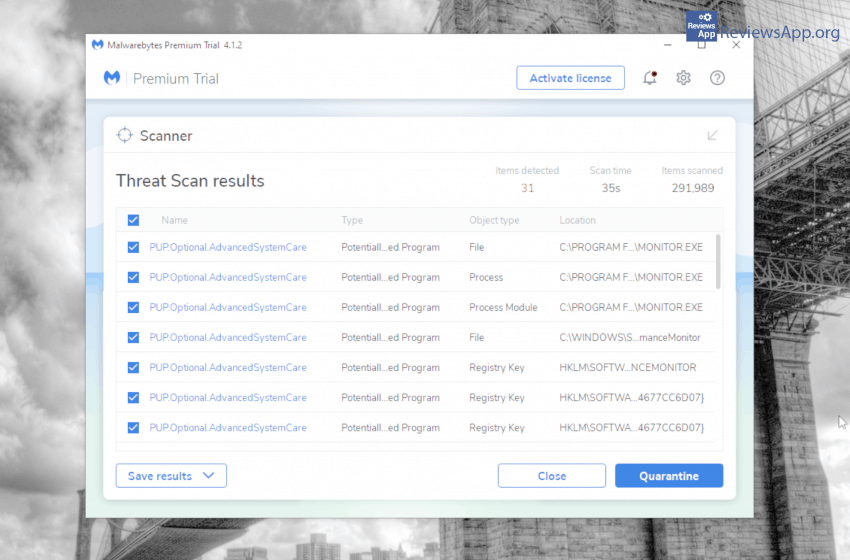
For some time now Malwarebytes is detecting Advanced SystemCare as a malicious program. The fact is that this is unwanted behavior and it can cause frustration in users. See how to stop Malwarebytes from uninstalling Advanced SystemCare in our video below.
Video transcript:
- Open Malwarebytes
- Click on Scan
- Wait for scanning to finish (in the video it is speed up)
- Find all the results that contain Advanced SystemCare and uncheck them
- Click on Next
- Click on Always ignore
- Click on Done
- If you scan again Advanced SystemCare won’t show as unwanted file