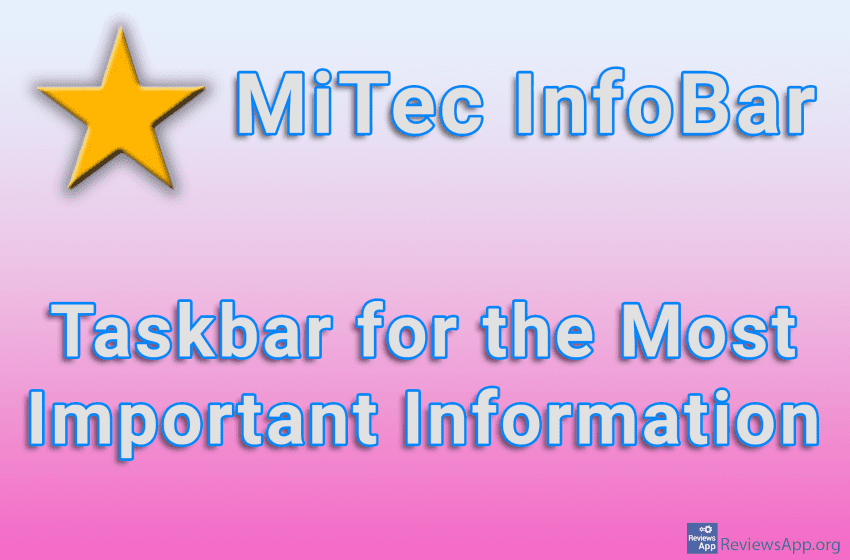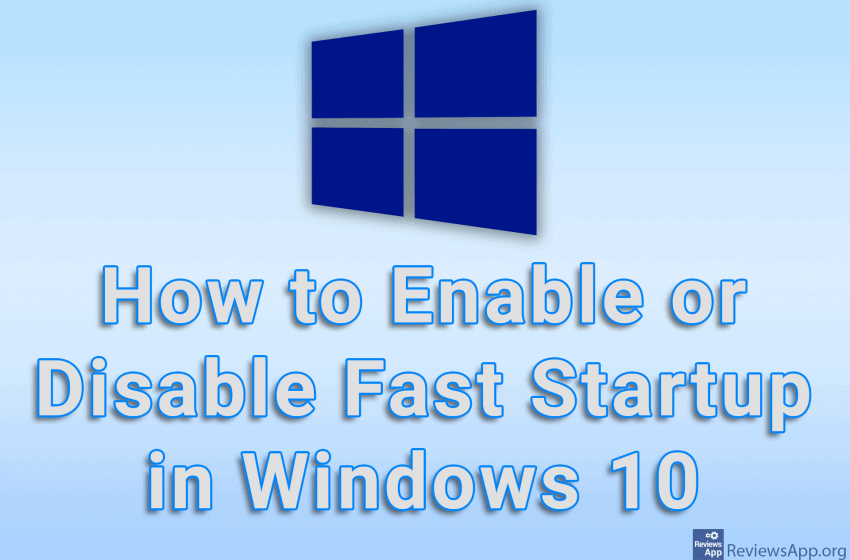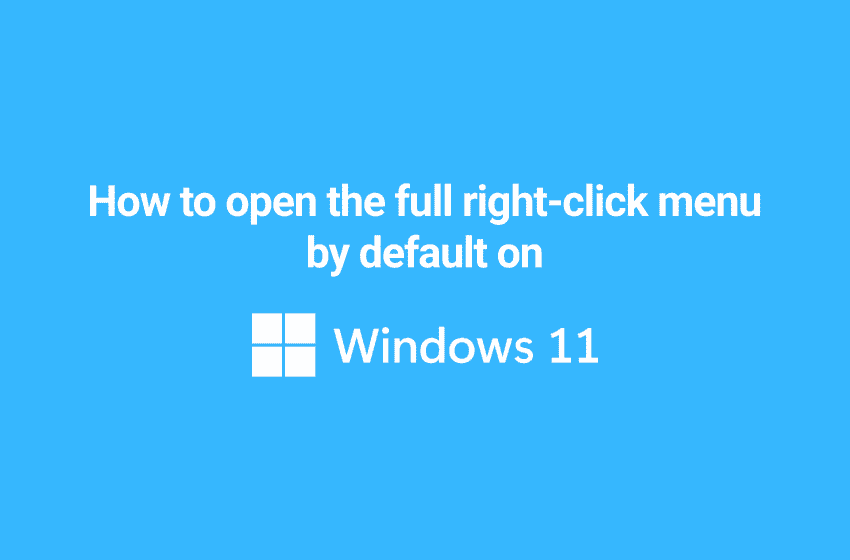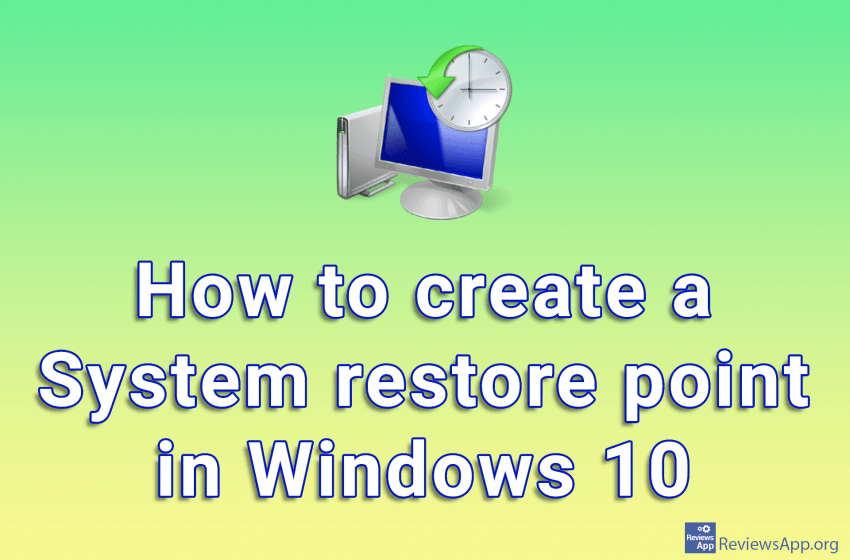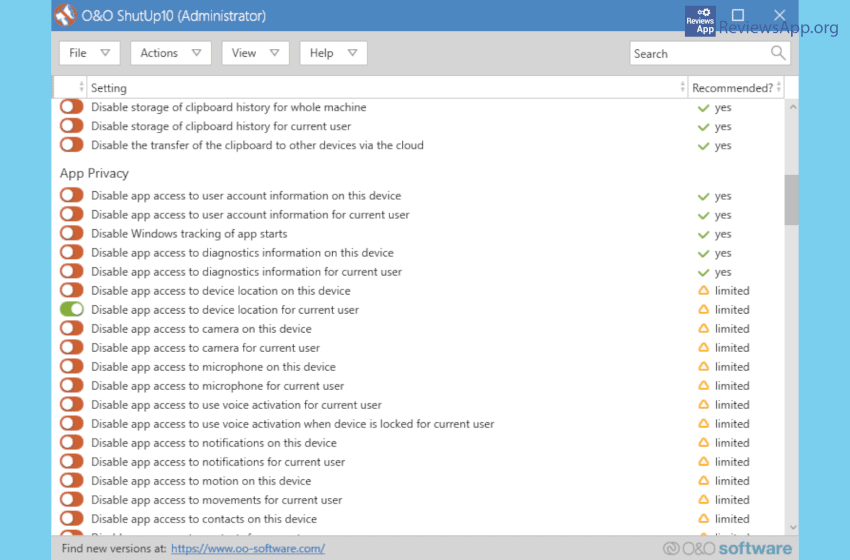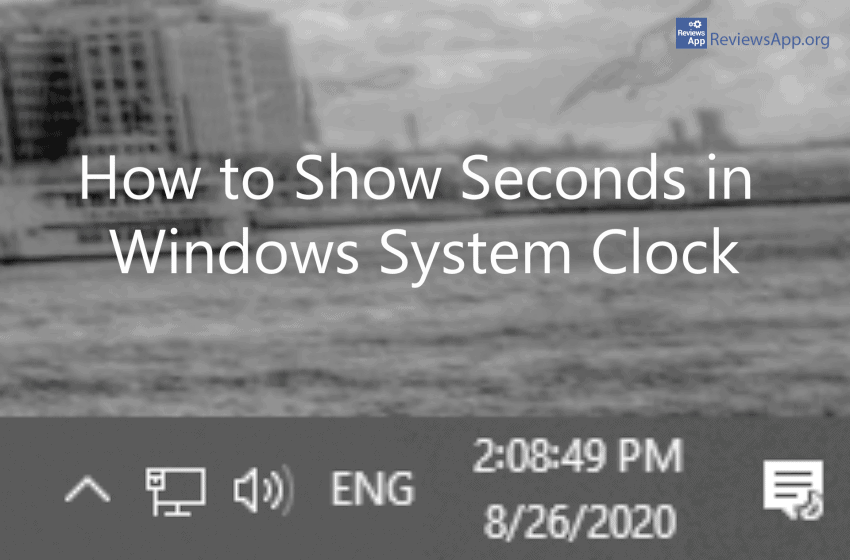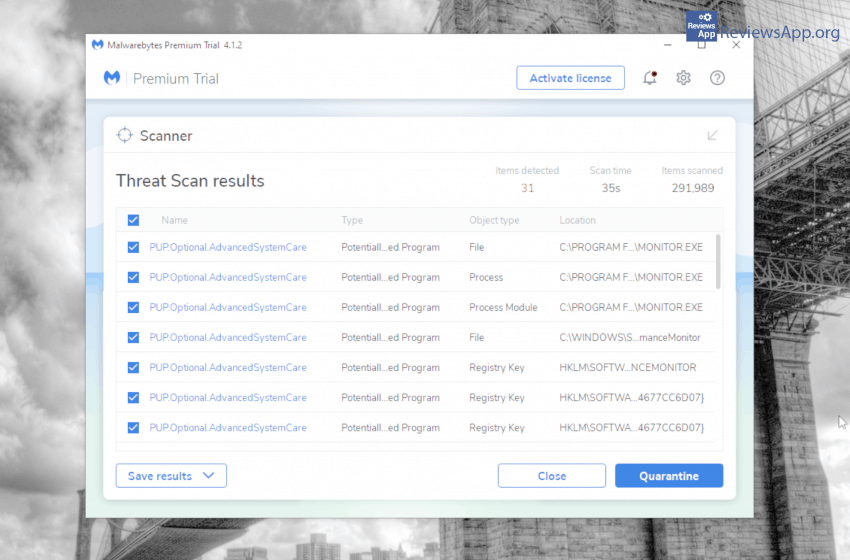Most will agree with us when we say that the settings in Windows are of debatable quality. Everything from setting the appearance and the way this operating system works, to the display of information and access to system resources and the most used programs, can be improved in many ways. For this reason, numerous programs […]Read More
Tags : system
Fast Startup is an option in Windows 10 that, when turned on, will make your computer start up faster. This option works because when you shut down your computer, Windows saves information about the kernel, drivers, and the current state of the system in a separate file, from where all this is read the next […]Read More
After a long period of Windows 10 rule, Windows users have finally got a new operating system, Windows 11. The new edition of Windows has received some visual refreshments, with the Start menu and taskbar now centered on the screen, rounded window corners and more. As one of the big changes to the interface we […]Read More
System restore point is a Windows tool designed to protect and repair the operating system in the event of a system crash. When you create a restore point, Windows takes a snapshot of all files and registries at the time the restore point is created. If the system crashes, with the help of restore point […]Read More
In the “good old days”, it was enough to install an operating system, make a few tweaks, and you were good to go. Unfortunately, that’s not the case anymore. Aldo, a regular Windows 10 installation is relatively straightforward, there are loads of settings that are hidden or not easily accessible, so it’s easy to overlook […]Read More
Did you know that you can show seconds in the Windows system clock? For some reason, the only way to do this is by tinkering with registries. We show you how to do this in our next video. Video transcript: Type in regedit and press enter Open HKEY_CURRENT_USER Open Software Open Microsoft Open Windows Open […]Read More
For some time now Malwarebytes is detecting Advanced SystemCare as a malicious program. The fact is that this is unwanted behavior and it can cause frustration in users. See how to stop Malwarebytes from uninstalling Advanced SystemCare in our video below. Video transcript: Open Malwarebytes Click on Scan Wait for scanning to finish (in the […]Read More