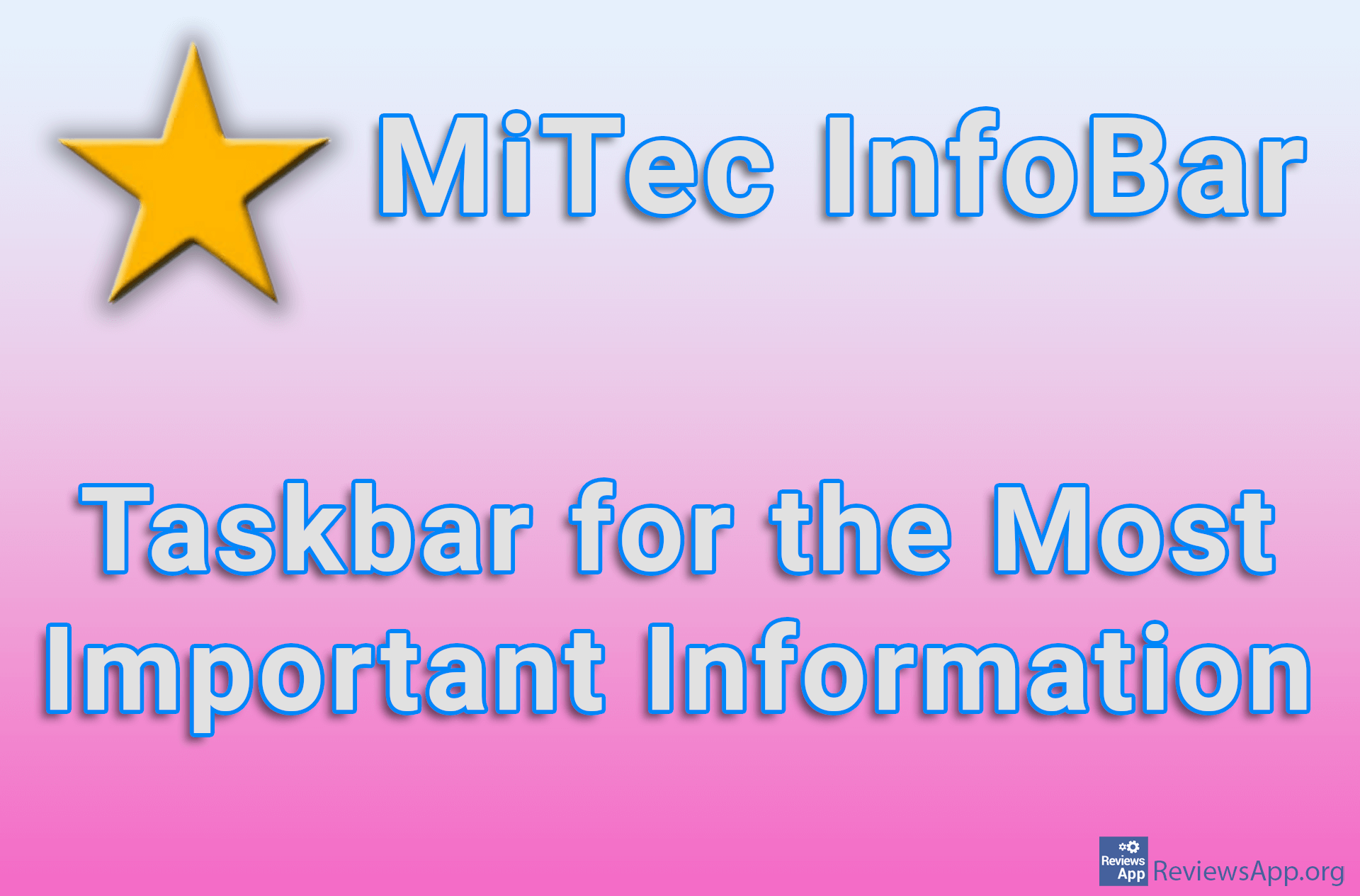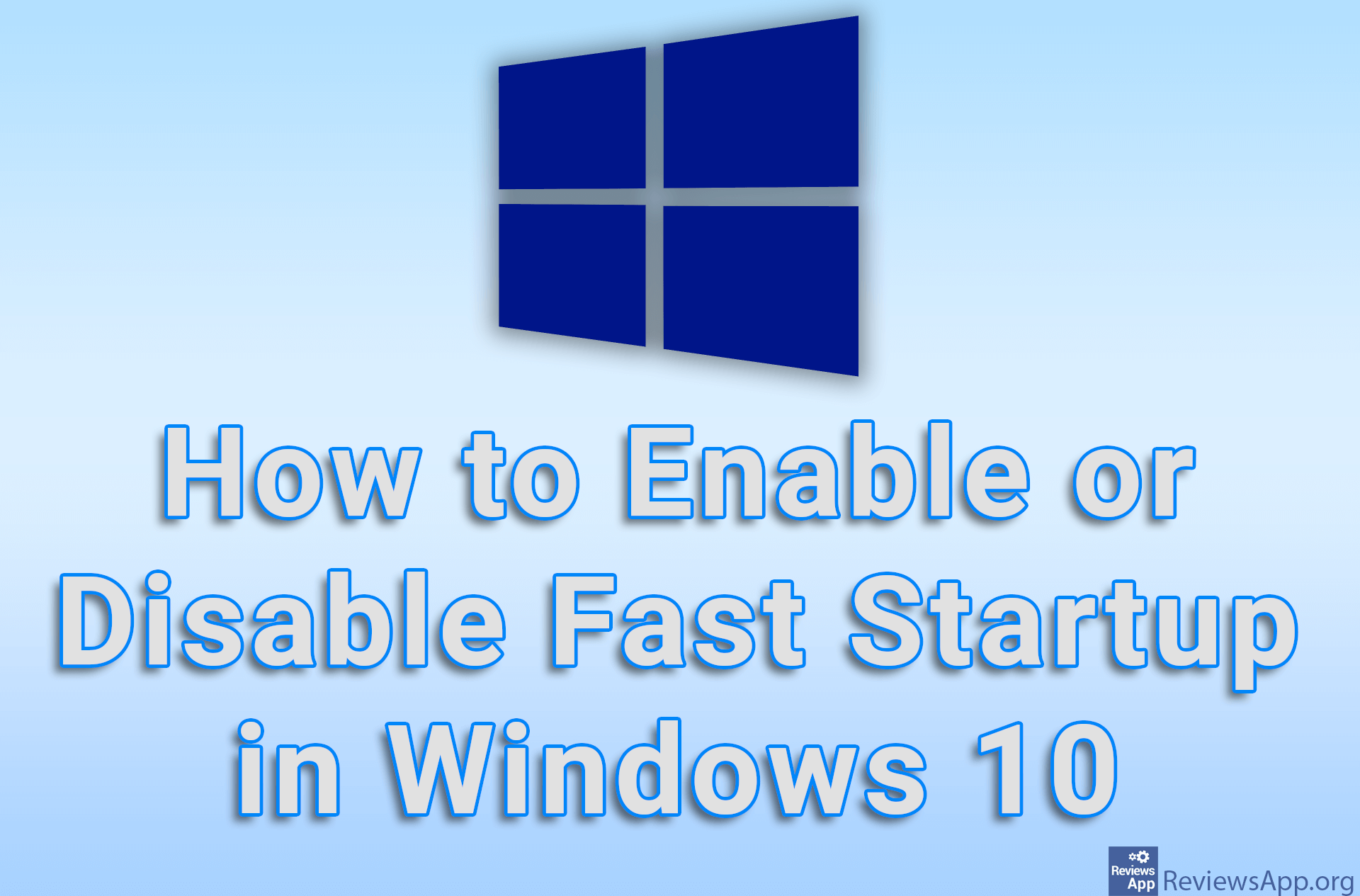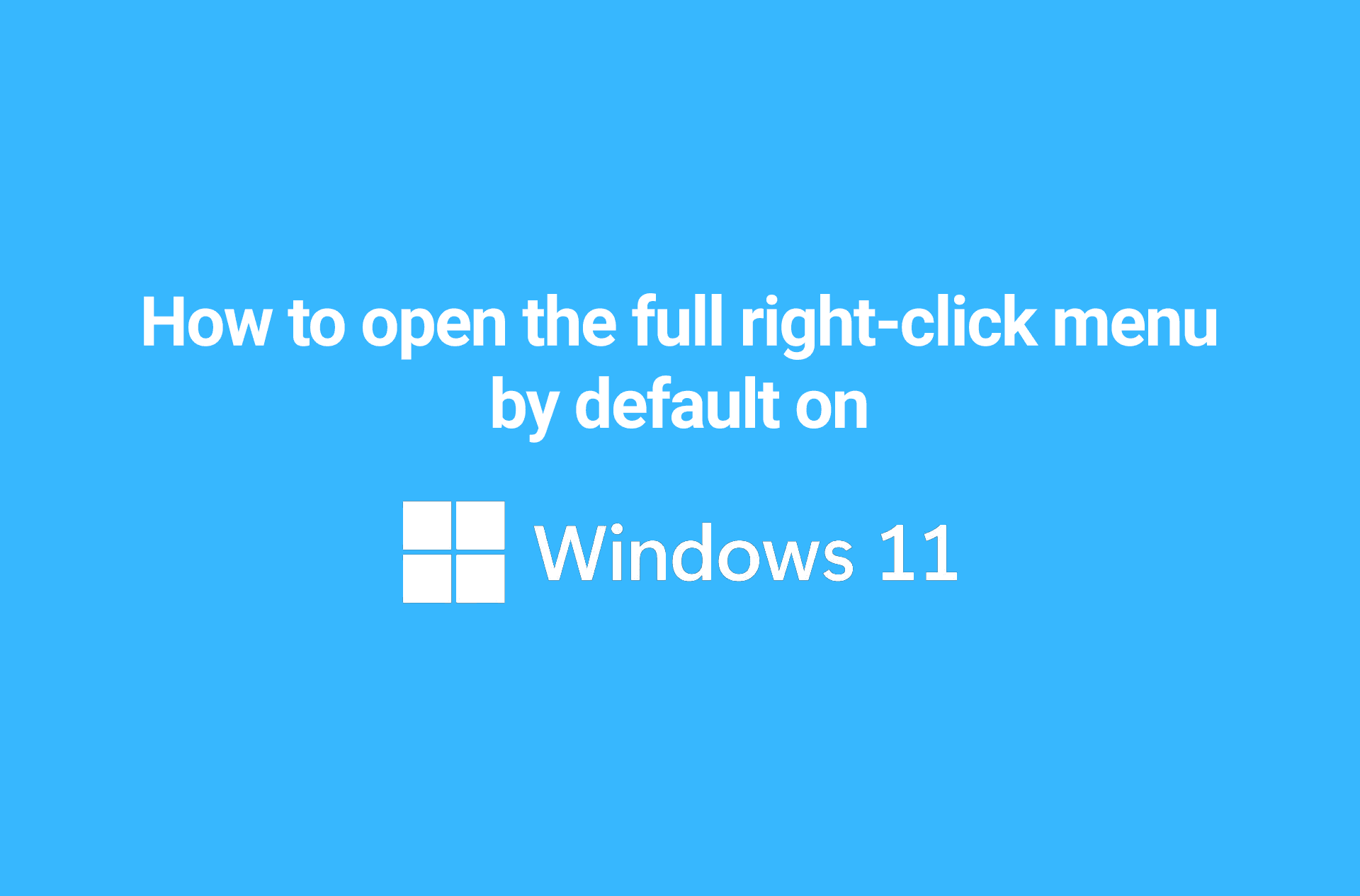How to create a System restore point in Windows 10
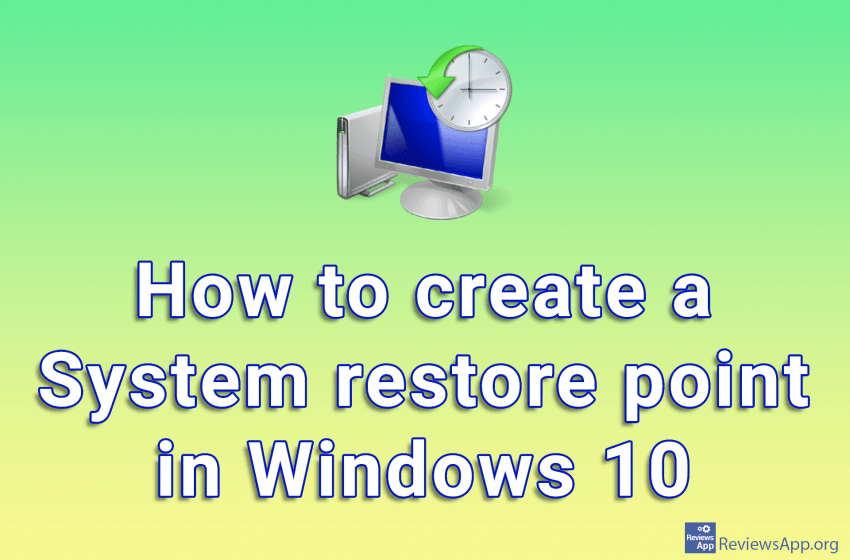
System restore point is a Windows tool designed to protect and repair the operating system in the event of a system crash. When you create a restore point, Windows takes a snapshot of all files and registries at the time the restore point is created. If the system crashes, with the help of restore point it is possible to restore the system to the state when everything worked fine so there is no need to reinstall the operating system.
Creating a restore point is not something you need to do often, but it is advisable to have a saved restore point at a time when all the drivers and programs are installed and when everything is working fine, just in case.
Watch our video where we show you how to create a System restore point in Windows 10.
Video transcript:
- In the search box, type Create a restore point and click on the first result
- Click on Create…
- Name the Restore point and click Create
- Wait for Windows to make a Restore point
- Click on Close