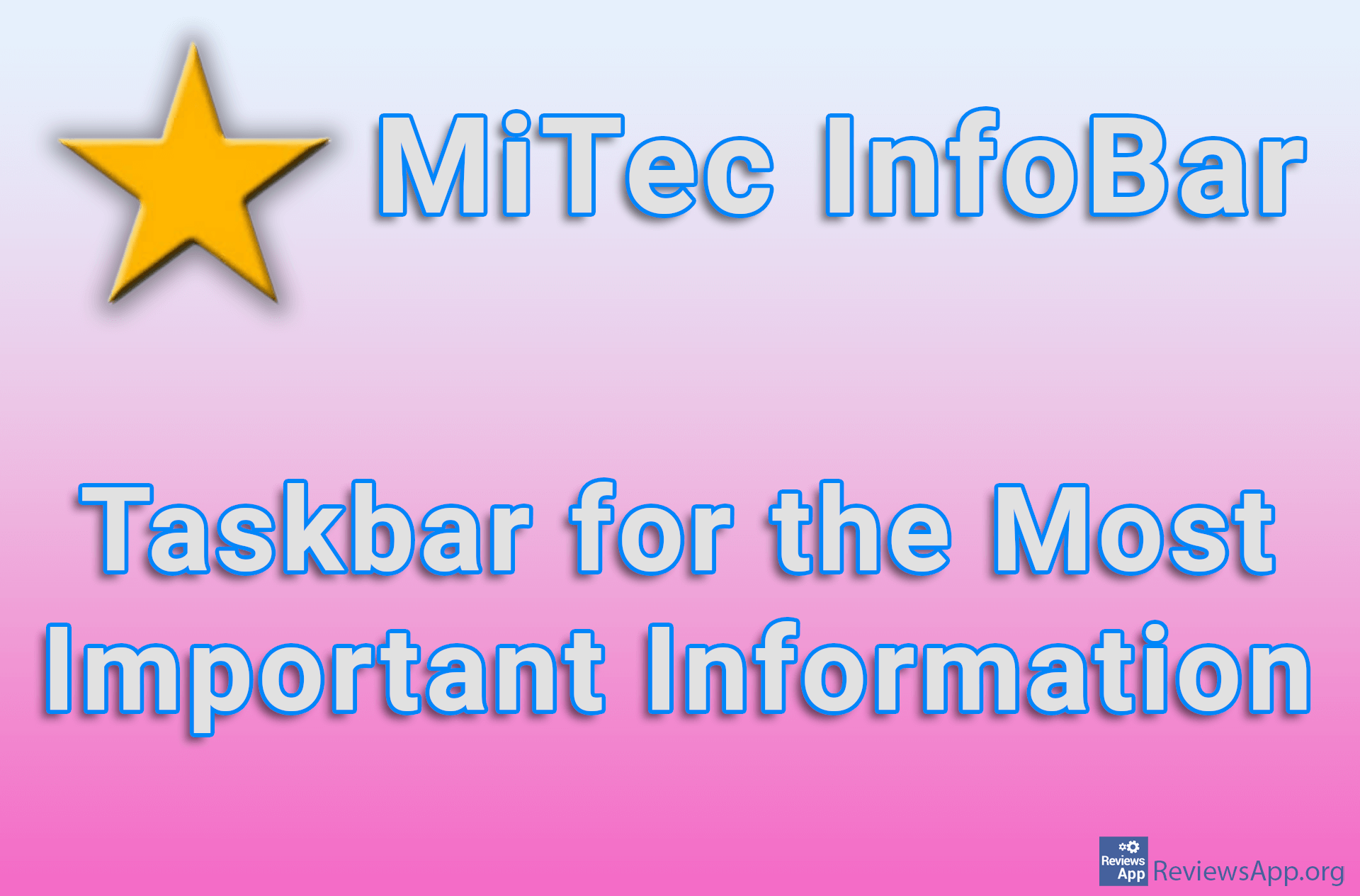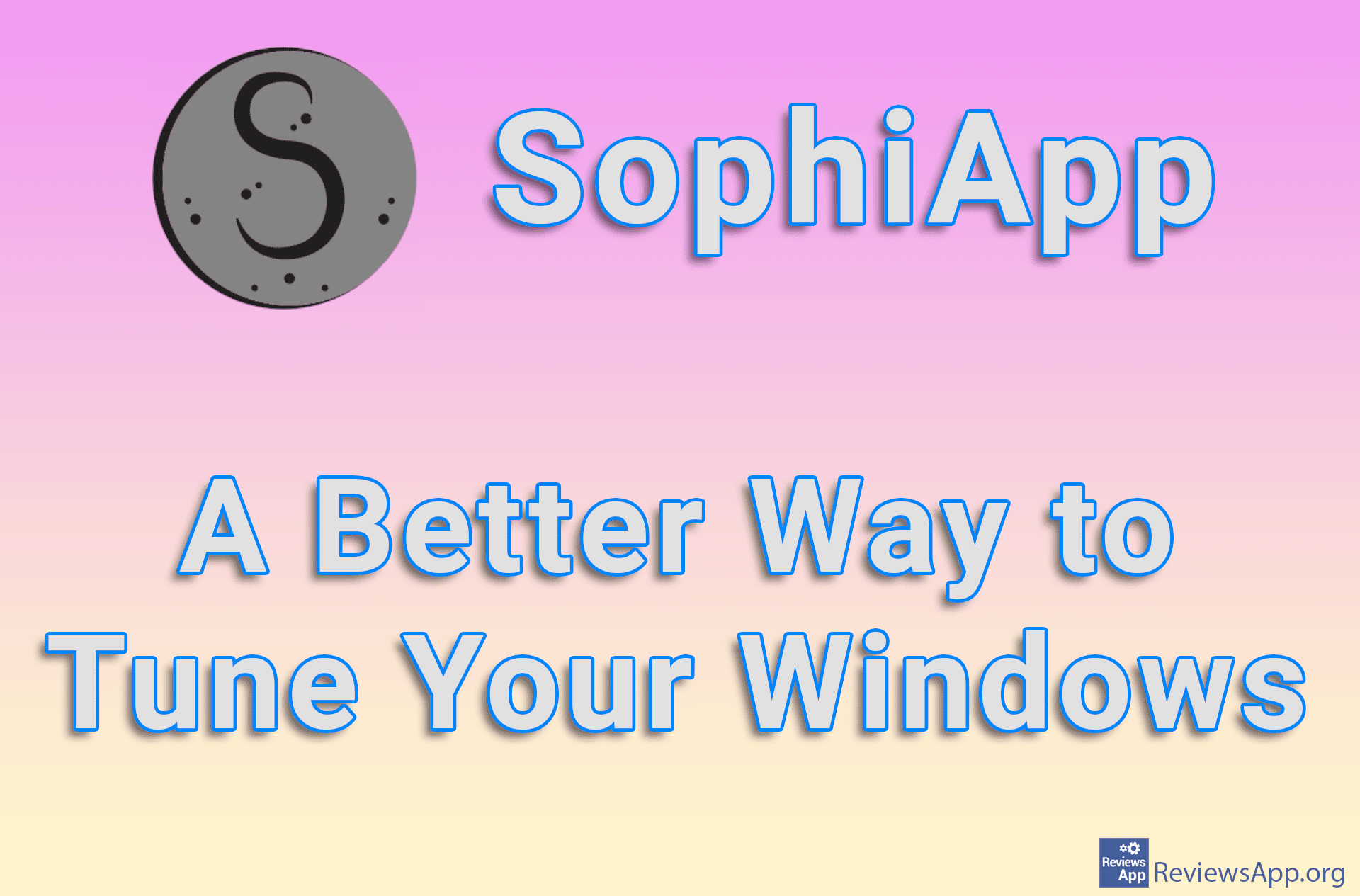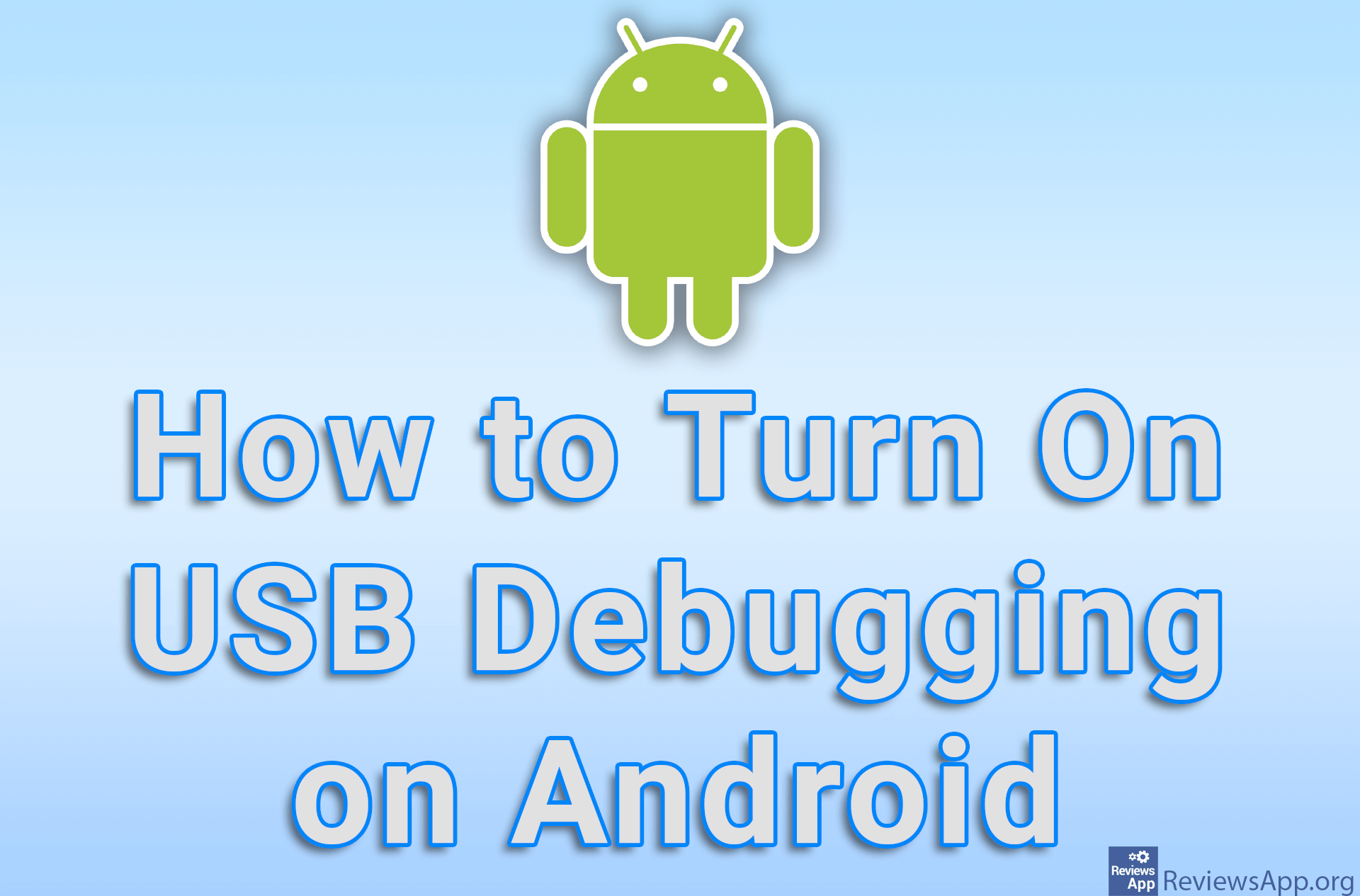O&O ShutUp10 for Windows 10
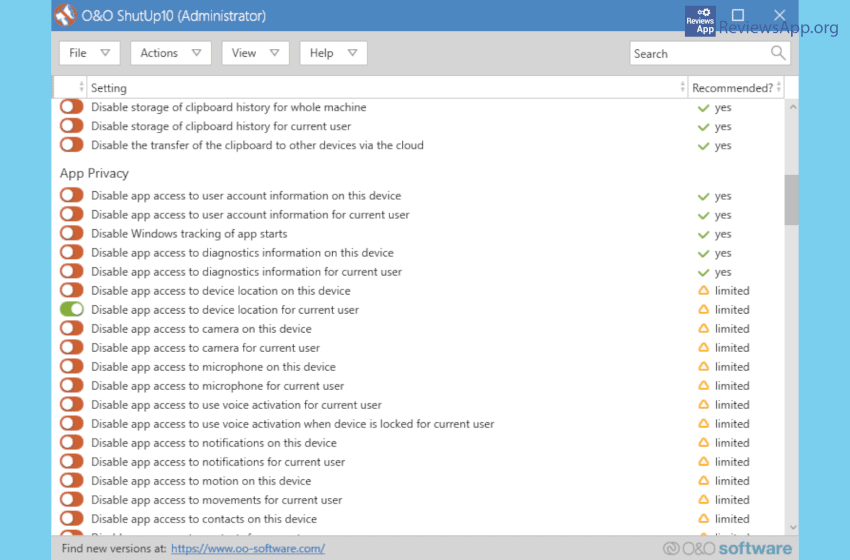
In the “good old days”, it was enough to install an operating system, make a few tweaks, and you were good to go. Unfortunately, that’s not the case anymore. Aldo, a regular Windows 10 installation is relatively straightforward, there are loads of settings that are hidden or not easily accessible, so it’s easy to overlook them. O&O ShutUp10 is meant for those who like to tinker under the “hood”.
What is O&O ShutUp10?
O&O ShutUp10 is a simple and free (for private users, companies, and educational institutions) application that makes it incredibly easy to tweak various aspects of Windows 10 that are normally buried or otherwise inaccessible to regular people. You run it without installation and its main focus is privacy protection. This app comes with few useful warnings, so you don’t accidentally turn off some important option (for example, automatic updates).
All warnings are separated into three categories:
- Green, safe settings, but you should not turn them all without thinking
- Yellow, relatively safe, still you should pay attention to what you are doing
- Red, potentially harmful, you should not touch this if you don’t know what you are doing
How it’s used
When you open the program, you’ll see a bunch of different options that you can turn on and off. Hovering over options will give you a detailed explanation of what that option does, and there is also a recommended column that will tell you if you should turn the option on or off.
For additional safety, you can click to quickly undo all the changes you’ve made in the app and the ability to make System Restore Point, so you can revert the whole system to point in time when you made the Restore Point. It is also possible that after the Windows update, some of the options revert to factory settings, so you will have to set them up again.
The program is really simple to use, but it might not be helpful to someone who doesn’t know what they want or what they are doing. Turning some of the options on or off can be useful, but if you don’t know what you are doing, we recommend not tinkering with them to avoid possible problems later.
Operating System:
Supports all Microsoft® Windows 10 versions up to 1909