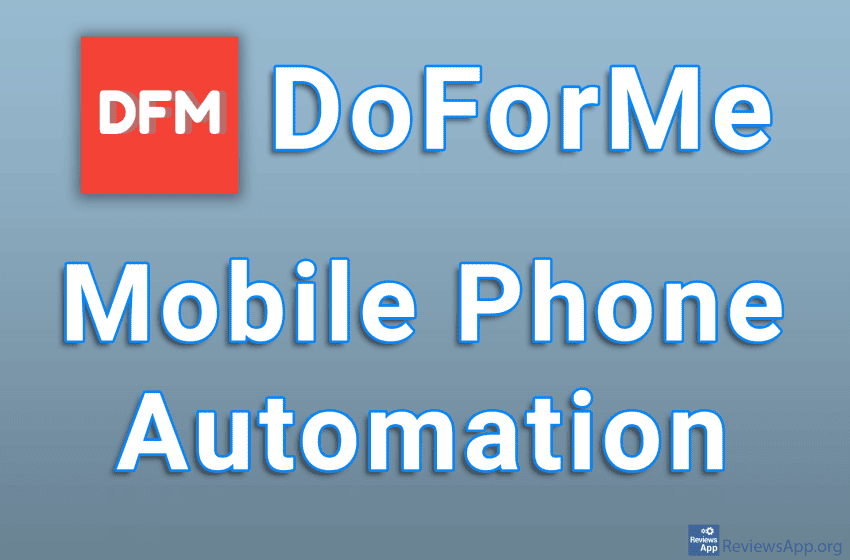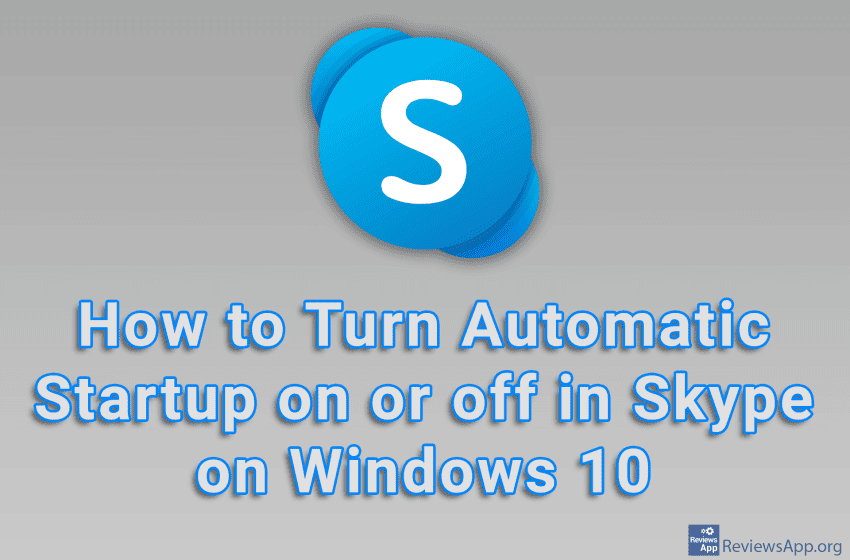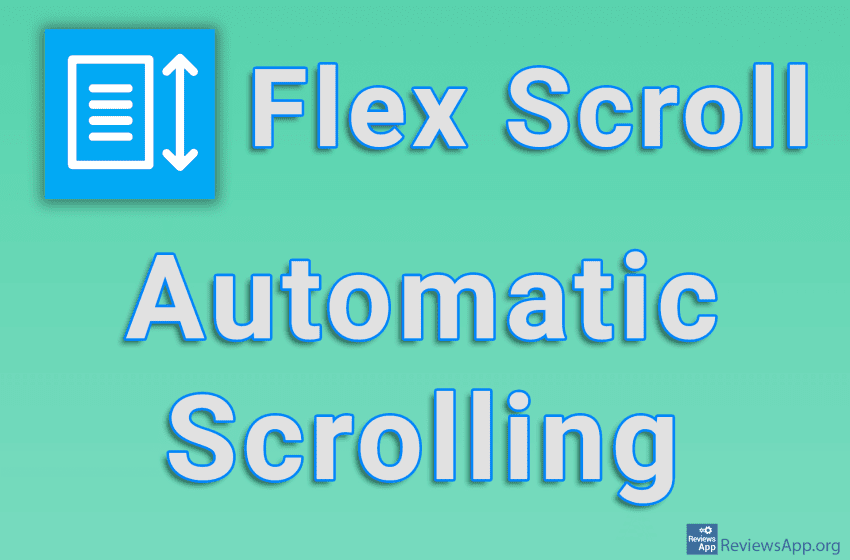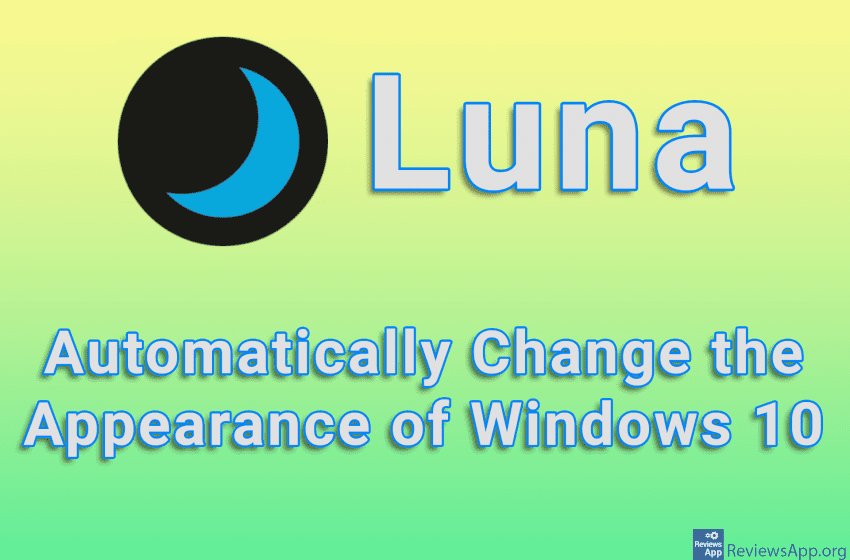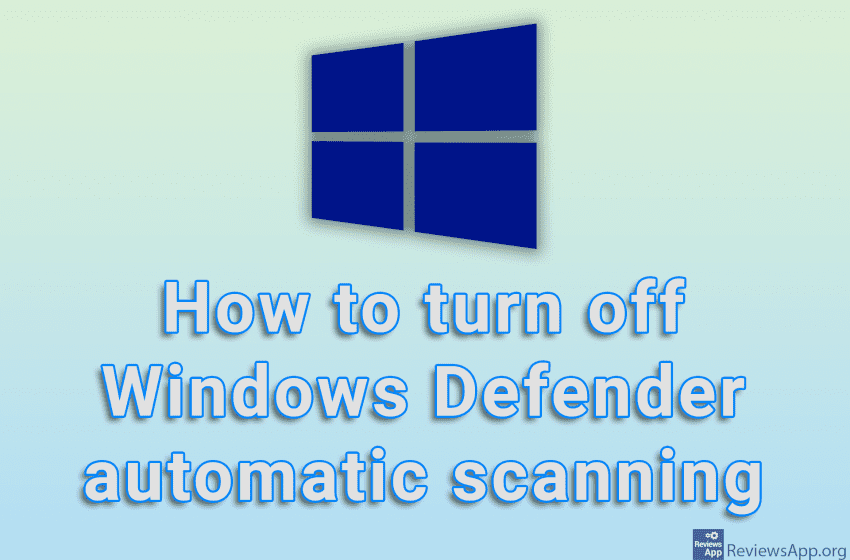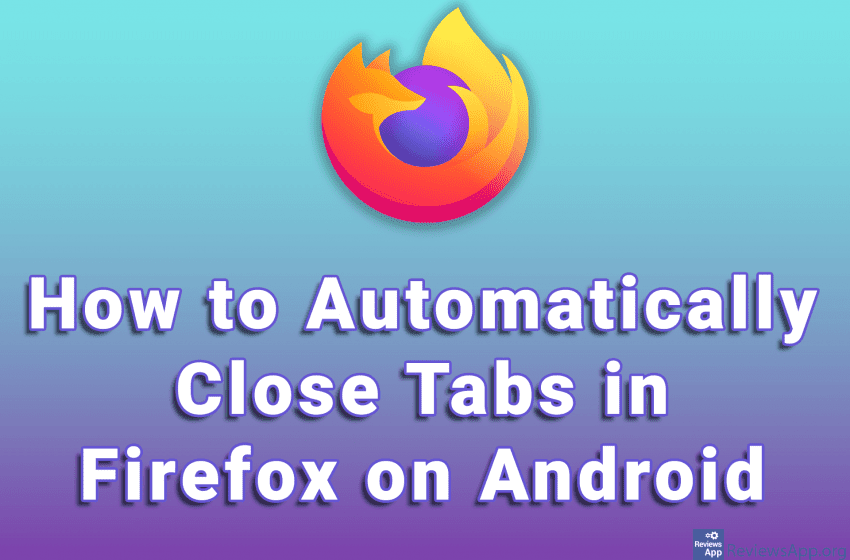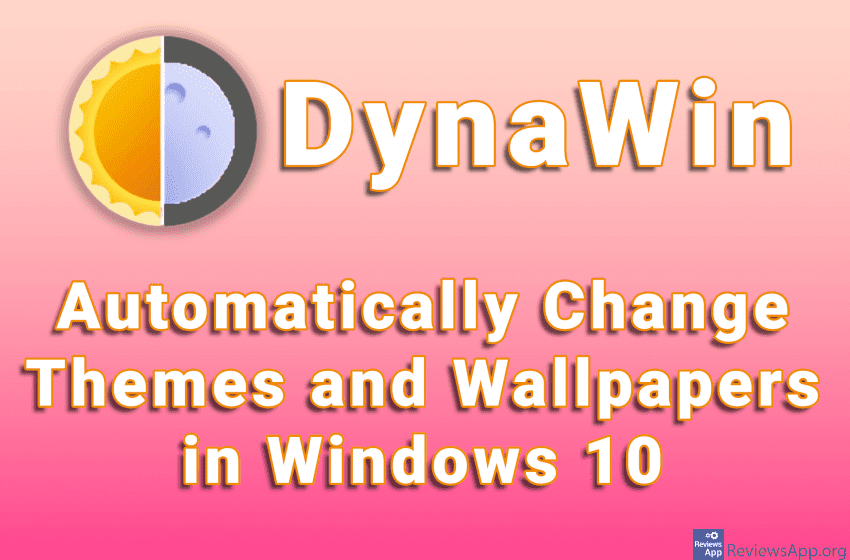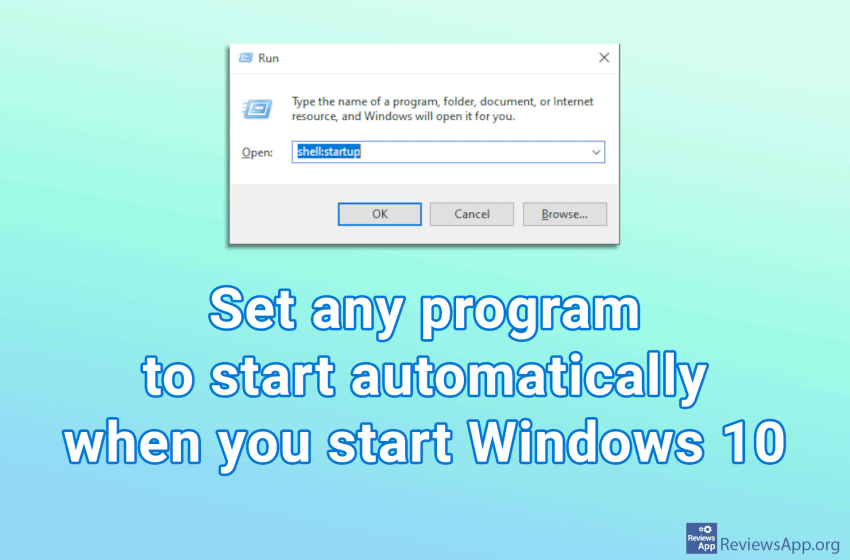How often do you find that when you leave the house, you turn up the brightness of your phone’s screen, only to turn it back down as soon as you return, or mute it when you get to work, then unmute it when you’re done? It would be nice if you could automate these actions. […]Read More
Tags : automatically
If you use Skype a lot, you probably want it to run alongside Windows. On the other hand, if you only use it occasionally, you probably don’t want it running unless you need it. Skype includes an option that allows you to turn automatic startup on or off. Watch our video tutorial where we show […]Read More
Infinite scrolling is a feature that many modern programs contain and which is designed with the idea of keeping you in a program or application indefinitely. The way it works is that when you open a list of posts, that list doesn’t contain five or ten posts per page, but all the posts are on […]Read More
If you like to switch between light and dark themes in Windows, you probably lack an option that would automatically do this at certain times of the day, for example, light theme in the morning and dark in the evening. Luna is a free program for Windows 10 that will allow you to automatically change […]Read More
Windows Defender will periodically automatically scan your system and notify you if it finds anything. However, even though this is set to scan only when you are not using the computer, it often happens that the scan starts and after that, you start using the computer while the scan is running. This can cause the […]Read More
Have you ever had an application that starts automatically and unnecessarily takes up phone memory and consumes battery? If your answer is yes, the good news is that this kind of behavior can be stopped. Keep in mind that auto-launching certain apps are a good thing, so we suggest you don’t stop all apps from […]Read More
It is very easy to have a huge number of tabs opened on the mobile internet browser. In addition to forgetting to turn them off, links can often open in a new tab without us even noticing. Having a large number of open tabs is not good, because it can slow down the browsers, as […]Read More
Setting up the look of Windows 10 is easy and all the options are readily available in the settings. In addition to the wallpaper, we can change the colors of the taskbar, window colors, increase or decrease the font size and much more. Best of all, we can save all these settings as a theme, […]Read More
When you turn on your computer, certain programs will start automatically when Windows starts. This is good because there are programs we use often so we want them to always be on, for example, Skype or Viber. Some programs, in their settings, have an option that tells them to start along with Windows, however, this […]Read More