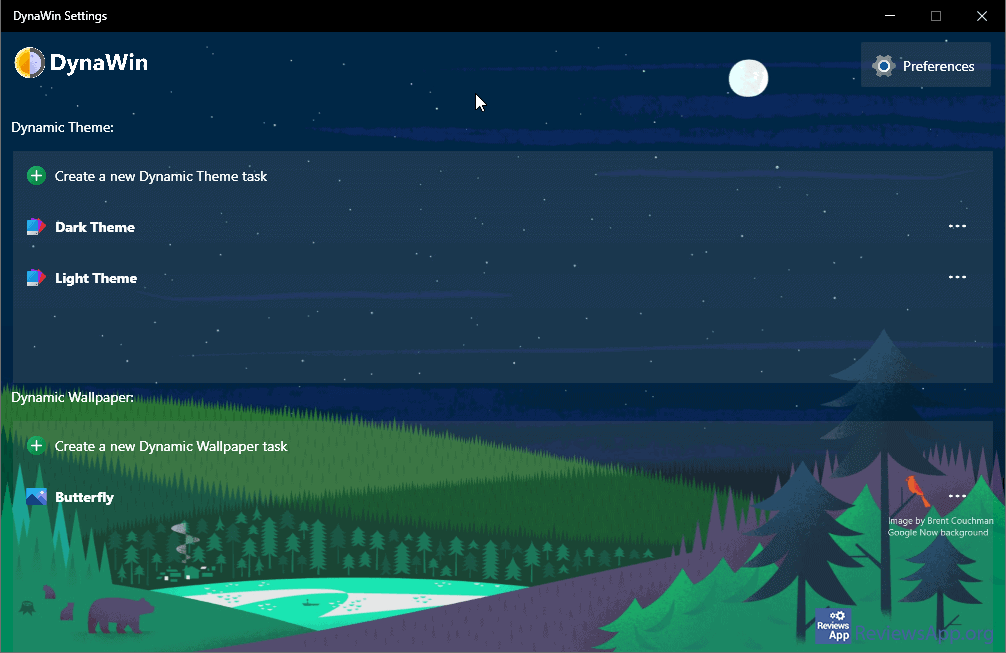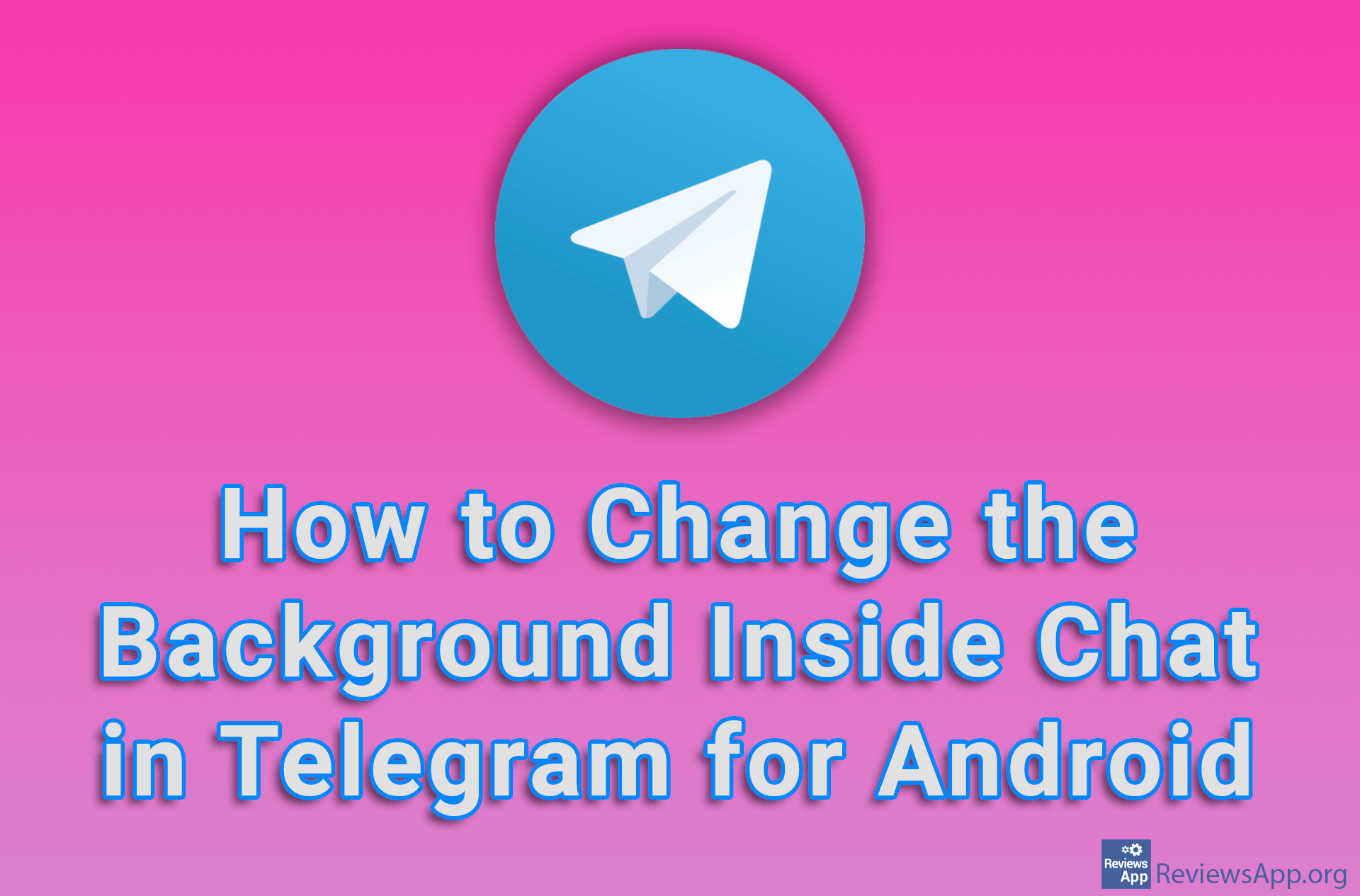DynaWin – Automatically Change Themes and Wallpapers in Windows 10
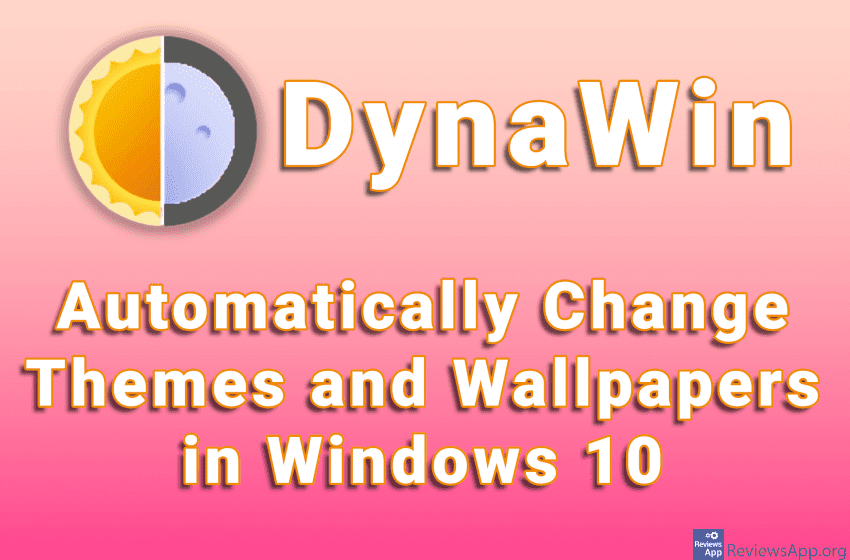
Setting up the look of Windows 10 is easy and all the options are readily available in the settings. In addition to the wallpaper, we can change the colors of the taskbar, window colors, increase or decrease the font size and much more. Best of all, we can save all these settings as a theme, and then if we have several saved themes, we change them in a few clicks depending on our needs and mood.
However, one missing option is to automatically change the theme. It is possible to change the Wallpaper automatically, but here we can only set the image to change every few minutes. Introducing DynaWin, a free program for Windows 10 with which we can set the conditions under which the theme and Wallpaper will change automatically.
How Does DynaWin Work?
When you install and run DynaWin you will see a nice and simple user interface that is horizontally divided into two equal parts. The upper one contains settings for defining theme changes, while the lower one is reserved for managing Wallpapers.
As for the themes, the trigger for changing the theme is a certain amount of time. You can set the theme to change, at a minimum, every 5 minutes or at a set time. When it comes to Wallpapers, in addition to the time, we have the option to set the image to change when the battery capacity is at a certain level.
You may be wondering what, in addition to a slightly livelier and more interesting desktop, is the purpose of this program? The first thing that comes to mind is that you can set to use a light theme during the day and a dark theme at night, thus reducing eye strain. An option that, in combination with programs that automatically change the brightness level of the screen, such as Gammy, can completely eliminate all the problems that arise when looking at the screen for a long time.
Another way to use it is to set the wallpaper to change when the battery reaches, for example, 50%, 25% and 10%, and thus let you know how much time you have before you have to plug the laptop into the charger.
The only complaint we have is that the images you can use must be in JPG, BMP, or PNG format, other formats are not supported and will not work. This is a bit of a weird limitation, especially if we consider that Windows 10 supports, for the most part, all image formats.
DynaWin Is an Interesting Program, That Can Be Very Useful to Some Users
DynaWin is a simple program and you won’t have any problems learning how to use it. While we were using it, we did not encounter any problems and everything worked perfectly. For some, this program will be useful, for some it will be interesting, and for some, it will be completely unnecessary. It is up to you to decide in which group you belong.
Platform:
Windows 10