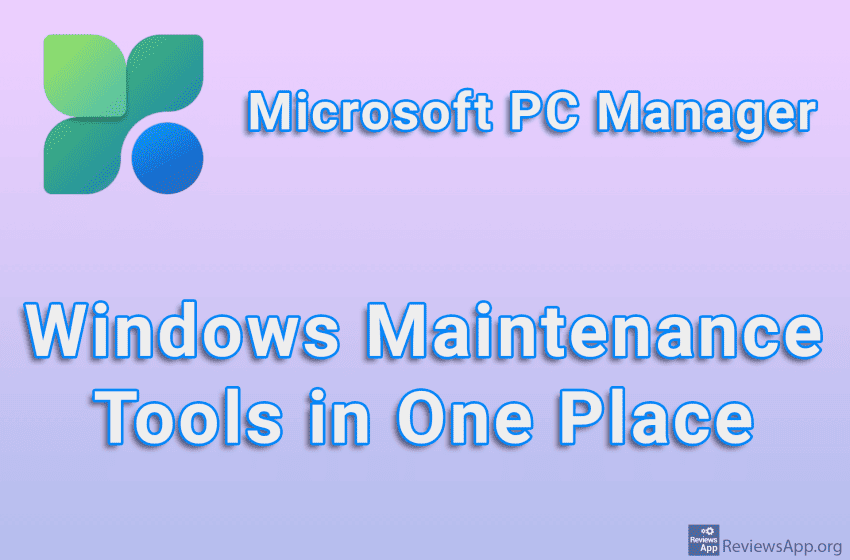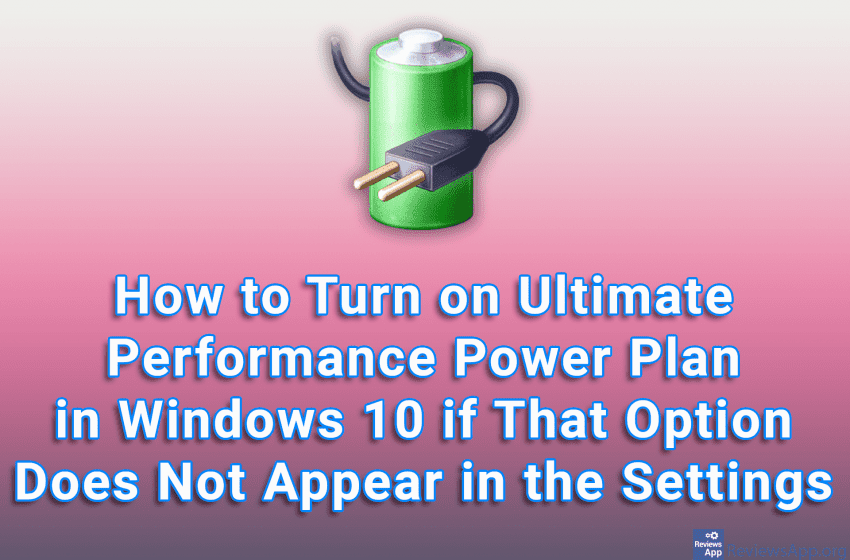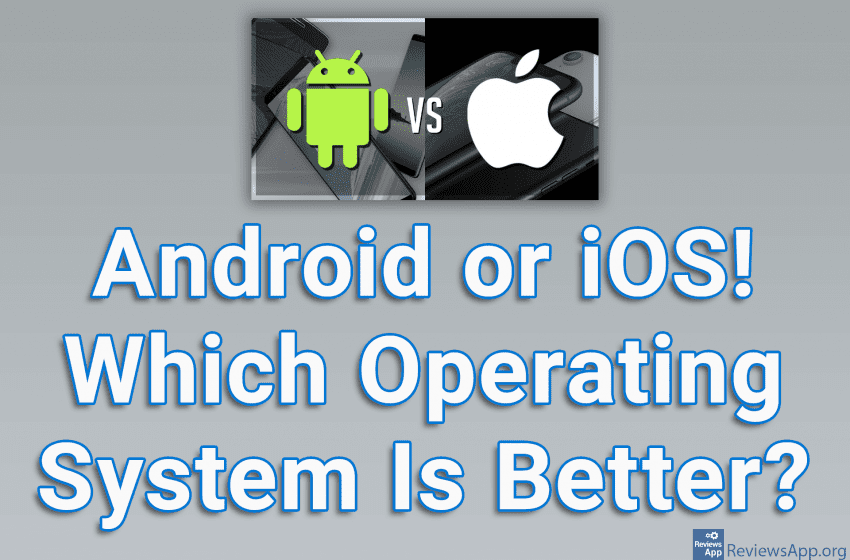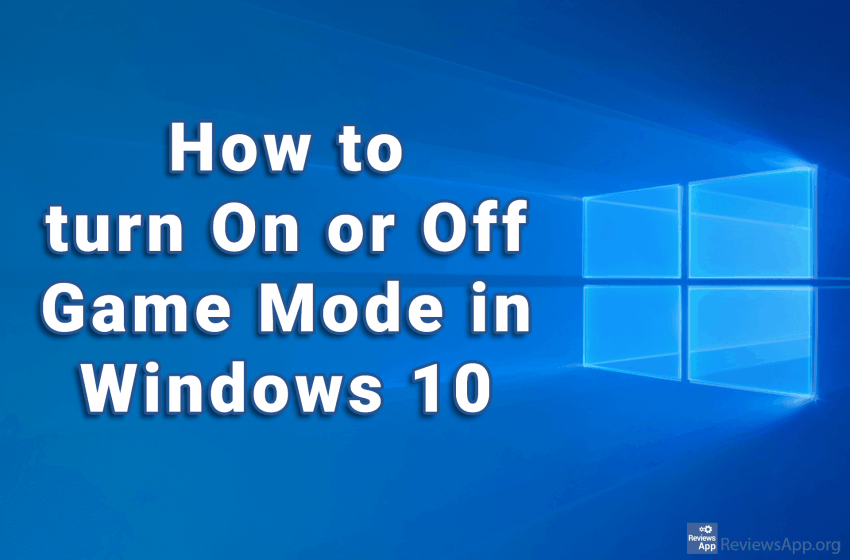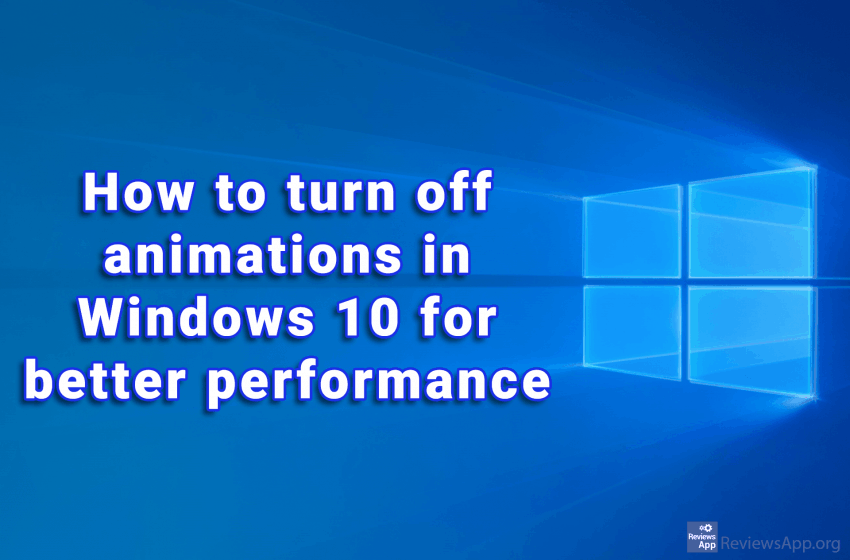Like any other machine, your computer requires regular maintenance to keep it running fast and error-free. In Windows, we have a bunch of tools to help us keep our computer in top shape, but the problem is that these tools are located in different sections of Windows, and it’s almost impossible to remember exactly where […]Read More
Tags : better performance
How to Turn on Ultimate Performance Power Plan in Windows 10 if That Option Does Not Appear
In 2018, Microsoft added the Ultimate Performance Power Plan option to Windows 10. This option is designed to reduce or eliminate computer slowdowns that can occur when components suddenly need more power. You can enable this option in Settings. However, it may happen that this option does not appear there. Fortunately, there is a simple […]Read More
Android and iOS are the two most popular operating systems for mobile phones and tablets, and almost from the moment they were created, there has been a heated debate over which one is better? If we consider only the operating system, without the device, the answer is that there are differences, but that each of […]Read More
If you have an older computer, you are probably facing the problem that your computer is no longer running as fast as it used to. There are many reasons why computers become slower over time, components get, programs become more demanding, accumulated programs slow down your computer, and viruses you picked up somewhere on the […]Read More
During the years of using your computer, you will notice that it is getting slower. There are many reasons for this. New programs, as well as new versions of old programs, are becoming more demanding, and computer components are getting older and starting to run slower. However, the main reason for the slower operation of […]Read More
Game Mode option in Windows 10 aims to improve computer performance when playing video games. This is accomplished by the fact that when you run a game, Windows detects it and allocates computer resources to the game instead of background programs. Also, all updates will be stopped as long as you are in the game. […]Read More
If you have an older computer, which has difficulty running Windows 10, turning off the animations can significantly improve performance. Windows 10 offers a convenient solution in which you can set the system to the best performance and thus delay the purchase of a new computer, at least for a while. Check out our video […]Read More