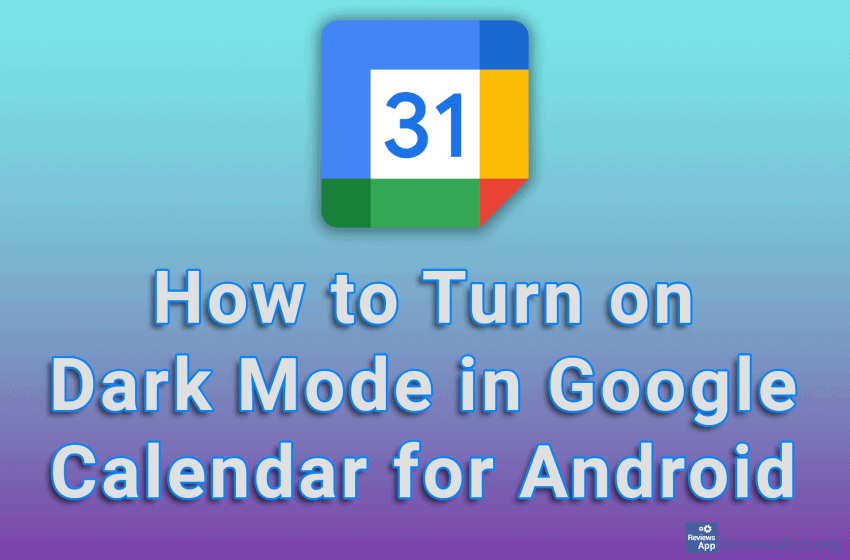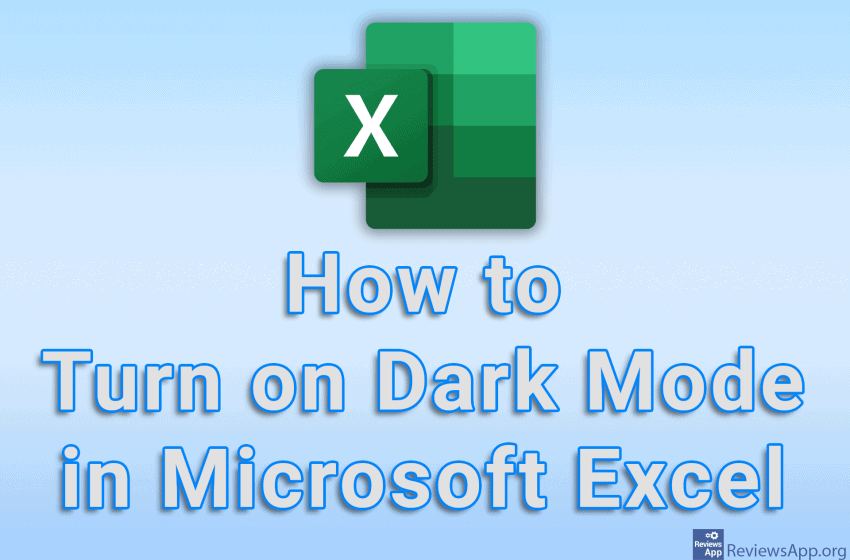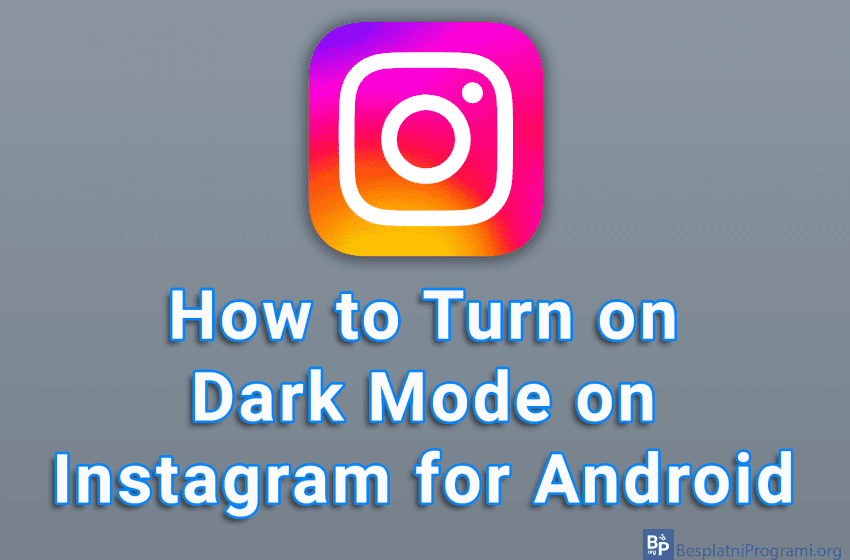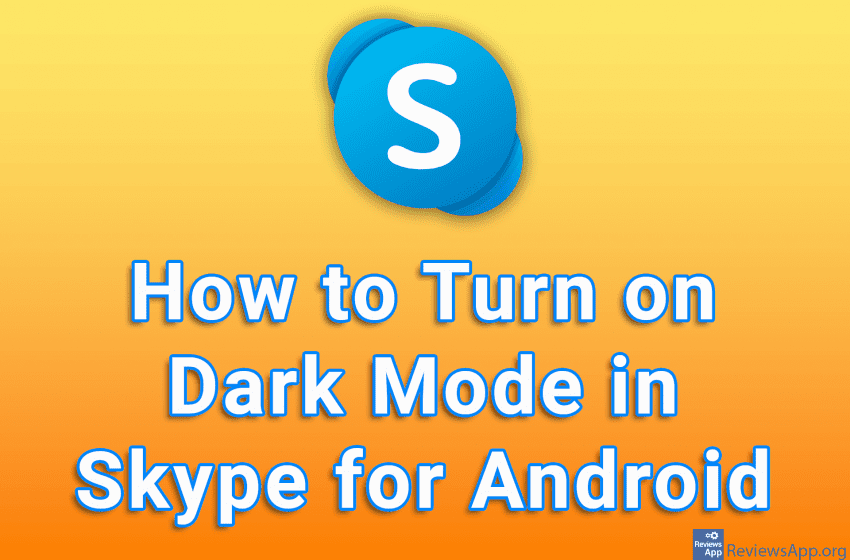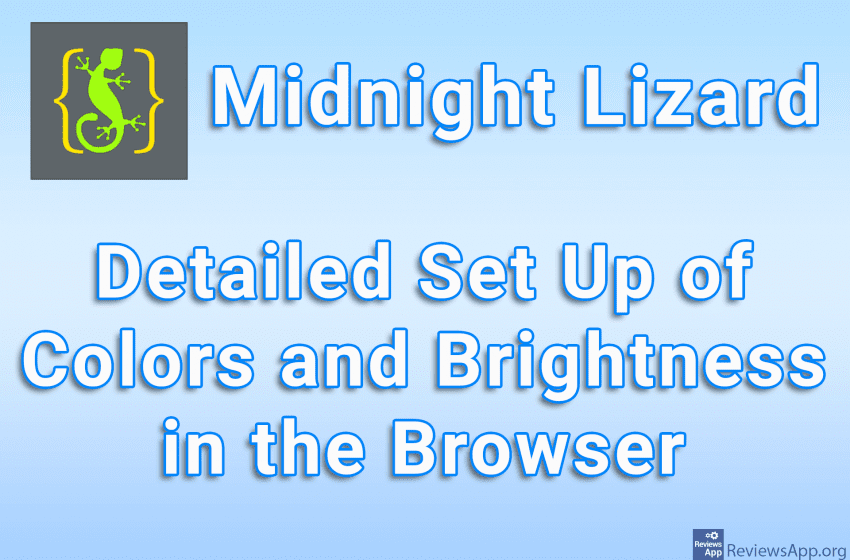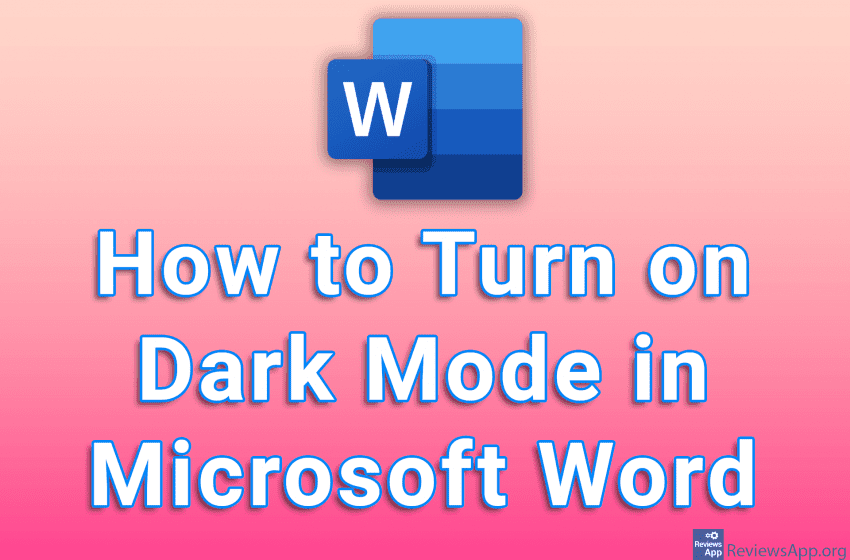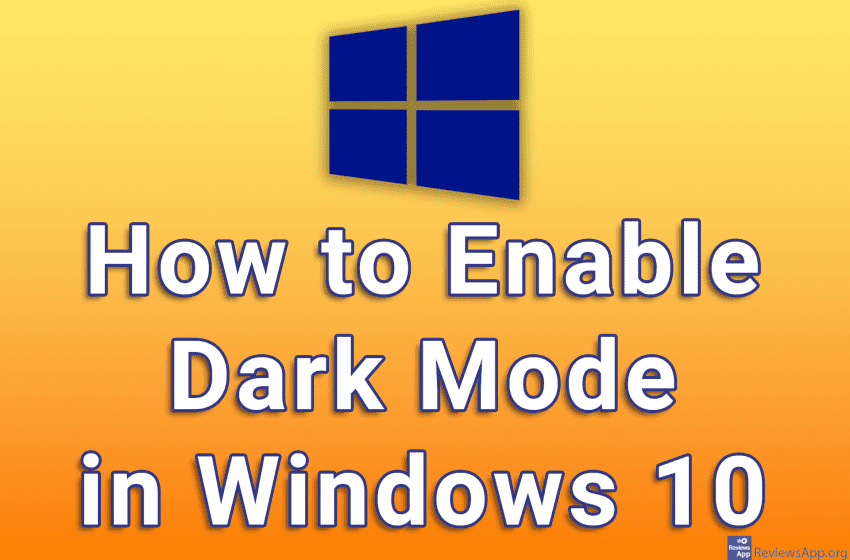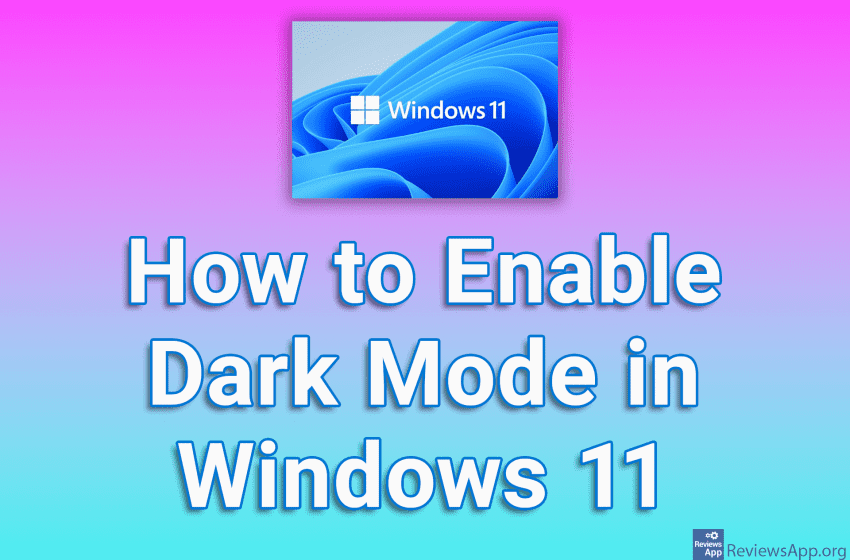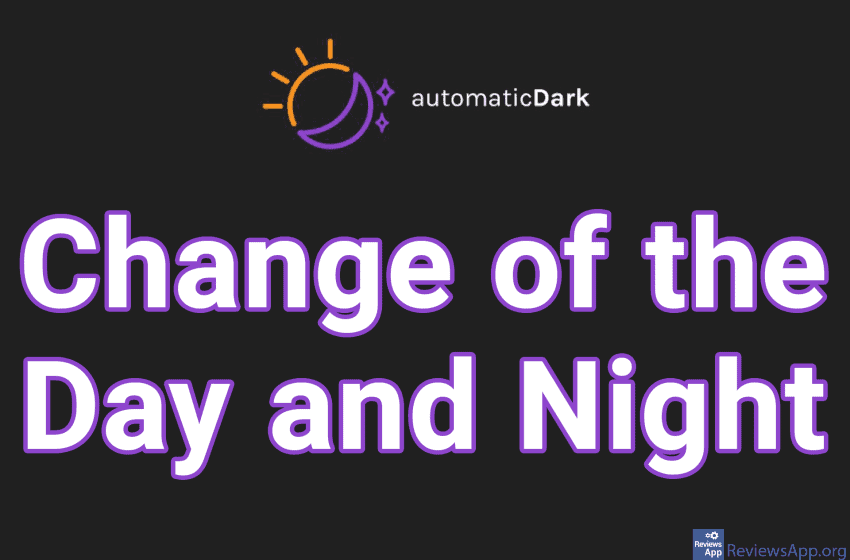In applications Dark Mode is an option that turns all bright colors into dark ones, thus reducing eye strain. If you’re a fan of Dark Mode and you use the Google Calendar app, the good news is that it, unlike the website, supports Dark Mode. Watch our video tutorial where we show you how to […]Read More
Tags : dark mode
If you spend a lot of time staring at Excel spreadsheets, especially at night, it is recommended to turn on dark mode. In this way, you will reduce the strain on your eyes, which will help you sleep better, and your head and eyes won’t hurt. Microsoft Excel includes an option to turn on the […]Read More
By default, Instagram will use the same theme that is set on Android. This means that if your Android is using a dark theme, that theme will automatically be used on Instagram, while if the light theme is on, the light theme will be used. However, it is also possible to choose the theme you […]Read More
Most mobile applications contain a dark mode. Besides the fact that in this way we reduce the strain on the eyes, especially at night, many people like this look of applications more than the default app looks. Skype for Android includes a dark mode, which is turned off by default but is very easy to […]Read More
Midnight Lizard – Detailed Set Up of Colors and Brightness in the Browser
We often write about programs that deal with eye protection when looking at a computer monitor for a long time. The reason for this is the fact that we believe that these programs are important for many users, but also because we often come across an interesting program that solves this problem in a unique […]Read More
Dark Mode is an option that changes the program color to black and is useful when you want to reduce eye strain caused by looking at a monitor. Microsoft Word includes a Dark Mode option and here you can choose a black or dark gray theme. Watch our video tutorial where we show you how […]Read More
In Windows 10, as in Windows 11, you can turn on Dark Mode. This option will change all the colors of this operating system to dark ones. Many users like to use this option because they prefer this look of Windows. However, Dark Mode helps to make your eyes less tired when you look at […]Read More
If your eyes hurt while you are using the computer, the solution is to reduce the brightness of the screen or use Dark Mode. Windows 11, like previous versions of this operating system, has a Dark Mode that turns all light shades of color into the dark. Check out our video tutorial where we show […]Read More
Dark Mode is a feature that allows us to switch the color of the website to black. This option was designed with the idea of reducing eye strain when using the website in the dark. However, many websites do not support this option. Brave browser has an option that will change all the websites you […]Read More
The blue light produced by the computer screen is the main cause of fatigue and eye pain. Dark themes, also known as Dark Mode, mostly work by reducing blue light emissions and thus protecting the user’s eyes. It is important to note that this blue light has a far greater impact on the eyes when […]Read More