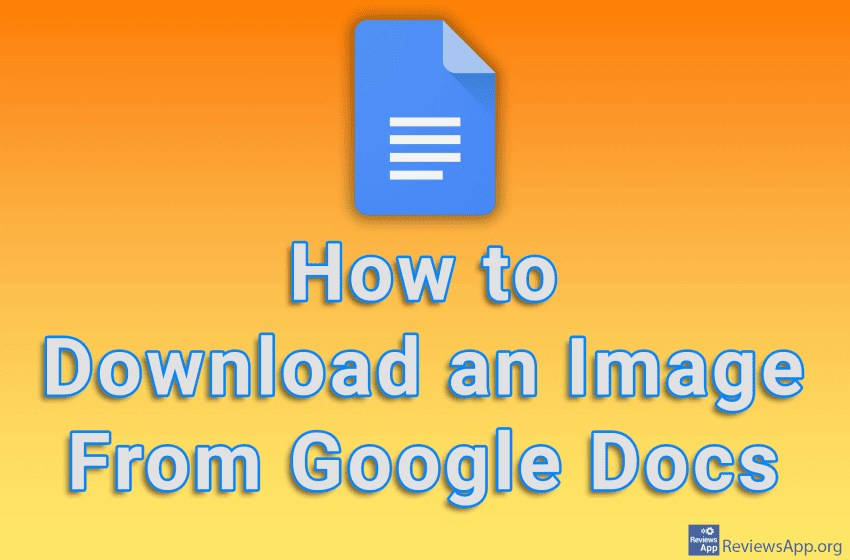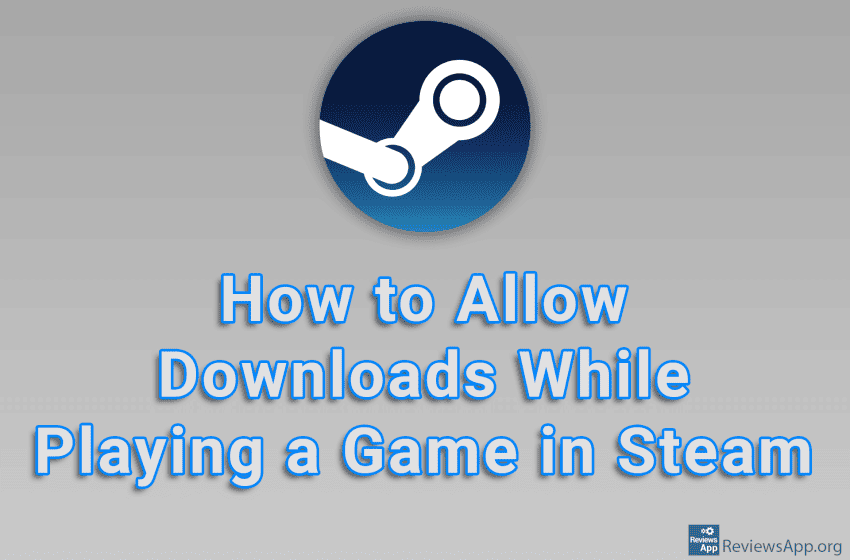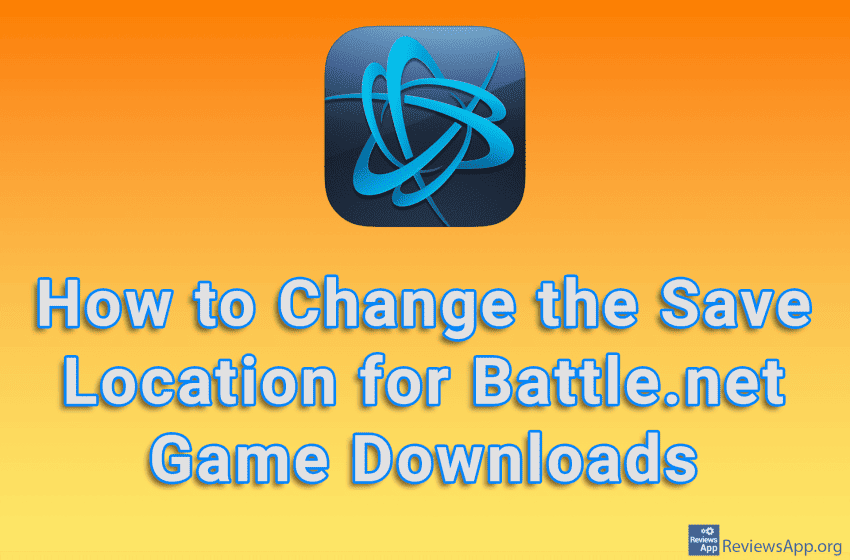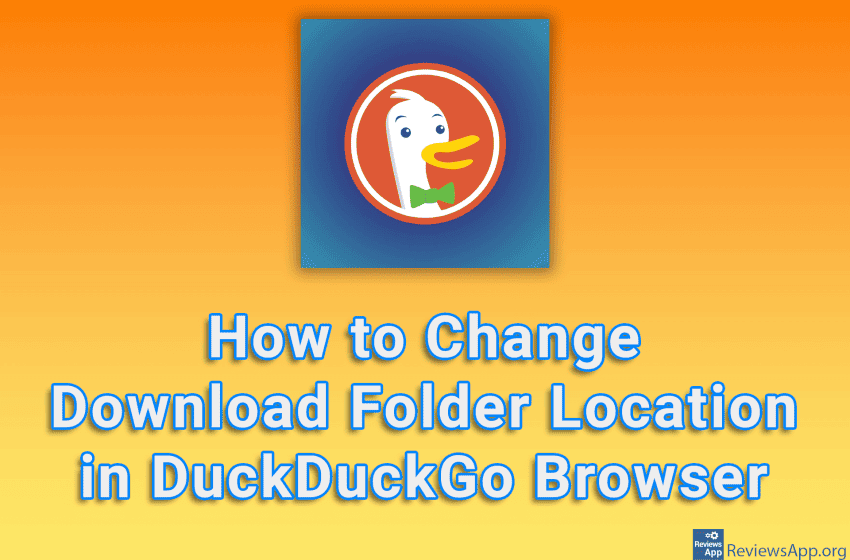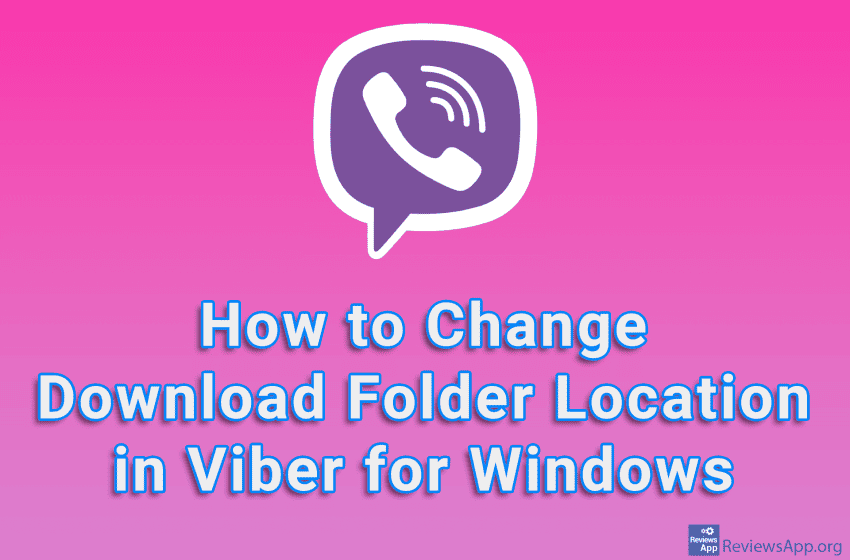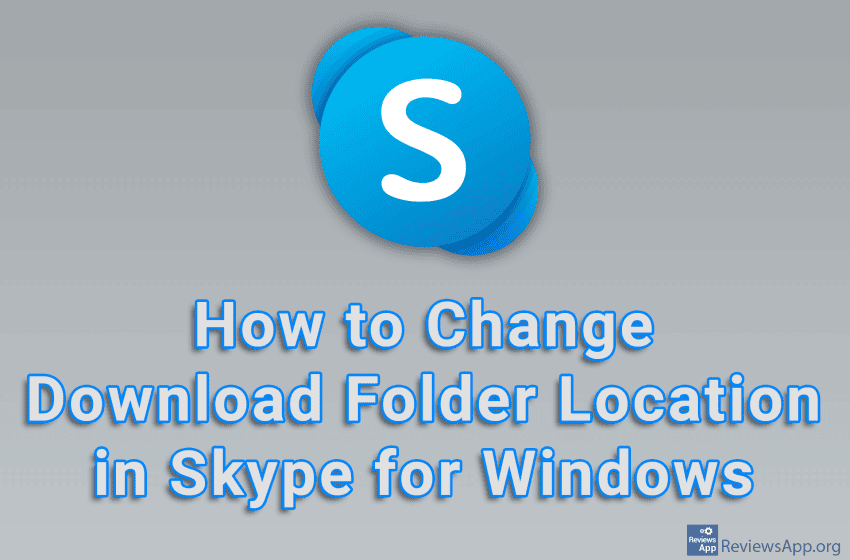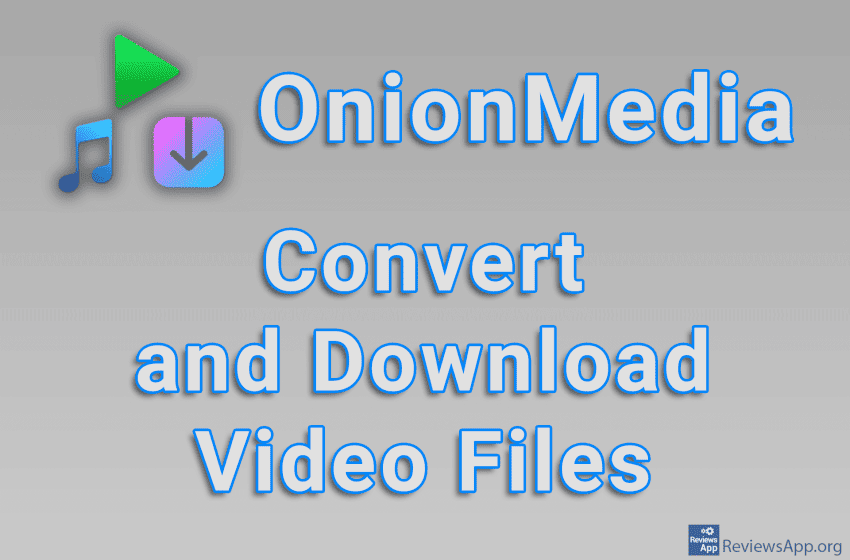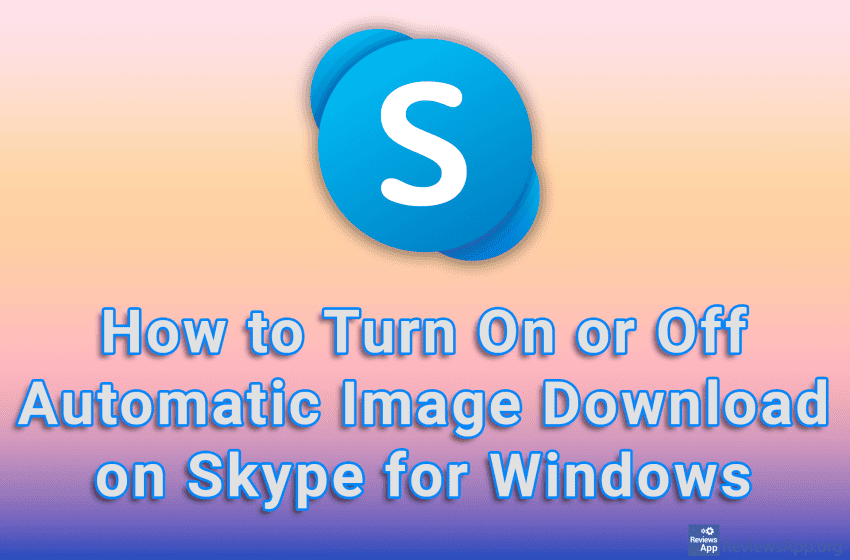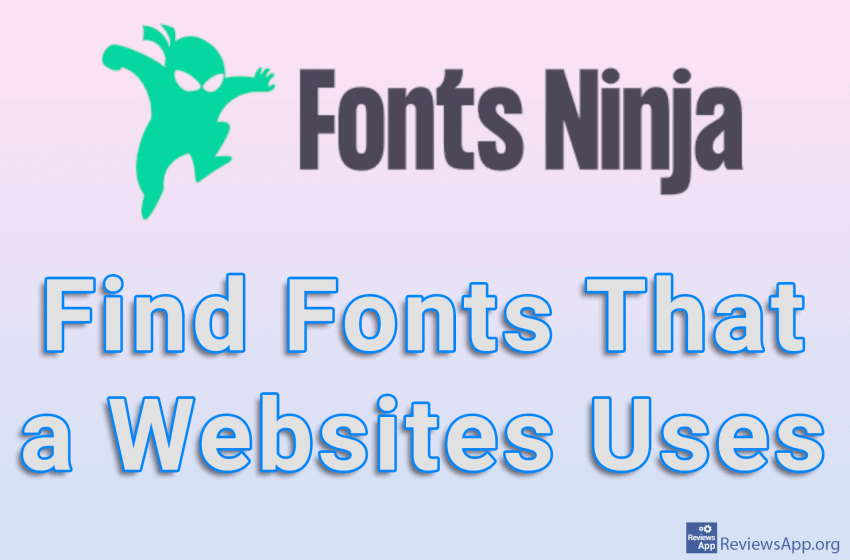If someone has sent you a Google Docs document that contains an image that you want to save to your computer, you’ve probably been confused that when you right-clicked on the image, you didn’t find an option to download the image. There are multiple ways to download an image in Docs, and none of them […]Read More
Tags : download
By default, when you play a game on Steam, you won’t be able to download games or updates. If you start any download, it will be paused while you are in the game. The reason for this is that if you are playing an online game and Steam starts downloading, it can cause lag or […]Read More
Games can take up several tens, and often over a hundred gigabytes. For this reason, you should be careful where you store your video games. You don’t want to install them all on the primary drive, fill it up and make the operating system slow and unstable. Check out our video tutorial where we show […]Read More
By default, DuckDuckGo Browser will store downloaded files in the Downloads folder on your computer. If you want to change this, you can do it in just a few clicks, and you can choose any location on your hard drive. Watch our video tutorial where we show you how to change download folder location in […]Read More
When someone sends you a picture, video, or document using Viber, you can of course save that file, and the location where it will be saved can be changed. What differs from other programs of this type is that you can set different locations for images and videos and for documents. Watch our video tutorial […]Read More
By default, in Skype for Windows, when you download a file, that file will be placed in the Downloads folder. However, this folder can be changed, and for the new location where the files you download will be stored, you can choose any folder on your computer. Watch our video tutorial where we show you […]Read More
OnionMedia is a free program for Windows 10 and 11 that will allow you to quickly and easily convert video files, as well as download videos from the Internet. It features a great user interface, fast and reliable performance, and it’s easy to use, which makes it great for beginners. How Does OnionMedia Work? Once […]Read More
By default, when someone sends you a picture on Skype, that picture will be downloaded and saved. If you don’t want Skype to download pictures automatically, the good news is that you can turn off this option in the settings. Watch our video tutorial where we show you how to turn on or off automatic […]Read More
Fonts Ninja is a free plugin for Mozilla Firefox and Google Chrome that will allow you to quickly and easily find out which fonts are used by a particular website, and will also give you the ability to download those fonts with just one click. How Does Fonts Ninja Work? When you install the Fonts […]Read More
If you often need to download photos from the Internet for work or for the love of art, you can easily do that. Simply right-click on the image you want to download, select the Save Image option, and you’re done. However, what if you need to download a large number of images? Then this simple […]Read More