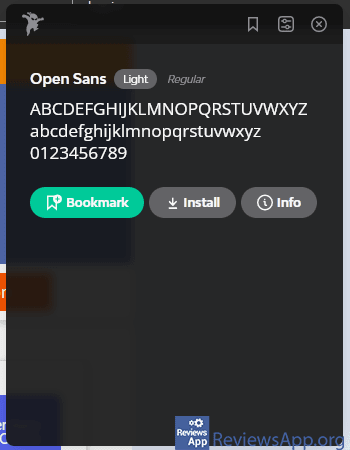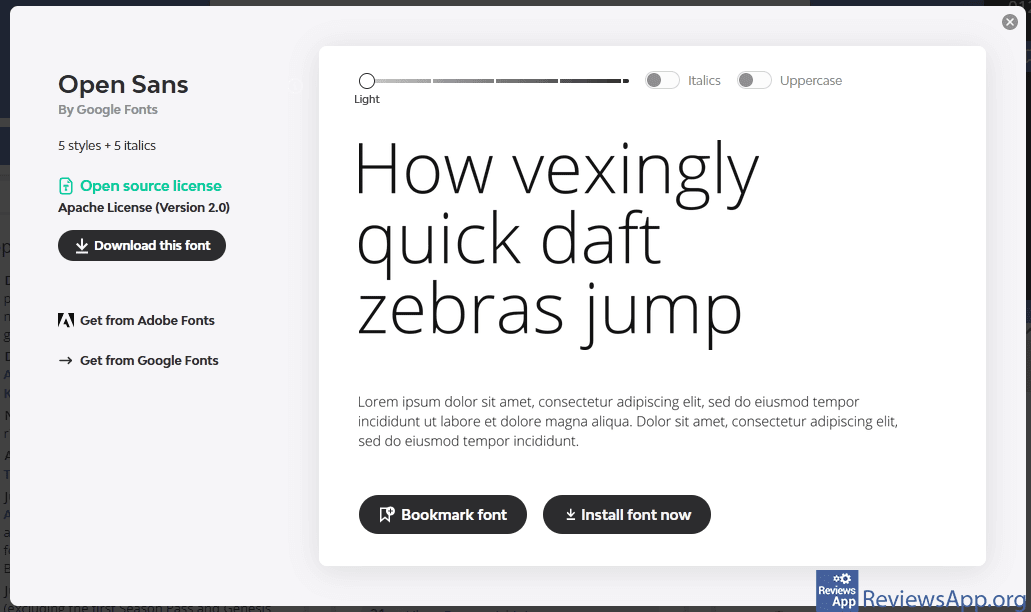Fonts Ninja – Find Fonts That a Websites Uses
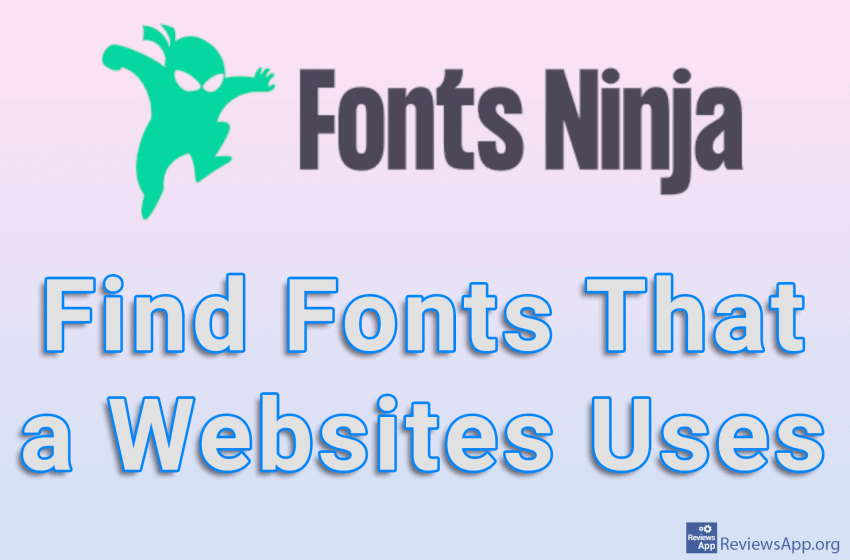
Fonts Ninja is a free plugin for Mozilla Firefox and Google Chrome that will allow you to quickly and easily find out which fonts are used by a particular website, and will also give you the ability to download those fonts with just one click.
How Does Fonts Ninja Work?
When you install the Fonts Ninja plugin, its icon will appear in the upper right corner of the screen, in the part of the Internet browser reserved for plugin icons. To use the plugin, you do not need to create an account or log in.
Fonts Ninja is easy to use. Go to a website that uses a font you like, click on the plugin icon and the website will be analyzed, and the newly opened menu will list all the fonts used by the website. In this list, for each font, you will be able to see the name of the font, a representation of what the letters (lowercase and uppercase) and numbers look like, and you will also be able to see what the letters look like when they are bold.
Below this data are three buttons. First is Bookmark and this option is used to save the font so that you can easily find it later. The second button is Install and by clicking this button you will start downloading the font if the font is free. If paid, this button will take you to a website where you can purchase the font. The last button is Info and clicking this button opens a new menu where you can test the font in detail, as well as bookmark and download it.
It is important to mention that Fonts Ninja can analyze and find fonts that are only in text. This means that if you see an image somewhere with a font you like, this plugin will not be able to recognize the font from the image.
There isn’t much in the settings and the only options available are setting the appearance of the plugin’s menu and the icon the plugin will use. We usually support when the plugin does not require additional settings and when everything works right away, but here we would like to see a bit more. One option we would like to see is the ability to tell the plugin not to show us fonts that we already have installed on our computer or not to show us fonts that are not free.
Fonts Ninja Makes Finding Information About Fonts Simple and Fast
The criticism we gave this plugin is really not that big and we think this is a great plugin. Developers and web designers will benefit the most, but it will also benefit regular users, especially if you like to experiment with different fonts. We didn’t encounter any problems or bugs while using it, so Fonts Ninja gets our recommendation.
Platform:
Mozilla Firefox and Google Chrome
In the download link, we have provided the Fonts Ninja version for Firefox, if you want to download the Chrome version, click HERE.