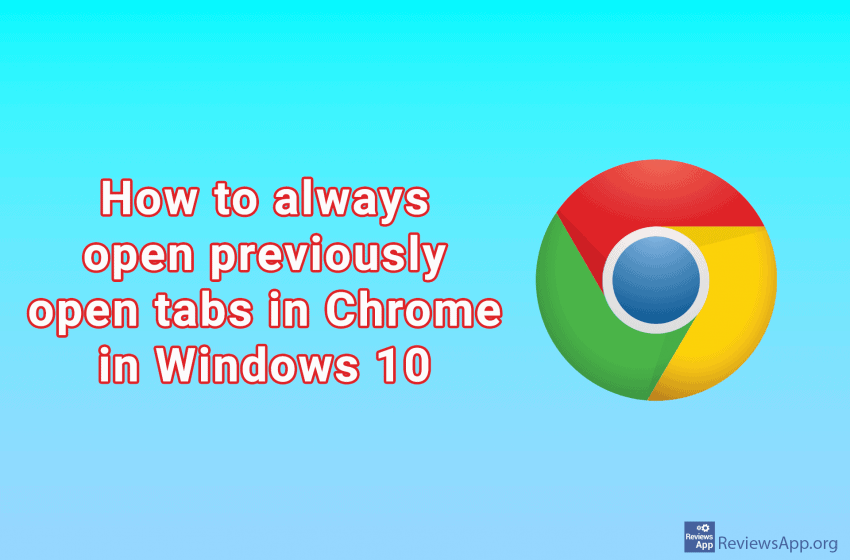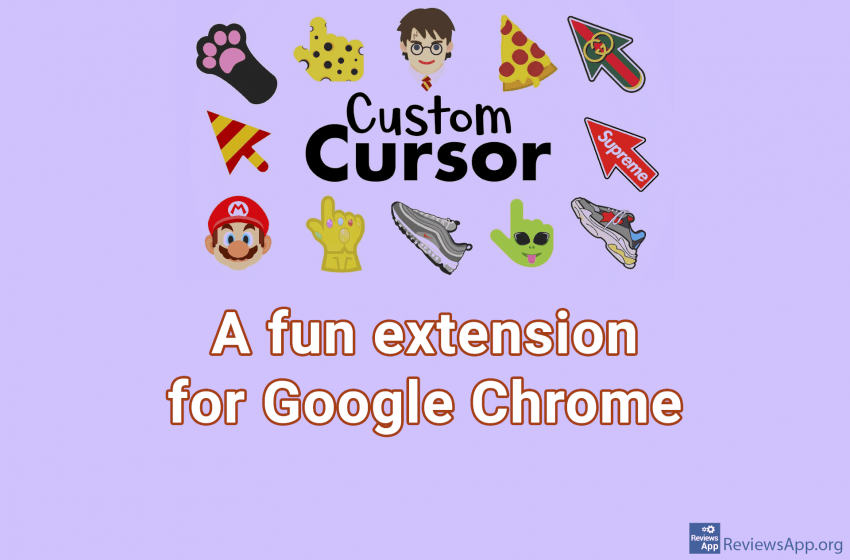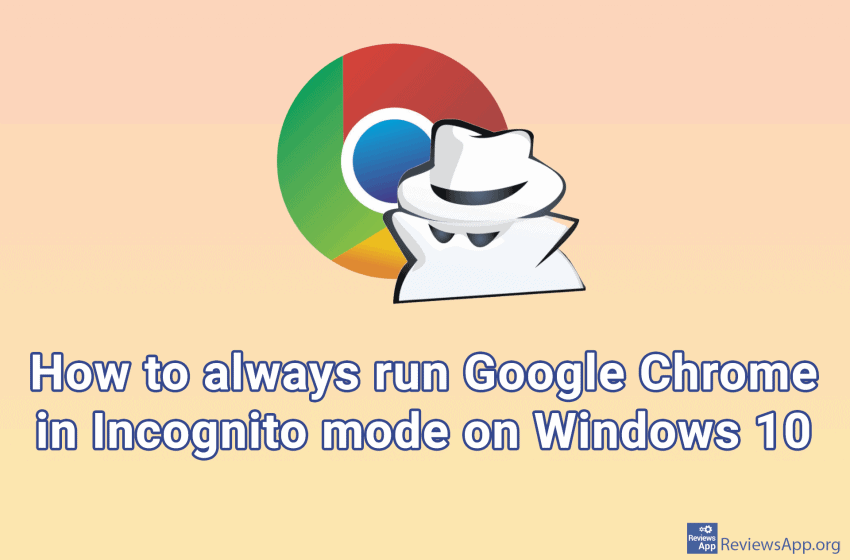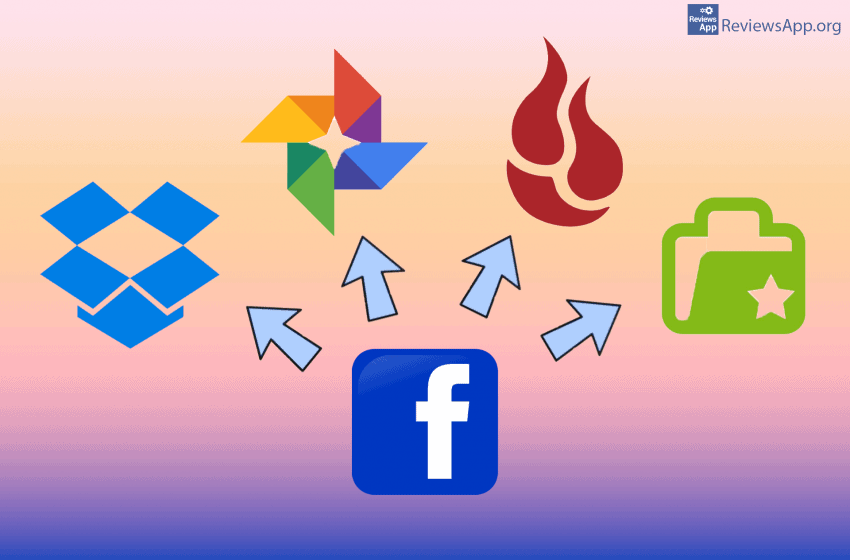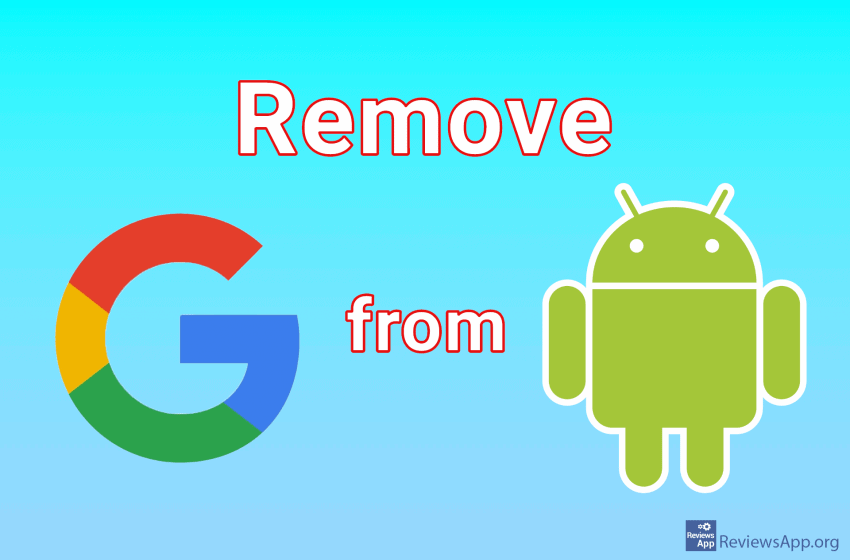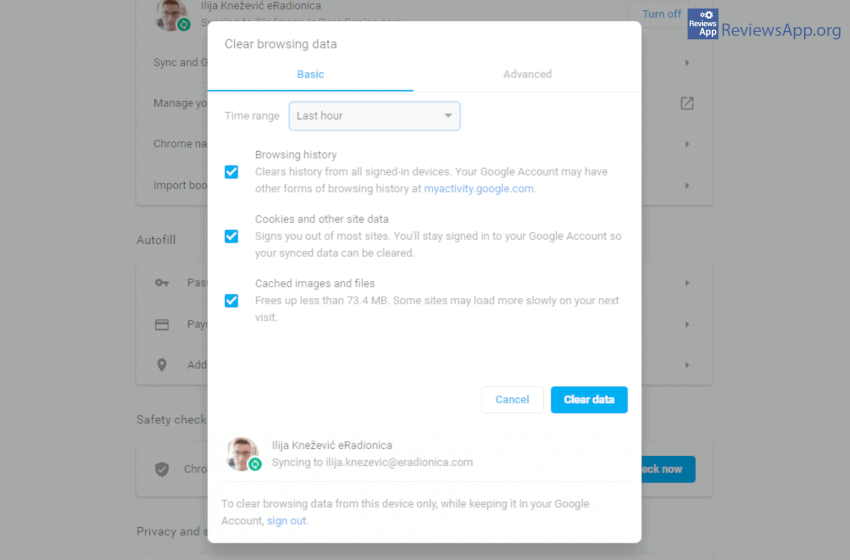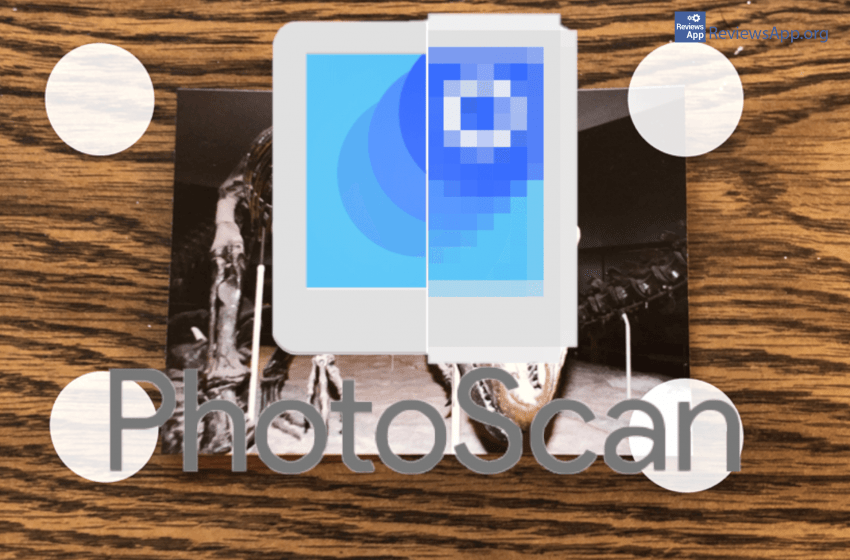Today, we can’t even imagine browsing the Internet without tabs in the browser. The older ones among us remember the time before this revolutionary discovery, and to tell you the truth, it was not pleasant. By default, every time you start Google Chrome, a blank tab opens. Did you know that there is a setting […]Read More
Tags : Google
If you want to add some liveliness and fun while browsing the internet, we have the perfect thing for you, Custom Cursor free extension for Google Chrome for Windows 7, 8, and 10. This simple extension allows you to change the look of your cursor while using Chrome. In other programs, it will not work. […]Read More
Incognito mode in Google Chrome is a private web browsing mode. When using incognito mode, your history, cookies, website data, and any information you enter on the web sites you visit will not be stored on your computer. Anything you download or bookmarks you create will be saved unless you delete them manually. It is […]Read More
As smartphones and the apps that run on them evolve and get better every year, we are, understandably, using these mini-computers that fit in our pockets, more and more. Today, reading emails and newspapers or watching youtube is something we would rather do on our phone than on a computer or laptop. According to data […]Read More
Files by Google is a free Android application whose primary function is to free up space on your phone. It is intelligently studying applications, unwanted emails, and duplicate files that need to be removed so that your mobile phone stays in top shape. It can also help your device get better organized, and it also […]Read More
Transferring photos and videos from Facebook to another platform is easier than ever. The new tool added to Facebook, allows you to transfer photos and videos with only a few clicks to Google Photos, Dropbox, Backblaze B2, and Koofr. These changes are part of a larger Data Transfer Project, which aims to make it easier […]Read More
Deleting a Google account from an Android device is a relatively straightforward process. The account still exists, you will be able to access it via a web browser, and you can re-enable it later if you change your mind. However, you lose access to apps and content you purchased from the Google Play Store if […]Read More
When user online activity tracking is mentioned, we all instinctively think of malicious intent. In practice, most of this is exclusively for users benefit. Still, after some time, all that data starts to take up quite a lot of space. Watch how to clear browsing data in our video below. Video transcript: Open Google Chrome […]Read More
The old photographs make us nostalgic for good old times. But with modern technology, they are the thing of the past. Still, it would be nice if we could have those photos on our electronic devices with us all the time. Google PhotoScan does just that. We show you how to use it in the […]Read More