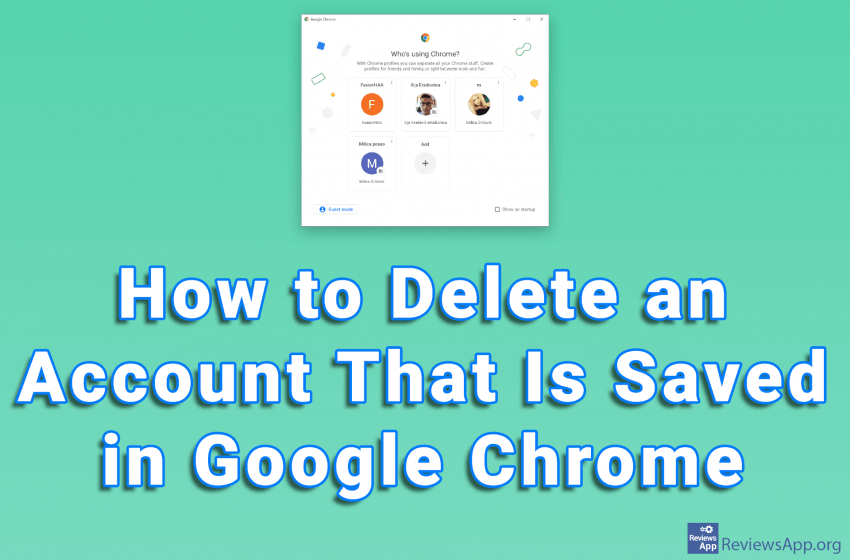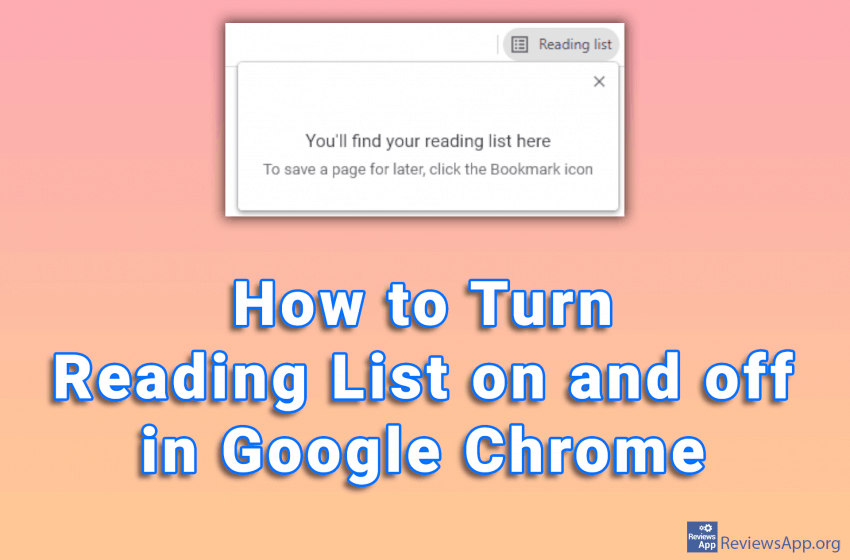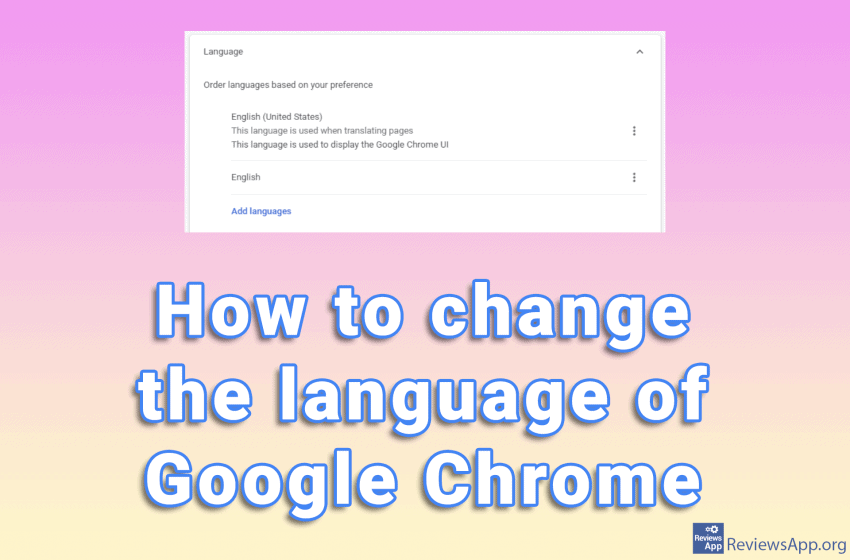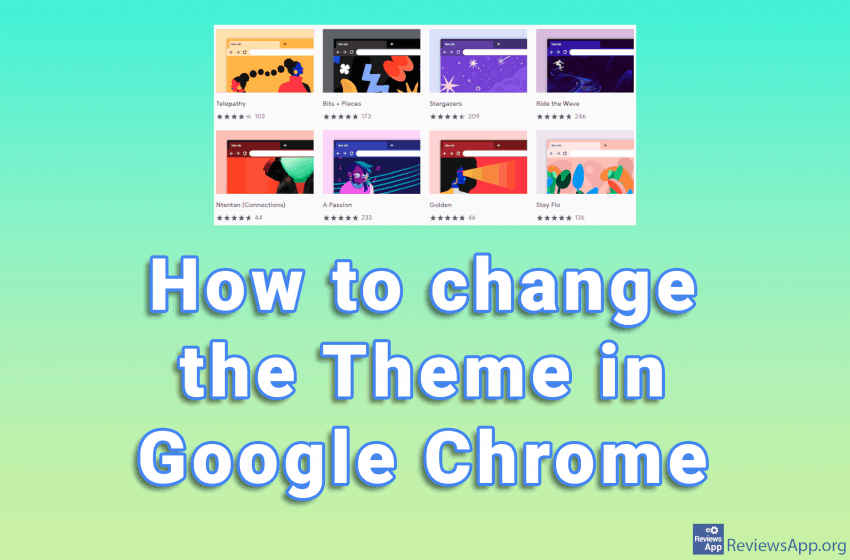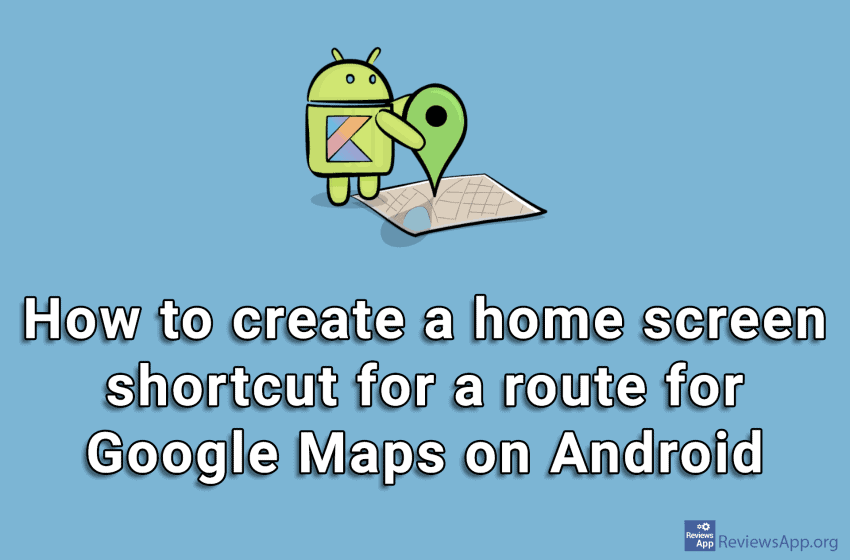Google Chrome offers the ability to store multiple accounts on a single PC. This way, changing the account is quick and easy, because you don’t have to type in the username and password. Deleting an account is also very simple. Watch our video where we show you how to delete an account that is saved […]Read More
Tags : Google
The Reading List feature in Google Chrome can be very useful. Here you can save the web pages you want to read later, similar to Bookmark. The difference is that you can access the web pages saved here without an internet connection. However, if you do not use this option, it just takes up space […]Read More
Google Chrome is the most popular browser in the world. The reason for that is easy to see, it is fast, excellently designed and contains all the necessary functions. However, the real power of this browser is the huge library of extensions it has. In this post, we will present you top five, in our […]Read More
The old joke is to ask your best friend to delete your browser‘s search history if something happens to you. Now that we have Incognito mode, this is no longer such a big problem. However, we have a lot of private information in our search history, and that information is easily accessible to anyone who […]Read More
Google Chrome automatically selects the language based on your location. However, this may not be the language you want to use. Moreover, in some cases, the language can be changed without warning. This usually happens after the update. Changing the language manually is very simple. Watch our video where we show you how to change […]Read More
Google Chrome is the most popular internet browser, but we can all agree that it looks rather boring. The minimalist look is fine, but it would be nice if we could bring a bit of life into its look. Fortunately, this is possible with themes, and changing the theme is very easy. Watch our video […]Read More
Google Chrome has a built-in password manager, but it’s not the most secure. That’s why we recommend that you use Bitwarden, which is probably the best free password manager out there. See our Bitwarden complete guide for Windows and Bitwarden complete guide for Android to learn how to use Bitwarden. If you’ve used Chrome Password […]Read More
Google sends users emails notifying them of news and “best” offers in the Play Store. These are essentially advertisements, which aim to draw you into the Play Store, where you will potentially spend money, from which Google takes 30%. Fortunately, there is an option to stop these emails. Watch our video where we show you […]Read More
The Google Maps app for Android was created in 2015 and today is the most used map app on this operating system. Although we here in the editorial office are often critical of Google, we must admit that, at least for Maps, Google listened to the wishes of its users and implemented new options relatively […]Read More
The Google Maps app has definitely changed the world. There is no more fear of big, unknown cities, nor wandering the secluded streets searching for an address that is simply not where it should be, not to mention information about objects or public transport stops. All this, of course, if you have internet access. Although […]Read More