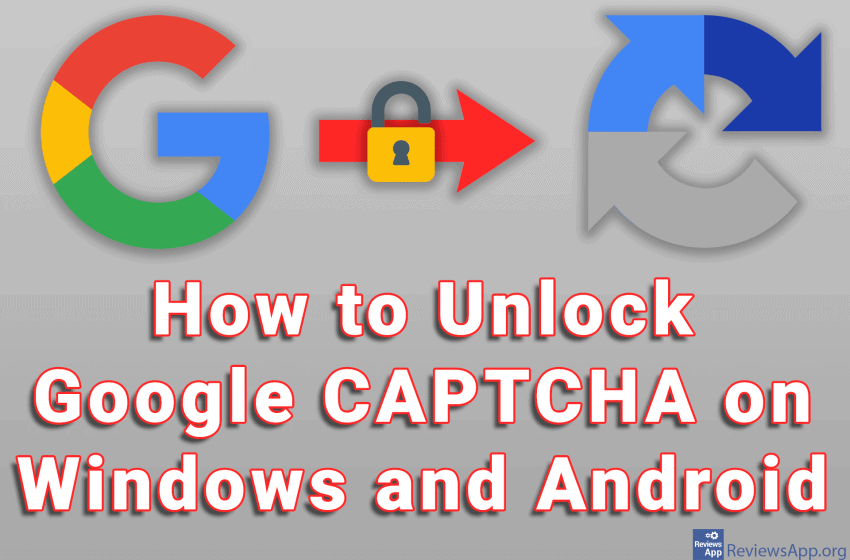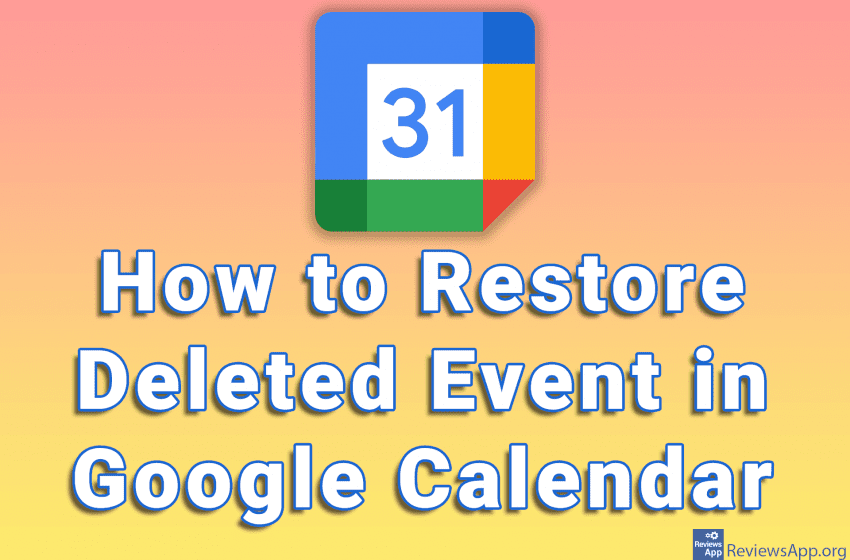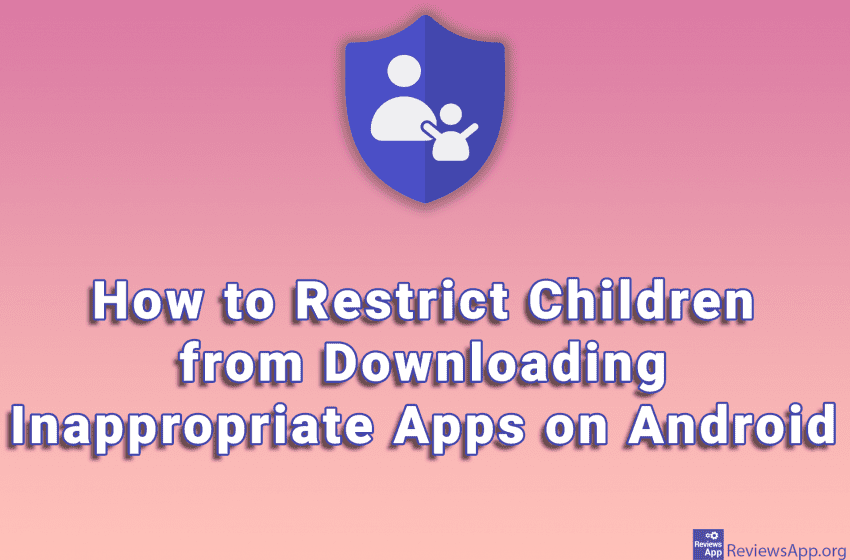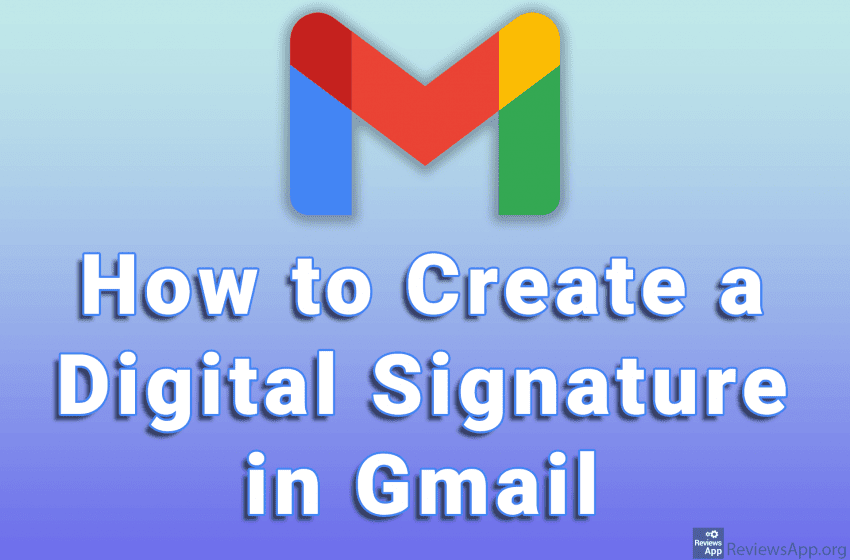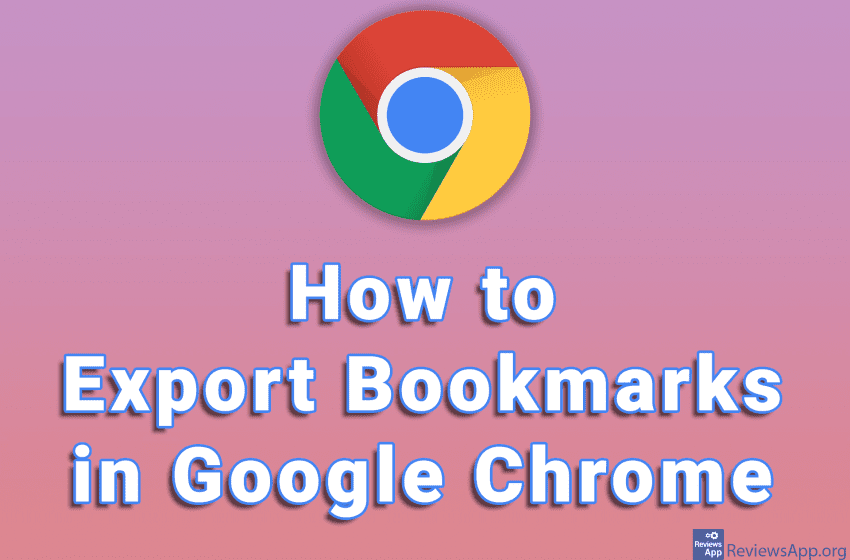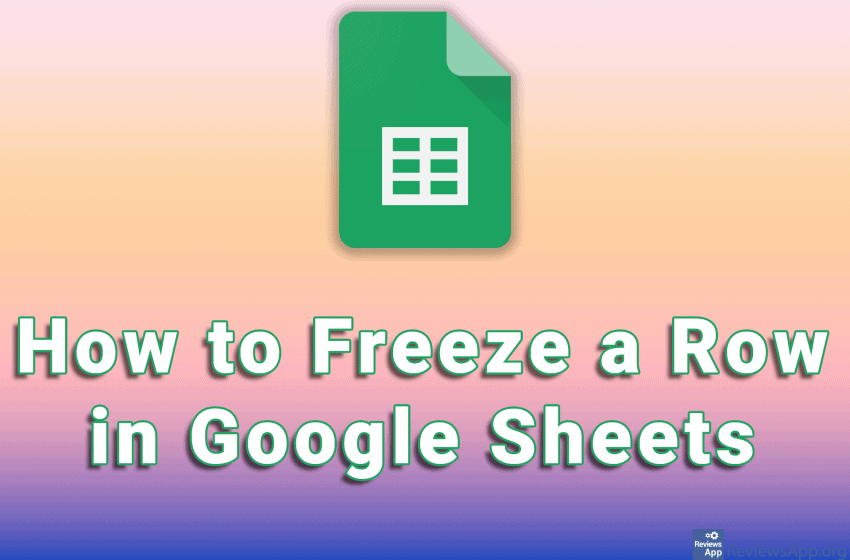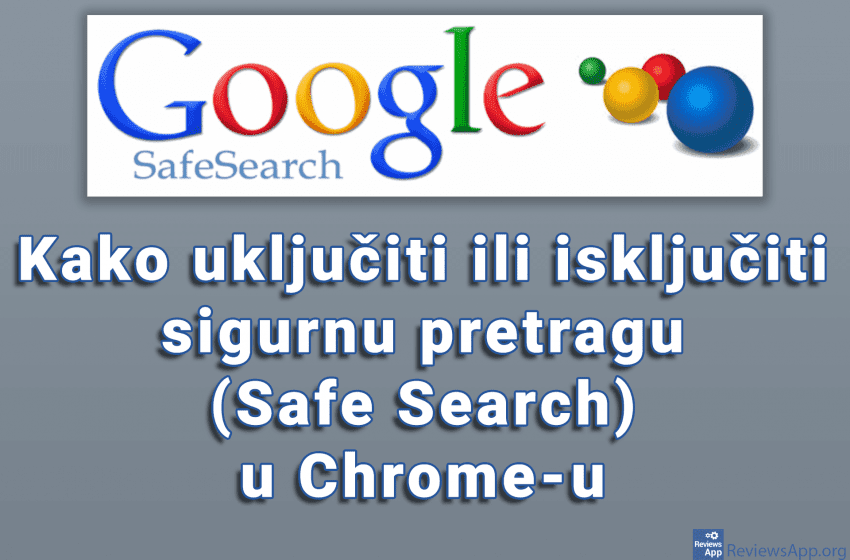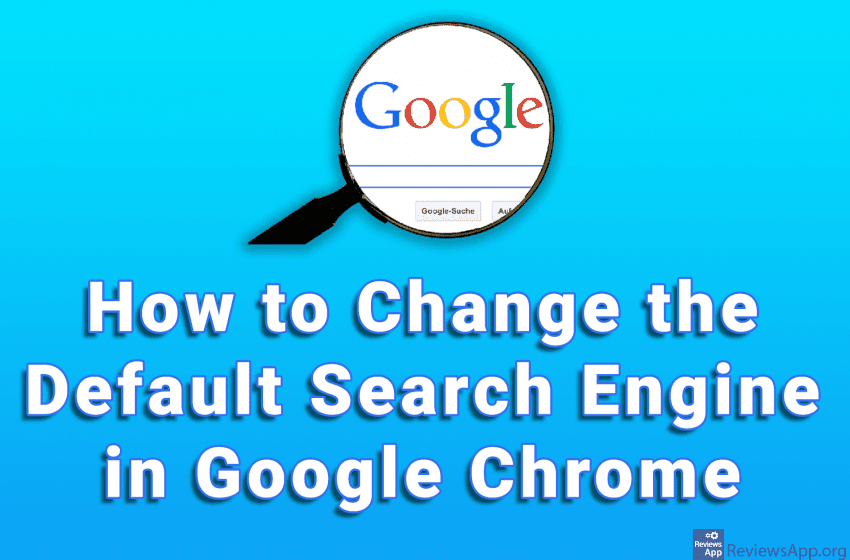When you watch videos online, it often happens that the video is too fast or too slow. This problem most often happens when you watch the tutorial video and the speed at which the lecturer goes through the material is too fast, so you cannot follow, or when you watch a presentation that is too […]Read More
Tags : Google
Google, like all other Internet services, must be protected from bots that try to create an account or write comments that are in fact advertisements. One way to protect websites from bots is to ask the user to do something that the bot cannot, for example, select all the images with a traffic light or […]Read More
Google Calendar is a great service where you can create a reminder for free. All you need is a free Google Account and you automatically get the ability to use Google Calendar. If you created an Event in Google Calendar and accidentally deleted it, the good news is that the Event can be restored, so […]Read More
Google Play Store has a parental control option. This option allows you to limit which applications your child can install on their phone. All applications have a rating that determines for which age they are suitable. In the Play Store, you can restrict which application rating can be downloaded. Watch our video where we show […]Read More
When writing an email, you usually leave your signature at the end of the email. This signature contains, for example, your first and last name, telephone number, and the company you work for. Digital Signature is an option that will automatically add this information to the end of each email, saving you time. Watch our […]Read More
Older people among us remember the times when recording a screen or a webcam was a big problem. The programs that were available to us worked when it suited them, and we had to use additional tools to edit the recordings, not to mention that the free versions of these programs were almost unheard of, […]Read More
Bookmarks are a convenient way to save links to websites we visit often. Google Chrome, like most modern browsers, has an option that allows us to export bookmarks so that we can import them into another browser or if we want to keep them on our computer. Watch our video where we show you how […]Read More
When working with large tables in Google Sheets, the entire table is never visible. In this case, it would be convenient for the row in which it says what each column represents is always visible for easier navigation. To achieve this we need to freeze the row. When we freeze a row, that row will […]Read More
When the Safe Search option is enabled in Google’s search engine, all explicit content will be removed from the search results. This is great if you have a child who uses a computer or if its an office computer. Watch our video where we show you how to turn Safe Search on or off in […]Read More
When you type keywords in the Google Chrome browser URL field instead of the correct website address, a Google search will be performed. This is a handy option because when you want to search for something, you don’t have to go to Google’s website and do a search there. However, what if you want to […]Read More