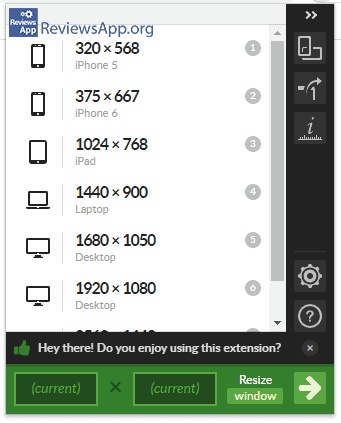Window Resizer – Quickly Change Window Size in Chrome
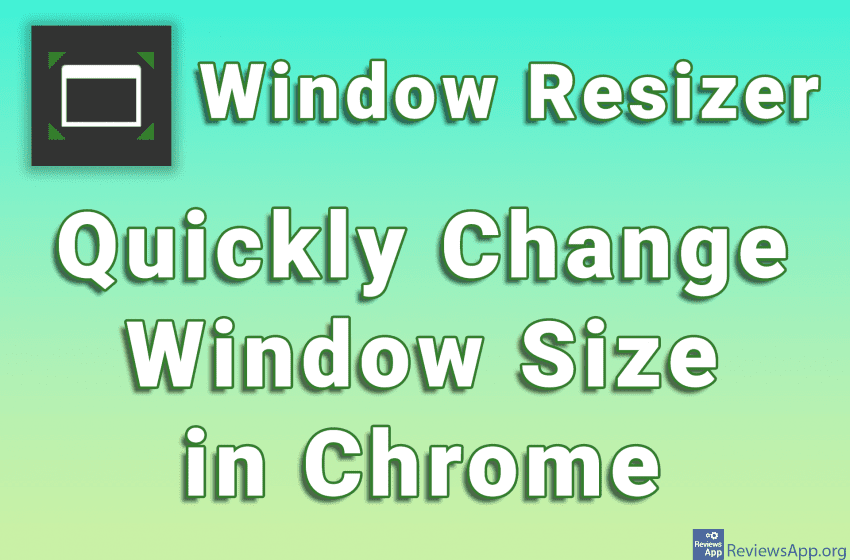
If you are programming websites, you know that it is very important to make a site that looks good at all screen sizes and resolutions. Google Chrome offers an option that will allow you to adjust the screen size, but this option is not the most convenient to use, and except for a few already defined sizes, it is not possible to save the sizes you specify yourself.
Window Resizer is a free plugin for Google Chrome that will allow you to quickly and easily change the window size of this browser.
Before we take a closer look at this plugin, we must mention that there are several plugins that are called exactly the same as the one we will write about. We found three plugins for Chrome and two for Firefox with the exact same name and function. If you decide to use this plugin, we suggest you use the link at the bottom of the post to download it, to avoid confusion.
How Does Window Resizer Work?
When you install Window Resizer, its icon, like all plugin icons, will appear in the upper right corner of Google Chrome. Clicking on this icon opens a menu in which you will see seven already defined sizes, below which it says which device they are suitable for, namely iPhone 6, iPad, Laptop, Desktop, and others.
At the bottom of this menu, we have two fields in which we can enter the height and width of the window we want, and here it is possible to choose whether to change the size of the entire window or just the part where the website is displayed. There is also an option to rotate the window, similar to rotating the phone to the side.
The Window Resizer settings section is very interesting and the real power of the plugin is right here. In addition to certain graphic settings, which we will not dwell on, here you will find an option where you can set the size of the window and save it. When you save it, that setting will appear in the menu we have already described, so you can easily access it.
Another phenomenal option, which is in the settings, is the ability to create keyboard shortcuts that you can use to resize windows, so you don’t have to open the plugin menu. It is possible to create shortcuts, both for sizes that already exist and for those that you make yourself.
Window Resizer Is a Plugin That Will Help All Website Developers
Window Resizer is a great plugin and we didn’t encounter any errors while using it, so it gets our recommendation. Again, there are many plugins with the same name and function like this one, so if you decide to use it, download it using the link on this page to avoid confusion.
Platform:
Google Chrome