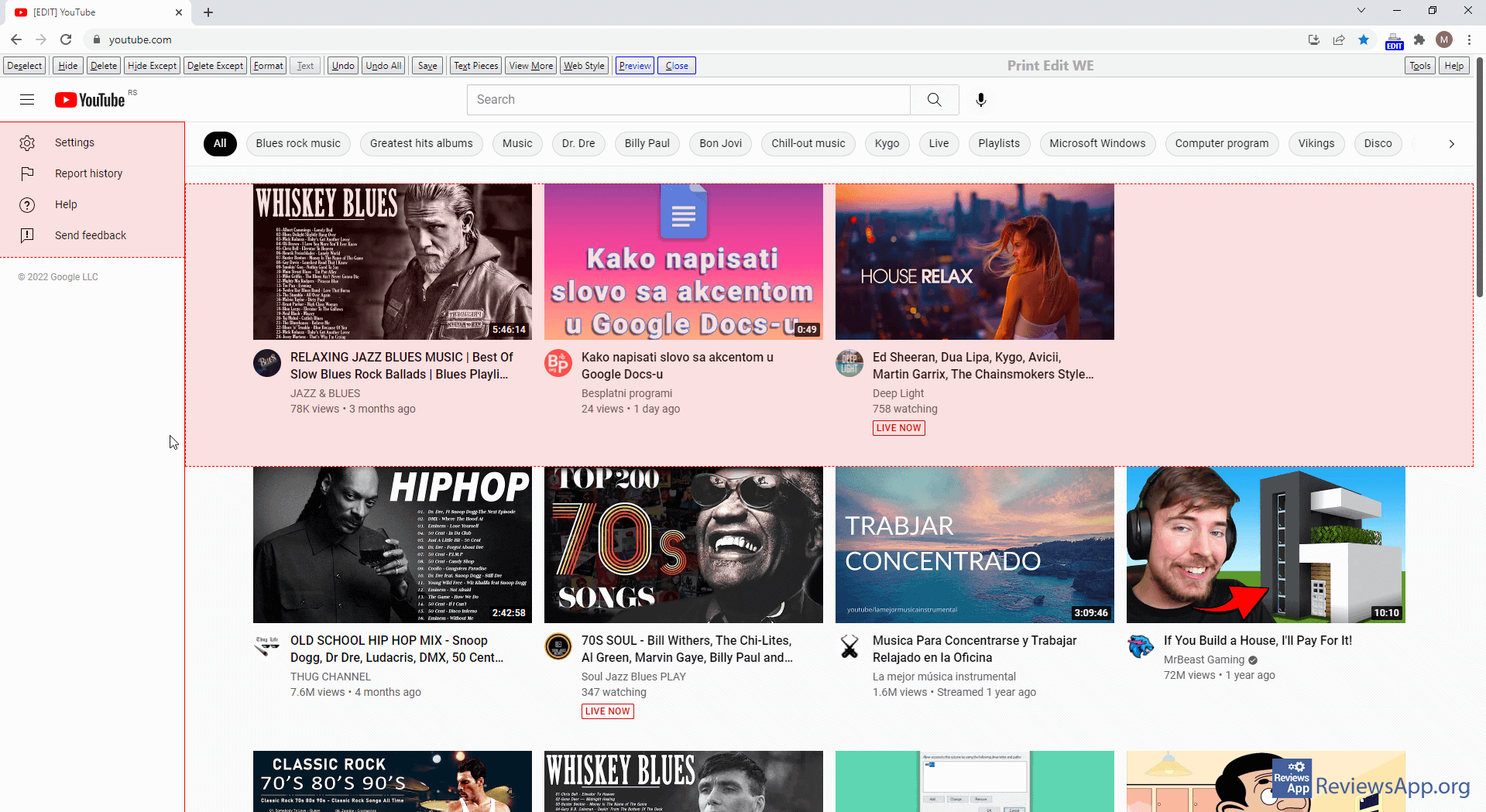Print Edit WE – Remove Parts of the Website That You Do Not Want to Print
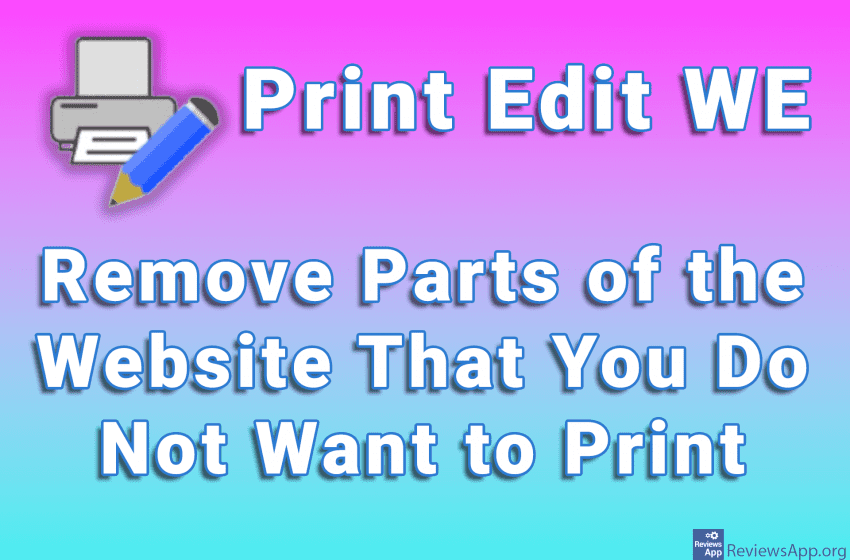
If you frequently print website pages, you have probably encountered the problem of having parts of the website that you do not need to be printed. One way to solve this problem is to copy the content you want to print to, for example, Microsoft Word, and then print from there. However, this completely negates the simplicity and speed you get when you print a web page directly from an Internet browser.
Print Edit WE is a free plugin for Google Chrome and Mozilla Firefox browsers that will allow you to easily and quickly remove parts of the website that you do not want to print.
How Does Print Edit WE Work?
When you install the Print Edit WE plugin its icon will appear in the upper right corner of your internet browser. To get started, you need to go to the website page you want to print and click on this icon. The program menu will then appear at the top of the screen, and when you hover your mouse over an element of the website, that element will be framed in red.
To delete any element, all you have to do is highlight the unwanted element and click the Delete button. After this, the element will be deleted, and the empty space will be filled with other elements of the website so that you will not notice that something has been deleted. If you want to delete an element, but so that the empty space is not filled, instead of the Delete option, click Hide.
When you have finished removing the parts you do not want to print, click the Preview button and the menu for printing web pages of the Internet browser you are using will open. In the section that shows what the printed document will look like, you will see a web page without the parts you have deleted.
A few additional options we want to highlight are the ability to automatically select all images on a webpage, the ability to add text anywhere on the webpage, and the option that when you right-click an element, you get a view of all CSS settings of that element.
We read on some forums that Print Edit WE do not work on all websites, but when we tried to confirm this, we could not find a website where this plugin did not work, and we tried it on more than thirty websites. We can’t say for sure that the plugin will work on absolutely all websites, but even if that is not the case, we believe that this problem will not occur often.
Print Edit WE Can Save You a Lot of Time and Effort
Print Edit WE is not a plugin that everyone will need, but if you frequently print website pages, you must try it out. It is easy to use and works flawlessly.
Platform:
Google Chrome and Mozilla Firefox
In the download link we offered Print Edit WE for Google Chrome but if you want to download the version for Mozilla Firefox, please click HERE.