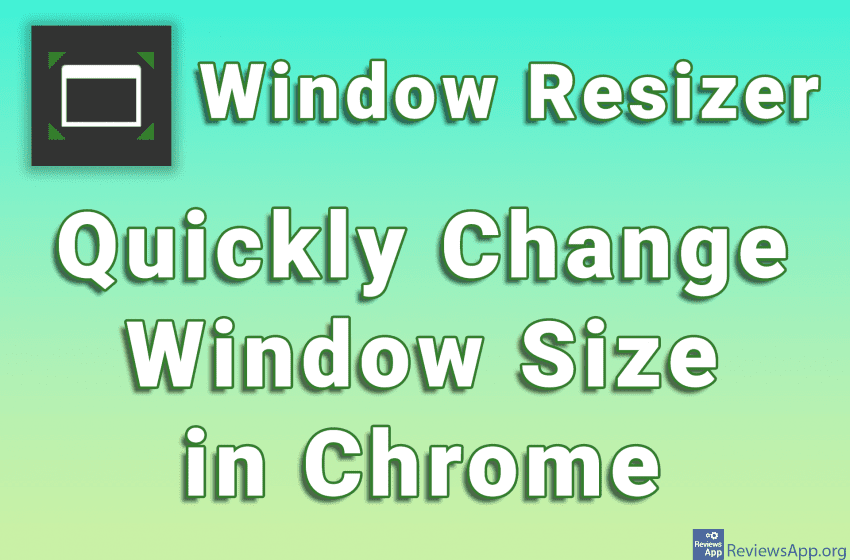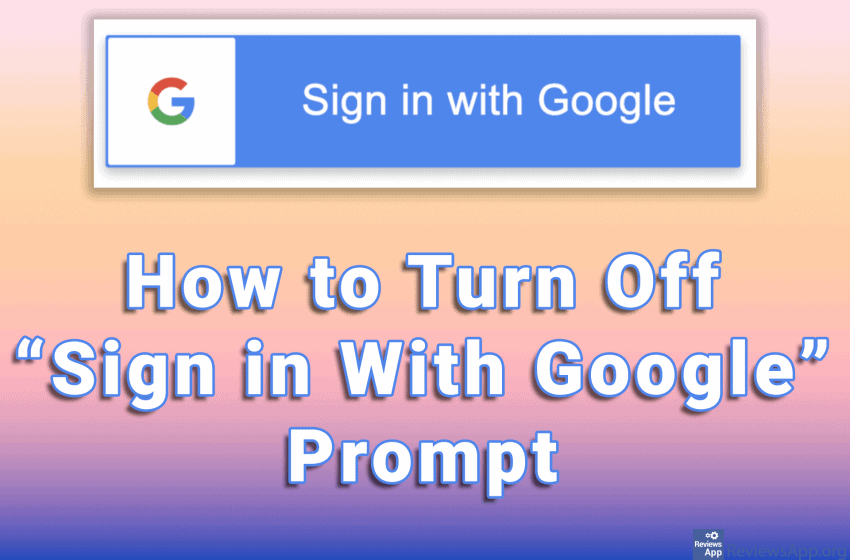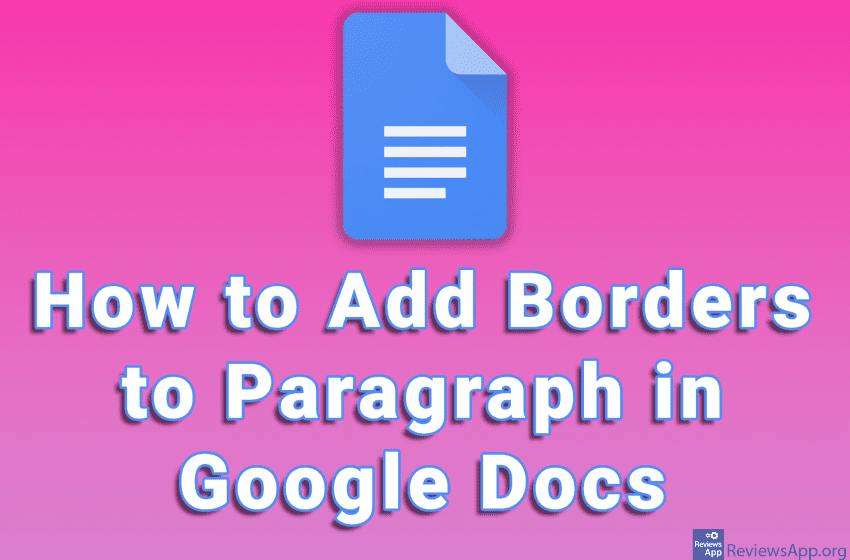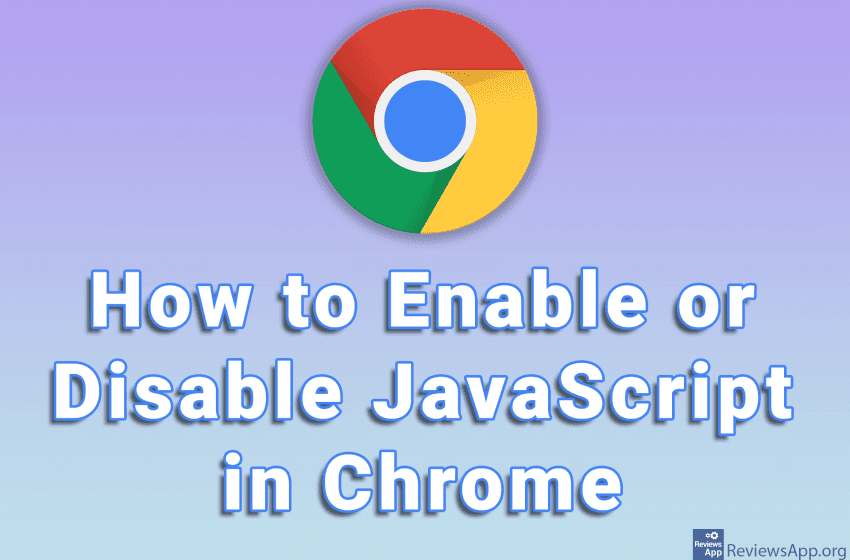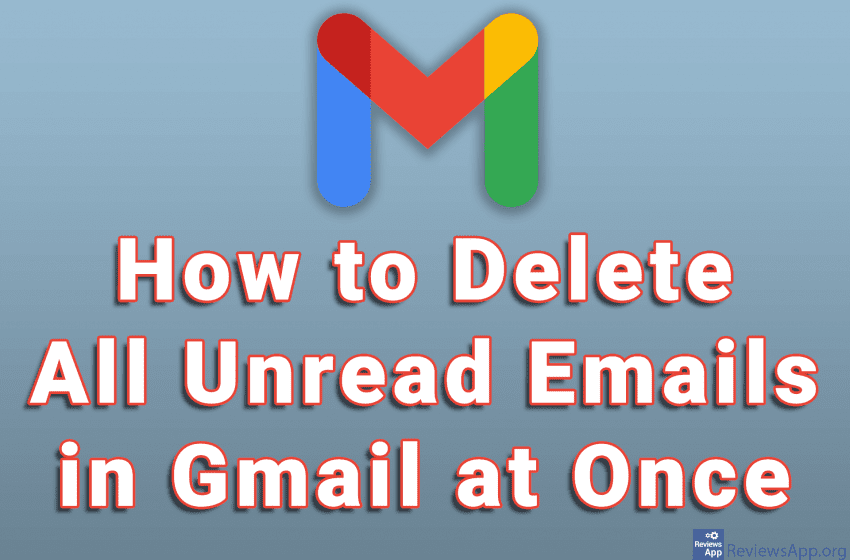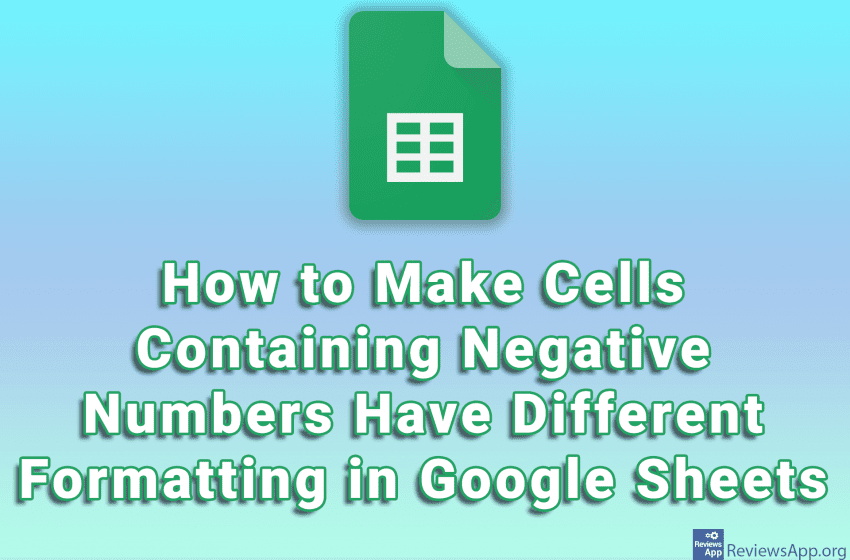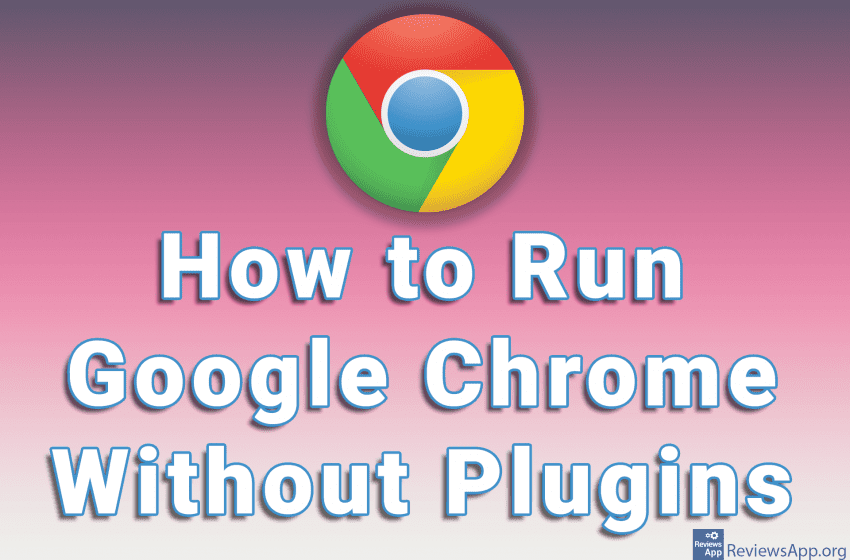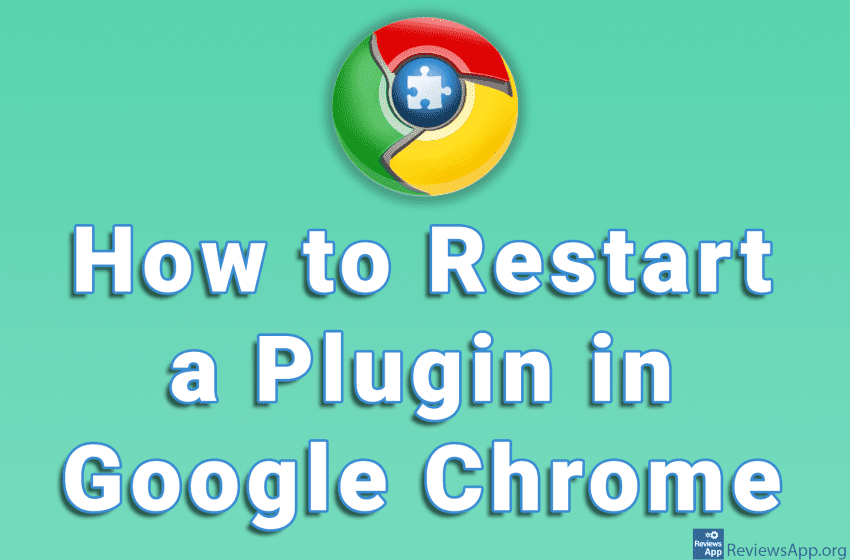If you are programming websites, you know that it is very important to make a site that looks good at all screen sizes and resolutions. Google Chrome offers an option that will allow you to adjust the screen size, but this option is not the most convenient to use, and except for a few already […]Read More
Tags : Google
Many websites display a Sign in with Google popup when you want to sign in. This can be handy if you don’t want to create an account. However, if you do not want to use a Google account to log in to websites, it would be better if this popup does not appear at all. […]Read More
Google Docs offers several ways to make text stand out. We can use a specific font, change the color of the text, or format the text so that it stands out. However, probably the best way to highlight the text is to put a border around it. The borders around the paragraph are easy to […]Read More
Google Maps have a handy option to check for traffic jams. When you enable this option, roads will be marked in green, orange or red. Green means that the traffic is low, orange means that it is moderate, and red means that the traffic is high. Check out our video tutorial where we show you […]Read More
Have you ever wondered what websites look like without JavaScript? The answer is, not so good. Many options will not work, and certain websites will not load at all. However, there are cases when it is good to temporarily disable JavaScript. Probably the best example is to stop ads because they work using JavaScript. When […]Read More
Did you know that the average person gets 121 emails every day? Since we receive such a large number of emails every day, we do not even open most of them, so unread emails accumulate in our account. It’s best to delete these emails, but doing it every day can be tedious. A much better […]Read More
Anyone who uses a computer for professional purposes is likely to encounter repetitive tasks on a daily basis, such as filling out forms or writing the same emails. It would be phenomenal if there was a way to automate such jobs. In the past, it was necessary to seek the services of a programmer for […]Read More
When you have a lot of cells with numbers in the table in Google Sheets, it would be convenient if certain cells had special formatting so that they are easier to spot. We’ll show you how to set cells that contain negative numbers to have special formatting, but we encourage you to learn the Conditional […]Read More
If Google Chrome is running slowly on your computer or you are experiencing bugs with this browser, the reason for both of these problems may be the plugins you have installed. For this reason, it’s best to run Chrome without plugins. Before you start uninstalling them, it’s best to start Chrome without plugins first and […]Read More
If you have a problem with a Google Chrome plugin, one way you can fix it is to restart the plugin. It’s very easy to do this and you just need to turn the plugin off and on again. This is better than reinstalling the plugin as all the settings you have will be saved. […]Read More