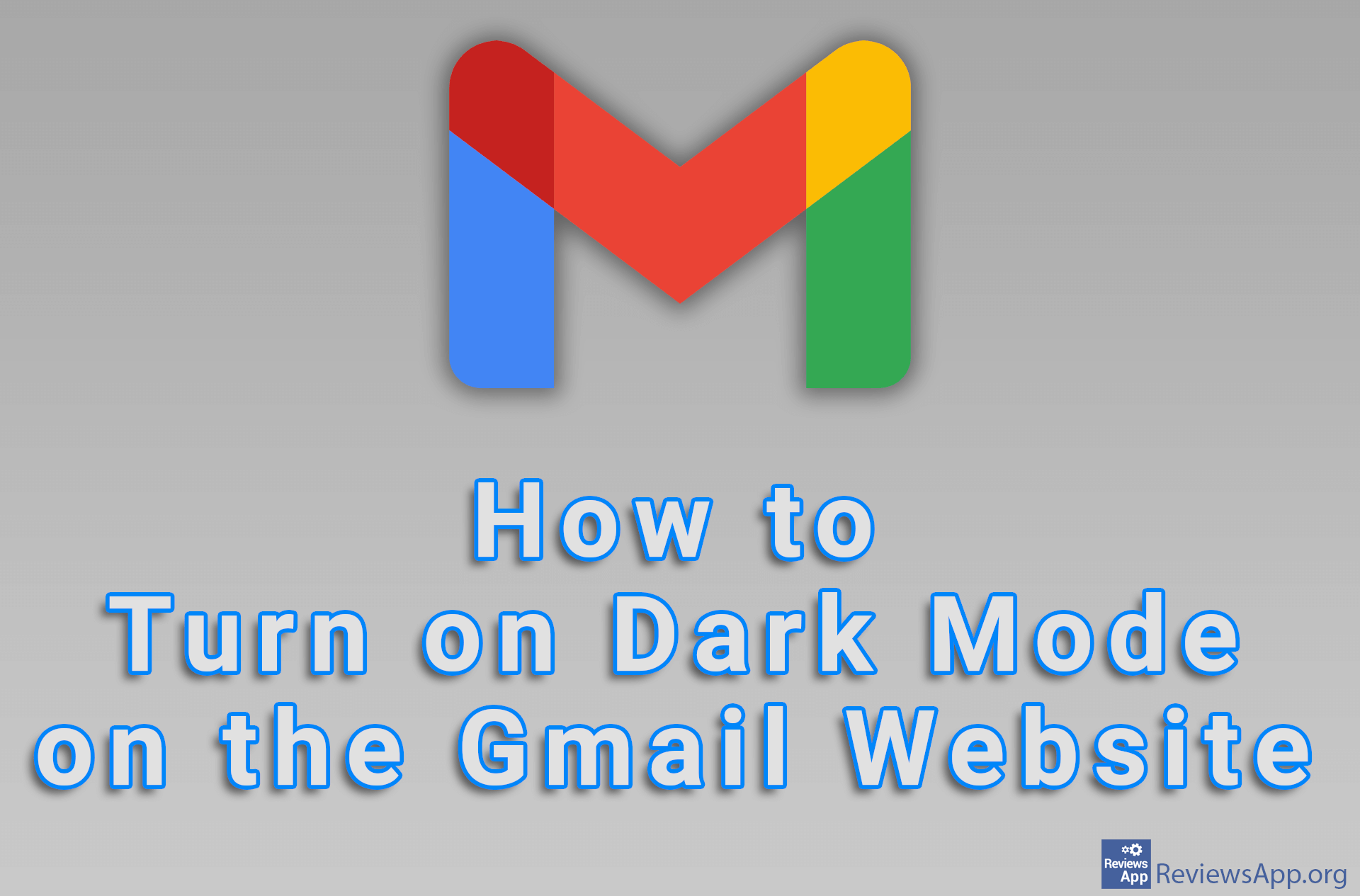How to Delete All Unread Emails in Gmail at Once
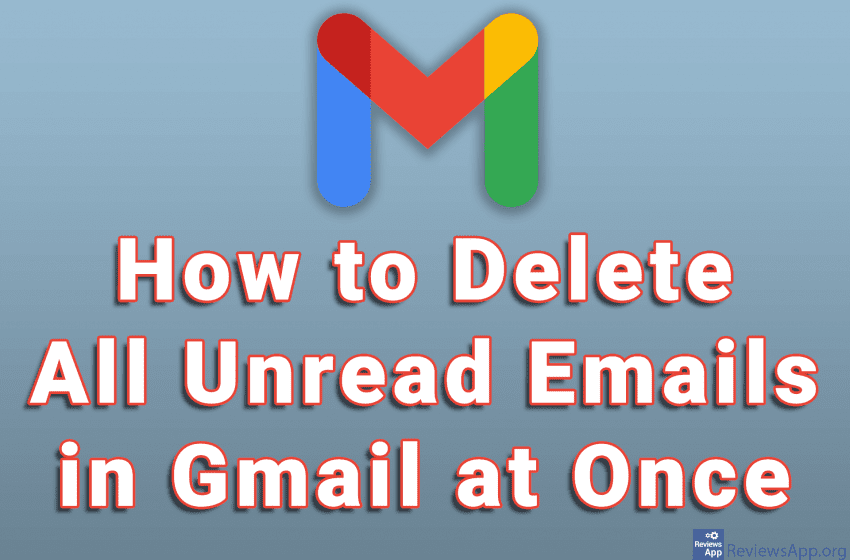
Did you know that the average person gets 121 emails every day? Since we receive such a large number of emails every day, we do not even open most of them, so unread emails accumulate in our account. It’s best to delete these emails, but doing it every day can be tedious. A much better solution is that when unread emails accumulate, we delete them all at once.
Check out our video tutorial where we show you how to delete all unread emails in Gmail at once using Windows 10 and Google Chrome.
Video transcript:
- How to Delete All Unread Emails in Gmail at Once
- In the search box, type is:unread and you will get all unread emails
- If like us, you have a lot of unread emails, you will be able to delete all the emails on one page at once. Click like in the video to mark all emails on one page.
- Click on the trash can icon
- Repeat this process until you have deleted all emails