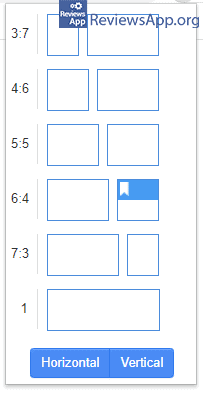Dualless – Virtual Multi-Monitor Environment
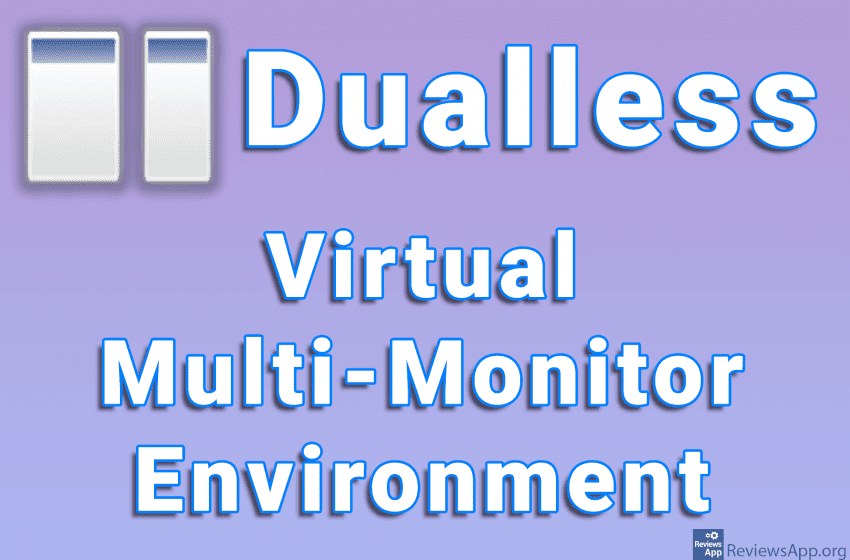
If your job involves working on a computer, and you have never used a dual monitor setup, believe us you must try this. Working on two monitors will help you better organize your workspace, will significantly speed up your work, and at the end of the day, you will be less tired. The problem is that this is not always possible. If you work on a laptop or can’t afford another monitor, we have a solution that can help you.
Dualless is a free plugin for Google Chrome that will allow you to split this browser into two parts and thus create a virtual multi-monitor environment.
How Does Dualless Work?
When you install the Dualless plugin, its icon will appear in the upper right corner of the Chrome Internet browser. By using this plugin, you get the ability to divide your internet browser into two parts. This will make it look like you’ve opened Chrome twice and placed the windows side by side. The advantage when using Dualless is that you can do this in just two clicks.
You can choose the size of the window yourself. Clicking on the plugin icon will open a menu listing all available options, which are 5/5, 3/7, 7/3, 4/6, 6/4, as well as an option that will return the split windows to one.
When choosing the size of the windows, all options will be displayed graphically, and you will notice that you can click on the left or right view. This determines on which side of the screen the currently active window will open on. The second window is automatically placed on the opposite side.
If you want to divide the windows horizontally, this is also possible. At the bottom of the program menu are two options Horizontal and Vertical. As you have already concluded, one places the windows horizontally and the other vertically.
Dualless Is a Simple but Great Plugin
Dualless is a simple plugin, and the function it performs is something you can do yourself. However, by using this plugin, the process becomes simple, and you can also quickly resize windows or merge open windows. We did not encounter any problems or errors during use, so Dualless received our recommendation.
Platform:
Google Chrome