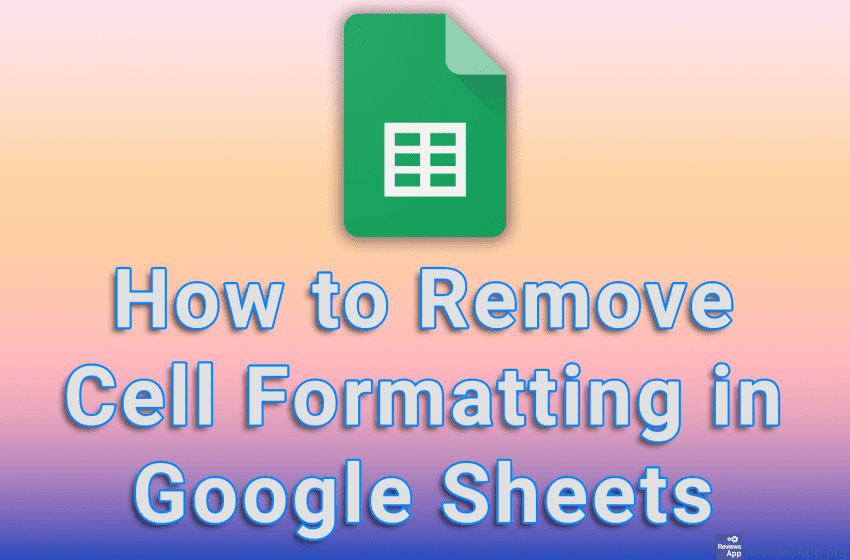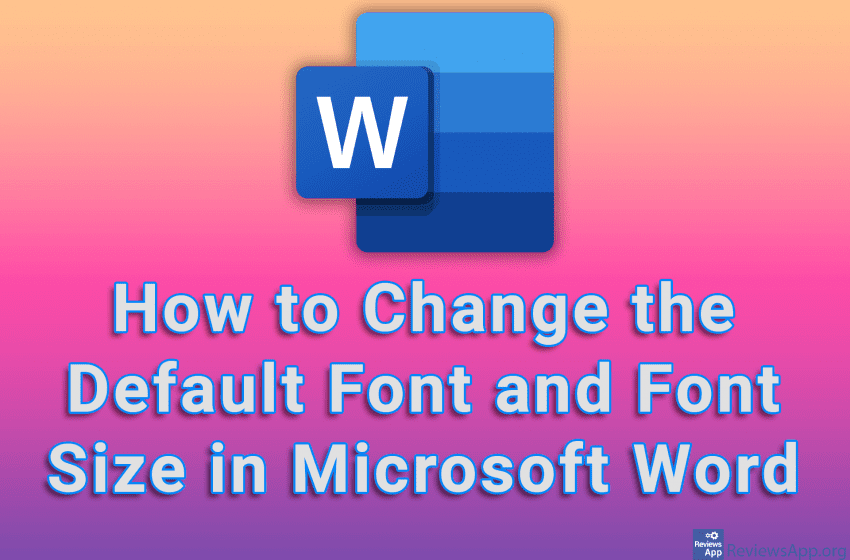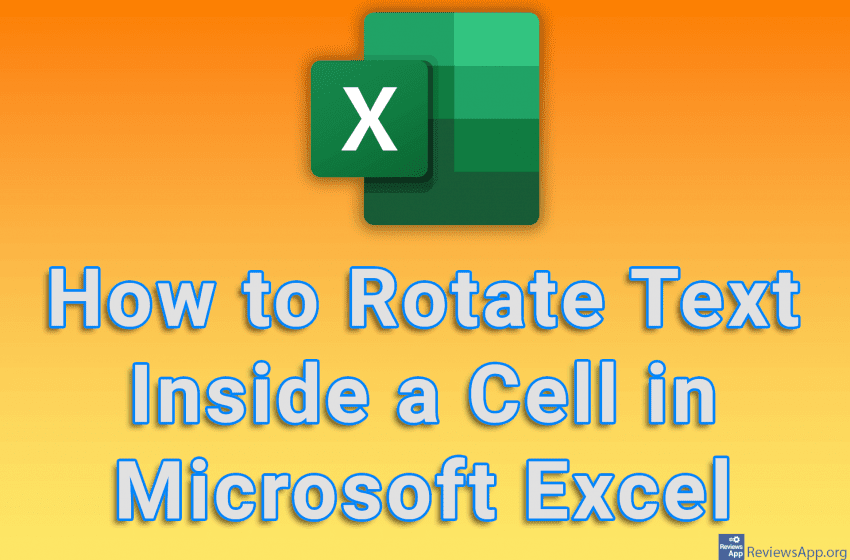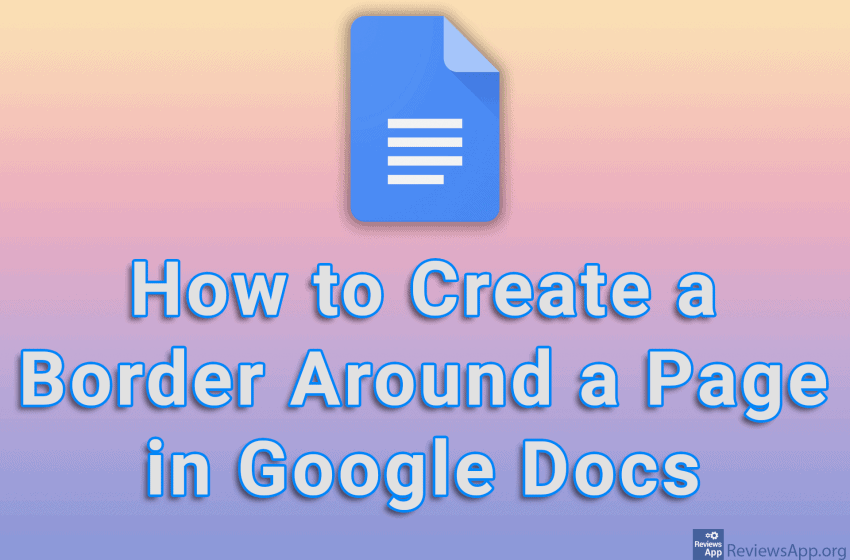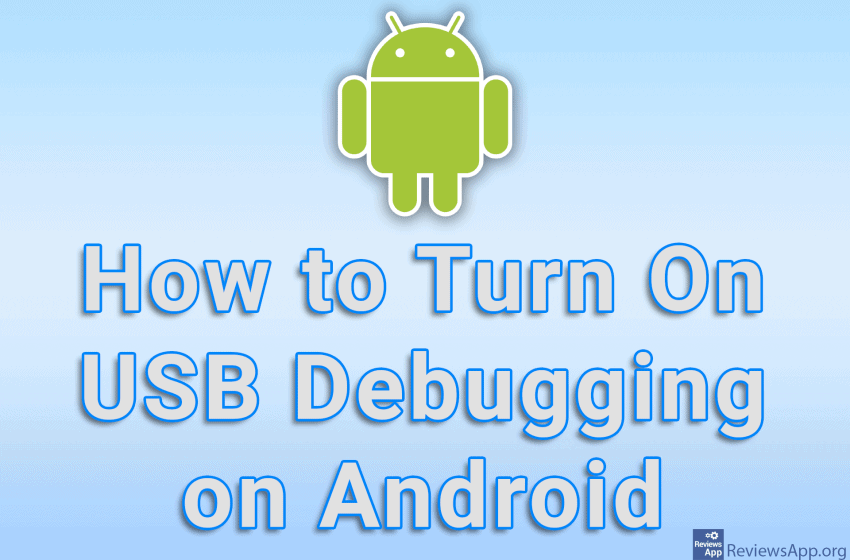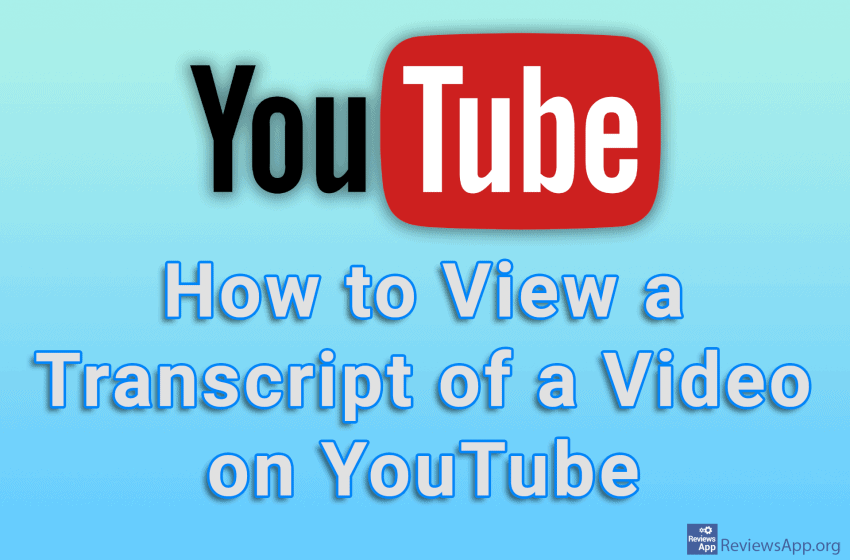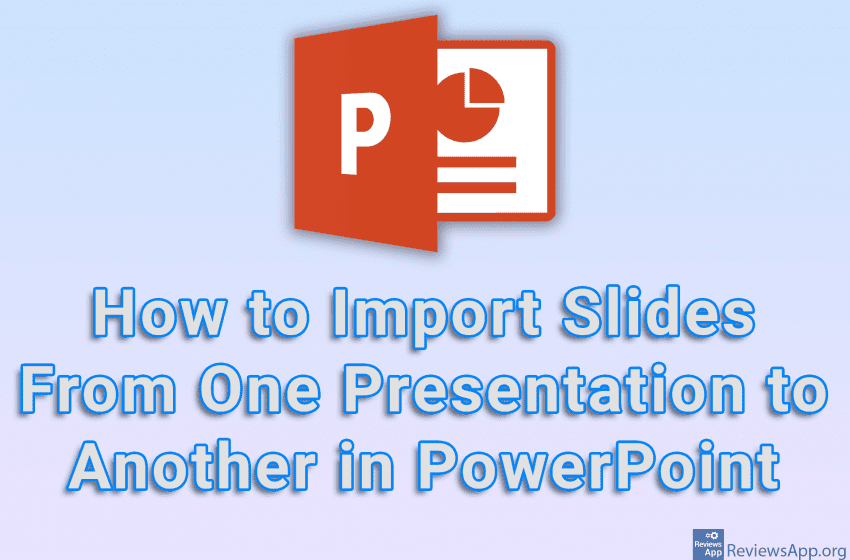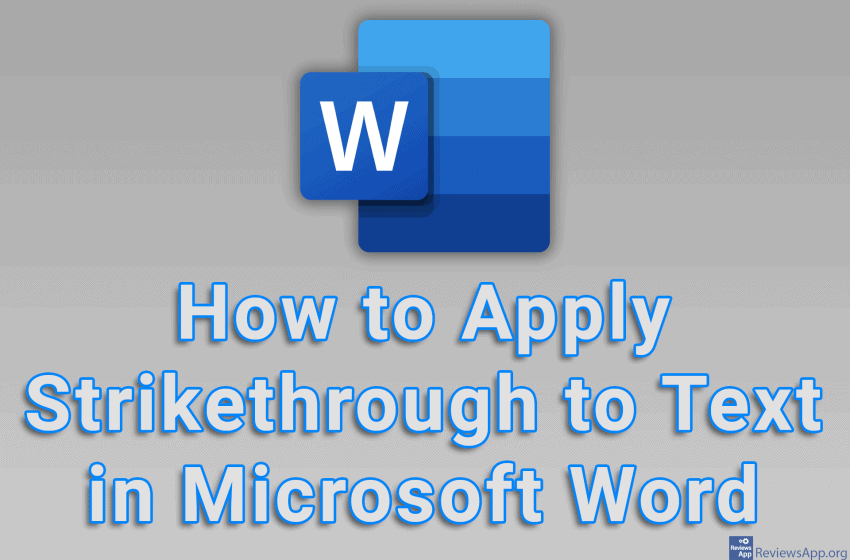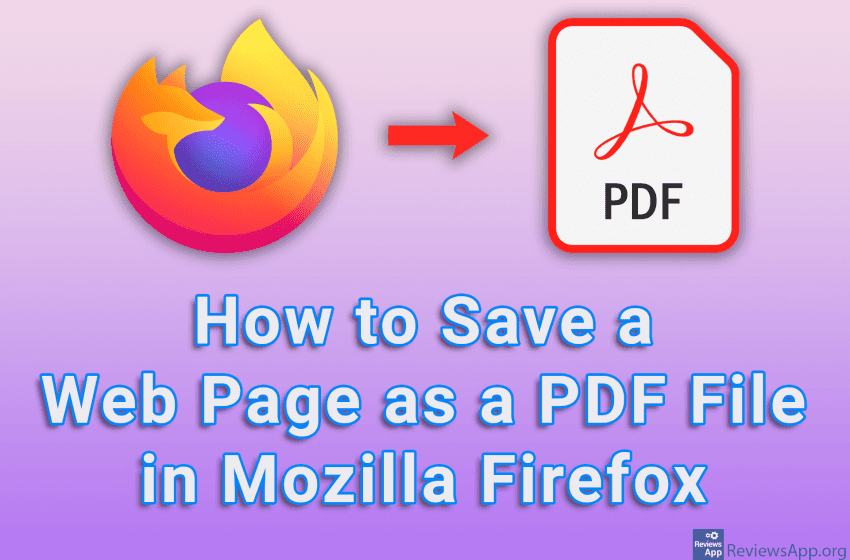Formatting cells in Google Sheets is a handy way to highlight certain cells, and it can also help make the document look nicer. However, when someone sends you a Sheets document, sometimes you want to remove formatting from specific cells or the entire document. Watch our video tutorial where we show you how to remove […]Read More
Tags : how to
If you often work in Microsoft Word, you probably have certain settings that you always use when you start a new project. If you always use a certain font and font size, it would be convenient to set that font and that size to always be automatically set when you create a new document. The […]Read More
Microsoft Excel has an interesting option that will allow you to rotate text within a cell. This can be useful because the rotated text is a convenient way to highlight a particular cell, and it can also help with table formatting. Watch our video tutorial where we show you how to rotate text inside a […]Read More
Creating a border around a page in Word is easy because there is an option for this. Unfortunately, this is not the case in Google Docs. However, we can make a border around the page using a table. All we need to do is create a table with only one field and enlarge that field […]Read More
The USB Debugging option on Android allows you to connect your phone and computer, but in such a way that it is possible to perform tasks on the phone using a computer. This option is most often used by developers, but it can also be useful for ordinary users because this way you can root […]Read More
A video transcript can be useful for a number of reasons. You can avoid manually transcribing quotes, and you can search for specific words to find the part of the video you want to watch. The good news is that YouTube includes an option that will show you the transcript of the video, even if […]Read More
If you often make PowerPoint presentations, you probably have presentations with slides that you want to use in your new projects. PowerPoint includes an option that will allow you to import one or more slides from one presentation to another. Watch our video tutorial where we show you how to import slides from one presentation […]Read More
It often happens that during work we need to strikethrough the text. In this way, we can easily show changes, so that they are noticeable or emphasize certain words or sentences. Microsoft Word includes an option where you can strikethrough text and this is quite easy to do. Watch our video tutorial where we show […]Read More
You probably occasionally have a need to access a certain web page when you are offline. You can do this in several ways, and one convenient solution is to save the entire page in PDF format and then open it as a regular PDF file. Watch our video tutorial where we show you how to […]Read More
When you copy a Microsoft Excel spreadsheet from one document to another, or when you load an Excel file that was not created in the same version of Excel as the version you’re using to run the file, the formatting of the spreadsheet can get messed up. The text in the table may be in […]Read More