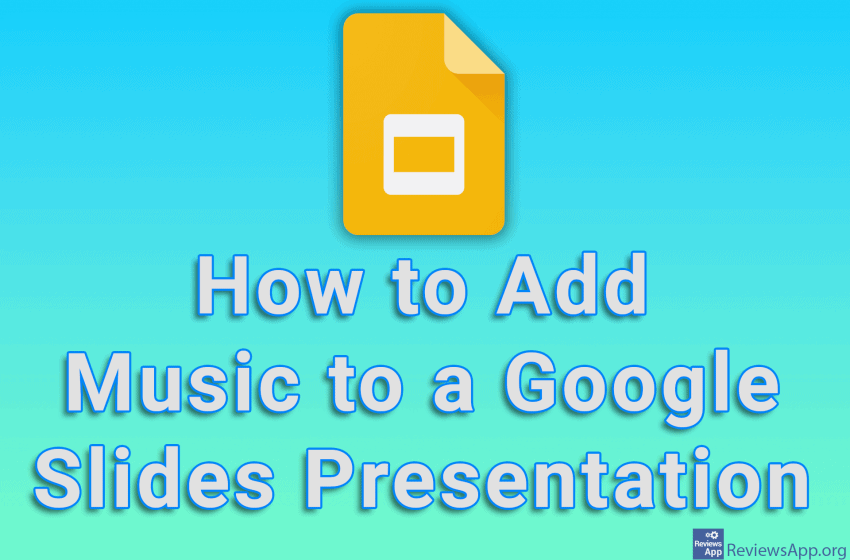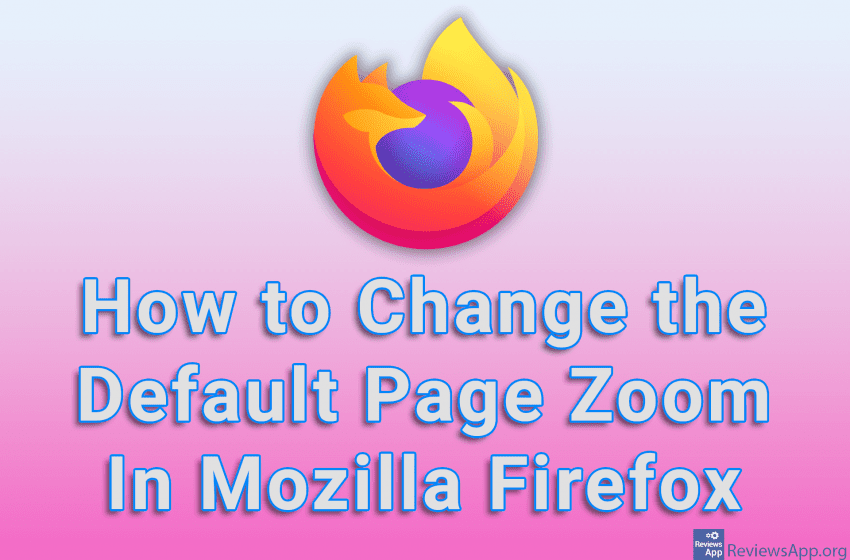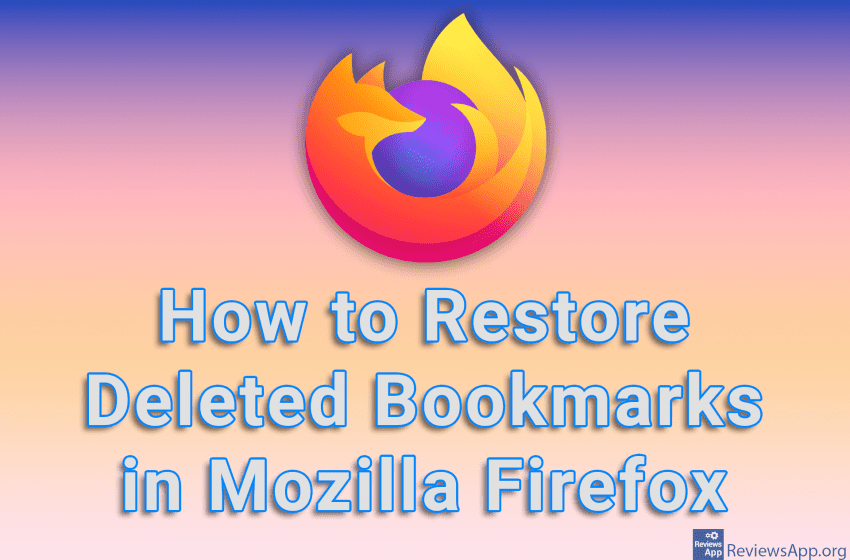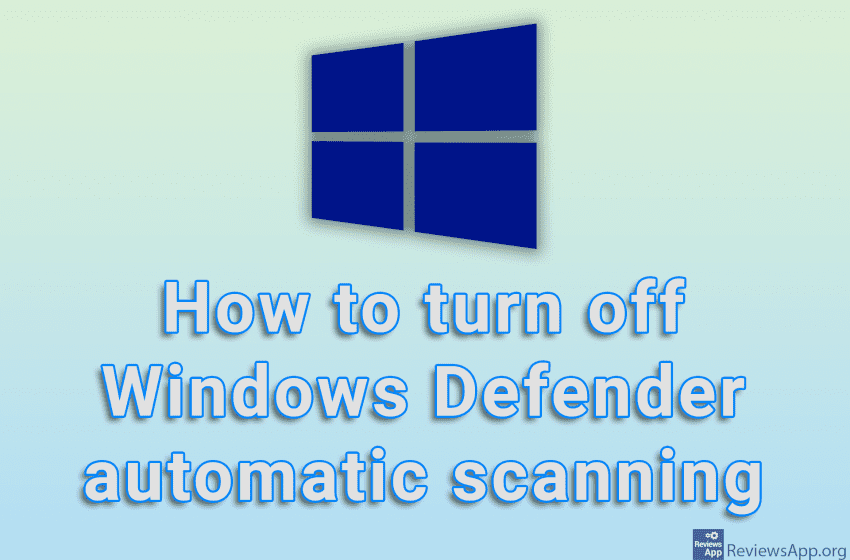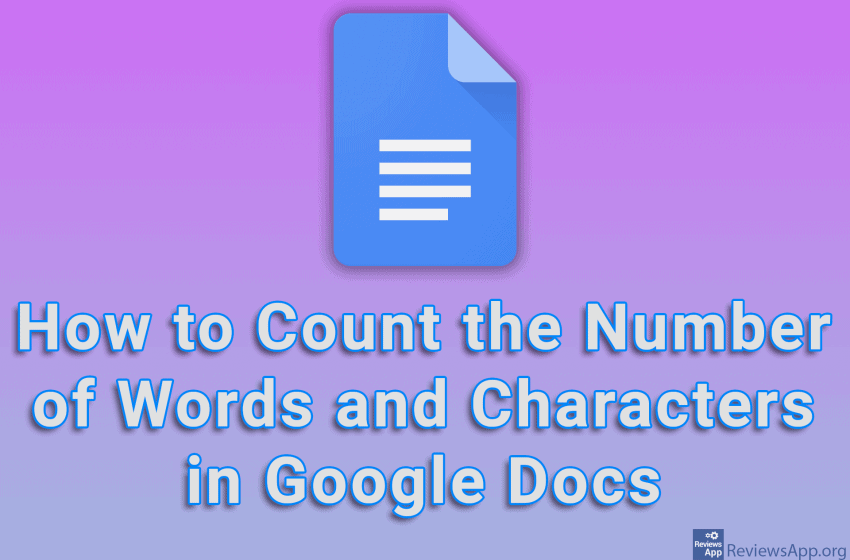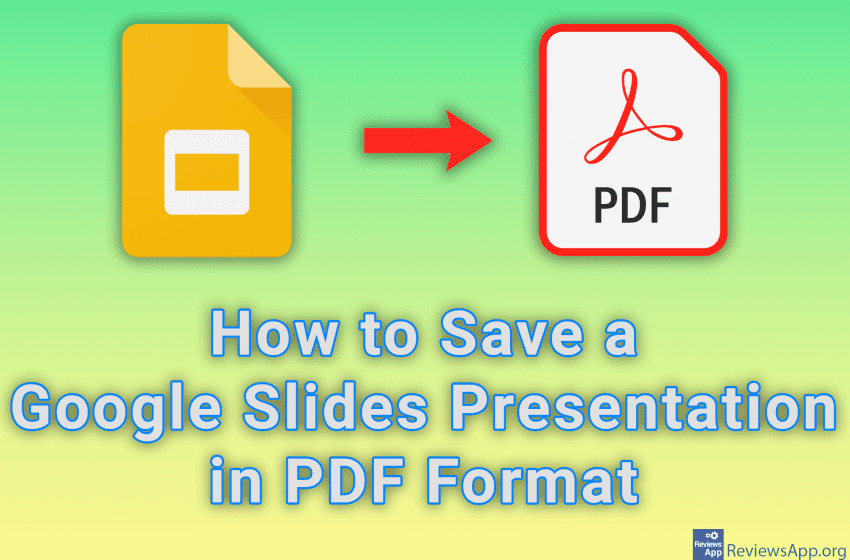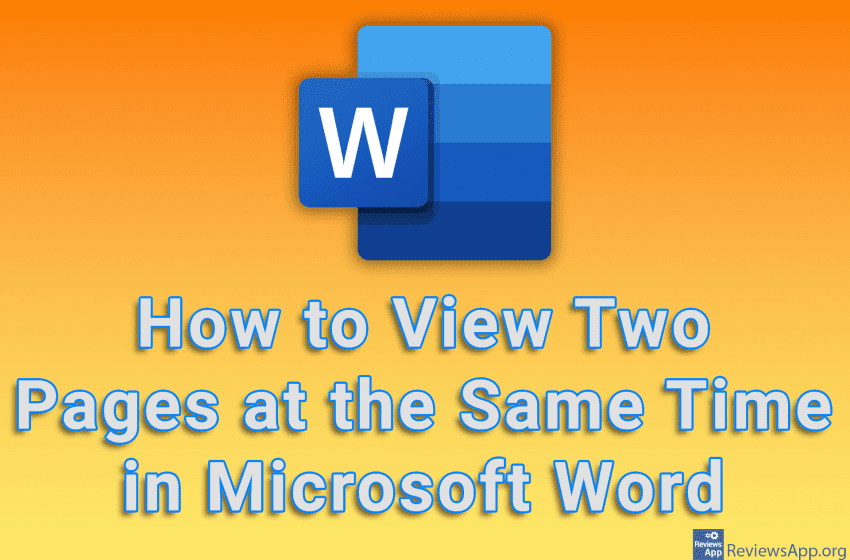Music makes every presentation better and more interesting. However, when you’re playing a presentation from a company computer or a laptop borrowed from a colleague or friend, you may not have access to the music you wanted to play. A much better solution is to add music directly to the presentation, and Google Slides includes […]Read More
Tags : how to
One of the reasons why Google Chrome is so popular are plugins, programs that you can easily install in this internet browser and that expand its capabilities. When you install the plugin, its icon will appear in the upper right corner of the internet browser, and this icon is usually used to manage the plugin. […]Read More
If you use a larger monitor, you probably encounter the problem that the content on websites is too small, so reading the text is difficult and tiring. On the other hand, those who use a smaller monitor or laptop have the problem that the sites are too large, so only a small part of the […]Read More
An easy way to enhance your presentation is to add a video to it, and PowerPoint includes a handy option to add a YouTube video to any slide. This is easy to do, and once you add the video you can freely adjust its size and position within the slide. Note: When you add a […]Read More
If you accidentally deleted your bookmarks in Mozilla Firefox, the good news is that you can get them back and it’s quite easy to do. Namely, Firefox automatically creates backups of your bookmarks, so you can always restore them from here. Note that when you restore Bookmarks from Backup, your currently active Bookmarks will be […]Read More
Windows Defender will periodically automatically scan your system and notify you if it finds anything. However, even though this is set to scan only when you are not using the computer, it often happens that the scan starts and after that, you start using the computer while the scan is running. This can cause the […]Read More
When you write something, it often happens that you have a limit on the length of the text or you have to reach a certain length of the text. In this case, you need to count the words and characters in the text. Google Docs offers an option with which you can see the total […]Read More
If you need to save a presentation made in Google Slides in PDF format, the good news is that this is possible and very easy to do directly from Slides. Unfortunately, Google designers seemed to want to hide this option on purpose, so they put it in the menu for previewing the document before printing. […]Read More
Firefox has recently added a very interesting feature to its internet browser. Namely, most websites, when you visit them for the first time, will display a banner in which you need to accept or reject the website placing cookies on your computer. The new Firefox option will automatically reject all cookies, if that option is […]Read More
It often happens, when we write a document in Microsoft Word, that we need to see two pages on the screen at the same time. In this way, we can get a better sense of how the entire document looks, and if we have a larger monitor, this display can be more convenient than when […]Read More