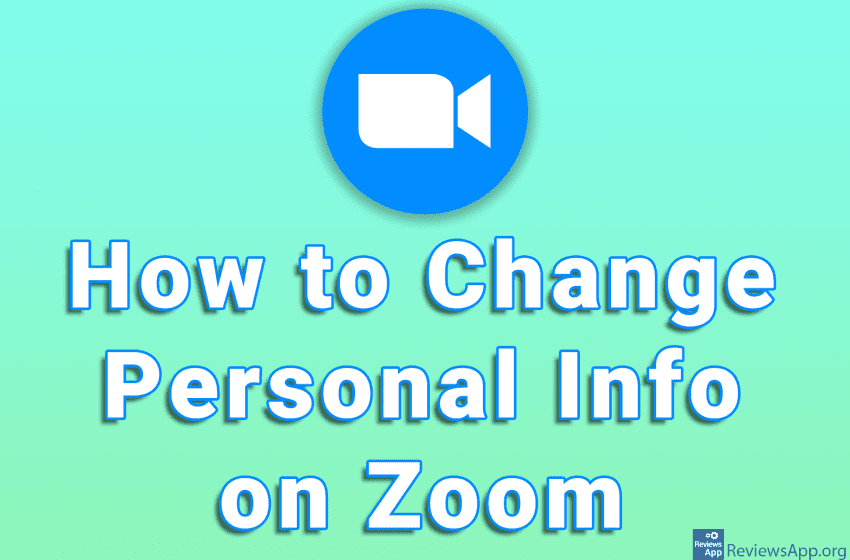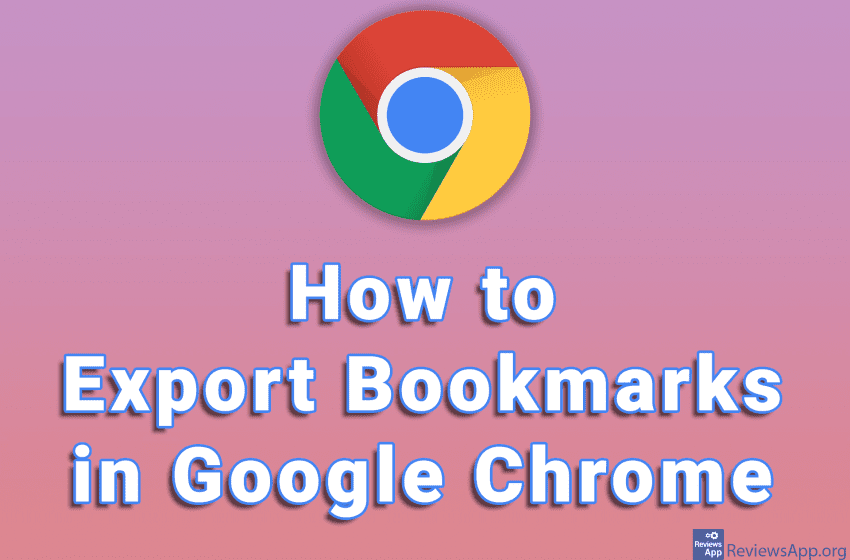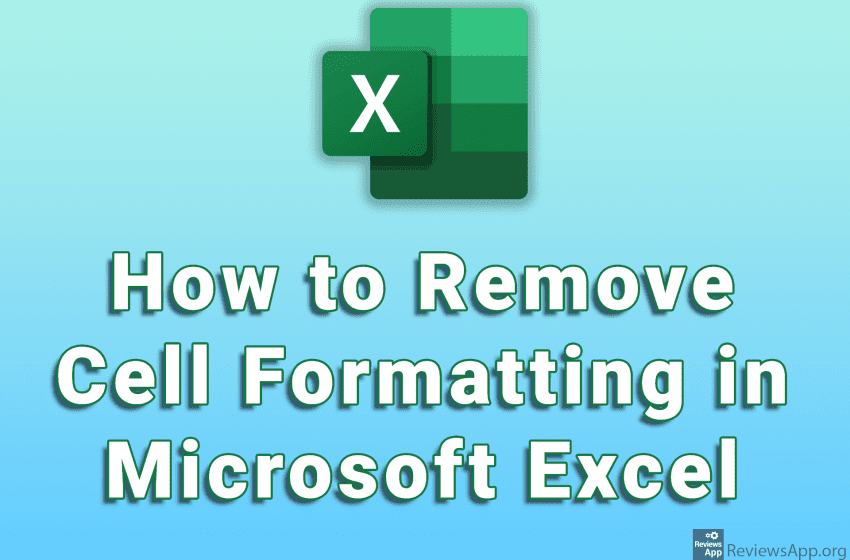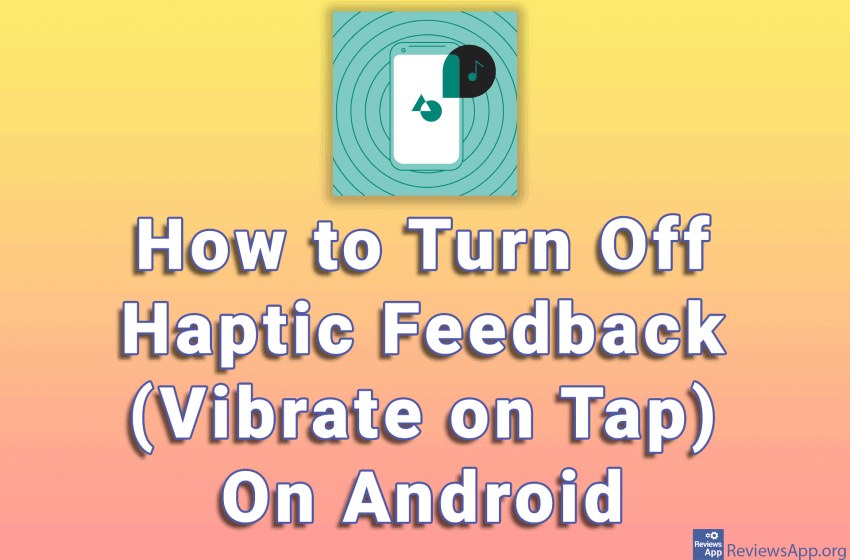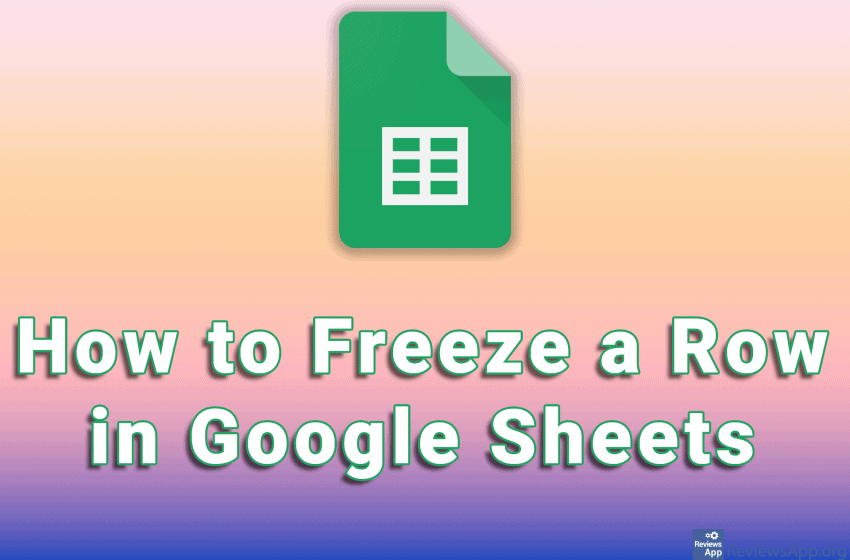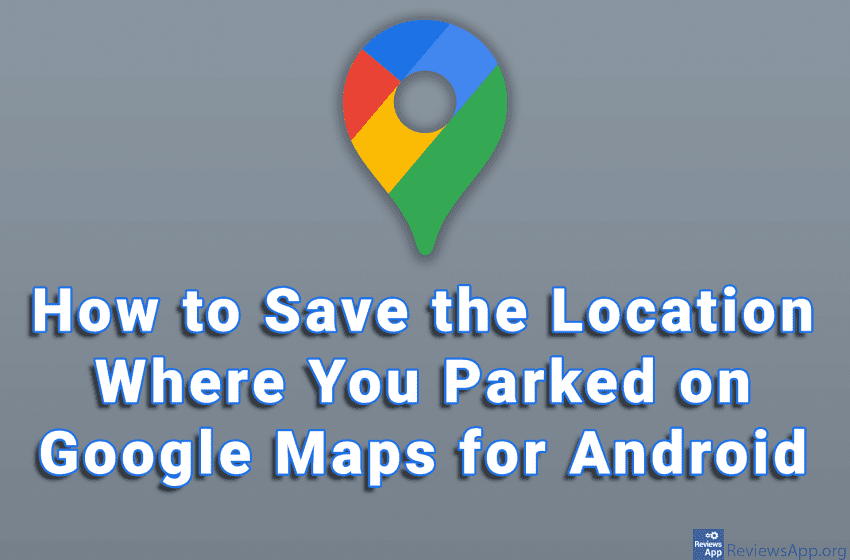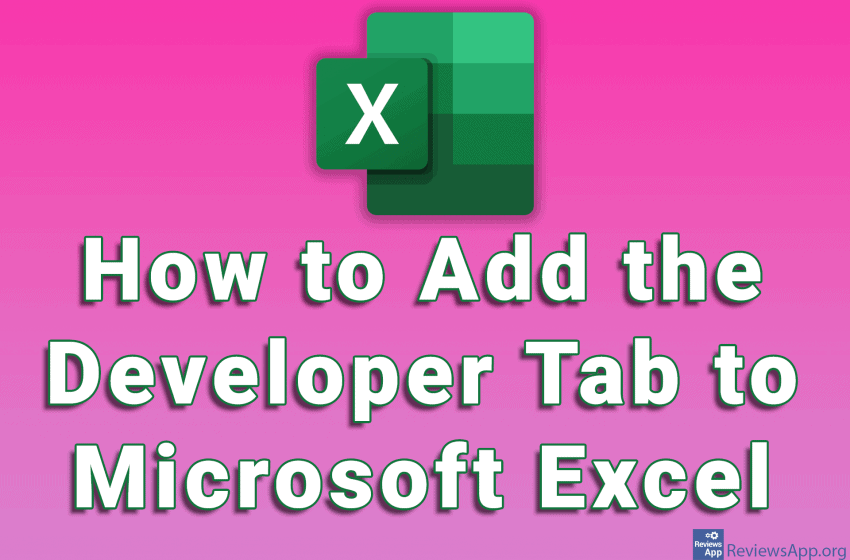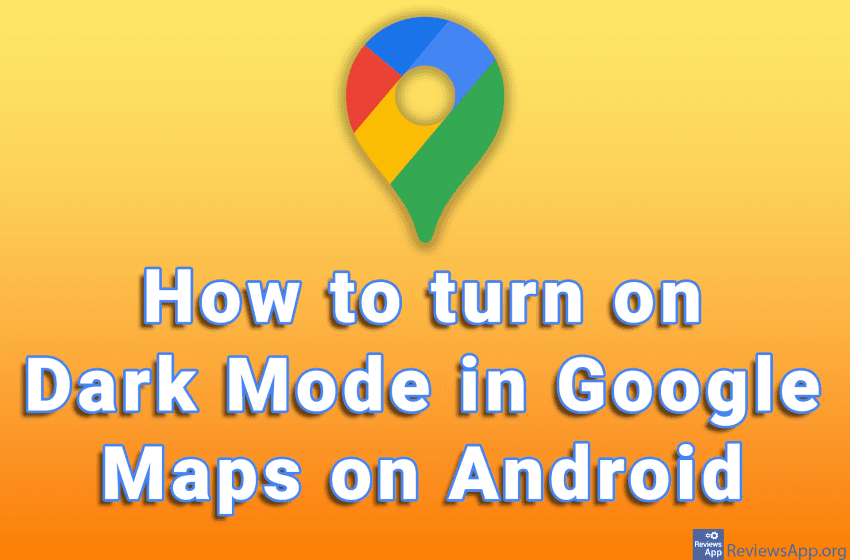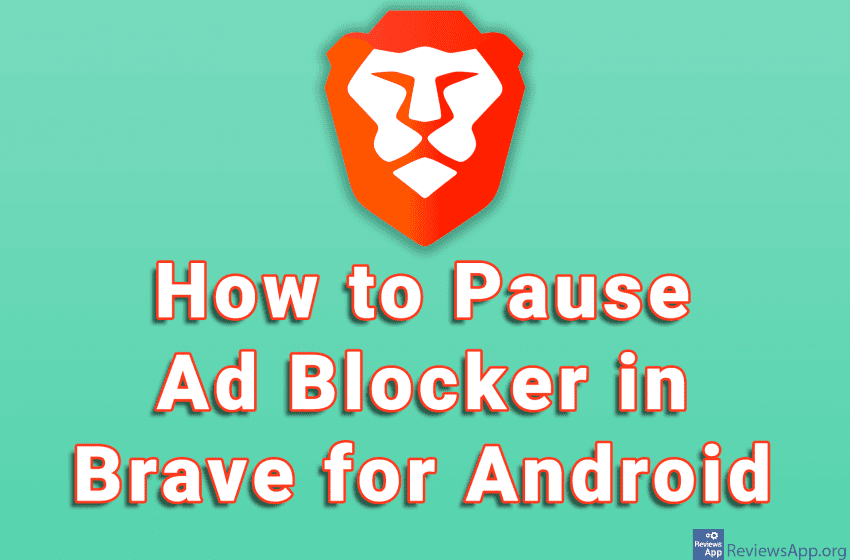Zoom is one of the most popular programs for online meetings. When you create an account, you can enter your first and last name as well as Display Name. Display Name is the name that will be shown to other meeting participants. If you don’t like the Display Name you chose or want to change […]Read More
Tags : how to
Bookmarks are a convenient way to save links to websites we visit often. Google Chrome, like most modern browsers, has an option that allows us to export bookmarks so that we can import them into another browser or if we want to keep them on our computer. Watch our video where we show you how […]Read More
If you want to stop using Pinterest, it is possible to delete your account. Keep in mind that this will delete all your Pins and Boards. When you delete an account, it takes 14 days for Pinterest to fully delete your whole account. If you change your mind in the meantime, all you have to […]Read More
When you copy or import a spreadsheet into Microsoft Excel, all table cell formatting will also be copied. If you want to remove the formatting of an individual cell or an entire table, the good news is that this is possible in just a few clicks. Watch our video where we show you how to […]Read More
Android mobile phones have the function that when you touch certain items, the phone will vibrate and thus give you feedback. This option is called Haptic Feedback. Some like this option, while some consider it completely unnecessary. The good news is that this can be turned off on all Android devices, regardless of the manufacturer. […]Read More
When working with large tables in Google Sheets, the entire table is never visible. In this case, it would be convenient for the row in which it says what each column represents is always visible for easier navigation. To achieve this we need to freeze the row. When we freeze a row, that row will […]Read More
When you park, you sometimes forget the exact place where you left your car. This usually happens when you are in an unknown city or a part of the city that you do not know well. Google Maps can help you with this. Google Maps contains a handy option that will allow you to save […]Read More
Microsoft Excel contains a Developer Tab option for programmers. This option allows you to work with XML commands, forms, create programs that use Excel, and much more. This option is disabled by default and you must enable it before you can use it. Watch our video where we show you how to add the developer […]Read More
Dark Mode is a function that changes the color of the application to black. The purpose of this option is to reduce eye strain while using the app in the dark, but many prefer this look, so they always keep this option on. The Google Maps app for Android includes a Dark Mode option, and […]Read More
In our opinion, Brave is the best internet browser, whether you use it on a PC or a mobile phone. In addition to protecting your security and not monitoring your internet activity, it also has a built-in Ad Blocker. However, some websites detect Ad Blocker and do not allow you to view the content until […]Read More