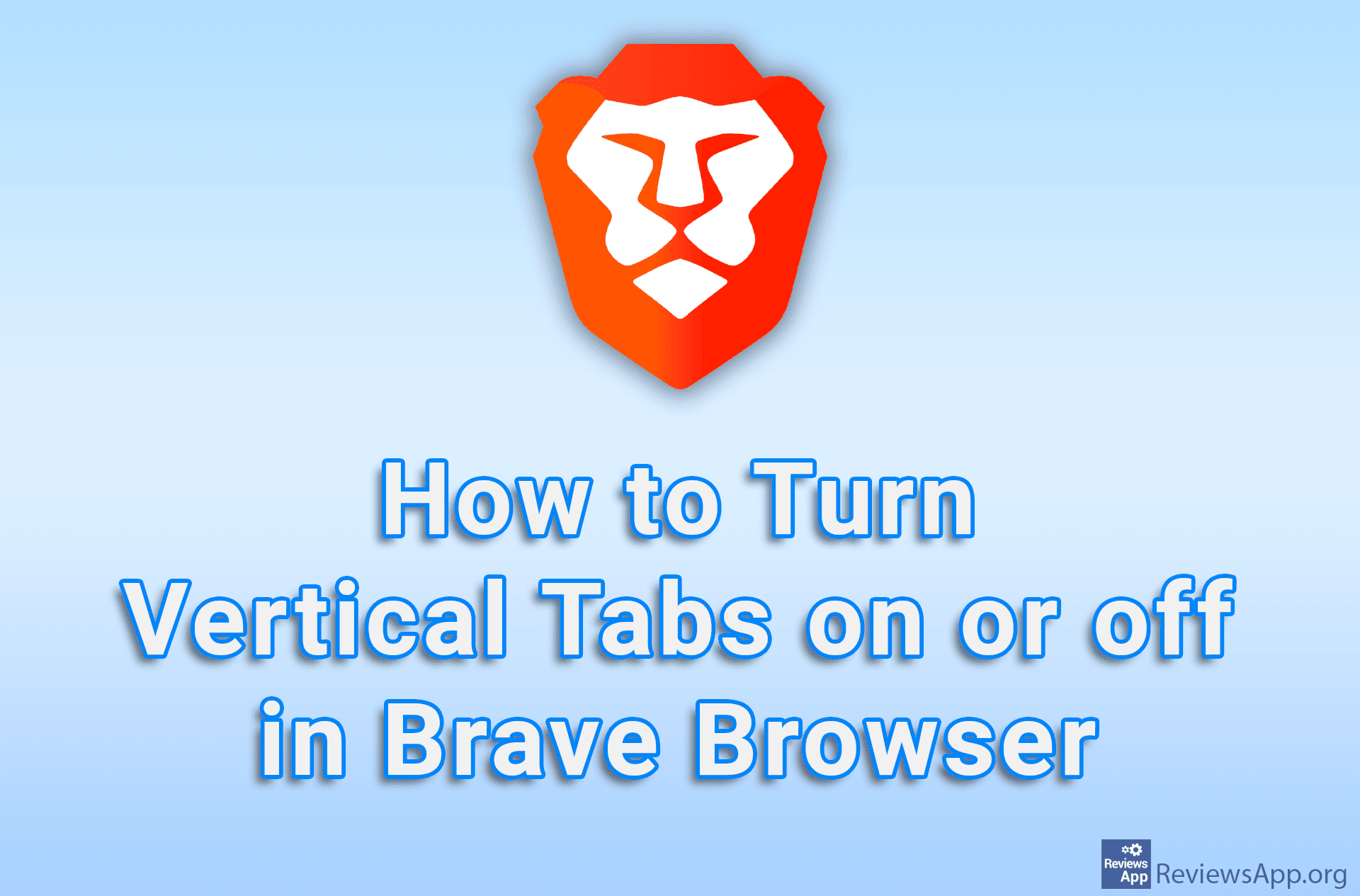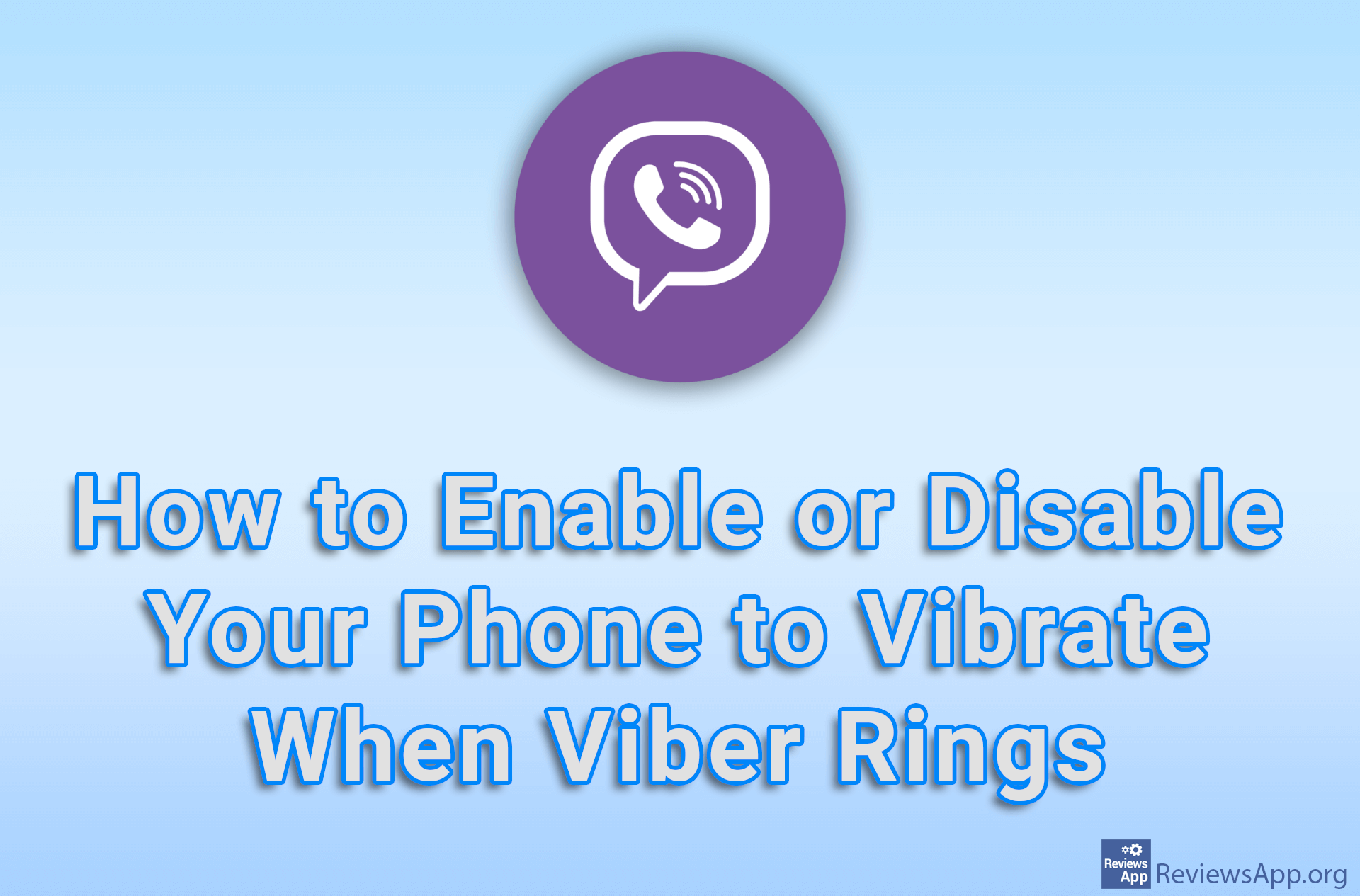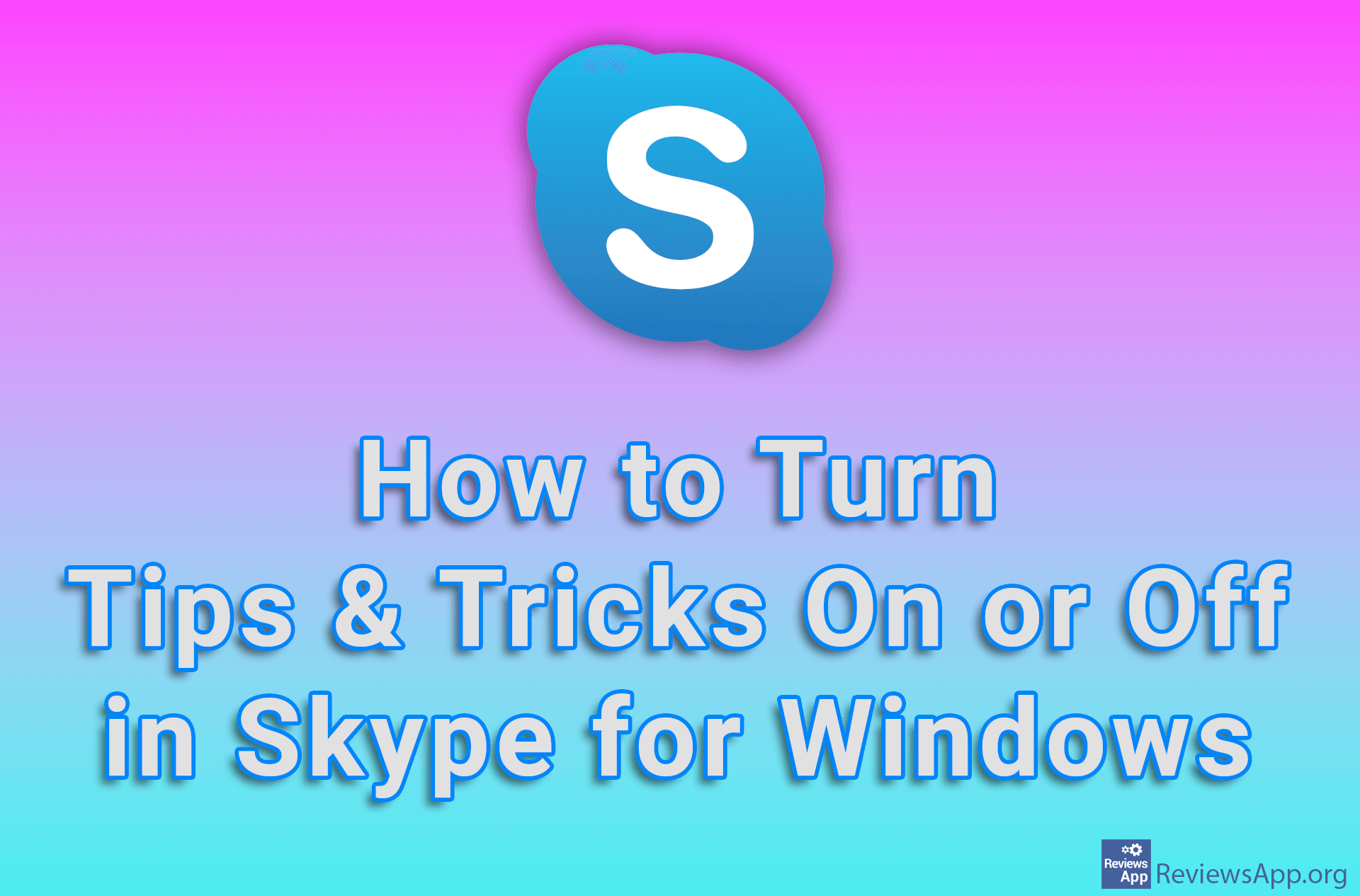How to Turn Off Haptic Feedback (Vibrate on Tap) On Android
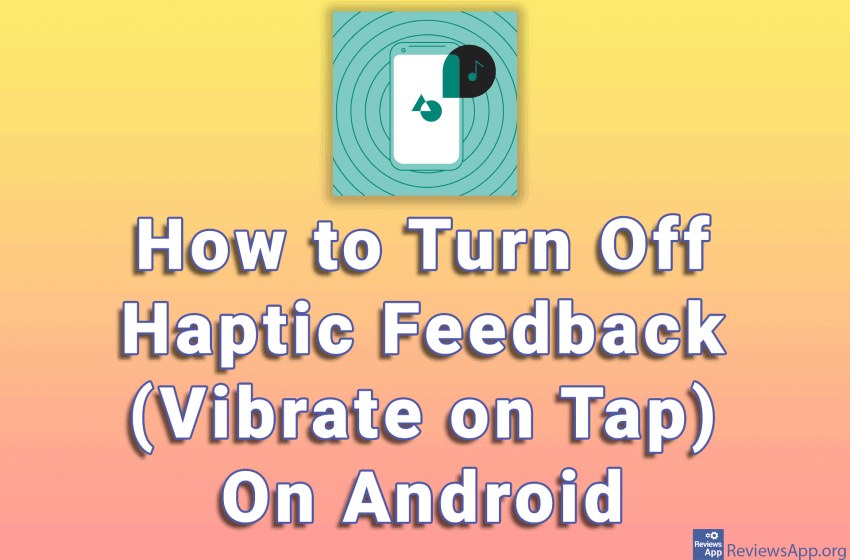
Android mobile phones have the function that when you touch certain items, the phone will vibrate and thus give you feedback. This option is called Haptic Feedback. Some like this option, while some consider it completely unnecessary. The good news is that this can be turned off on all Android devices, regardless of the manufacturer.
Watch our video where we show you how to turn off Haptic Feedback (Vibrate on Tap) on Android. Depending on the Android device you have, this process may be slightly different, but it will be similar to the one we will show you.
Video transcript:
- How to Turn Off Haptic Feedback (Vibrate on Tap) On Android
- Go to Settings
- Tap on Sounds & vibration
- Tap on More sound settings
- Turn off the option: Vibrate on touch