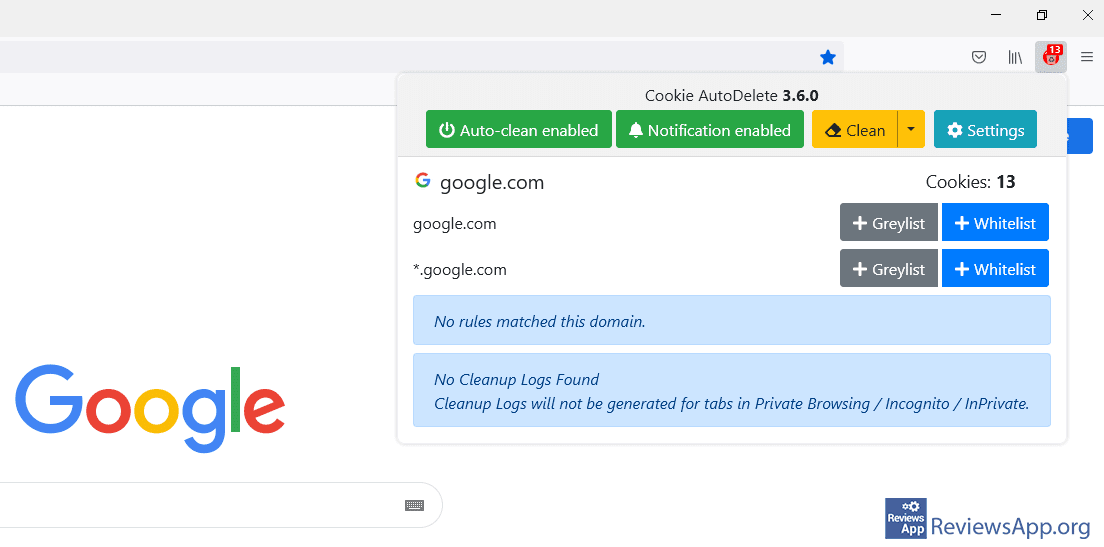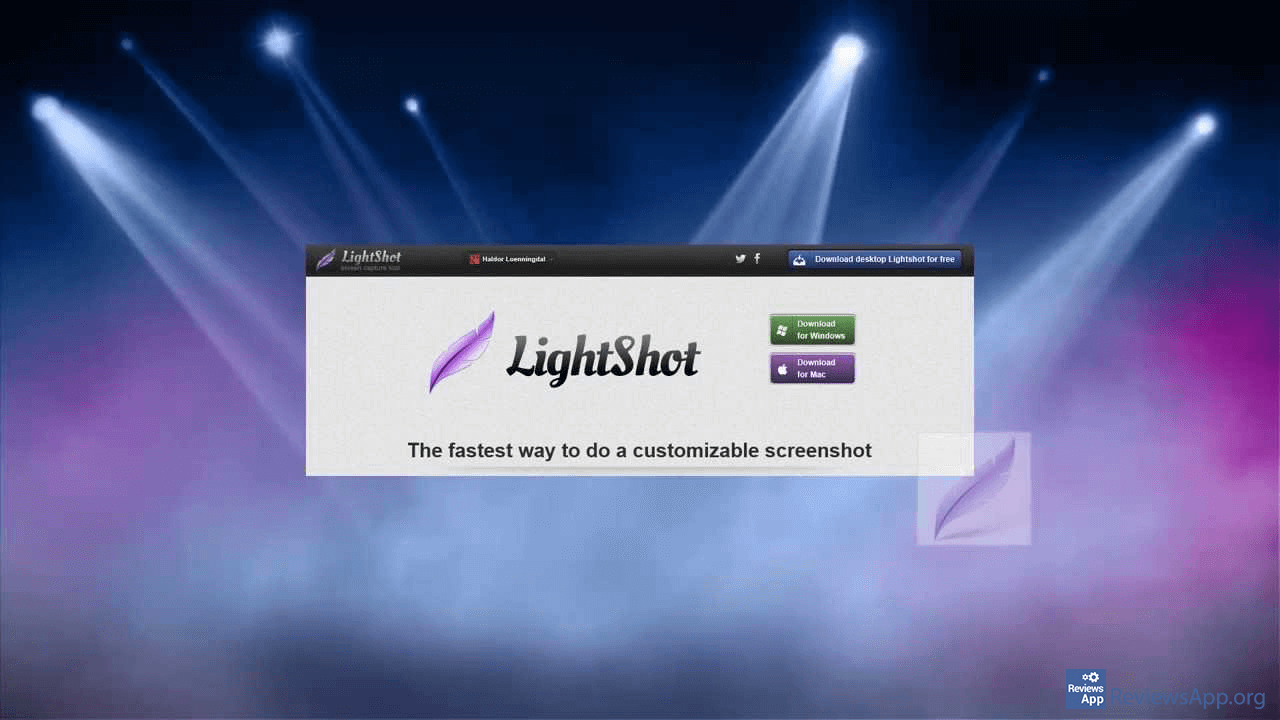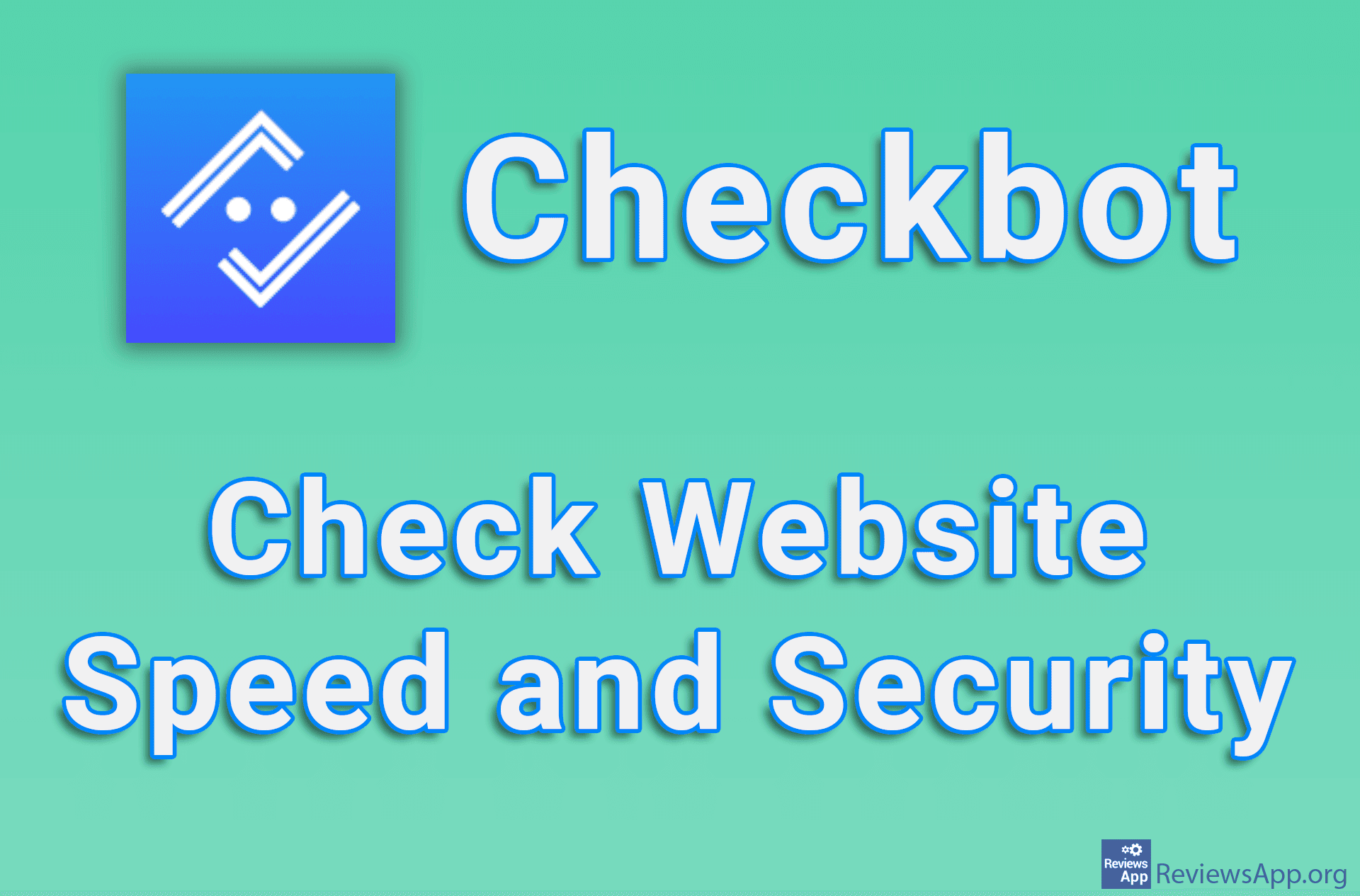Top 4 Best Free Plugins for Mozilla Firefox

Mozilla Firefox, in addition to being a great internet browser, is known for a huge library of plugins. With plugins, you can change the way your internet browser works, add features that are not originally found in it, or change the look of websites or the internet browser itself.
In this article, we will present you four, in our opinion, the best and most useful free plugins for the Mozilla Firefox internet browser.
Bitwarden
Bitwarden is a free password manager for Windows, Linux, macOS, Android, and iOS, and a plugin is available for Chrome, Firefox, Safari, Brave, Edge, Tor, and Vivaldi browsers. This is without a doubt the best free password manager, and so far we have not come across one that offers all the necessary features for uninterrupted use without the need to pay for a premium version.
The user interface is clear and easy to use, and it works quickly and without errors. It allows synchronization on all types of devices, so the account you use on your computer will work on your laptop, mobile phone, and tablet.
Passwords are stored encrypted in the cloud, and even if your computer becomes infected with malware that finds and steals your private data or if the cloud gets hacked, stolen data will be useless. It is also possible to store passwords on your own computer. In addition, it allows you to store an unlimited number of passwords, contains a password generator, and also allows you to store payment card and ID card information.
Platform:
Windows, Linux, macOS, Android, iOS, Chrome, Firefox, Safari, Brave, Edge, Tor, and Vivaldi
Cookie AutoDelete
Cookie AutoDelete is a free plugin for Mozilla Firefox and Google Chrome web browsers, which protects your privacy by collecting all cookies and deleting them as soon as you close the tab. This is a great way to keep your privacy online.
As a reminder, cookies are files that websites you visit place on your computer and store in them, for example, your login information, so you do not have to log in every time you visit the site. In theory, cookies help make websites run faster and make them easier for users to use.
Unfortunately, in practice, this is often not the case. Cookies are used to track users and display targeted ads. For this reason, it is important to delete cookies frequently. However, deleting cookies manually can be tedious. Cookie AutoDelete will do all this for you.
The Cookie AutoDelete also contains a great option to add websites to the white and gray lists. When you add a website to the white list, the cookies on that website will never be deleted. If you put it on the gray list, cookies will not be deleted when you close the tab, but when you close your internet browser.
Platform:
Google Chrome and Mozilla Firefox
Download Cookie AutoDelete for Firefox.
Download Cookie AutoDelete for Chrome.
Lightshot
Lightshot is a free screen capture program for Windows 7, 8, 10, Linux, macOS, and is also available as an extension for Firefox and Chrome. In this review, we will focus on the browser extension, although all of these options are also available in the version you install on your computer.
Lightshot is probably the fastest way to capture what is in your browser, and it provides a lot of useful options to further edit that image. You can add text, geometric shapes, lines, and arrows to the image, and there is also a pencil option with which you can freely draw on the image. Another handy option is the ability to share images via email and social media directly from the plugin, as well as the ability to search for similar images online.
There are a lot of programs and plugins for making screenshots, so it is difficult to declare one of them the best. We will take a risk and say that Lightshot is, if not the best, then at least one of the best and you will certainly not be wrong if you choose to use it.
Platform:
Windows 7, 8, 10, Linux, macOS, Firefox, and Chrome
Download Lightshot for Firefox.
Download Lightshot for other platforms.
Dark Reader
For all of you who like to use the dark mode, Dark Reader is a free plugin made especially for you. It is available for Mozilla Firefox and Google Chrome browsers, and it will allow you to turn any website to dark mode, whether or not the website supports it.
The plugin works by inverting all the bright colors on the website, and also offers a great option with which you can choose the level of brightness and contrast, so if the colors are too dark or light, you can easily fix it.
You can set Dark Reader to work on all websites, but it also has the option to work only on sites that you add to the whitelist or not to work only on websites that you add to the blacklist. You can also adjust the font, create a theme, and it also contains Developer Mode, made for programmers, in which you can adjust the functioning of the plugin in detail.
Platform:
Mozilla Firefox and Google Chrome
Download Dark Reader for Firefox.
Download Dark Reader for Chrome.