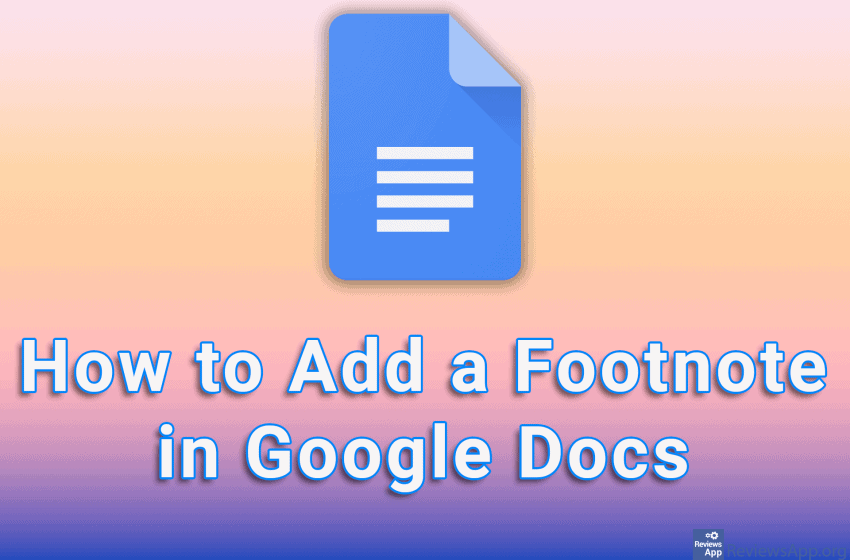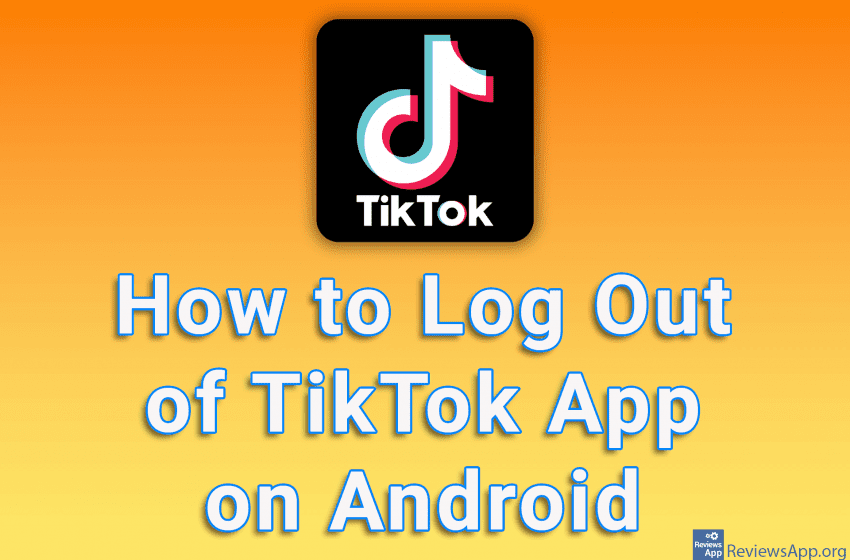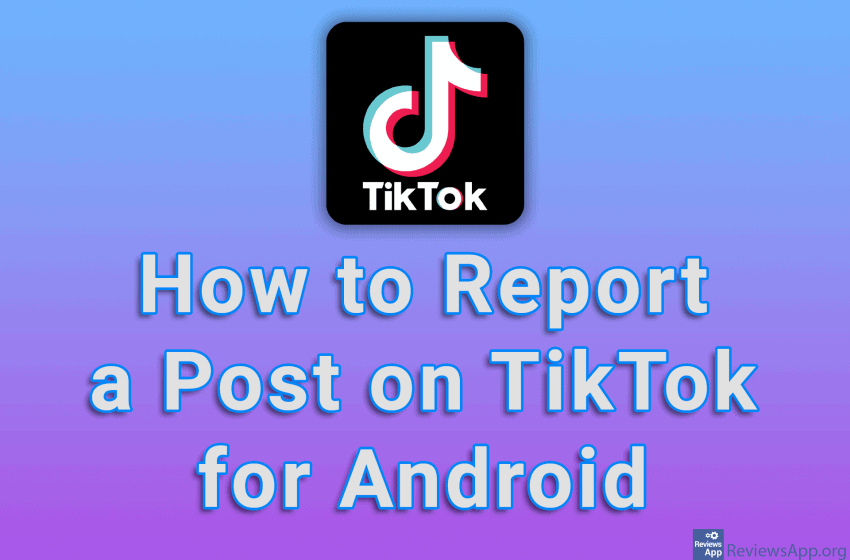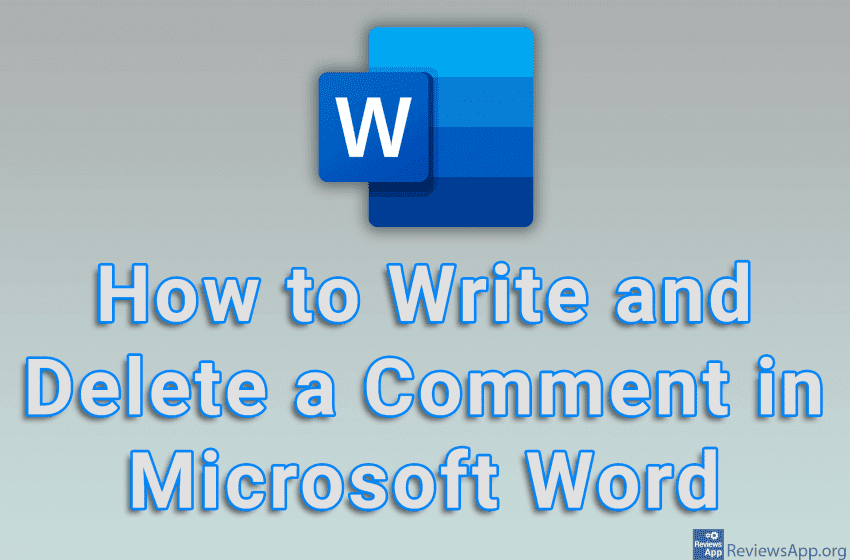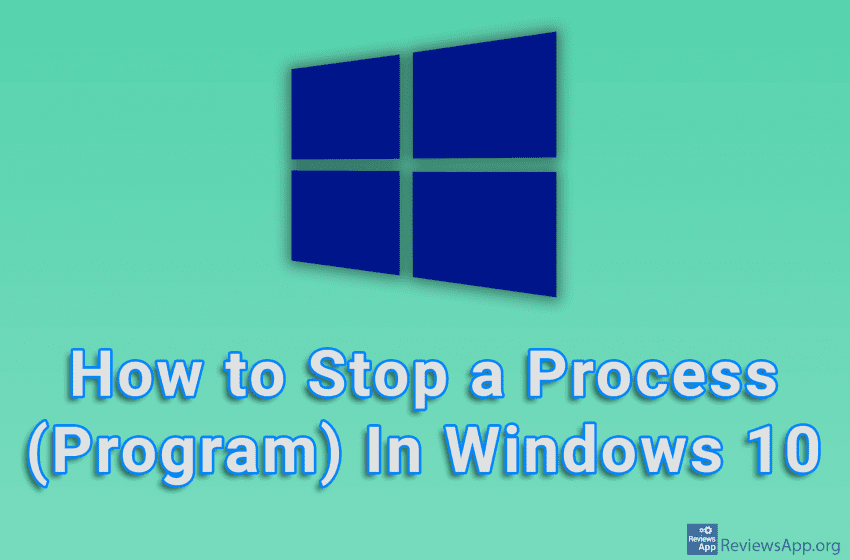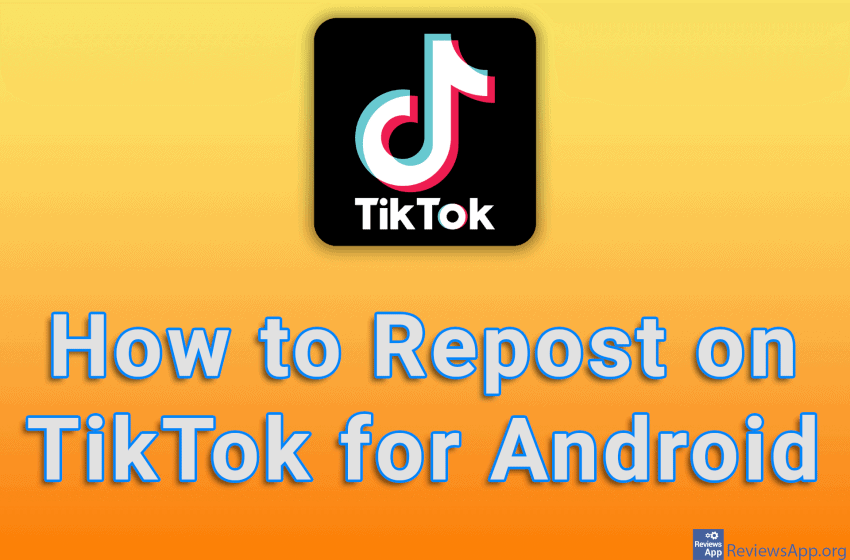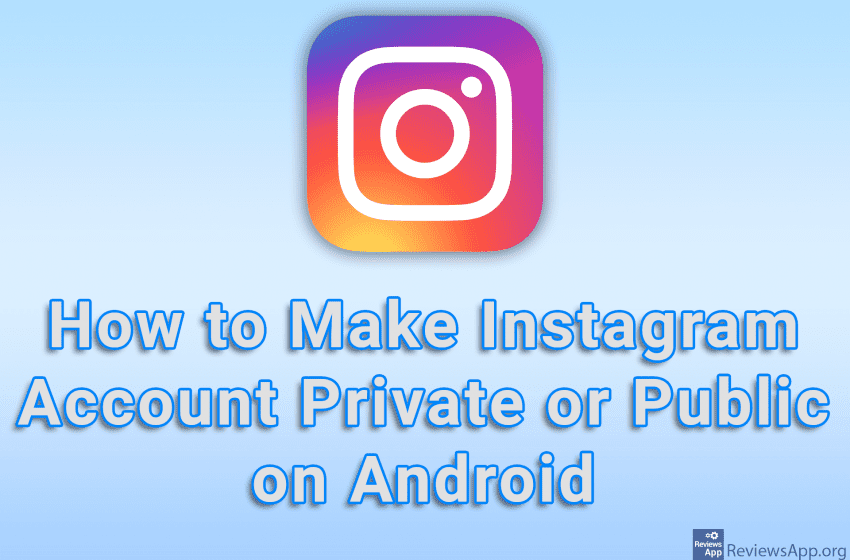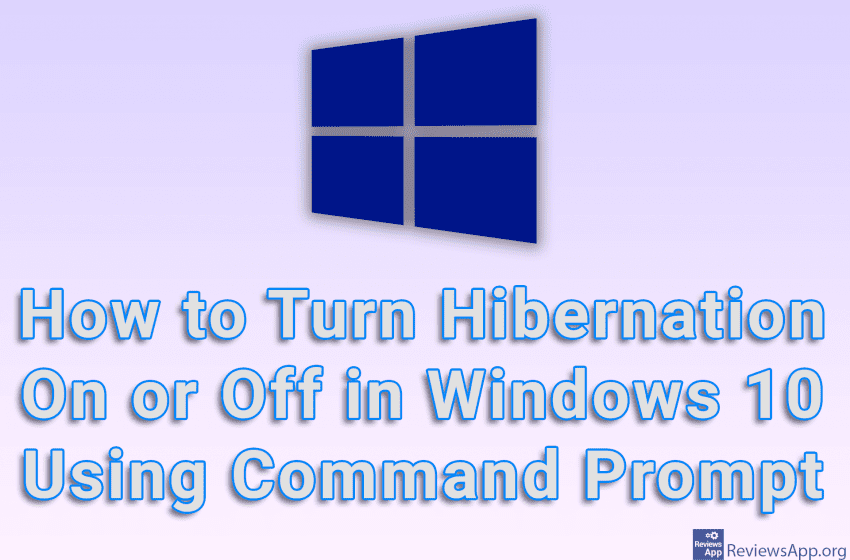Footnotes are a convenient way to further clarify a particular term or phrase, without the need for that explanation to be part of the text. When you create a footnote in Google Docs, an indicator will appear at the bottom of the page with a number attached to the word or phrase that the footnote […]Read More
Tags : tutorial
If you are tired of the TikTok application or want to sell your phone, it would not be a bad idea to log out. This way, you can be sure that no one will be able to access your profile. Keep in mind that TikTok will ask you in one step if you want to […]Read More
Instagram has pretty clear terms of use: no harassment, nudity, violence, copyright infringement, hate speech, etc. If you come across a post that violates any of these rules, you can report that post. When you report a post, you will also have the option to block or restrict access to the account and any accounts […]Read More
If you come across a TikTok post that is offensive or rude in some way, you can report that post. When you report a post, it will be reviewed and if it violates any of the TikTok terms of service, the account from which the post was published will be penalized. Watch our video tutorial […]Read More
Comments in Microsoft Word are a convenient way when working in a team, to suggest changes, give your opinion, or simply say hello to your colleagues. There are several ways to write a comment, as well as to delete it, and we’ll show you the way we believe is the fastest and easiest. Watch our […]Read More
In Windows 10, a process represents a program in an execution state, that is, it is what we call a program when it is running. You can access the list of processes, running programs, using Task Manager, a special program with which you can view and manage processes. When you have too many processes running […]Read More
If you find an interesting post on TikTok that you want to share with your friends, one way to do that is to repost it. Reposting on TikTok means that the post will appear in your feed so all your followers can see it. That post will be marked as a repost, and users will […]Read More
By default, when you post a picture or video on Instagram, all users will be able to see that picture or video. If you add tags, such as #nature or #travel, to your post, anyone searching for these keywords will be able to find your post. If you do not want other users to see […]Read More
Once you create a TikTok account, it will automatically be set as public. When the account is public, anyone can follow you and view your posts. When the account is private, everyone who already follows you will still follow you, but new users will have to send a request, which you can accept or decline […]Read More
A hibernation is an option in Windows that, when you shut down your computer, will remember what files and programs you had running. When you turn the computer back on, all files and programs will be opened, as before you turned off the computer. The advantage of this is that if you always use the […]Read More