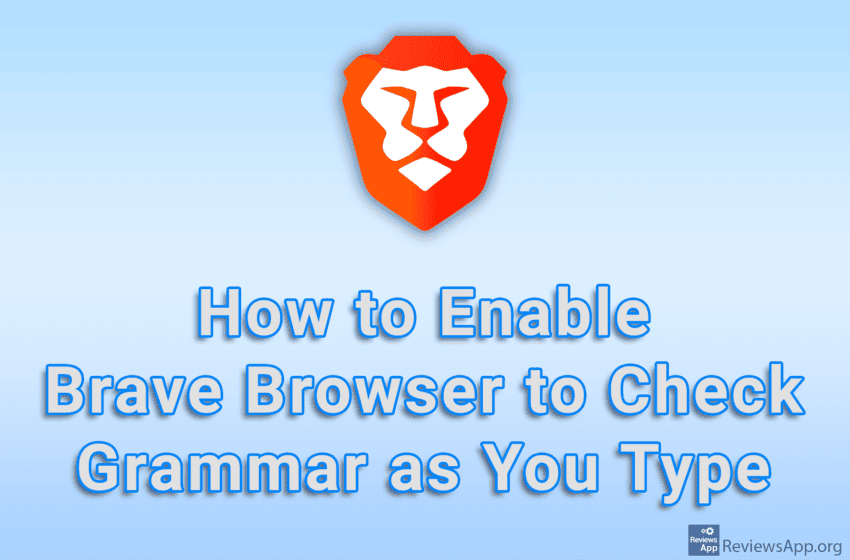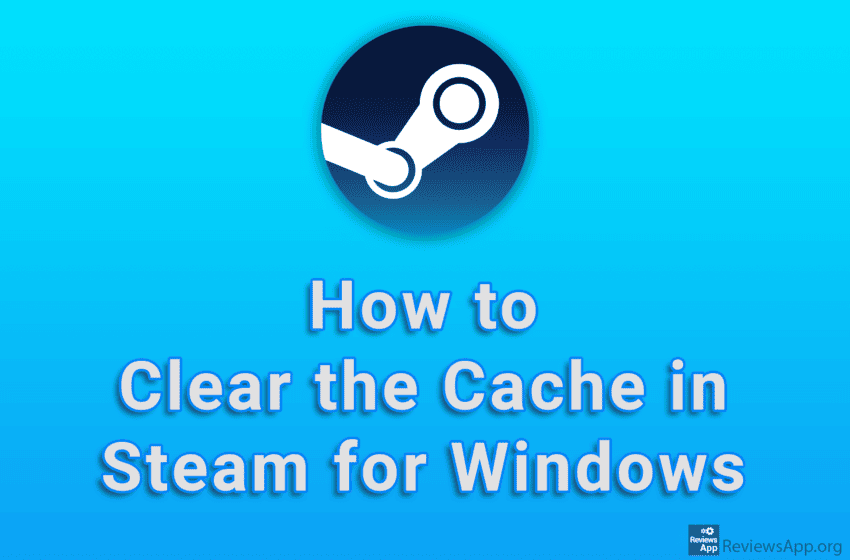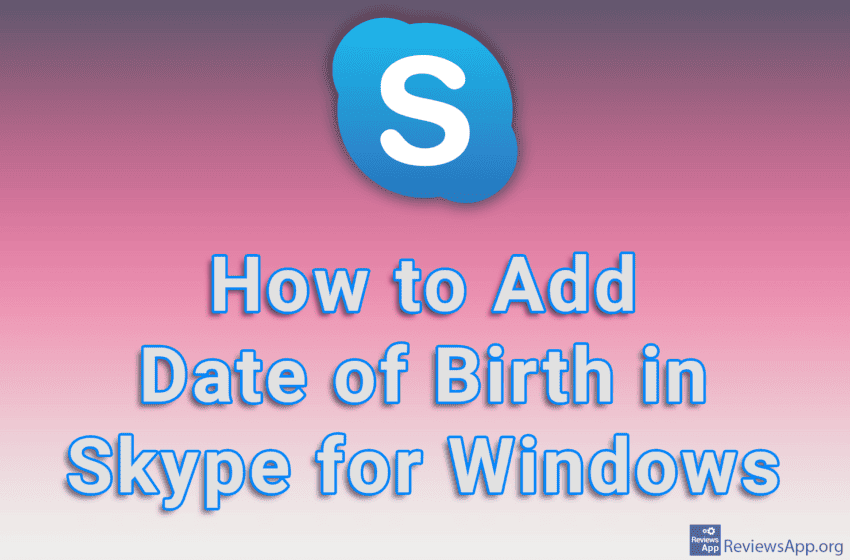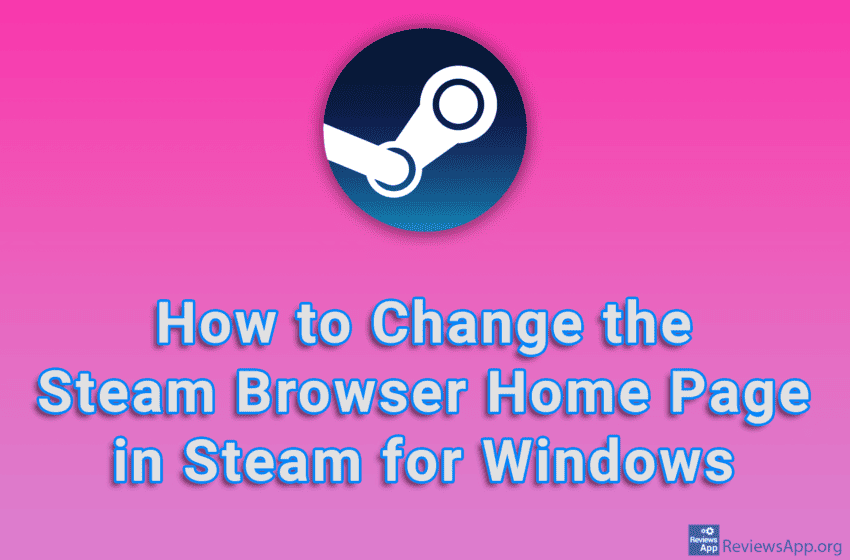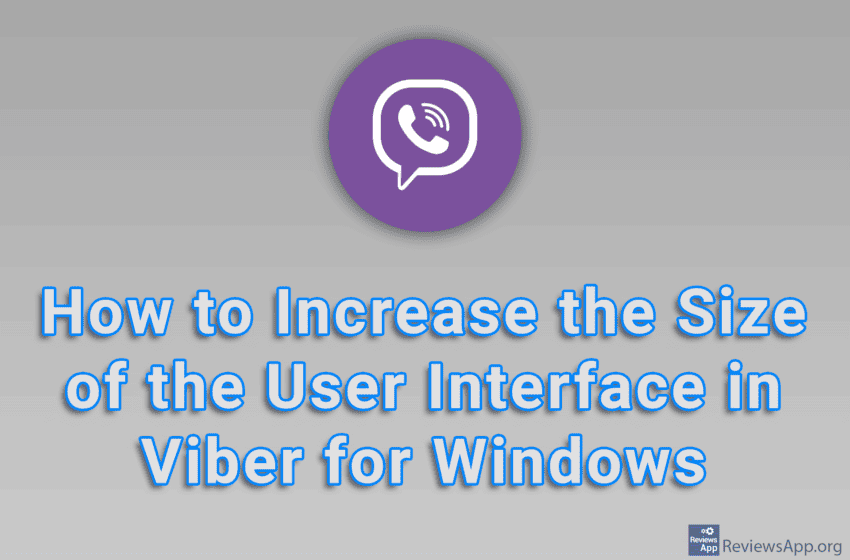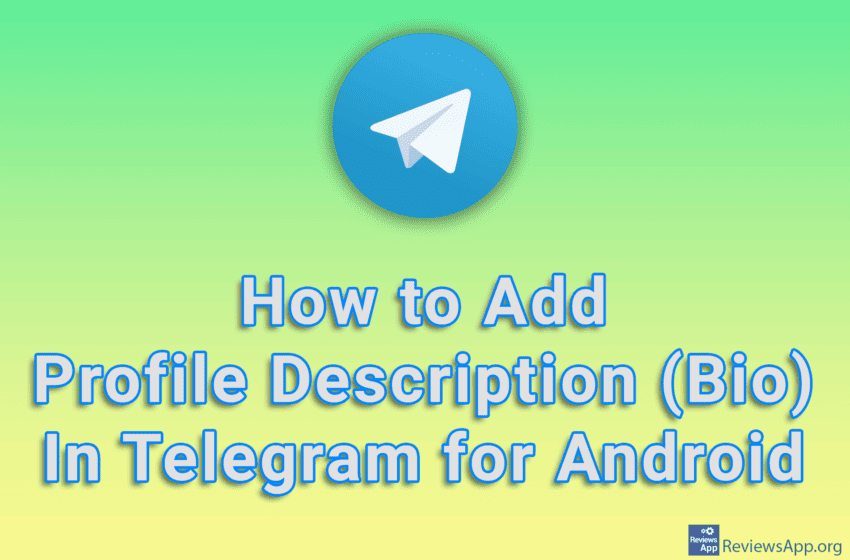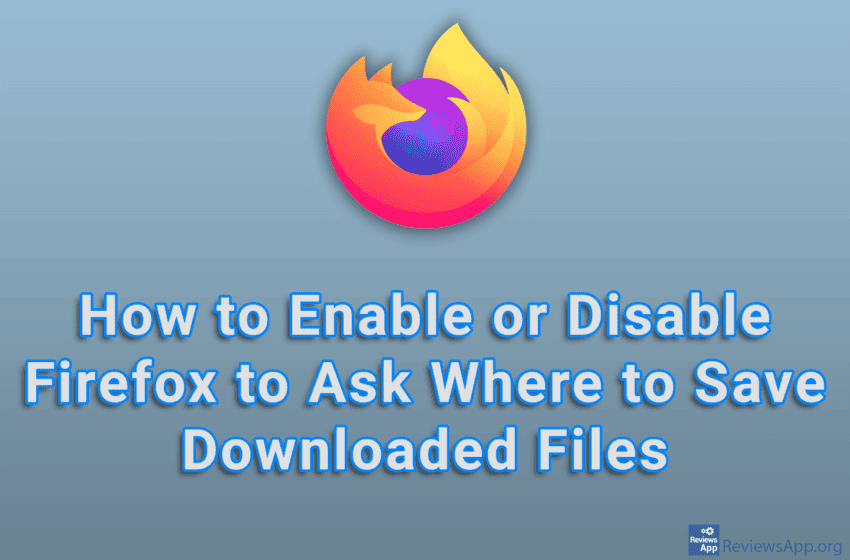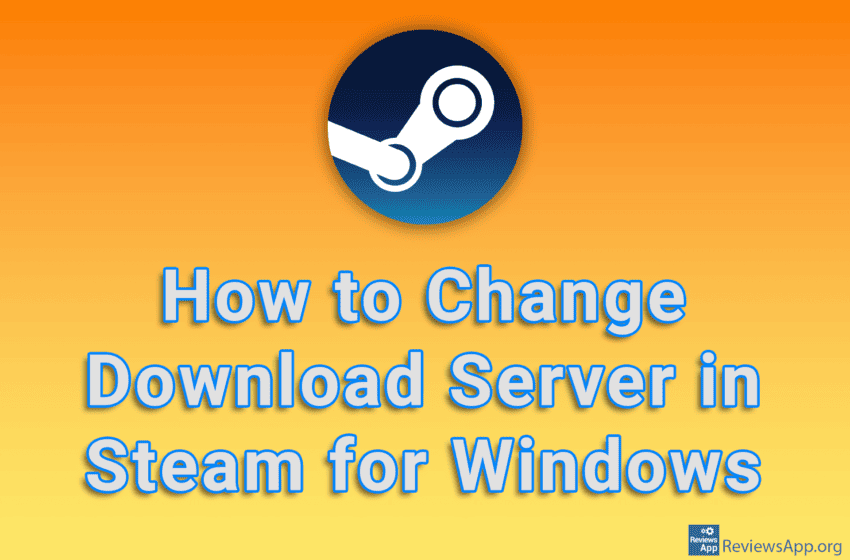Brave Browser includes an option that, when turned on, will check grammar as you type within websites. This can be convenient if you often write emails or comments in the Internet browser, especially if they are in a foreign language. Watch our video tutorial where we show you how to enable Brave Browser to check […]Read More
Tags : tutorial
If you encounter problems while launching video games in Steam, one of the possible solutions is to delete the cache. When you do this, the cache will need to be rebuilt, and this means that the file Steamworks Common Redistributables will be downlaoded, which is required for the games to work properly. Watch our video […]Read More
Skype allows users to add their date of birth to their profile description, thus further editing and personalizing their profile. This way, other users will not only be able to see when your birthday is, but Skype will also notify them. Watch our video tutorial where we show you how to add date of birth […]Read More
The fact is that most of us visit foreign language websites every day. If you come across a website that’s in a language you don’t speak, Brave has a great option that, when turned on, will automatically translate each website into the language of your choice. Watch our video tutorial where we show you how […]Read More
The Steam on PC contains an Internet browser. This browser is used to display information about video games, but you can also use it as a regular browser, it is even possible to change the home page. Watch our video tutorial where we show you how to change the Steam Browser Home page in Steam […]Read More
If you have poor eyesight or a smaller monitor, Viber includes a handy option to increase the size of the user interface. This will enlarge not only the window, but all elements will be zoomed in so that they are easier to see. Watch our video tutorial where we show you how to increase the […]Read More
One way to personalize your Telegram profile is to add description to your profile or Bio. You can do this in your profile settings and it will only take a few taps. Please note that the length of the text you enter here is limited to 70 characters. Watch our video tutorial where we show […]Read More
Instagram has a handy option that, when you turn it on, will display captions in video clips. These captions will be generated by Instagram, which means that they are not written by the users who posted the video, so sometimes it will happen that the captions are not that accurate, especially when the audio is […]Read More
When you start downloading a file with Firefox, it will ask you where to save that file. If you don’t want Firefox to constantly ask you this question, you can turn off this option in the settings, and the files will then always be saved in the location you choose. Watch our video tutorial where […]Read More
When you download a game using Steam, the server from which the game will be downloaded will by default be the one that is physically closest to you. However, the closest server is not always the fastest. So if you notice that the game is downloading slowly, we suggest you change the server and see […]Read More