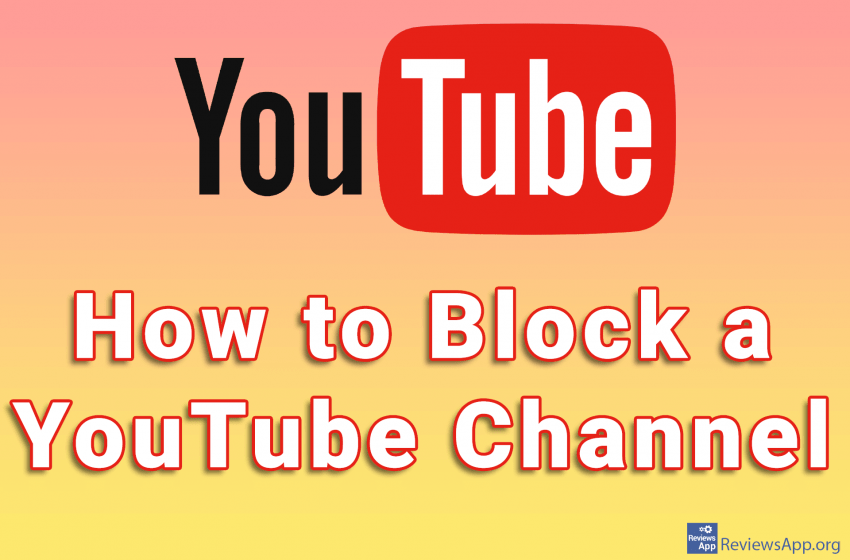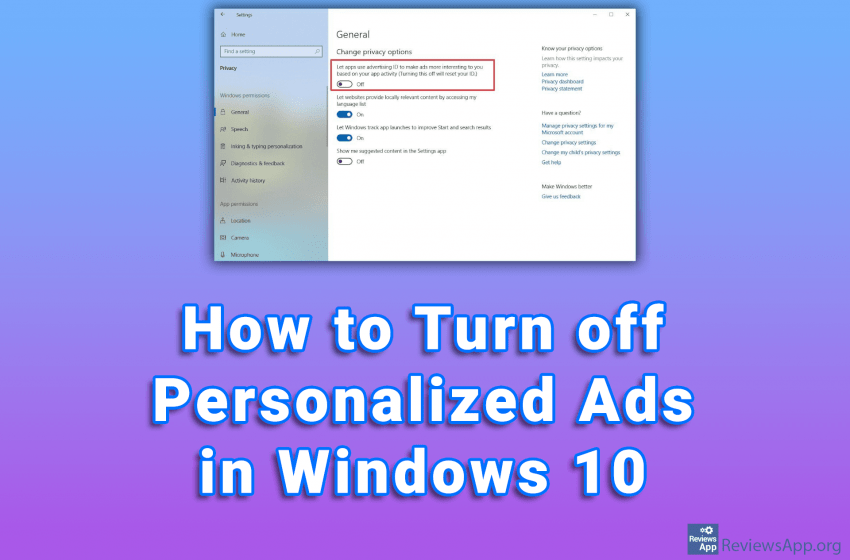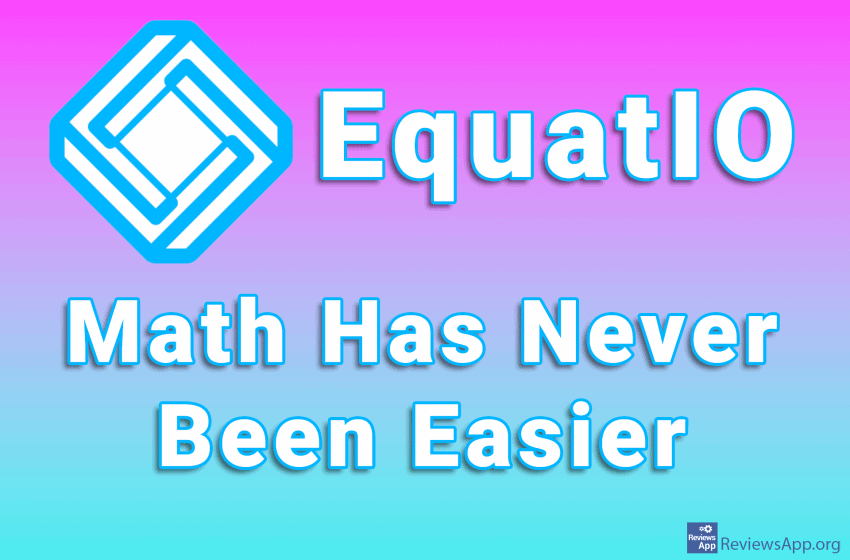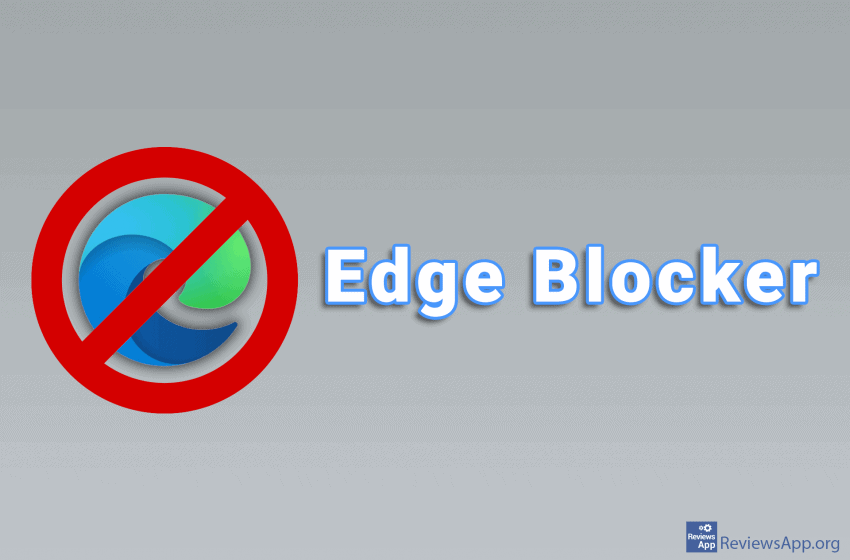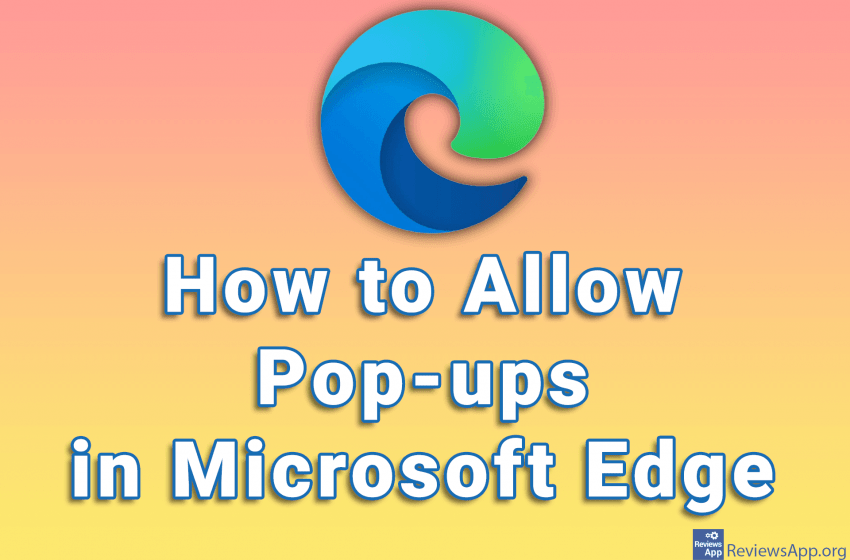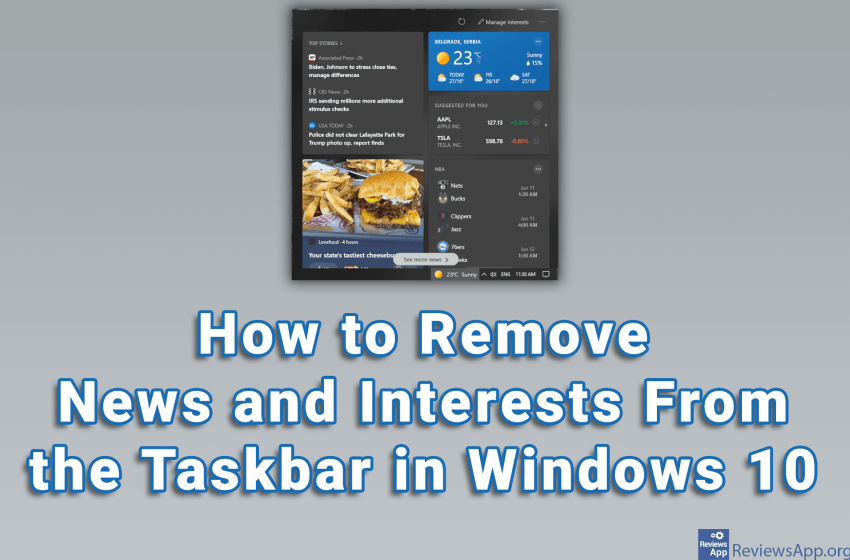PC users tend to install many programs as well as cover the desktop with icons. This is completely understandable because when program shortcuts are on the desktop, access is quick and easy. However, navigating in the sea of icons can be very inconvenient. Super Launcher is a free program for Windows 7, 8, and 10, […]Read More
Tags : Windows 10
Video recommendations that YouTube gives us are not always the best. Sometimes a channel, which we are not interested in at all, constantly appears in our Recommended section and no matter how much we ignore the videos from that channel, it somehow always finds its way to us. The solution to this problem is to […]Read More
Windows 10, like many other programs and online services, assigns each user a unique identifier called the Advertising ID. This identifier is used to monitor user activities, on the basis of which personalized advertisements are served. If you don’t want to get personalized ads, Windows 10 has the option to turn them off. This does […]Read More
As we all know, math is one of the easiest and most popular subjects in school. Because of that, it is almost unheard of for students to take extra lessons from a subject that is as easy as math. Aids like calculators are completely useless, and we have to ask ourselves why someone wasted time […]Read More
Have you ever tried to delete a file and Windows reports that a program or process is using that file, so it’s impossible to delete it? Who uses that file, what process and why exactly that file? We generally don’t get an answer to these questions, and unless we understand how Windows works at the […]Read More
Computer code written by a programmer is not something a computer can understand. Because of this, each code must be translated into machine language, which the computer can understand. Special programs called Compilers are used for this. Each programming language has its own Compiler, a program that translates a computer language into a machine language. […]Read More
Popups are very annoying we can all agree on that. Luckily, today all browsers have the option to block them automatically. This was not always the case and we used to have to install programs that block pop-ups. However, in Microsoft Edge, for certain websites to work properly, it is necessary to allow pop-ups. This […]Read More
The Windows desktop is divided into an invisible grid. Icons on the desktop are organized by arranging them in the fields of this grid. In Windows settings, you can change the size as well as the way icons are organized on the desktop. However, the spacing between the icons cannot be changed in the settings, […]Read More
Capturing what’s on a screen on a computer is very useful. This process used to be incredibly complicated and required the purchase of special equipment, and often the services of professionals. This is no longer the case. We have a handful of options available with programs that can record everything that happens on our screens. […]Read More
Not all of the features that Microsoft adds to Windows 10 are good. A widget showing news and weather has recently been added to the Taskbar. The good news is that this is very easy to remove. Watch our video where we show you how to remove news and interests from the Taskbar in Windows […]Read More