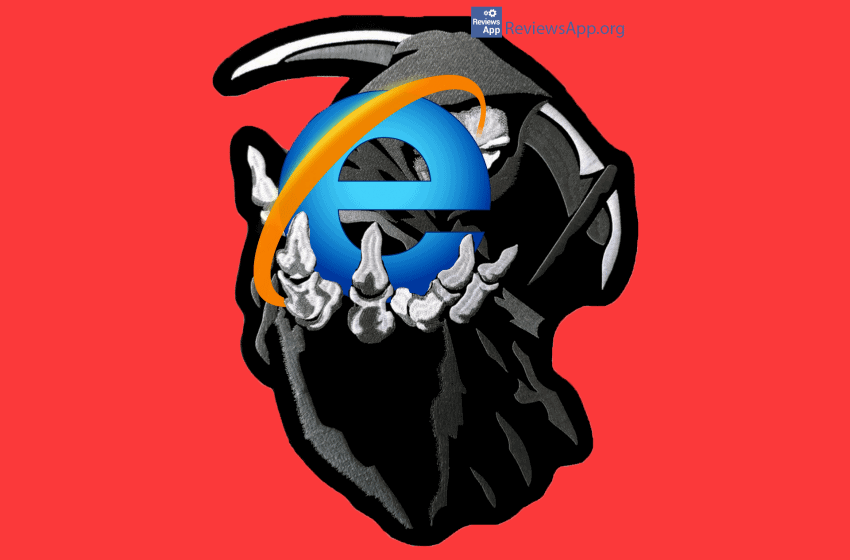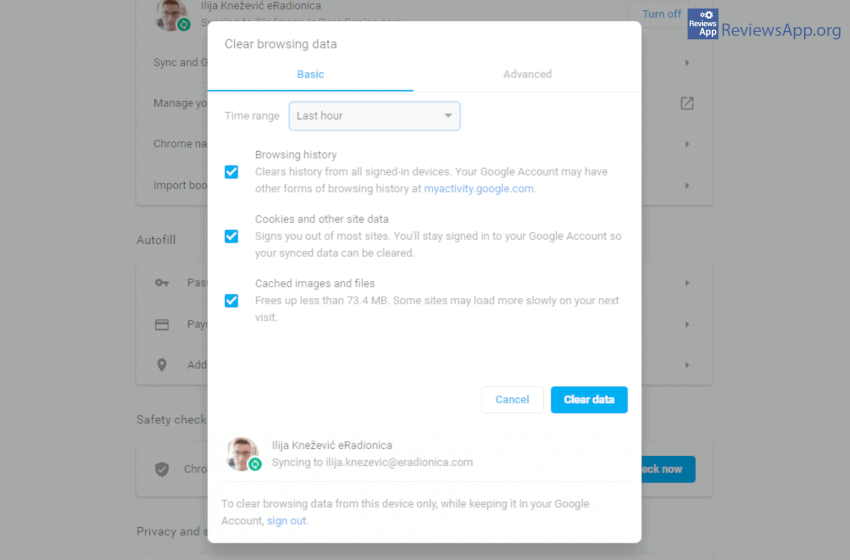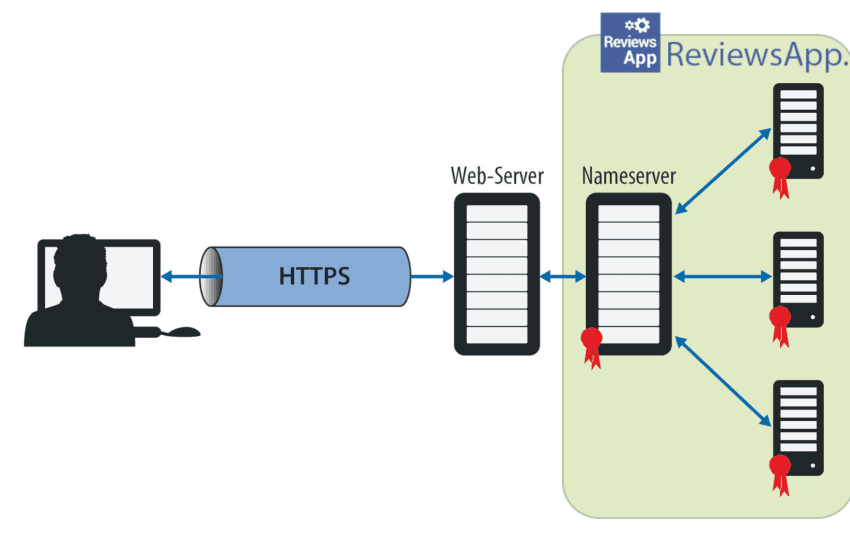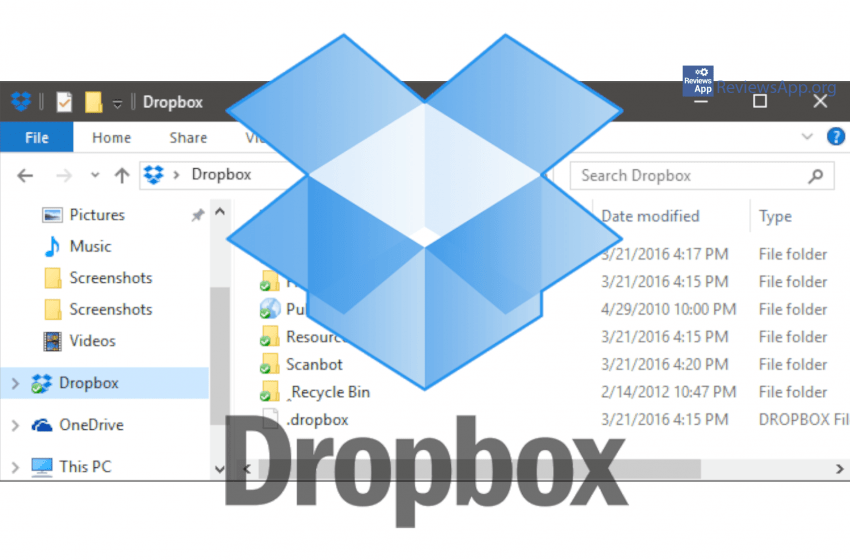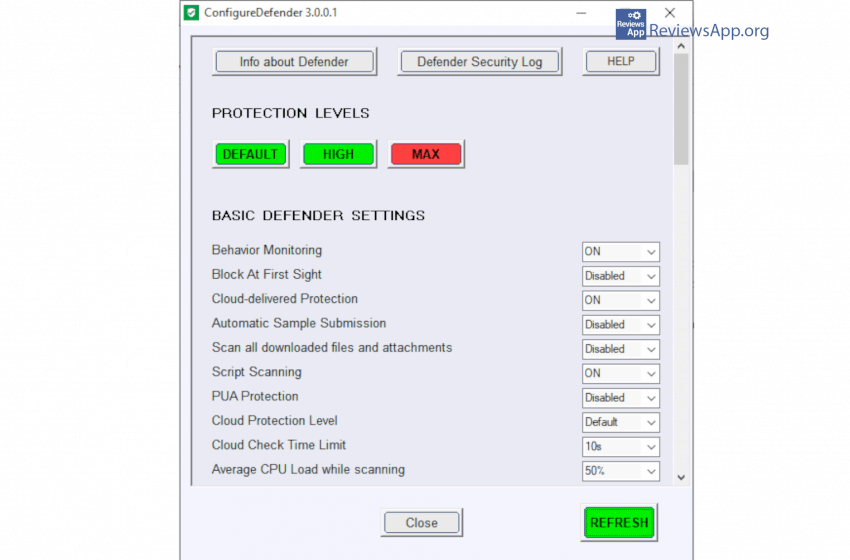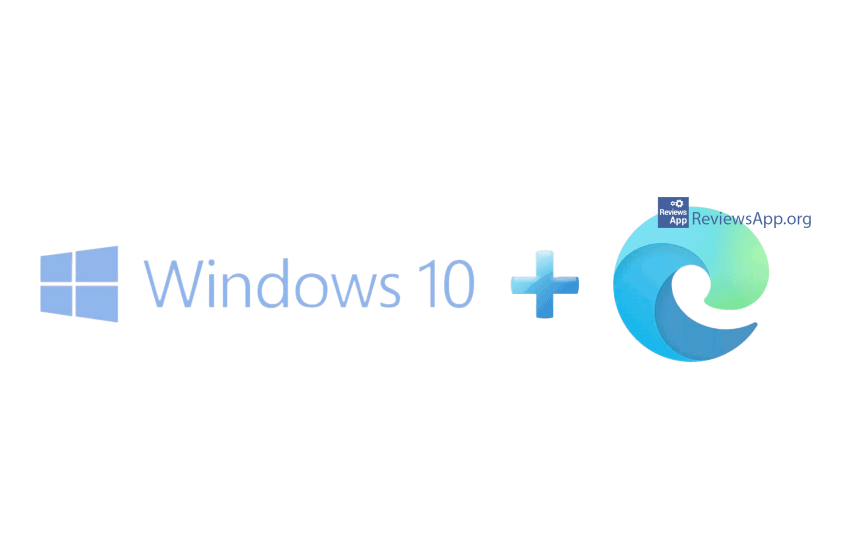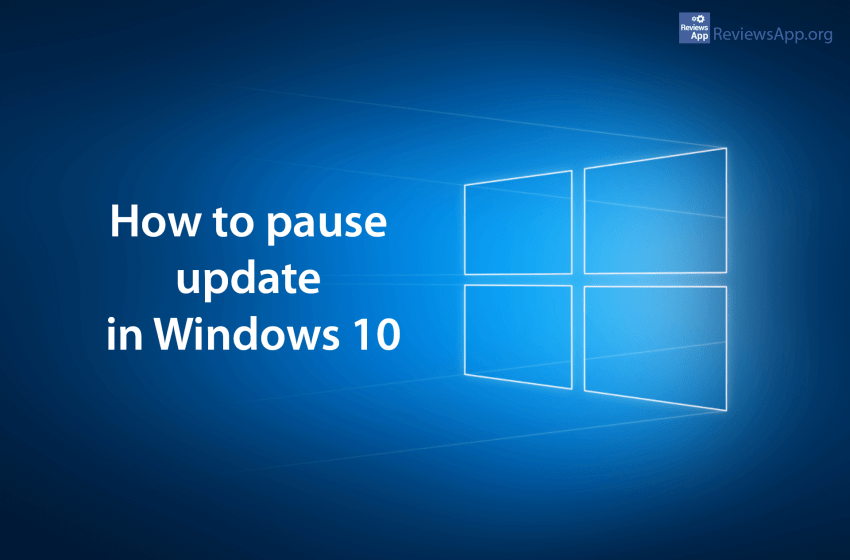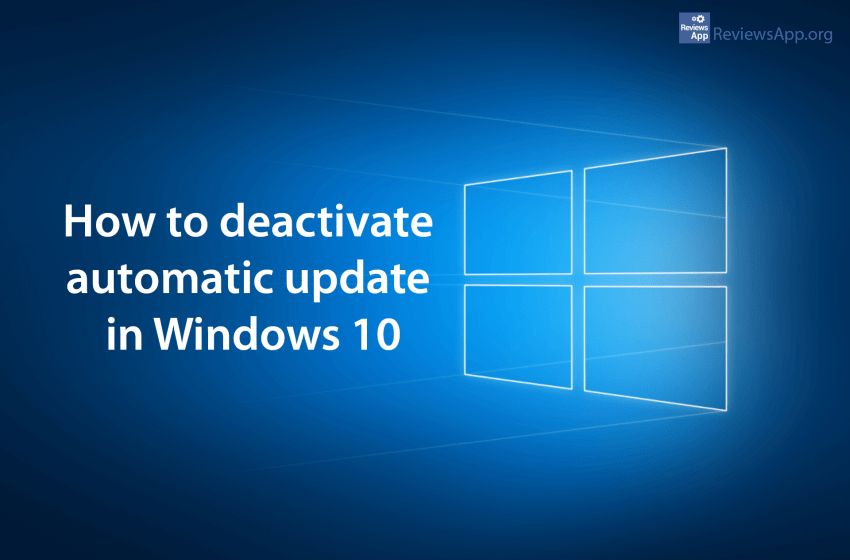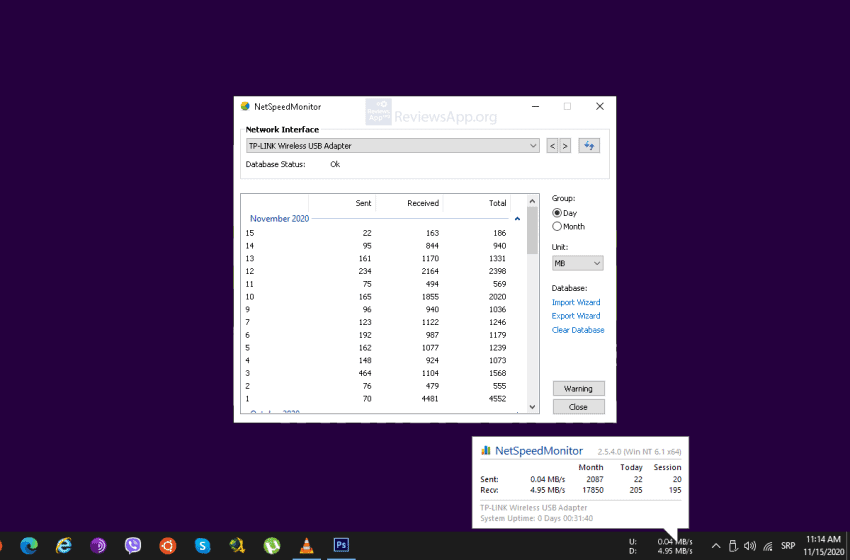After 25 years web browser Internet Explorer is being retired. As officials from Microsoft confirmed, the support for this browser will cease next year. More precisely from august 17th, 2021 Internet Explorer will officially be discontinued. This refers to all services and applications from Microsoft 365 package: Office 365, OneDrive, Outlook, OneNote and others. Microsoft […]Read More
Tags : Windows 10
When user online activity tracking is mentioned, we all instinctively think of malicious intent. In practice, most of this is exclusively for users benefit. Still, after some time, all that data starts to take up quite a lot of space. Watch how to clear browsing data in our video below. Video transcript: Open Google Chrome […]Read More
Internet privacy is crucial to us all, and our trust in internet providers and other services is at the all-time low. Therefore we are always looking for new ways of protecting our privacy. To help us with that we have DNS over HTTPS (DoH). What is DoH? DoH is an internet protocol that encrypts our […]Read More
One of the very handy and useful functions of Dropbox is the ability to share files from a local folder to online service automatically. This way, everything you put in that folder will automatically be uploaded to the online Dropbox folder. Check out how this works in the video below. Video transcript: Open Chrome Type […]Read More
In the sphere of antivirus protection, Windows operating system do give us some good solutions. In previous versions of Windows antimalware software had to be downloaded for Microsoft’s site and installed. This has changed in Windows 10 where we get Windows Defender out of the box. So what is ConfigureDefender? Windows Defender offers many open […]Read More
After a few decades of mems and ridicule, Microsoft’s Edge is once again conquering the market. In the beginning of April, by the number of users, this browser became the second most used on the market-beating Firefox for that position. Pretty good score for the relatively new product. What’s new? New Microsoft Edge is based […]Read More
It looks like Windows updates always happen in the worst possible time. We show you how to pause, postpone, and even set an exact date for when they happen. Check out our video below. Video transcript: Click on Start Click on Settings Click on Update & Security Clicking on Pause updates for 7 days you […]Read More
First of all, updates are vital to the health of your device. They provide bug fixes and close security loopholes. Through updates, your devices typically become more usable and useful. But sometimes it can be helpful to have them turned off. Here’s how! Video transcript: In the search field type in gpedit Open Administrative Templates […]Read More
NetSpeedMonitor is a small Windows program that runs in the taskbar (near the clock) and displays your network connection speed in real-time (download and upload speed). NetSpeedMonitor is made for Windows versions 7 and lower, but it can work on Windows 8 and 10 if you activate Compatibility Mode before installation. We have shown how […]Read More