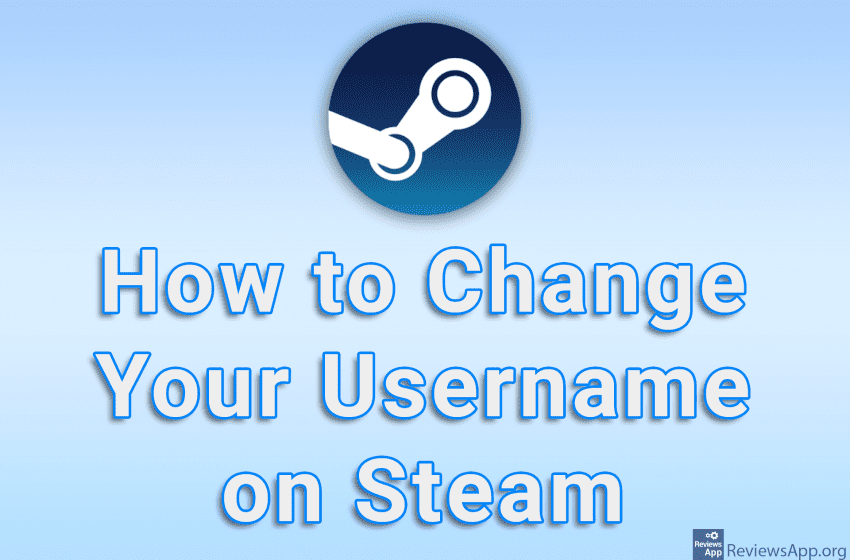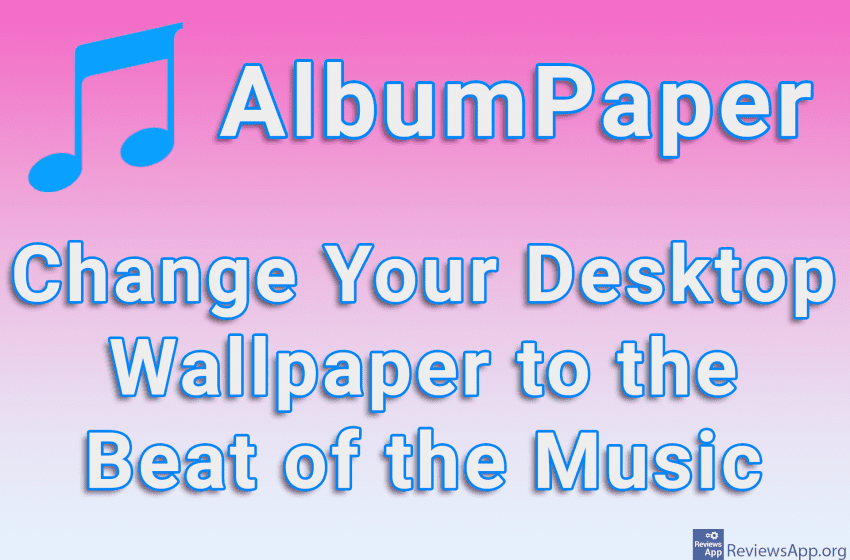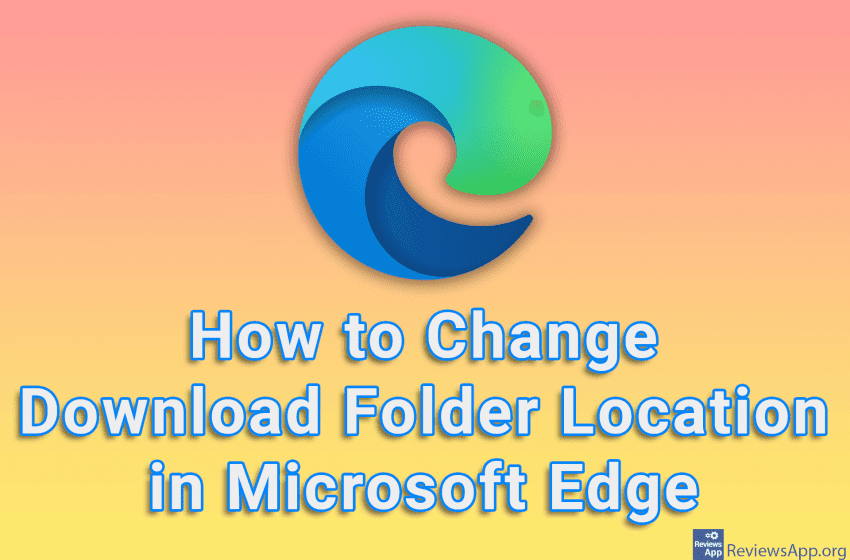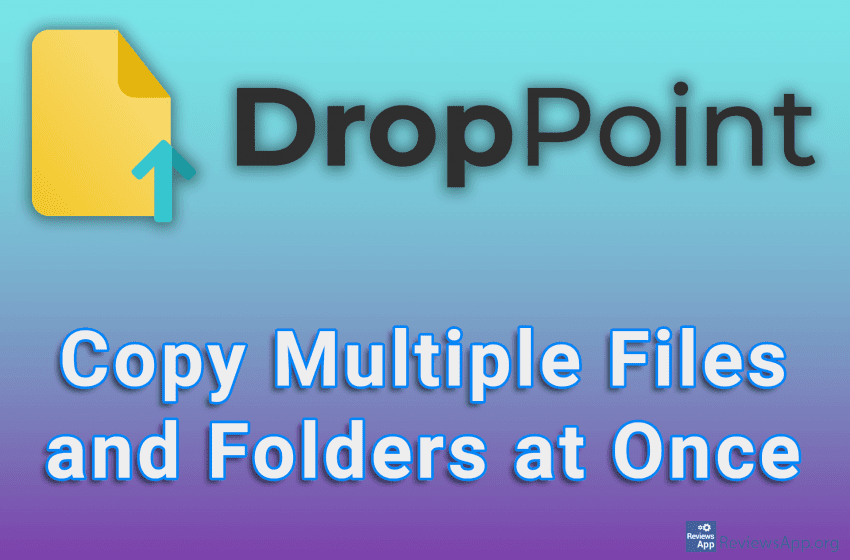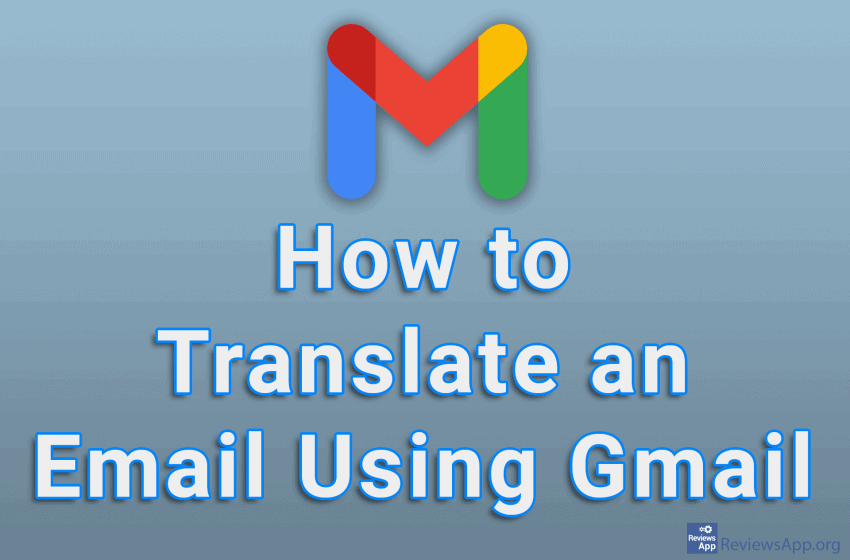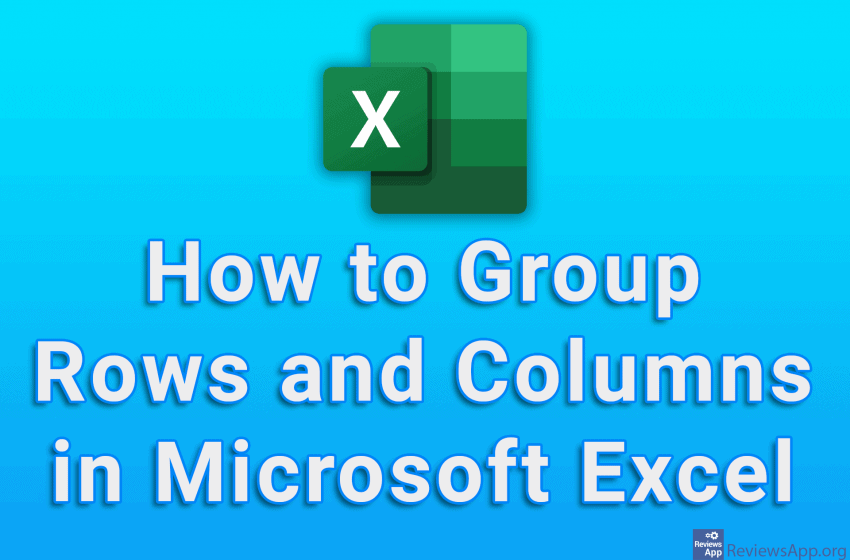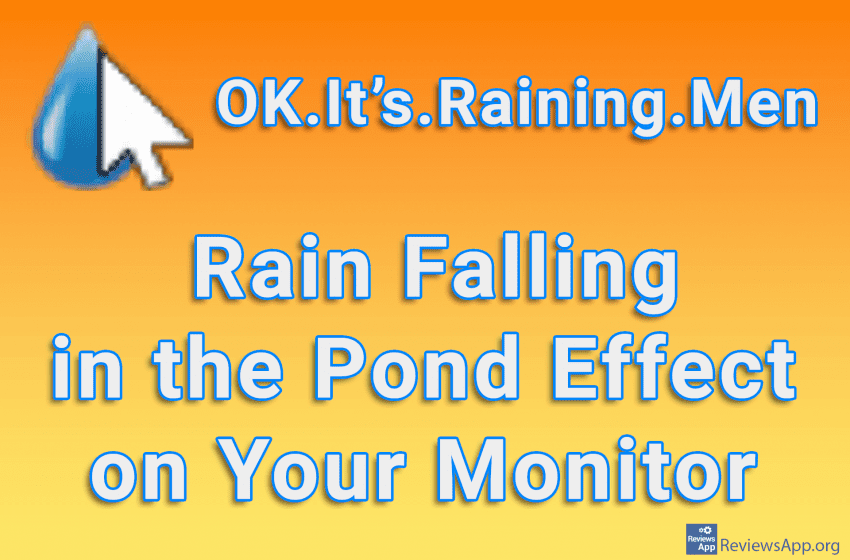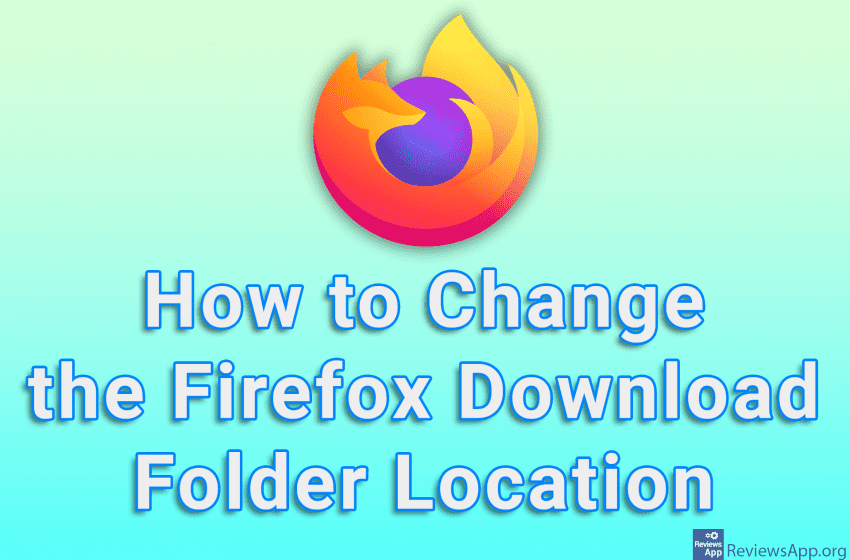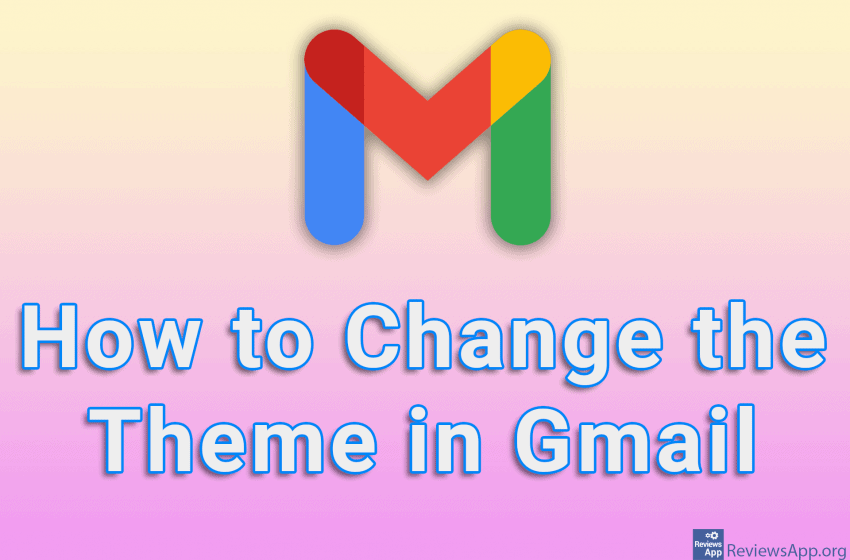If you want to change your username on Steam, you can easily do so. The username does not have to be unique, so you can choose any name, and you can change it an unlimited number of times. Watch our video tutorial where we show you how to change your username on Steam, using Windows […]Read More
Tags : Windows
There are many programs that automatically change the desktop wallpaper, not to mention that this is something you can do directly from Windows, without using additional tools. For this reason, programs like this can hardly interest us, unless they do something we haven’t seen before and unless that something is interesting and useful. We are […]Read More
Most modern Internet browsers allow us to change the location where downloaded files will be stored directly from the browser. However, until recently this was not the case with Microsoft Edge, and the only way to do this was by changing settings in the registries. Quite a complicated process for such a simple task. The […]Read More
Imagine the following situation. You were on vacation and like all tourists, you took a lot of photos. Since the photos were taken on different days, your camera or mobile phone created a separate folder for each day, and the photos taken on a particular day are in the folder for that day. Since everything […]Read More
Translating anything using the Internet is quite easy and there are many free services for this. Gmail makes this process even easier. Namely, in Gmail it is possible to translate any email, directly from Gmail, using Google Translate. Watch our video tutorial where we show you how to translate email using Gmail, using Windows 10, […]Read More
Microsoft Excel has an option that allows you to group rows and columns. When you group rows or columns, you will be able to collapse them so that the grouped elements are not visible, thus making the table clearer and easier to navigate. Watch our video tutorial where we show you how to group rows […]Read More
Many people like rain. While for some this natural phenomenon is a reason to feel gloomy and depressed, for others, rain is a source of peace and relaxation. If you are in the latter category, you probably remember rainy days when it is easier for you to concentrate at work or while studying. OK.It’s.Raining.Men is […]Read More
By default, when you download a file using Mozilla Firefox, that file will be placed in the Downloads folder. However, Firefox allows us to set any folder as the location where downloaded files will be stored and this is extremely easy to do. Watch our video tutorial where we show you how to change the […]Read More
Learning foreign languages is not an easy task and any help is welcome. Modern technology helps us in all aspects of life, including language learning. We have a wide variety of programs for this, and each of them has a different approach to learning. eJOY is a free plugin for Google Chrome that will help […]Read More
If you want to add some style to your Gmail, one good solution is to change the theme. Gmail offers a large selection of beautiful themes, all of which go well with the existing look of the user interface, and changing the theme itself is a fairly simple task. Watch our video tutorial where we […]Read More