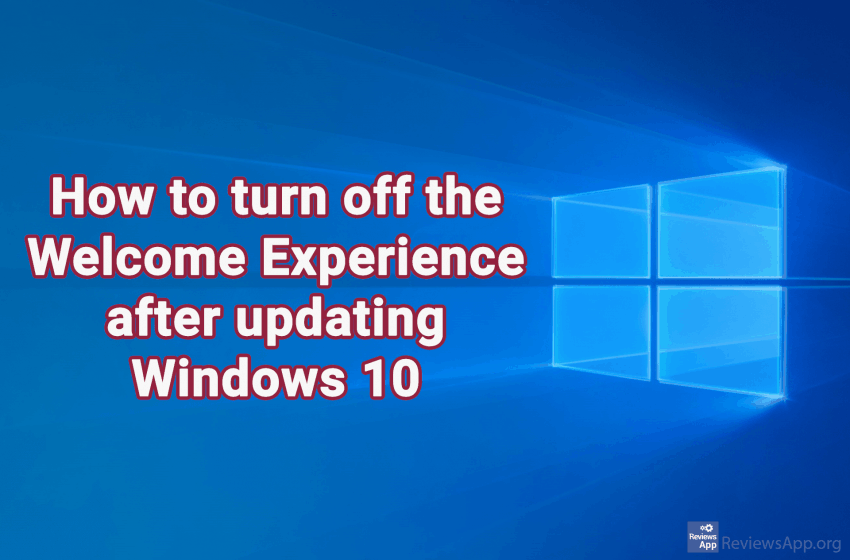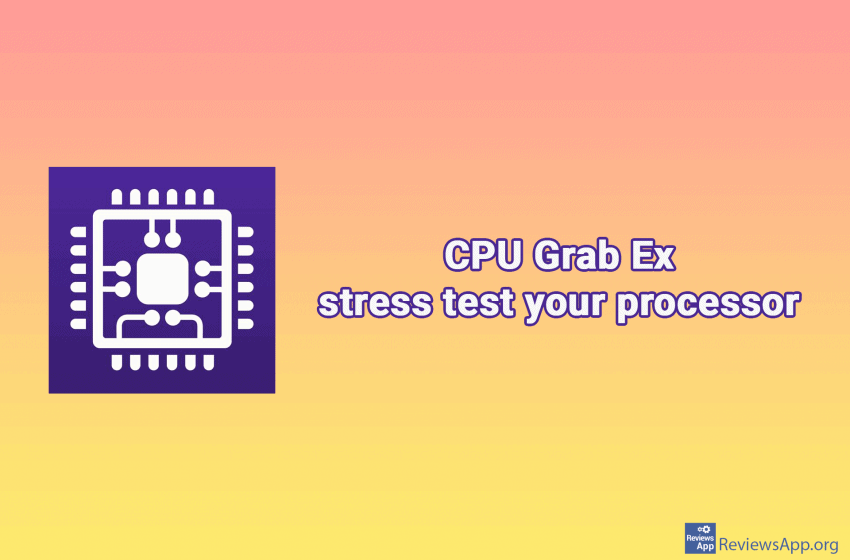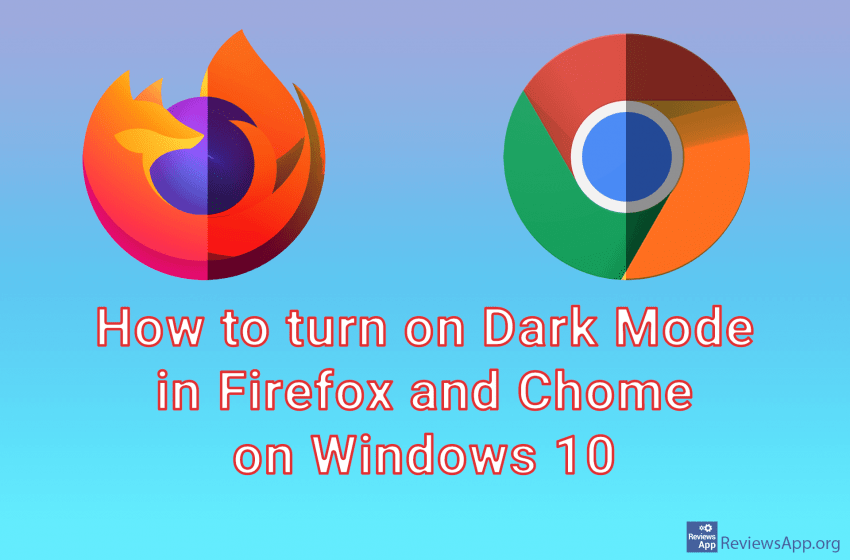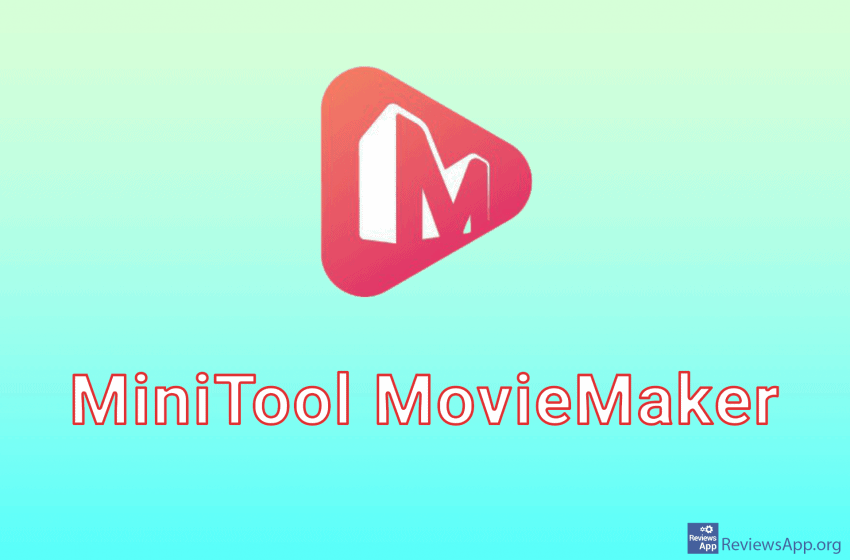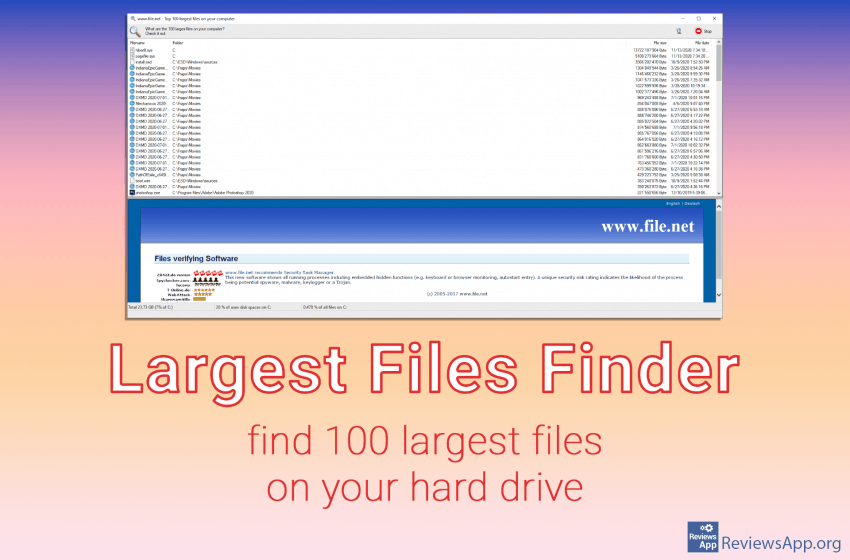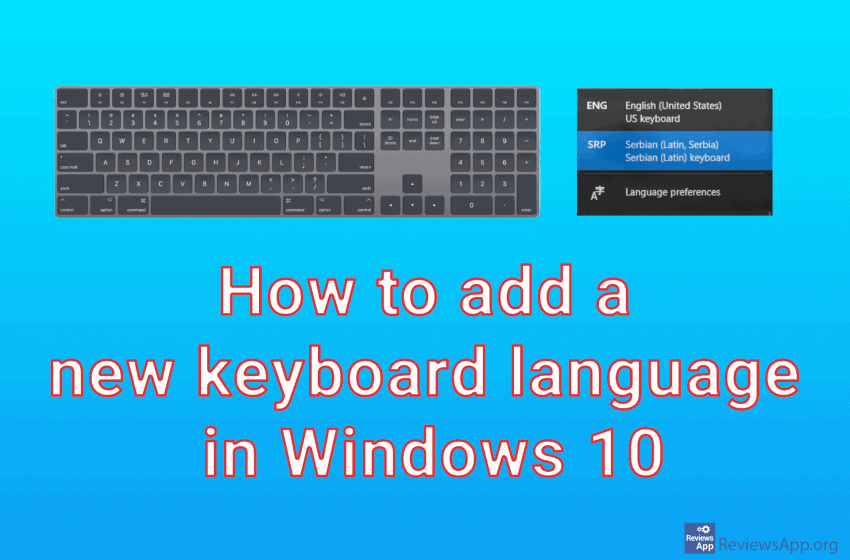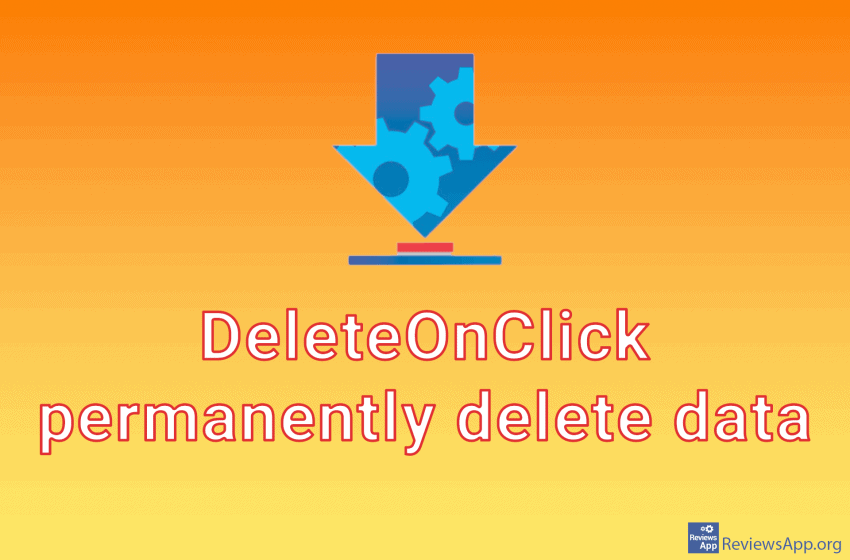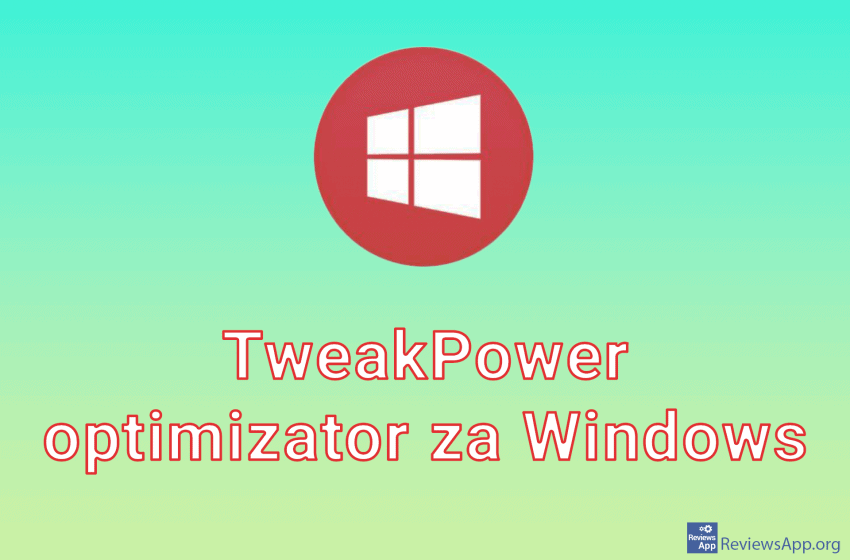In working from the home era, we are constantly looking for better and better tools to help us. While we have programs that solidly perform individual functions like Viber for chatting, Google Keep for creating lists, and Zoom for video conferences, there are few that combine multiple functionalities and do it well. We found one […]Read More
Tags : Windows
Windows 10, after updating, sometimes opens a “Welcome Experience”, a Tips window informing you what’s new about the latest operating system update. Watch our video to learn how to set up “Welcome Experience” not to appear after updating Windows 10. Video transcript: In the search box, type settings Click on the result Click on System […]Read More
If you’ve ever overclocked your PC you know that testing the stability and integrity of your processor is the most important part. In order to perform such a test, it is necessary to make your processor work and keep it working while monitoring its performance. Introducing CPU Grab Ex, a free program for Windows that […]Read More
Biniware Run is a free Windows application that provides you with quick access to all your most-used websites, files, folders, and programs, all in one place. With this program, you can make shortcuts to all of the most important locations on your computer or the web, all that nicely packed in a menu that is […]Read More
Dark Mode is a feature that allows you to switch the color of the application or the entire operating system to black or something close to it and thus reduce eye strain. Many mobile applications offer a Dark Theme, but on the web on a PC, the color choice of each web page is set […]Read More
MiniTool MovieMaker is a free program for recording and editing videos. It is designed for Windows users who do not have much experience in this field. It allows you to quickly combine videos, photos, and audio. User experience MiniTool MovieMaker features a simple, functional, and highly readable user interface. The working area consists of a […]Read More
If you have a problem with a full hard drive and don’t know which files take up so much space, we have a solution – introducing Largest Files Finder, a free program for Windows. How does the Largest Files Finder work? When you download Largest Files Finder, all you have to do is run it […]Read More
Sometimes, when writing text, in Windows 10, special characters are needed (symbols: Ω, ♛, 💻, 🖧, ➤, etc.). For example, some languages may use characters that are not included in the currently selected keyboard language. In this case, the characters can be integrated into the document using a special character integration option called “Character Map.” […]Read More
When you delete a file or folder from your computer, it is not actually deleted because the system only marks the place on the hard disk where the file was located as available to be written over it. So until something is written over the deleted data, it is still there, so programs for recovering […]Read More
TweakPower is a free program for Windows 10 designed to maintain optimal computer speed and performance. It lets you fine-tune your operating system and programs, features advanced performance optimizers that help you achieve faster app speed, boot faster, and make your games work better. In our opinion, it is one of the best programs in […]Read More