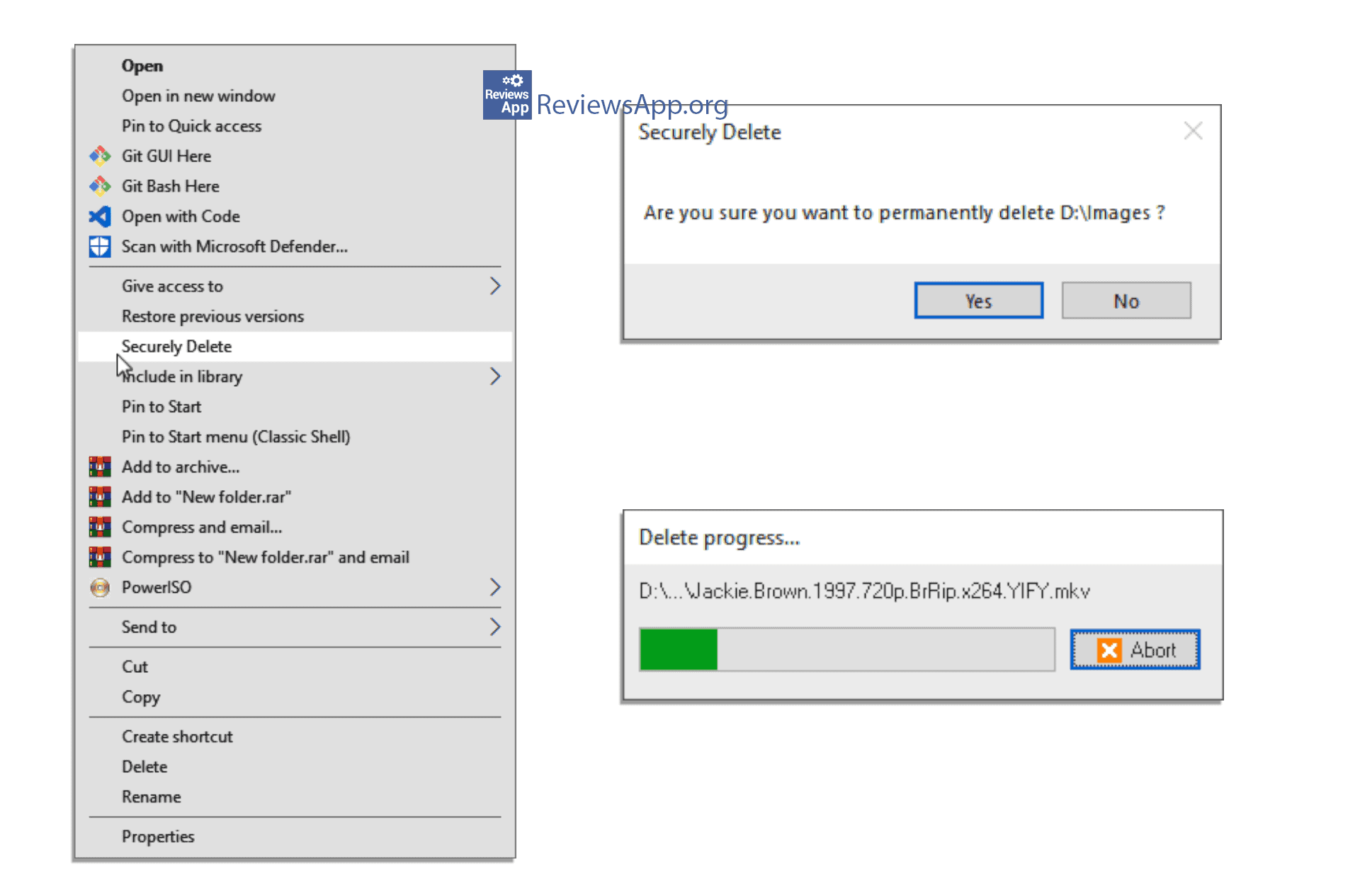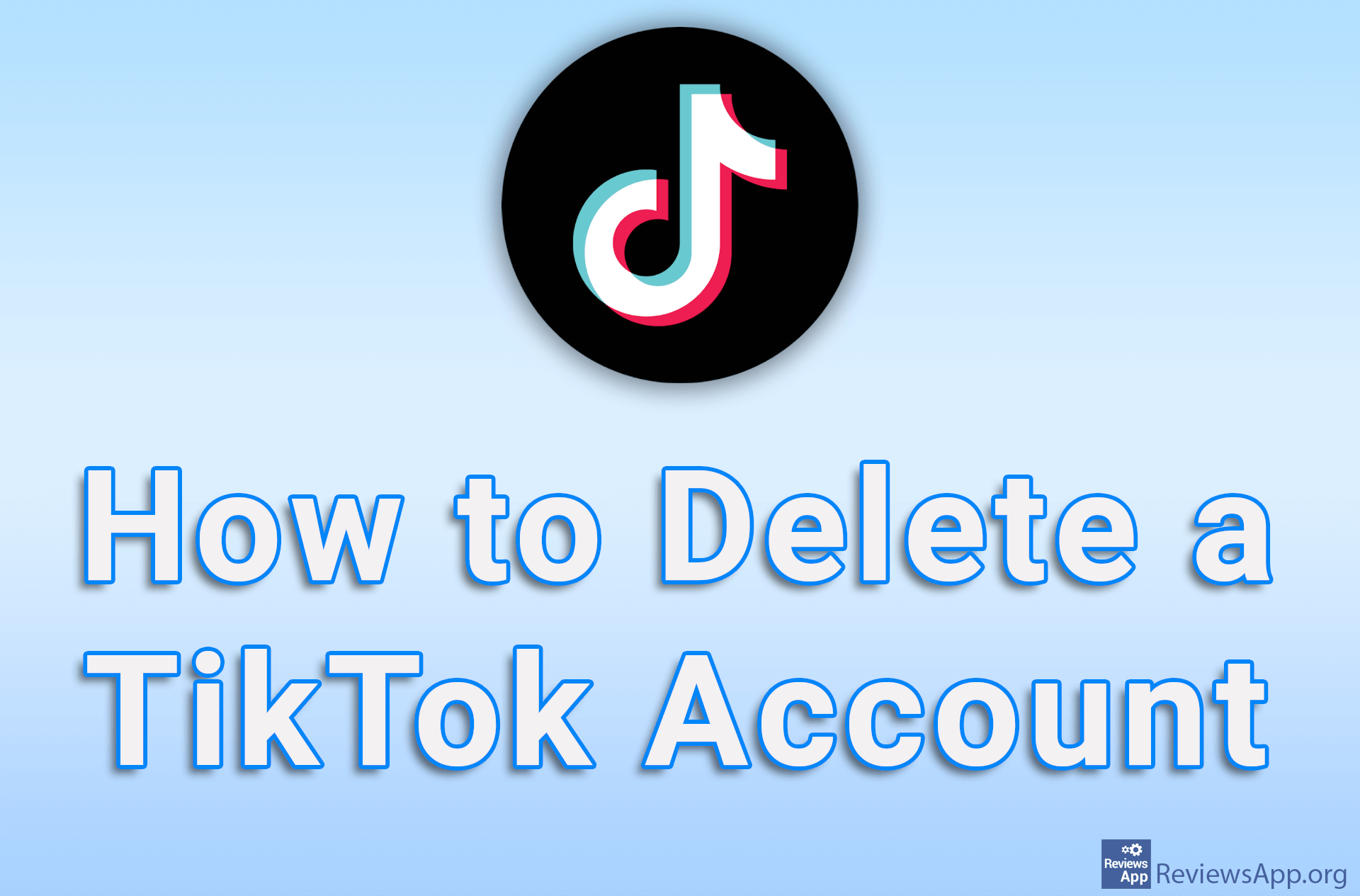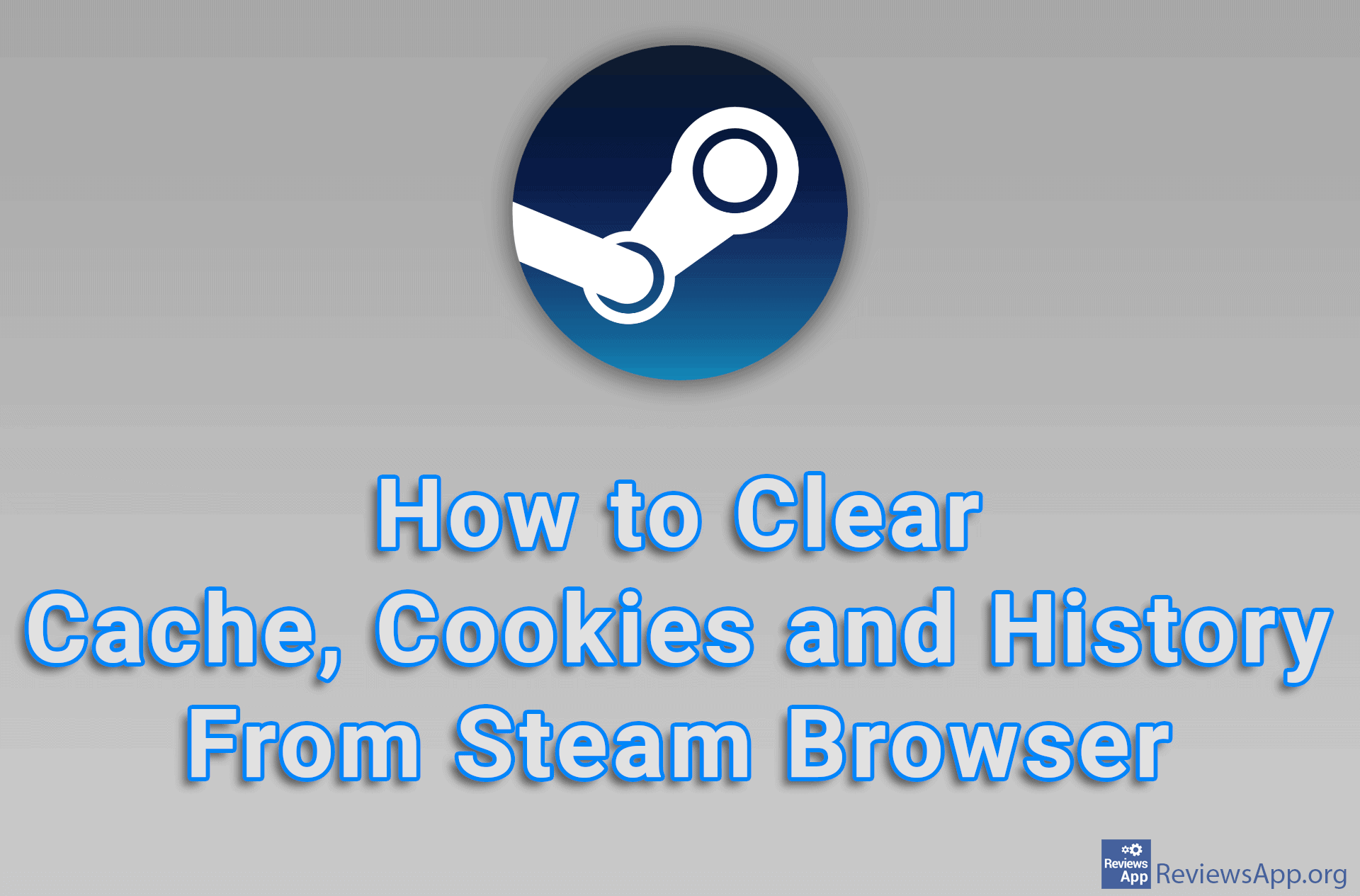DeleteOnClick – permanently delete data
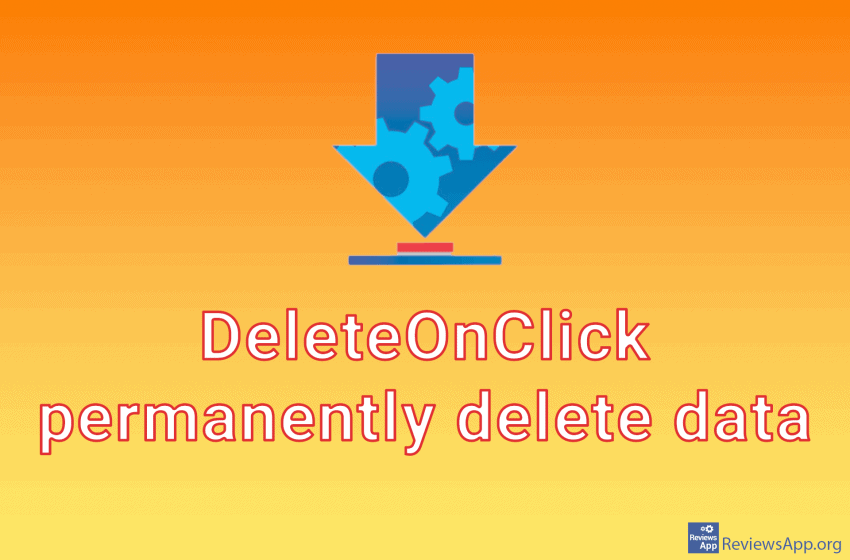
When you delete a file or folder from your computer, it is not actually deleted because the system only marks the place on the hard disk where the file was located as available to be written over it. So until something is written over the deleted data, it is still there, so programs for recovering deleted data can recover that data.
However, there are cases when you want the deleted data to be actually deleted, whether it is bank statements or you have confidential files of another kind. This is where DeleteOnClick, a free application for Windows, comes to our aid.
The goal of DeleteOnClick is simple: to delete data so that it cannot be recovered. This is accomplished by using a security algorithm to populate the hard disk sector with zeros and ones and erase any trace of a file that previously existed there. The deletion process is slower than classic deletion, and programs for recovering deleted files, of course, will not work.
DeleteOnClick uses U.S. DOD 5220.22-M standard as part of the delete algorithm to ensure that files cannot be recovered. Some U.S. government agencies have banned the use of this standard, and that tells you enough about the reliability of this program.
How to use DeleteOnClick?
DeleteOnClick does not have a user interface. All you need to do, after installing the program, is to open the location of the file or folder you want to delete, right-click and select the newly obtained Securely Delete option. When you choose this option, a window will open asking you to confirm the deletion. After that, the deletion process begins, which, as we have already mentioned, takes noticeably longer than the usual deletion.
One warning we have to give is that this program is not recommended to use with SSD hard drives because by constantly overwriting the files, you reduce its lifespan.
Conclusion
If you need to delete data permanently, DeleteOnClick is the program for you. It is very easy to use, you will hardly know that the program is installed on your computer until you need it, and it does a great job.
System requierments:
Windows 10, 8, 7, Vista, and XP