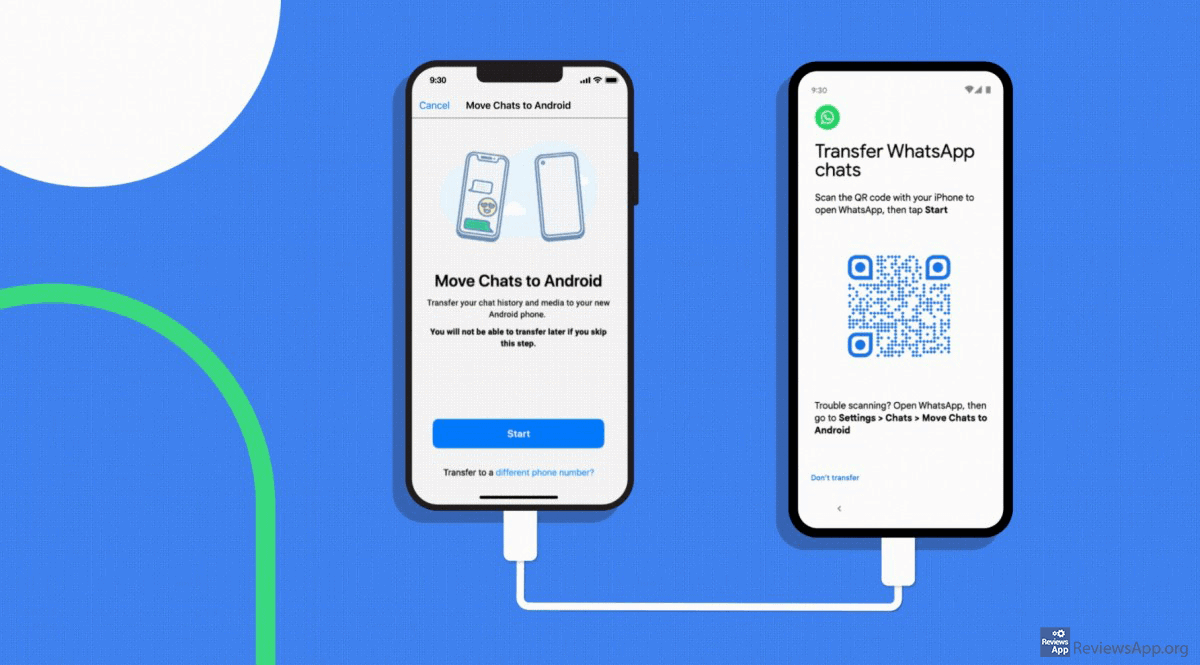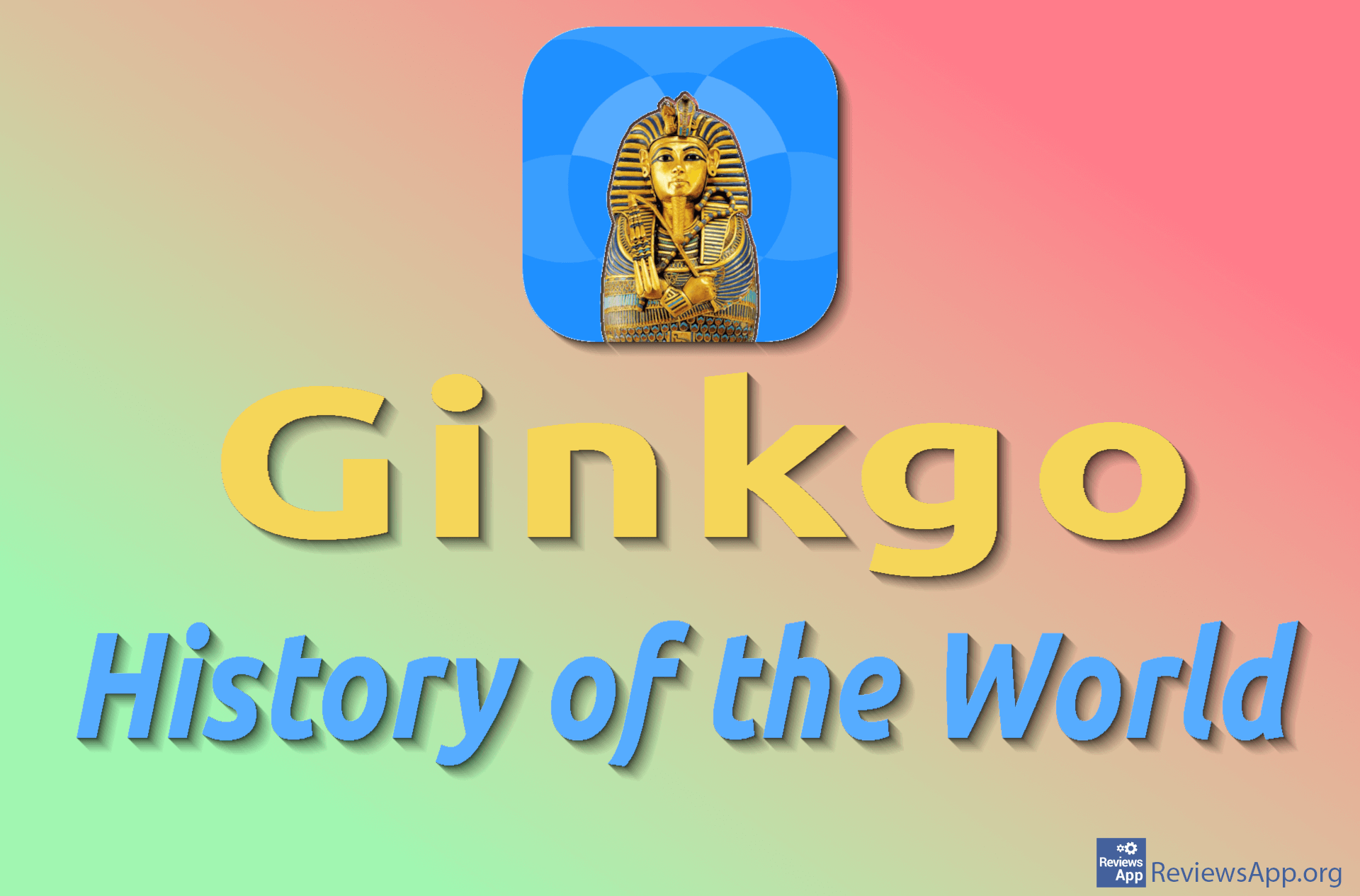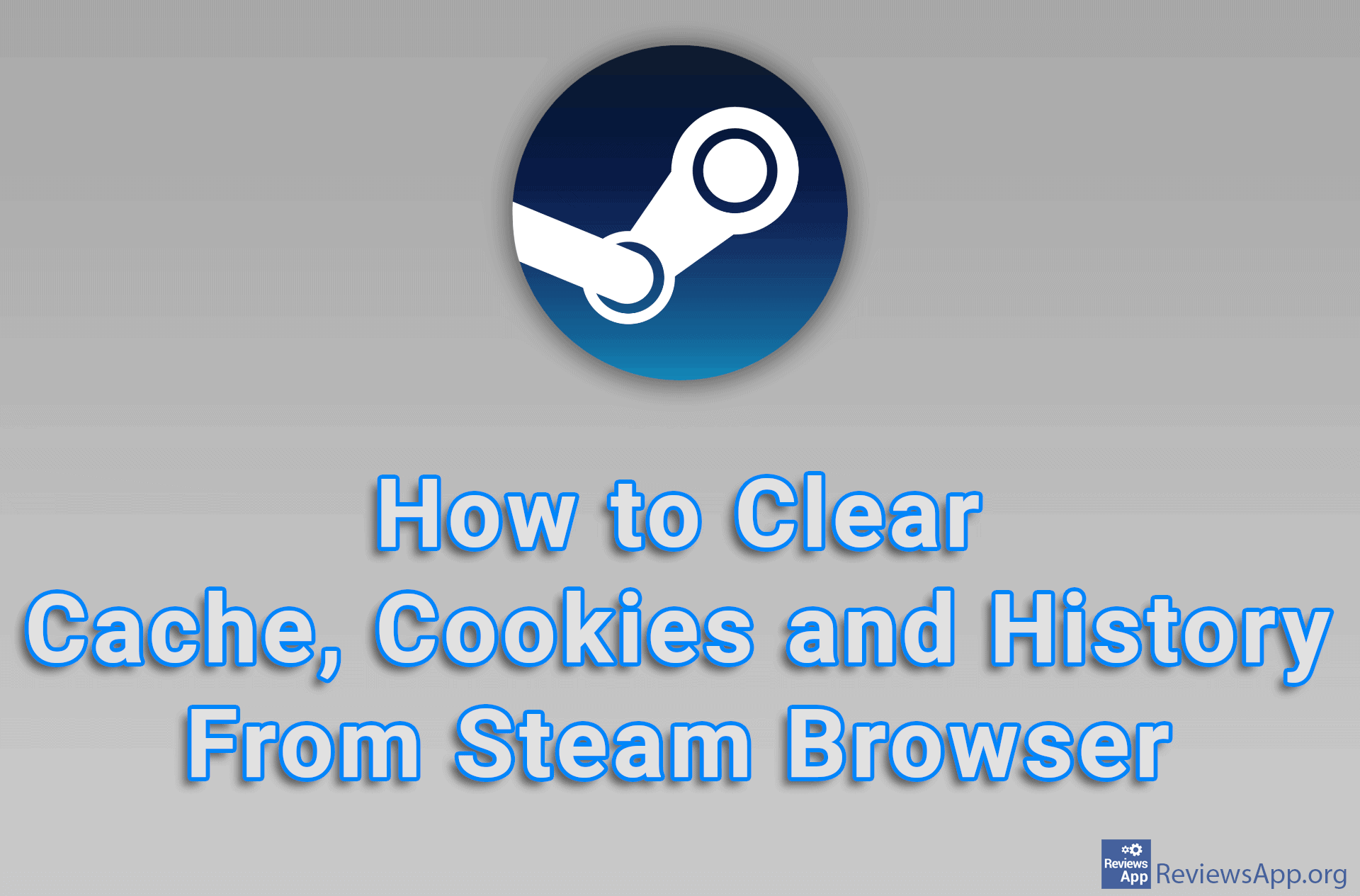WhatsApp Lets You Transfer History From iPhone to Android

Google has announced that it is enabling the transfer of WhatsApp history from iPhone to Android devices running version 12 or later. This includes call and message history, as well as any pictures and videos that have been sent. This option will help anyone switching from iPhone to Android by enabling the quick transfer of important data shared with friends and family.
The process of transferring history is simple. All you need is a Lightning to USB-C cable to connect both devices. When the devices are connected, you need to use your Android device to scan the QR code that will appear on the iPhone, after which the history transfer process will automatically begin.
The transfer is safe and secure, according to Google, because they worked closely with WhatsApp to ensure that no one can access your information and files. The transfer process will copy your chat history, messages, pictures, and videos, and during the transfer, your iPhone will lose the ability to receive new messages and calls until the process is complete.