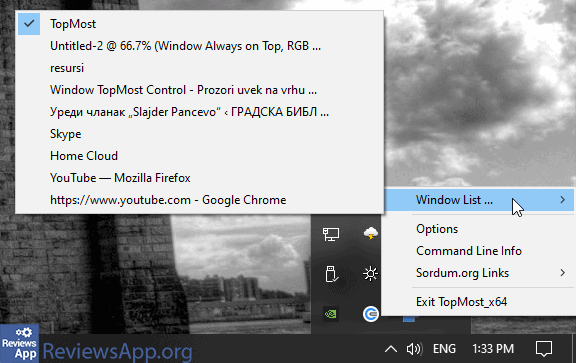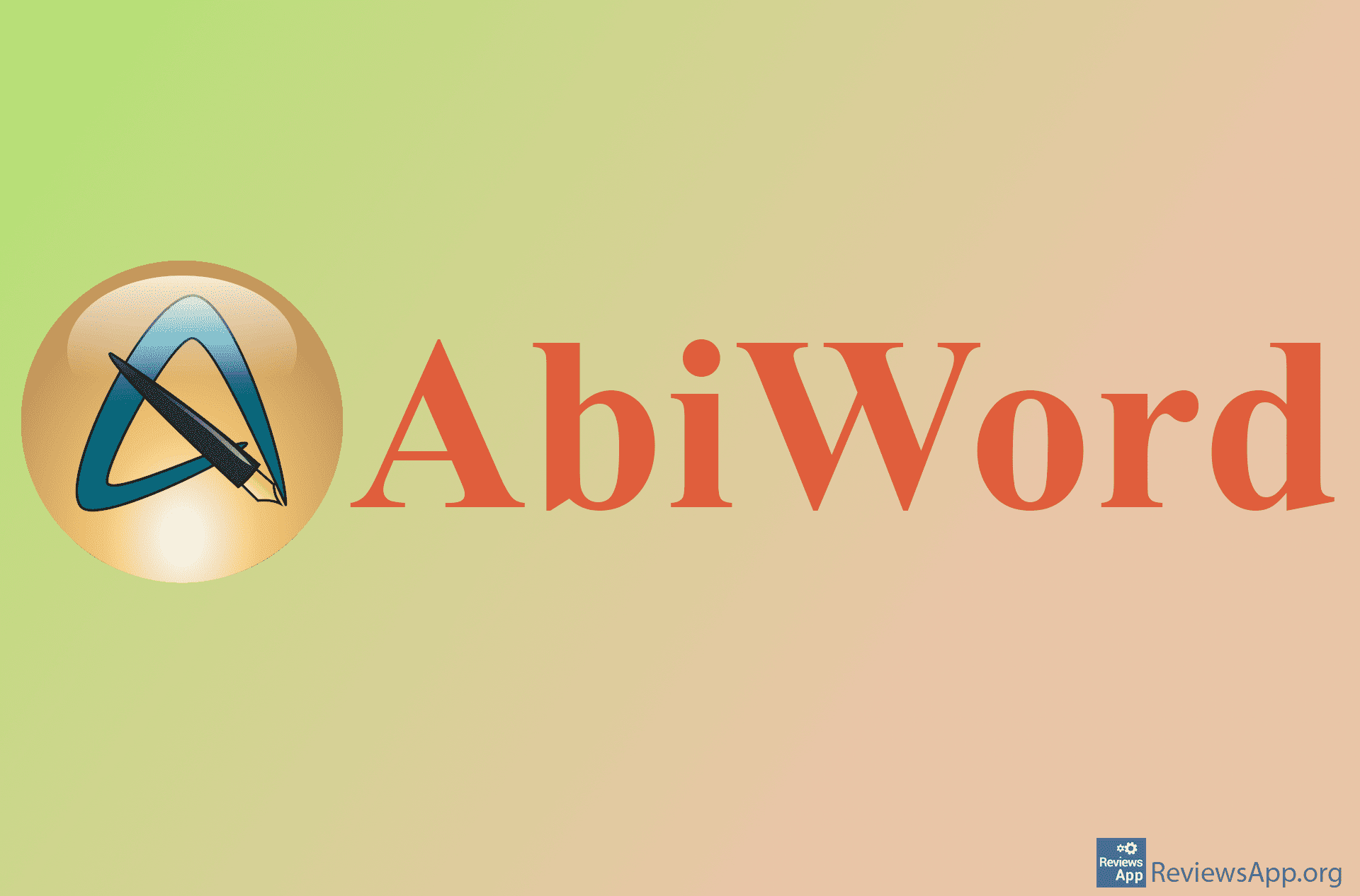Window TopMost Control – Window Always on Top
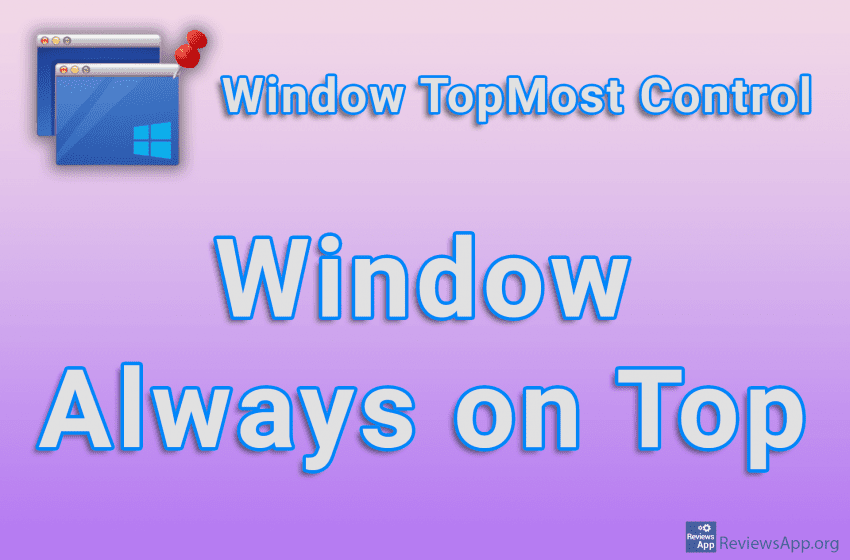
It often happens that we need a certain window to always be placed above all other windows. However, this is not always such a simple task. Windows and programs that do not include this option are to blame for this. Fortunately, there are programs that solve this problem.
Window TopMost Control is a free program for Windows XP, Vista, 7, 8, 10, and 11 that will allow you to place any window on top of all other windows.
How Does Window TopMost Control Work?
Window TopMost Control is a portable program. This means there is no installation and all you need to do is download and run it. When you run it, its icon will appear in the System Tray (lower right corner of the screen, next to the clock).
The program works on a simple principle. Upon startup, a scan of all open windows will be performed automatically. After this, you need to right-click on the icon in the System Tray, and then go to the Window List option. As its name suggests, here you should mark the window you want to keep on top.
You can perform this action even more easily, using a keyboard shortcut. When the window you want to keep above the others is in focus, press the keyboard shortcut and that window will always be on top. By default, the shortcut is Ctrl + Alt + Space, but you can change it freely in the settings.
Among the settings, there are only a few options, which we liked, considering that the program is this simple. In addition to changing the shortcut to put the window on top, we have the option to automatically start the program together with Windows, create a shortcut on the desktop, and save the settings automatically.
Window TopMost Control Will Help Certain Users
Window TopMost Control is an excellent program, and the function it performs will greatly help certain users. If you often need to monitor certain parameters or want to copy data from one window to another, this is the program for you. During use, we did not encounter any problems or bugs, so Window TopMost Control gets our recommendation.
Platform:
Windows XP, Vista, 7, 8, 10 and 11