Windows File Recovery, a tool for recovering lost data
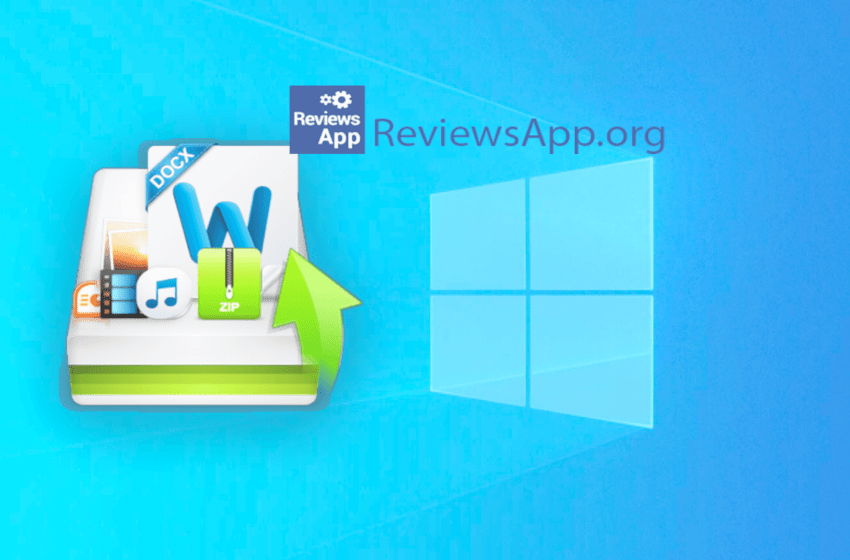
If you are a Windows user, you certainly had a problem with the lost data from your hard drive. But from today on, you should not worry any more, because Microsoft has announced a brand new tool: Windows File Recovery, a native Windows program meant to recover lost data.
If you accidentally delete an important file or you have a damaged hard drive, USB or memory card, Windows File Recovery is a tool for you.
Interface and Options
Windows File Recovery contains a command line so is meant for a bit more advanced users. It allows for the recovery of many different types of files (MP3, MP4, JPEG, PDF…) and has three options: Default, Segment and Signature. For files that are accidentally deleted, it is recommended Default mode, for files on damaged hard drives first Segmented and then Signature mode.
One thing that Microsoft says is important is that you should run recovery as soon as possible so that the files won’t be lost forever. The only downside is that there is no option for recovery on cloud service or for files shared over the network.
Today there is a Previous Versions function in Windows 10 that can also recover lost data but you need to activate it in File History. This good to know because Windows File Recovery is supported only for Windows 10 2004 (version 19041.0) and newer.
If you ever find yourself in need of recovering lost data under the Windows 10, do not worry, Windows File Recovery is a perfect tool for you, just follow the Microsoft official guide for using this recovery tool.





